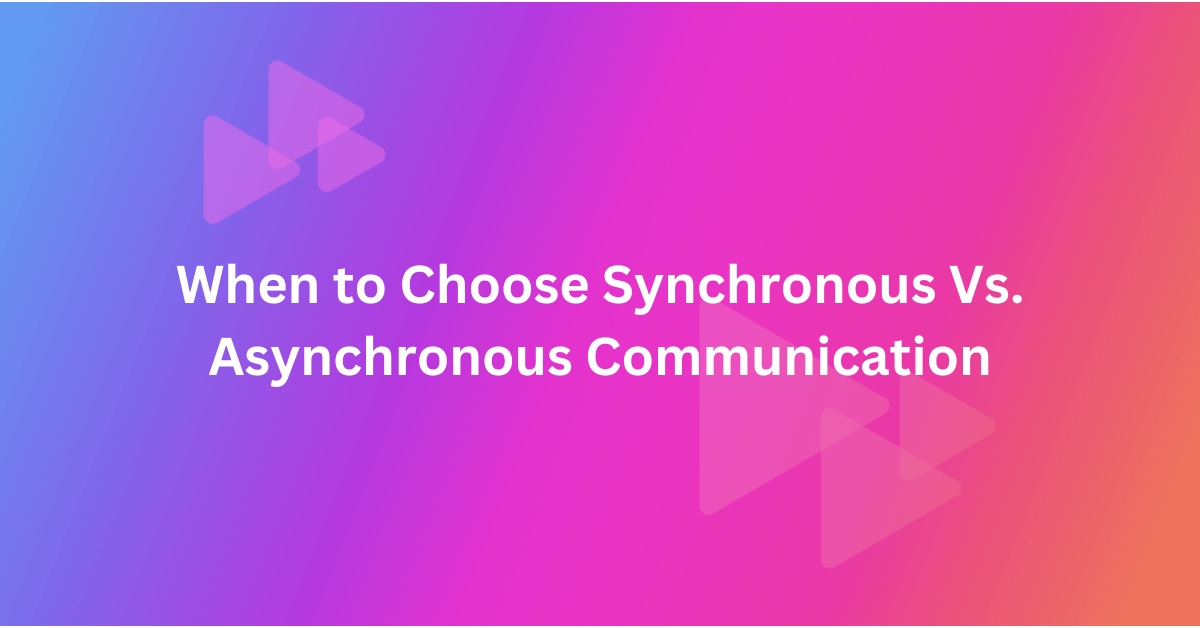On average, people spend 6 hours and 48 minutes every week watching online videos. Video content is growing in popularity for media consumption and is a great opportunity for businesses to reach their employees and their prospective clients.
One way businesses can create video content is with a step-by-step video guide. Do you want to learn more about creating instructional videos for customer enablement and employee enablement?
Keep reading this guide for everything you need to know about how to make videos and step-by-step guides to ensure customer success.
Conduct Research
Research is the most important step you can take when creating video content for your business. This is a necessary first step as it will allow you to learn more about the types of instructional videos you can make, the tools available, and more.
Conducting research for your instructional video will make each of the following steps easier and will ensure that your video content is successful.
For example, there are many different types of instructional videos. These include micro-videos, training videos, tutorial videos, and more. Researching each of these formats can help you choose the form that would work best for your needs.
Understand Your Audience
As part of your research, you need to understand your audience. This will impact every aspect of your content and will ensure that you make a helpful video.
There are some questions you can ask yourself to learn more about your audience. Who will be using your guide? What do they need to learn from your video to ensure employee or customer success?
You can also pretend that you are making a video for a specific individual that represents your broader audience. Thinking about their likes and dislikes, problems, and needs will help you make a detailed and helpful video.
For example, are you teaching your employees about a new business tool that they need to use? Maybe you are training a new hire and need to teach them important parts of the job.
If you are making a video for your customers, maybe you need to make a video that teaches them how to use your products or services. Make sure you know everything about your audience and why they need help from your instructional video.
Record a Screen Capture
Often, instructional videos are simple narrations over a screen recording. This makes it easy to capture and demonstrate a process on your computer, whether you are creating a training video for your employees or an instructional video for your products.
When you record the process on your screen, make sure you go slowly enough that your audience will be able to follow your actions easily. Before recording, you should also walk through the process a few times so you know exactly what you want to show your viewers.
Here is a step by step guide on how to use a specific functionality in Salesforce: Salesforce - How to create a new related contact

Edit the Video
Finally, you need to edit your video before sharing it with your target audience. Editing will make your video seem professional and smooth.
You can easily cut out mistakes during the editing process. This can include mistakes in your narration, unimportant parts captured during your screen recording, and more.
You can also use other features to make your video easier to understand. For example, you can use arrows to point to specific parts of the page, highlight important text, and more.
These interactive elements will highlight important parts of your video and keep your audience engaged. If you want to add music to your video, this will make it more engaging for your target audience.
Share the Video
Seamlessly embed the video into your current tech stack. You want to make sure the video is available to your target audience when they need it. It could be in-app or simply shared over email.
Need Help Creating Step-By-Step Video Guides?
When you are creating instructional videos for your employee or customer journey, you need to find ways to make your content interesting and unique. By following each of these steps, you can create a software enablement video that will ensure customer success!
If you need help creating step-by-step video guides for your employees or customers, Guidde can help! We make it easy to create and edit short-form videos for businesses.
Contact us today to learn more about our solutions and to start creating content!