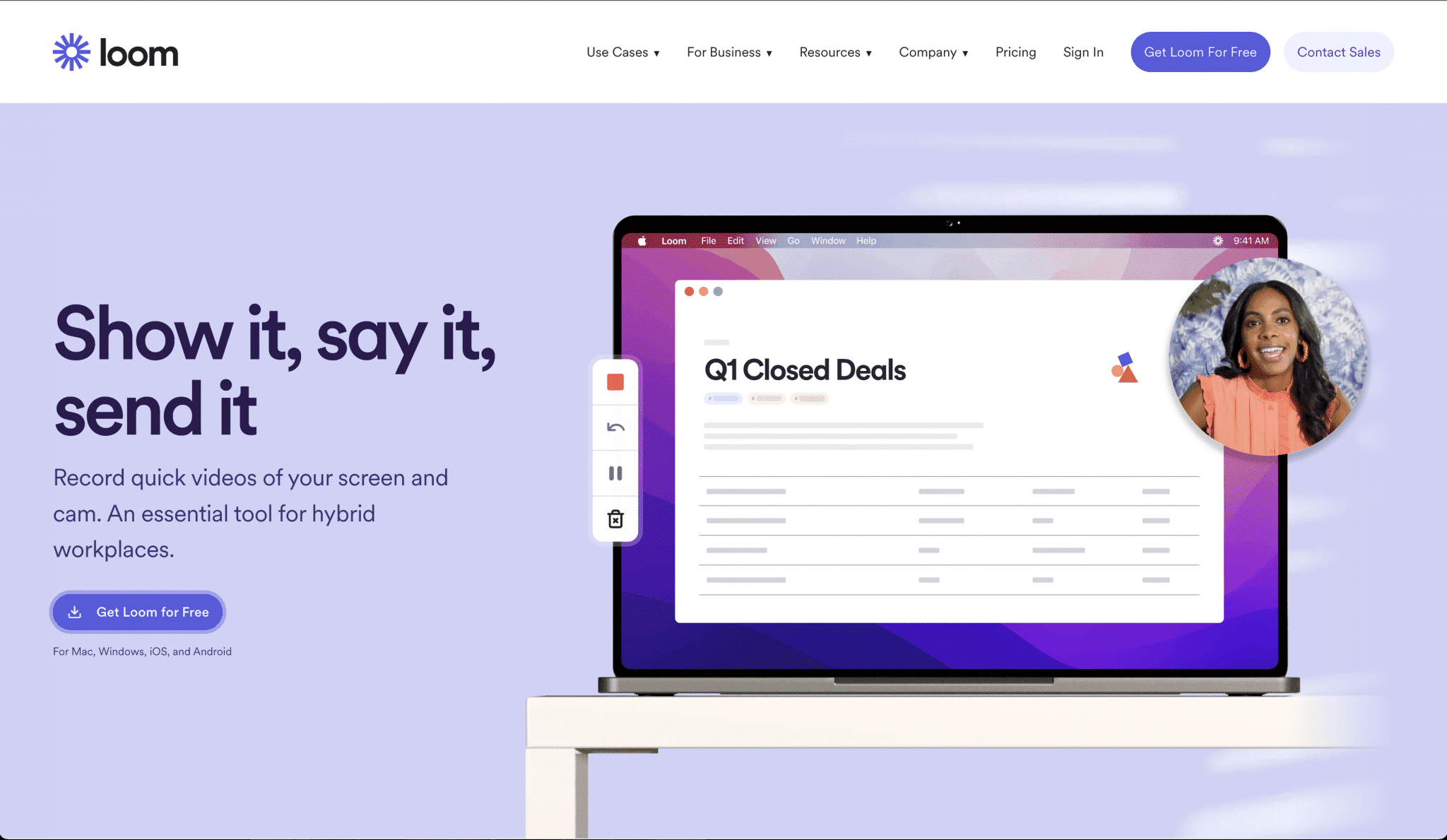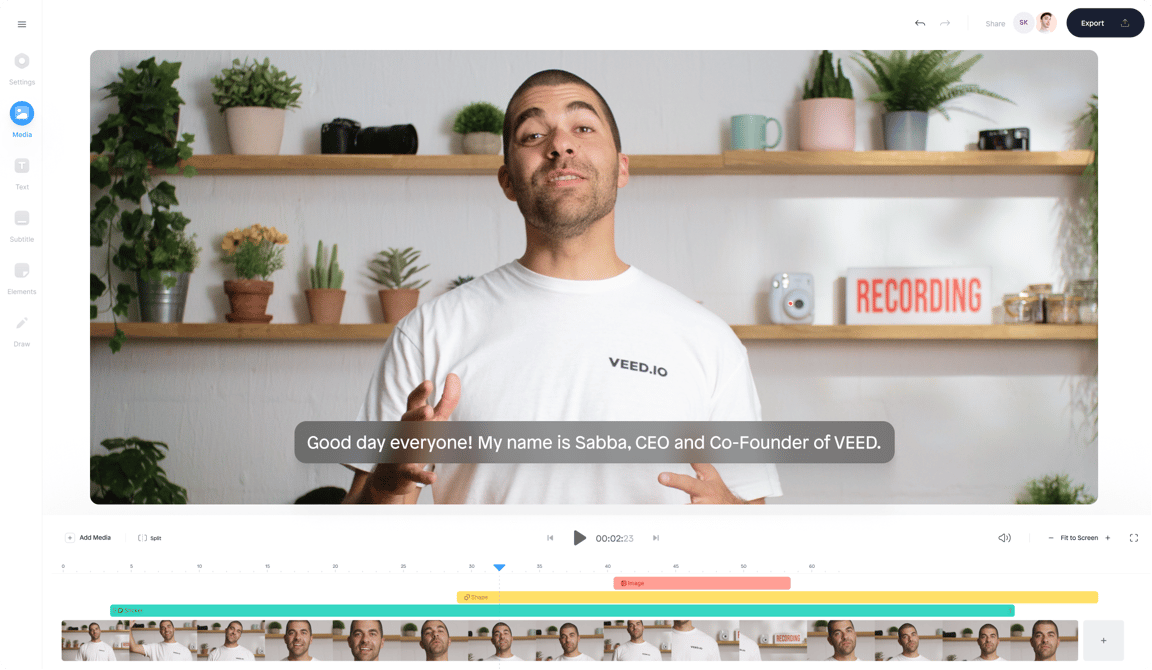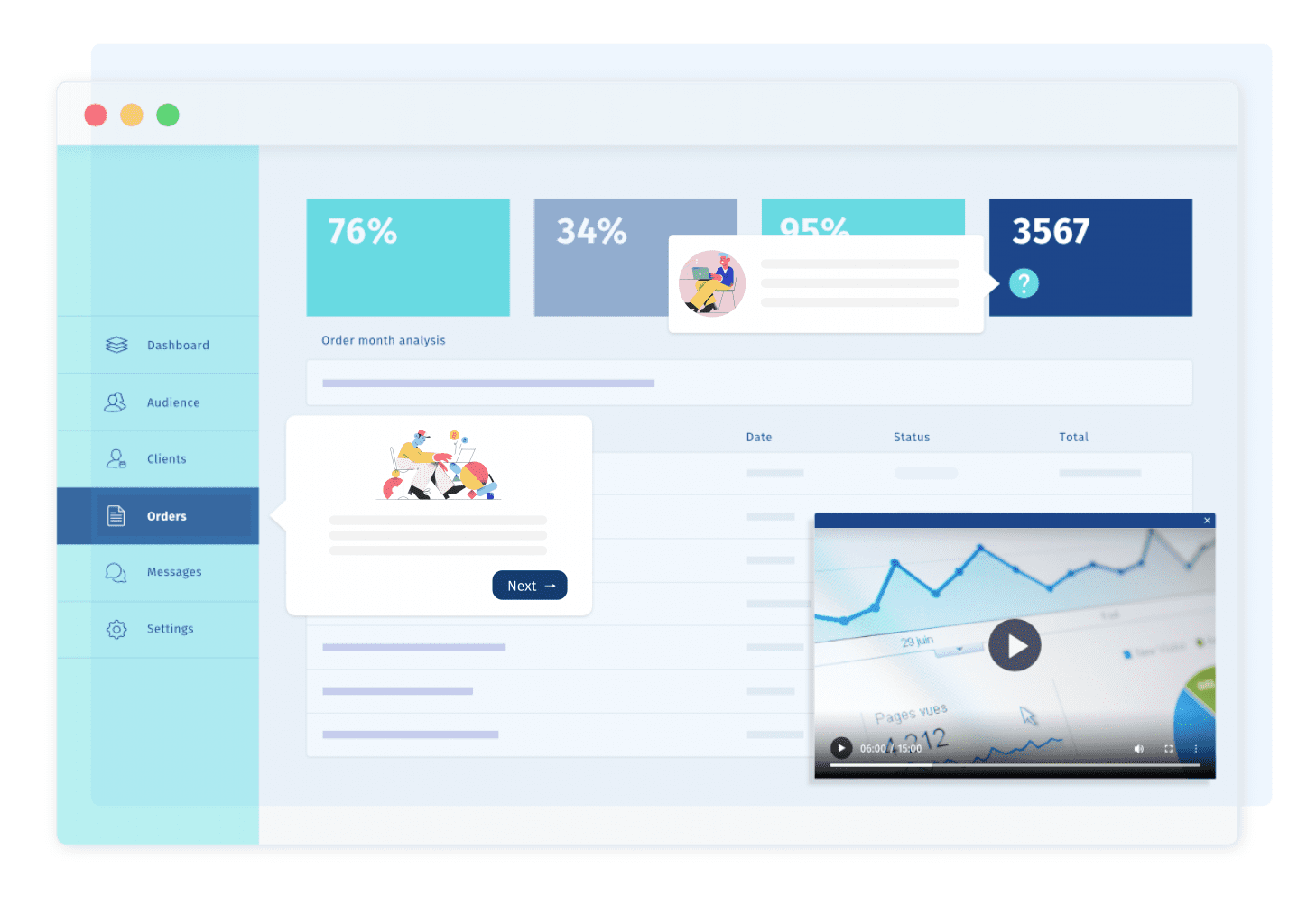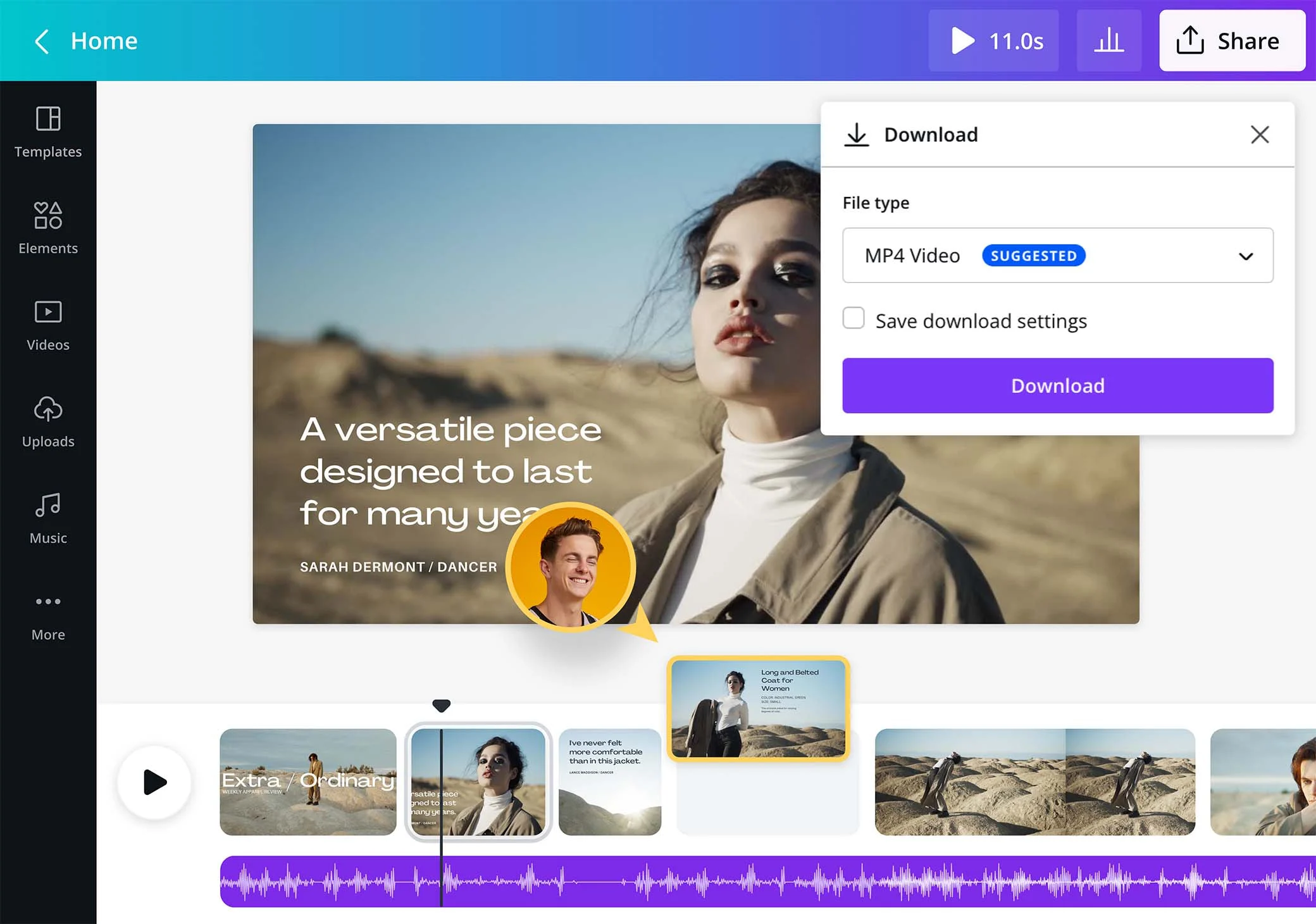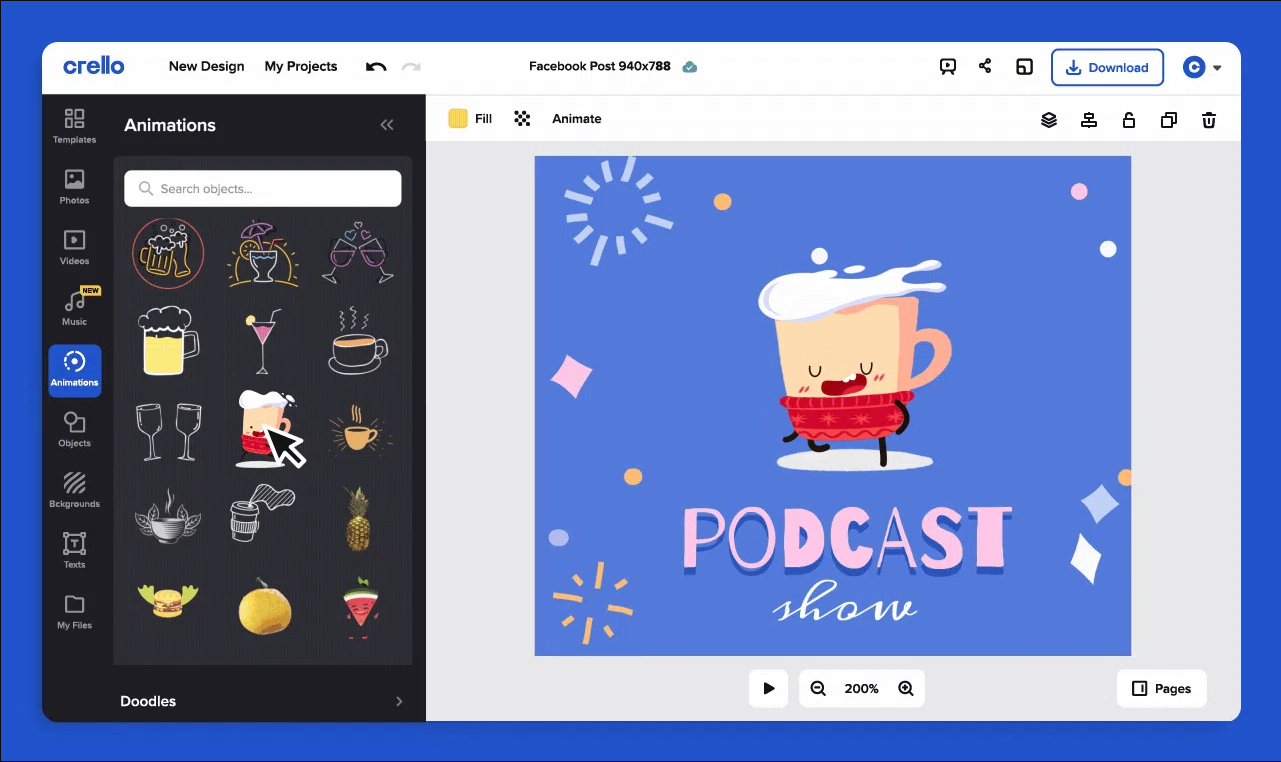7 Best Automated Video Creation Tools for Non-Designers
From interactive elements to AI-powered editing, find out what makes the best automated video creation tool
Updated January 25, 2024.

The rapid evolution of AI-powered video creation tools has been extraordinary. From their initial stages, which needed a lot of manual input, to today's sophisticated systems that assist in automated video editing.
If you're looking to create video documentation for training, there are a lot of tools with useful features like automated translation and interactive elements. To help you find one that fits your needs, we've created a list of the best automated video creation tools for non-designers.
» Ready to revolutionize your onboarding? Learn the best way to make training videos
Meet the Expert
Arjel Vajvoda, Head of Product at Motomtech, uses her extensive experience in customer support to build user-focused SaaS products.
7 Best Automated Video Creation Tools for Non-Designers
- Guidde - Best automated video creation tool overall
- Loom - Best for shareable videos
- Camtasia - Best for screen recording
- Veed.io - Best for video creation
- Helppier - Best for interactive user guides
- Canva - Best for an extensive template library
- Crello - Best for background removal
Our Methodology: How We Reviewed the Best Automated Video Creation Tools
We used the following criteria to select the best automated tools video creation tools for non-designers:
- Ease of use: (easy-to-use interface, templates, etc.)
- Media integration (images, videos, audio)
- Video editing capabilities (trimming, splitting, visual effects, etc.)
- Pricing (free trials & plans, monthly vs. usage-based)
- Customer support (tutorials, instruction videos, access to customer service agents)
» Check out ways video documentation can improve your marketing team
» Why not consider AI for your customer service? Uncover the key benefits of chatbots
Automated Video Creation Tools: What To Look For
When creating instructional videos, the right tool can help your points be as clear and engaging as possible.
Here are some key features to consider:
- High-Quality Screen Recording: A good screen recording tool helps you capture crisp footage. It also lets you choose which portion of the screen to capture, helping you highlight important points.
- Editing Capabilities: You need to edit the video to make it more engaging or remove mistakes. Features like cropping, trimming, and adding text and arrows improve the clarity of your video.
- Annotation and Highlighting Tools: You should draw on the screen or highlight certain areas to get your point across. A tool that lets you do it can ensure your viewers understand what you’re talking about.
Want to elevate your lead generation? Find out how to push leads down your funnel with video guides
Automated Video Creation Tools: A New Horizon
From initially requiring substantial manual input to assisting with automated video editing, AI-powered video creation tools like guidde have made video creation and editing more accessible. That's why you should stay updated with the latest advancements in AI, as the field is quickly evolving.
If you're new to AI-powered video creation tools, start with smaller projects. Explore different video tools for easy video creation and experiment with their features to find what meets your needs.