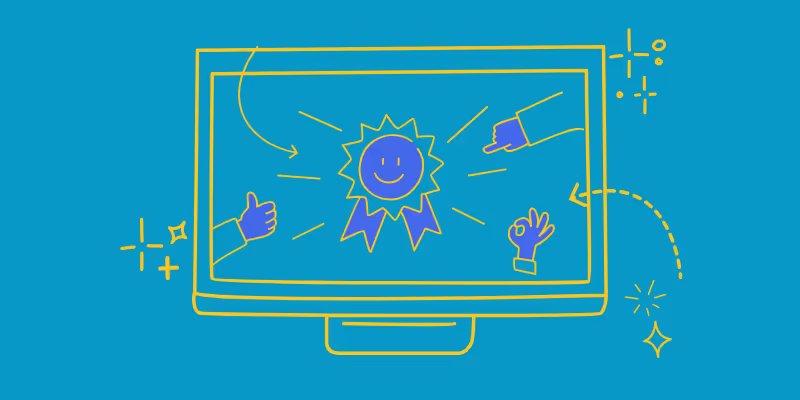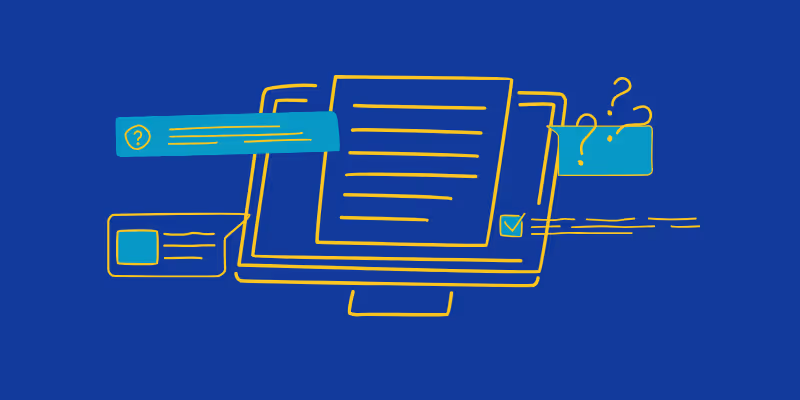9 Tips to Make Your Content Accessible And Engaging
Introduction
Creating content that is both accessible and engaging is not only a moral imperative but also a strategic move to reach a broader audience, increase user engagement, and foster inclusivity. In today's digital landscape, where information is abundant and attention spans are shorter, it is essential to prioritize accessibility to ensure that everyone can benefit from the content you create. In this comprehensive guide, we will delve into effective strategies, best practices, and actionable tips to make your content accessible and engaging, providing an enjoyable and inclusive experience for all.
Understand Your Audience
Creating successful content starts with a deep understanding of your audience. Begin by conducting extensive research to identify your target audience and gain valuable insights into their demographics, interests, preferences, and accessibility requirements. Take into account factors such as age, gender, cultural background, language proficiency, socioeconomic status, and any disabilities or impairments they may have. To gather data and develop buyer personas, employ tools like surveys, analytics, and user feedback. By truly comprehending your audience, you can tailor your content to meet their specific needs, ensuring its relevance and accessibility.
Tips for Making Your Content Accessible to Your Audience
- Create Clear and Concise Content
To ensure your content is accessible and engaging, it is crucial to prioritize clarity and simplicity. It is important to use language that can be easily understood by a wide range of readers. Complex ideas should be broken down into smaller, more digestible chunks. Avoid using jargon, technical terms, or excessive industry-specific language that might confuse or alienate your audience. Instead, focus on using plain and concise language that is informative. Enhance readability by incorporating bullet points, headings, and subheadings to facilitate easy navigation. By organizing your content in a structured and logical manner, you make it easier for users to grasp the main points and find the information they need. This approach not only enhances the overall readability of your content but also ensures that it resonates with your audience and effectively delivers your message.
- Add Alt Text to Visuals
Visual, such as images, infographics, and graphs, plays a crucial role in boosting audience engagement and comprehension. However, it is imperative to ensure that individuals with visual impairments or who rely on screen readers can access the information conveyed by these visuals. That's where alternative text, or alt text, comes in. Alt text provides textual descriptions of visual elements, enabling visually impaired users to grasp the content. When crafting alt text, strive for concise yet descriptive language that offers ample context and information to convey the purpose and significance of the visuals. By utilizing relevant keywords and descriptive language, you can create captivating and informative content that leaves a lasting impact.
- Ensure Color Contrast and Readability
When designing your content, it is crucial to consider color contrast for optimal readability, especially for users with visual impairments or color vision deficiencies. To enhance legibility, carefully select color combinations that offer sufficient contrast. Ensure the accessibility of your content by testing your color choices using tools like color contrast analyzers, guaranteeing readability for everyone. Remember the principles of universal design, which prioritize making content accessible to as many people as possible. This includes addressing the needs of colorblind users and others with visual impairments when choosing your color palette. By prioritizing accessibility requirements, you provide an inclusive reading experience for all users, regardless of their visual abilities.
- Provide Transcripts and Captions
Creating content that is accessible to individuals who are hearing impaired or prefer reading over audio content is absolutely crucial for ensuring inclusivity. It is imperative to incorporate transcripts for your audio content, such as podcasts or recorded interviews, as this allows users to access the spoken content in a textual format. Transcripts not only enable those with hearing disabilities to benefit from the content, but also cater to individuals in noise-restricted environments. Moreover, for videos and multimedia presentations, the addition of closed captions is not only beneficial for those with hearing impairments, but also allows users to consume the content without relying solely on audio. Closed captions should be accurate, synchronized with the audio, and presented in a user-friendly format. By implementing transcripts and captions, you significantly enhance the accessibility and reach of your content, thereby accommodating a broader audience.
- Implement Proper Heading Structure
A well-structured heading hierarchy is absolutely crucial for ensuring accessibility and enhancing the user experience. By utilizing hierarchical heading tags (such as H1, H2, H3), you can create a clear and organized content structure that greatly benefits users. Whether they rely on screen readers or prefer skimming through the content, this approach allows for easy navigation and a better understanding of the overall information presented. Moreover, the proper formatting and semantic labeling of headings significantly contribute to search engine optimization (SEO), increasing the visibility and discoverability of your content to a wider audience. Rest assured, adopting this approach will undoubtedly elevate the quality and impact of your content

- Test and Optimize for Accessibility
Testing your content for accessibility is crucial to meet the needs of all users. Utilize a range of accessibility tools and services to evaluate your website and content thoroughly. These robust tools can effectively pinpoint accessibility issues, such as missing alt text, inadequate color contrast, or inconsistent heading structures. Moreover, conducting user testing with individuals who have diverse abilities enables valuable insights and identifies areas for improvement. Actively engage with disabled user communities to gather feedback and incorporate their valuable suggestions. By continuously testing and optimizing your content for accessibility, you demonstrate a strong commitment to inclusivity and ensure that your audience can engage with your content effortlessly.
- Provide Functional and User-Friendly Navigation
A well-designed navigation system is absolutely crucial for creating an accessible and engaging user experience. It is imperative to create clear and intuitive menus and navigational elements that empower users to effortlessly find and access the desired content. Utilize descriptive link text that provides meaningful information to all users, especially those using screen readers. Additionally, it is essential to ensure that your website is keyboard-accessible, allowing individuals with motor disabilities to navigate without the need for a mouse. By prioritizing functional and user-friendly navigation, you can enhance the accessibility and usability of your content, enabling seamless interaction and delivering an exceptional user experience for all.
- Incorporate Multimedia and Interactive Elements
Leveraging multimedia and interactive elements can greatly enhance engagement and captivate your audience. By incorporating videos, audio clips, and interactive features, you can deliver information in a more engaging format. It is crucial, however, to ensure the accessibility of these elements. Providing alternative formats or transcripts for multimedia content allows individuals who cannot access the audio or video to still benefit from the information. Additionally, optimizing multimedia for different devices and connection speeds ensures efficient access and interaction with the content. By incorporating multimedia and interactive elements with accessibility in mind, you create a truly engaging experience for a diverse range of users.
- Regularly Update and Maintain Accessibility Standards
Stay ahead of the curve with continuously evolving accessibility standards and best practices. Keep yourself informed about the latest guidelines, technologies, and tools for accessibility. Regularly review and update your content to ensure it aligns with the latest accessibility standards. Consider forming a dedicated accessibility team or seeking external expertise to stay up to date with the latest developments. By actively maintaining accessibility standards, you demonstrate a strong commitment to making your content accessible and engaging for all users.
Conclusion
Creating content that is both accessible and engaging is a multifaceted task that requires a deep understanding of your target audience, meticulous attention to detail, and a commitment to inclusivity. By implementing the strategies outlined in this guide, you can enhance the accessibility and engagement of your content, making it accessible to individuals with diverse abilities and fostering inclusivity.
Through clear and concise language, alternative text for visuals, color contrast considerations, provided transcripts and captions, proper heading structure, thorough testing, user-friendly navigation, multimedia optimization, and staying up to date with accessibility standards, you can ensure that your content is accessible and engaging to a wide array of individuals. By prioritizing accessibility, you not only improve the user experience but also extend your reach and impact, making a meaningful difference in the digital landscape of inclusiveness.