How to create email templates in HubSpot
This guide will walk you through the steps to using Hubspot to create email templates.
Once logged in, navigate to the ''Marketing'' section in your dashboard.
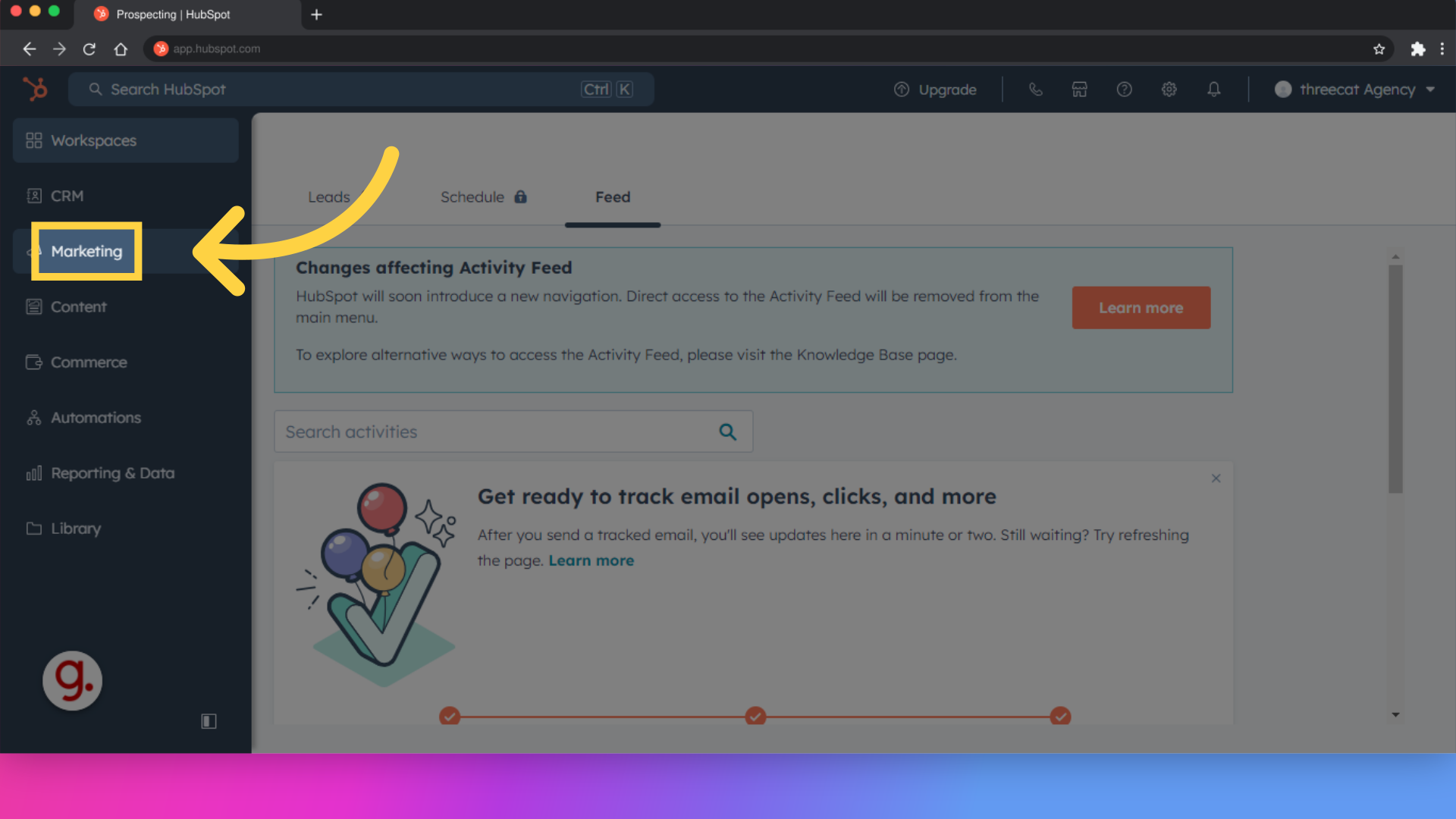
Click on "Email"
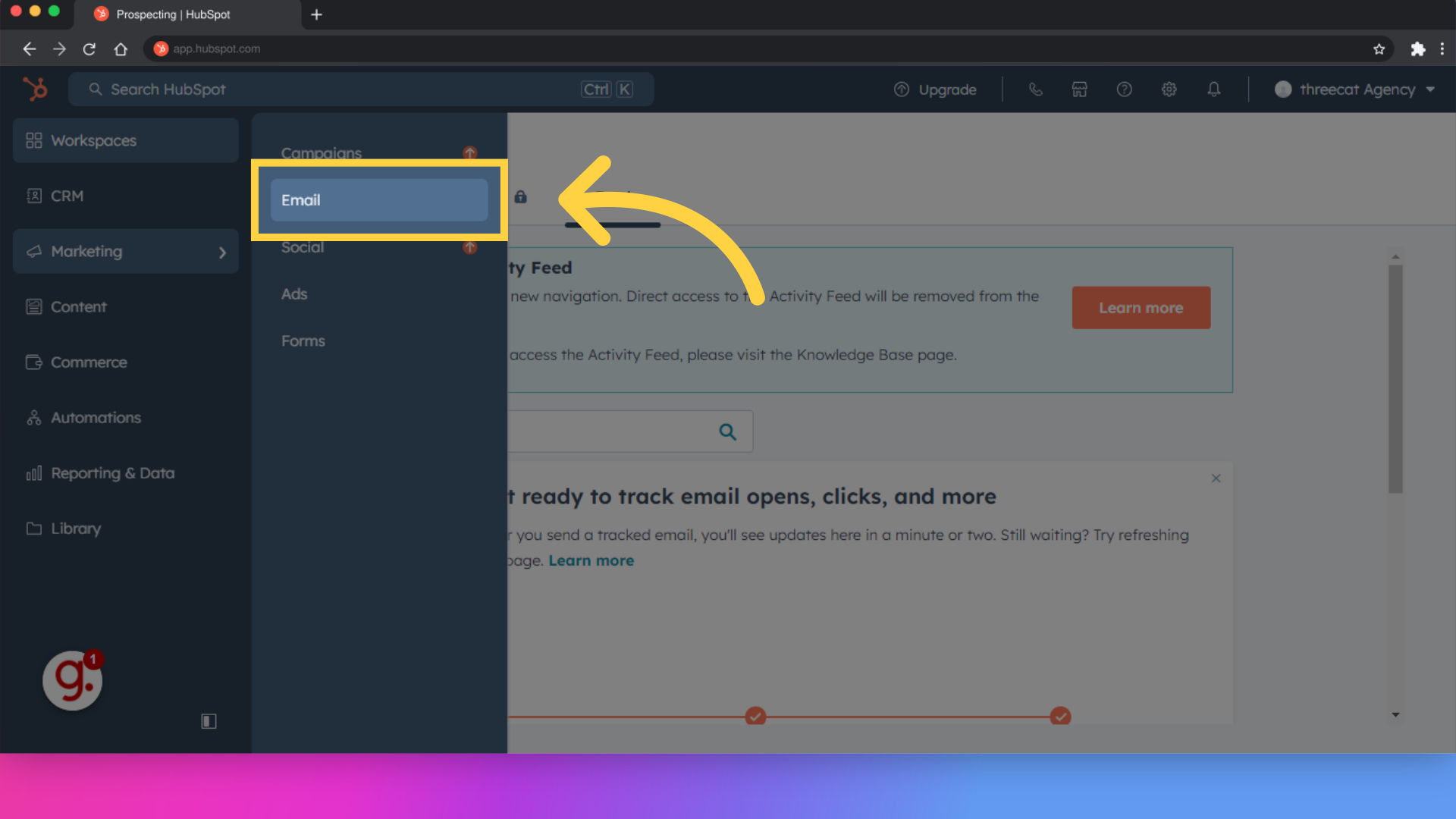
You will be brought to this page.
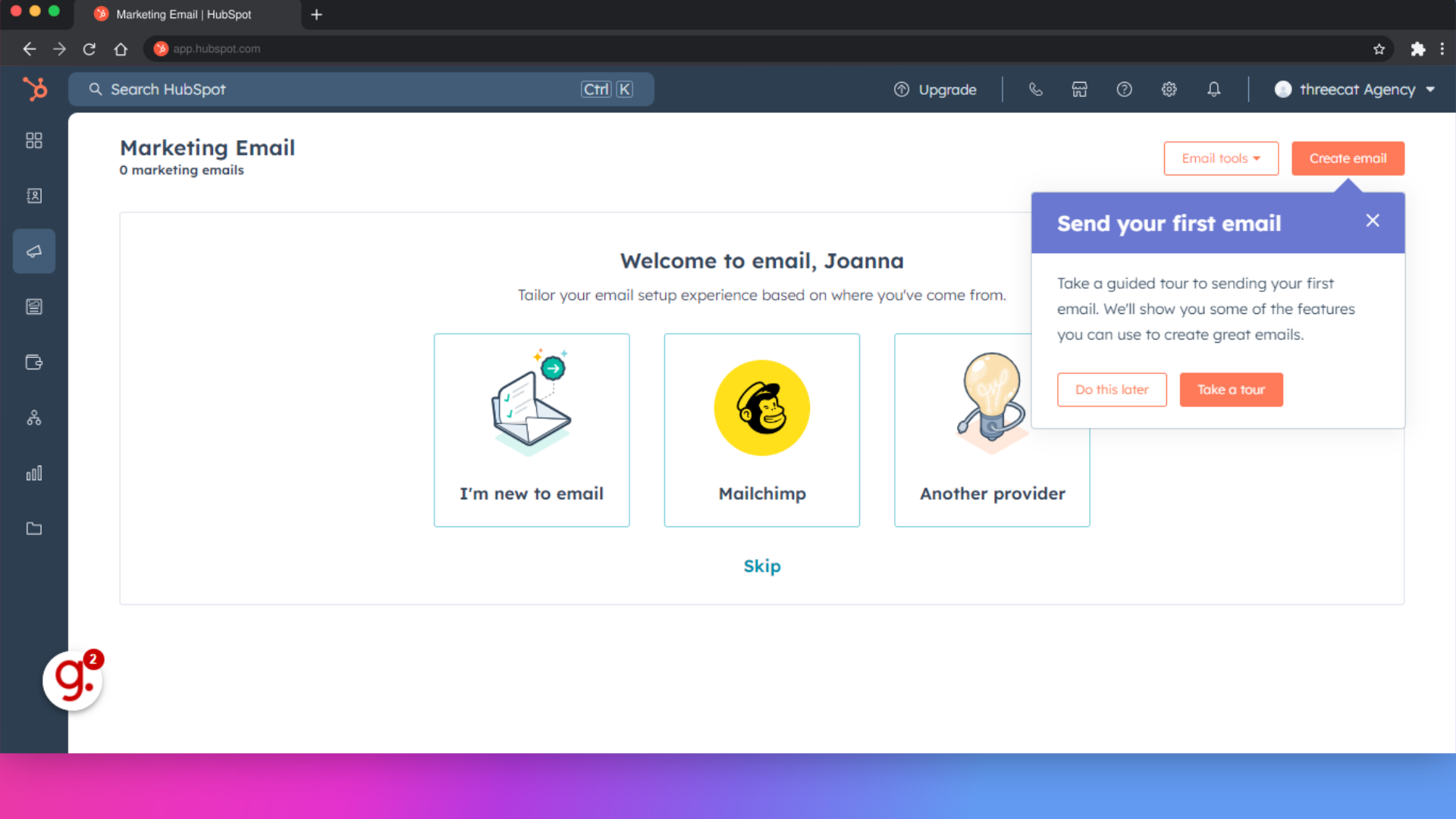
Choose the "Create email" option
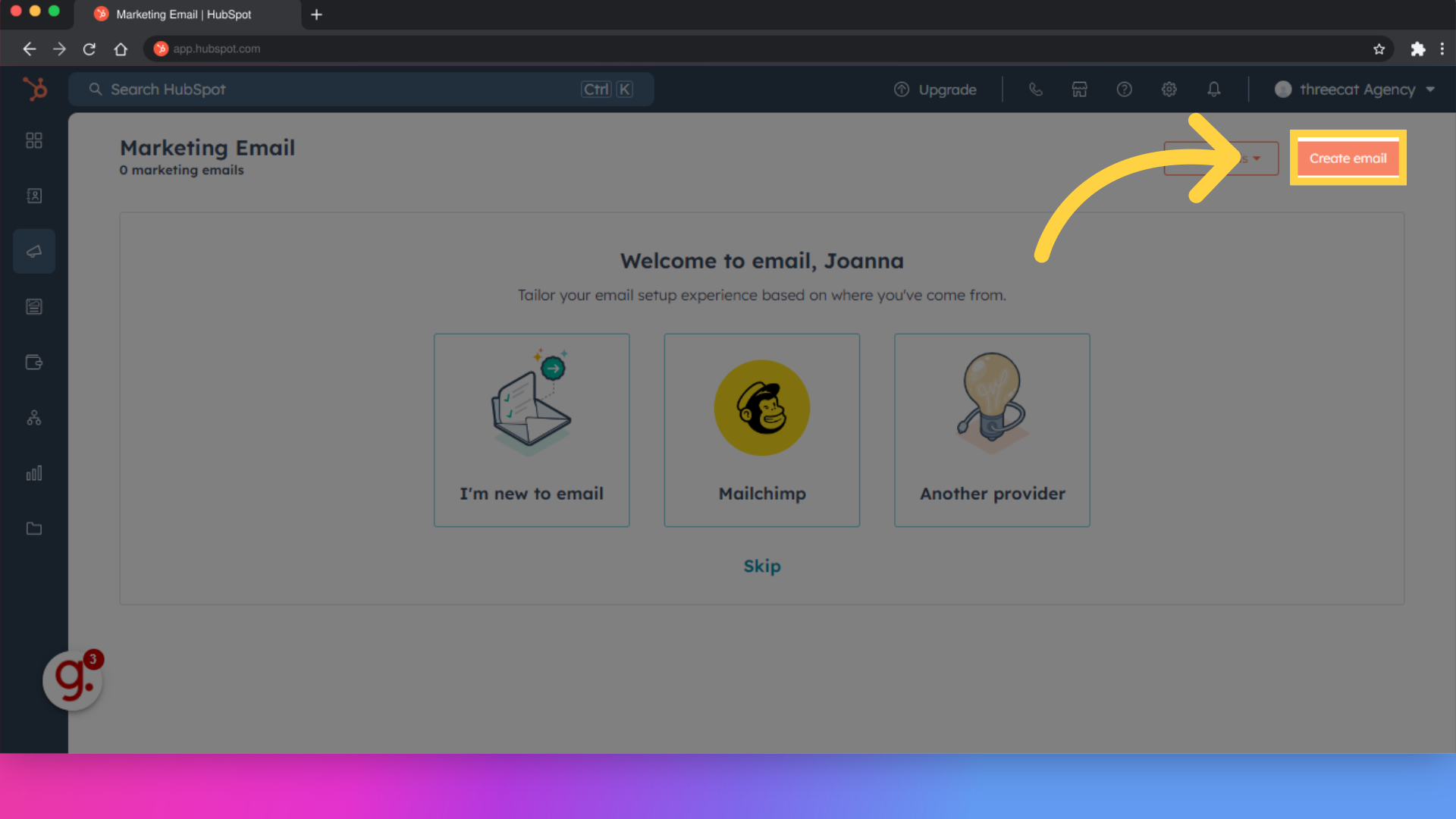
you will need to choose the email type.
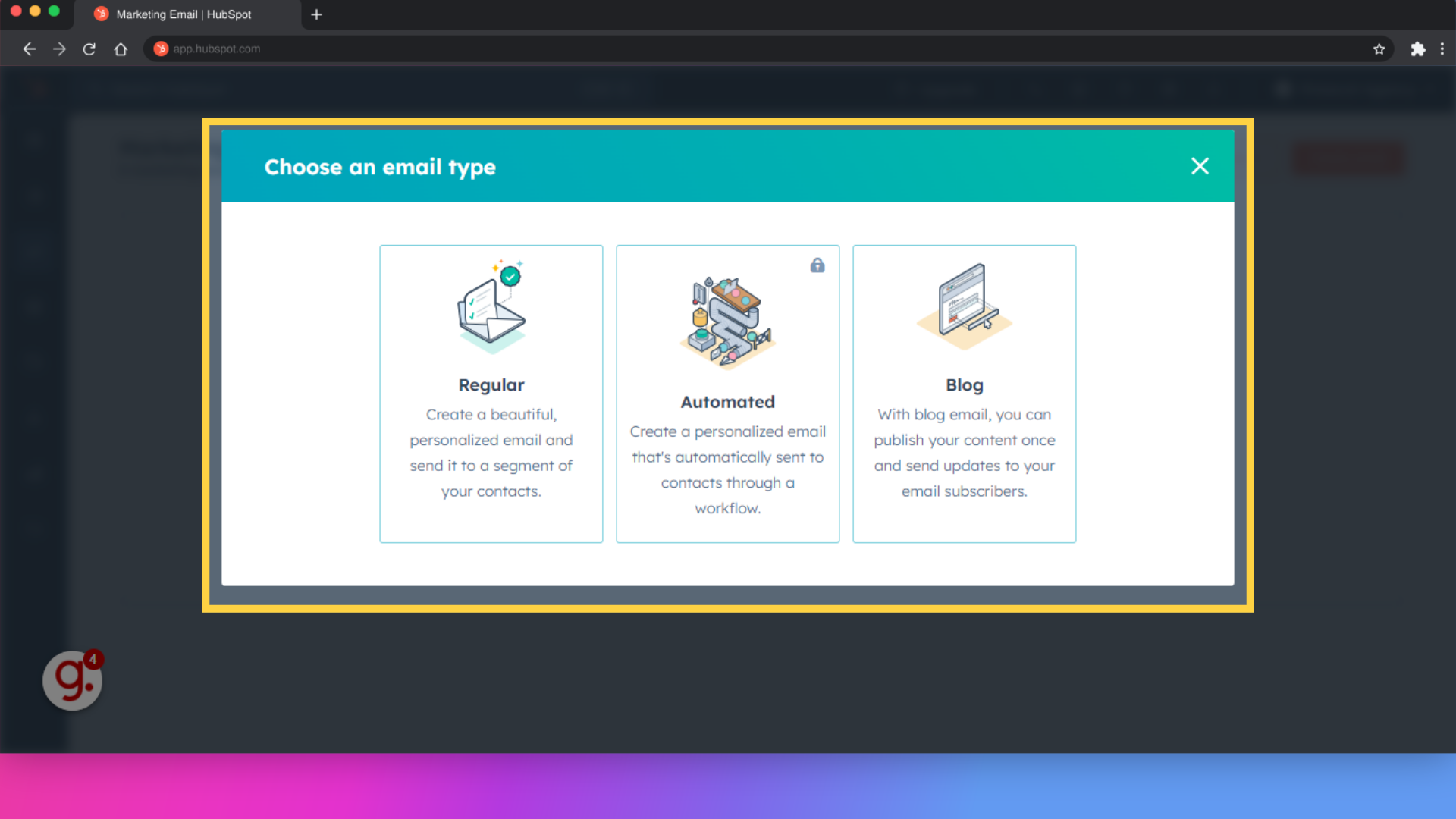
For this video, I will be choosing the ''regular'' email type.
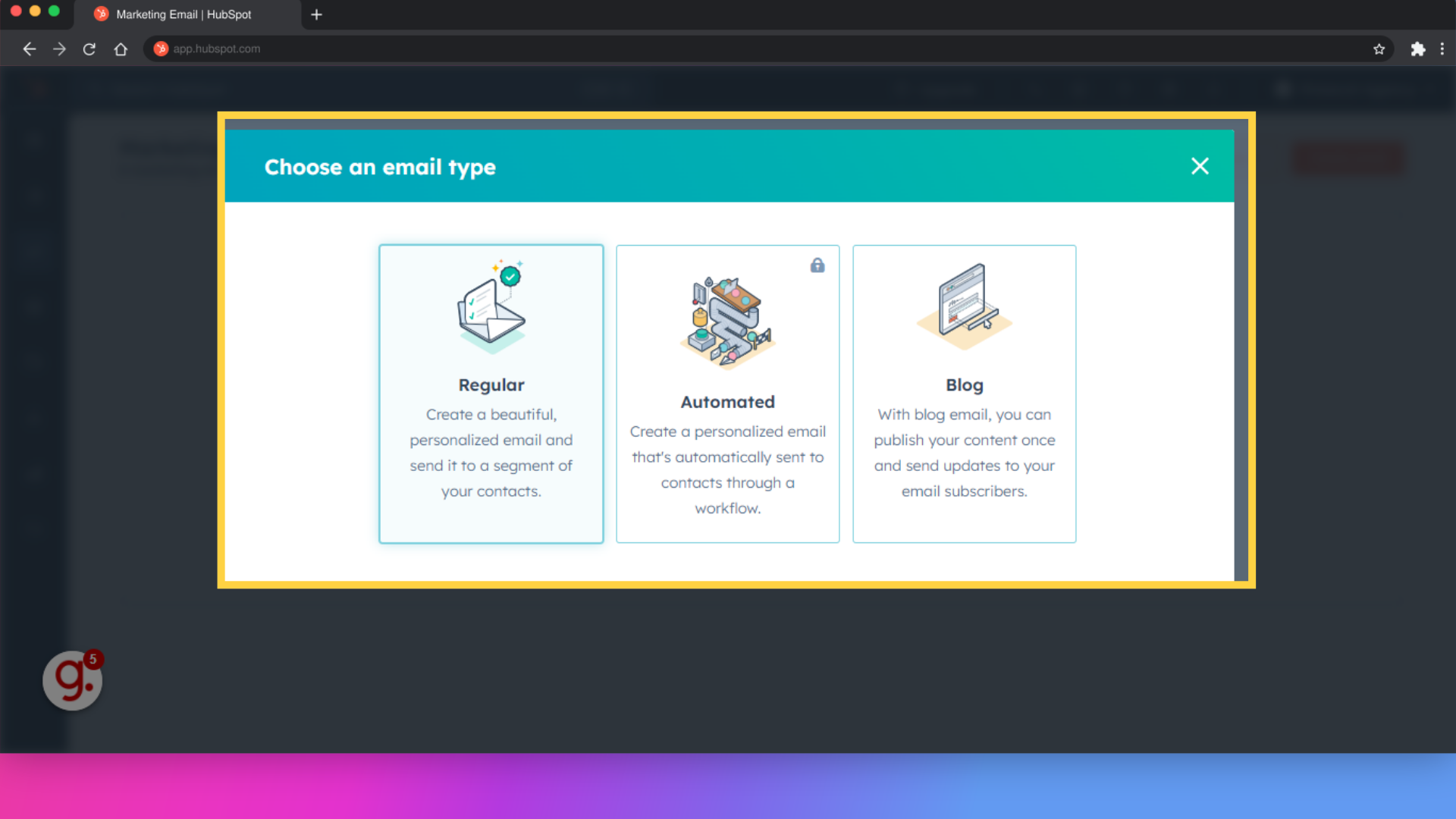
You'll be taken to a page where you can choose from several email templates.
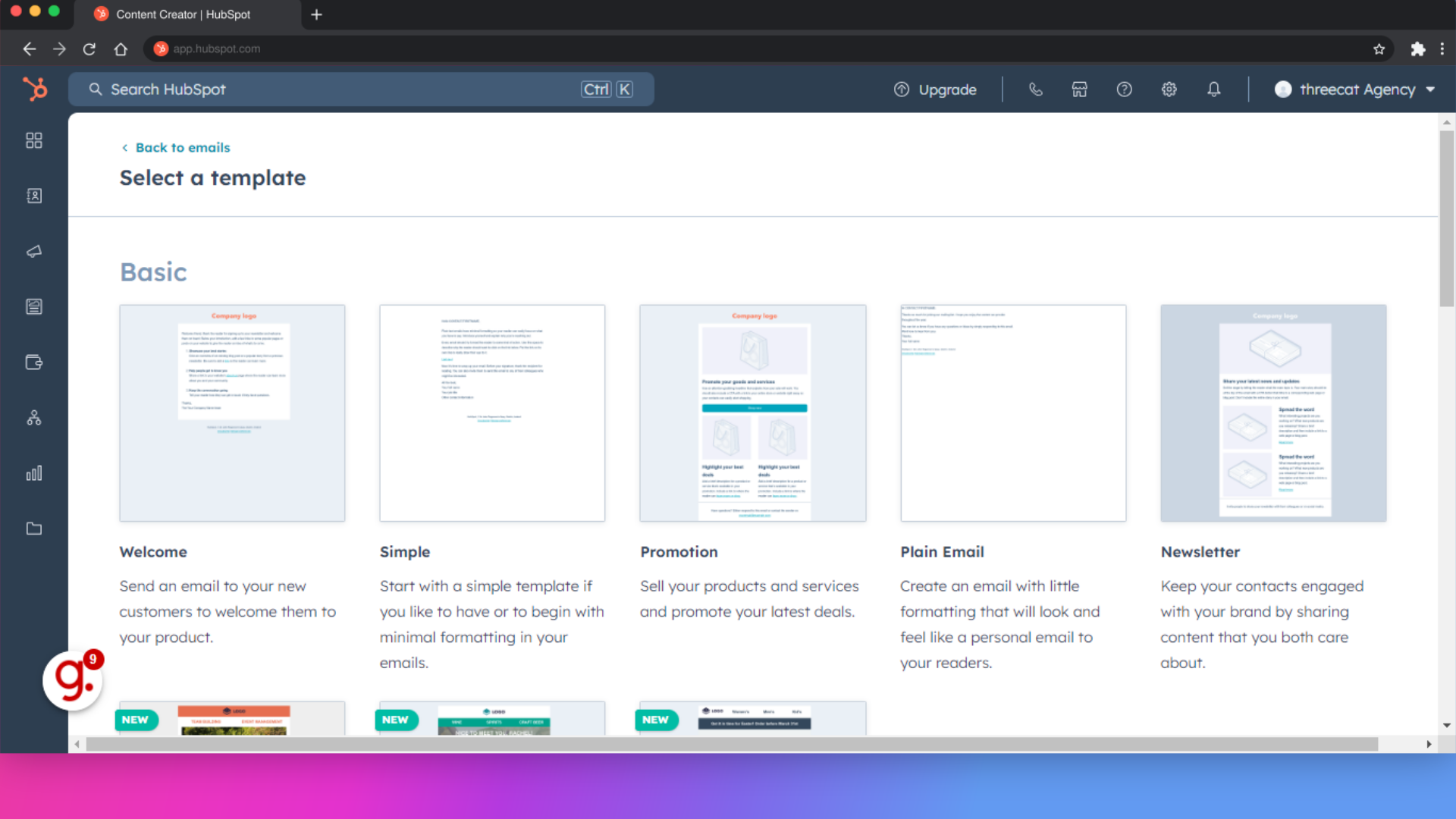
This guide covered the steps required to create email templates in HubSpot.