How to design an infographic in Canva
Learn how to create an infographic in Canva with these detailed instructions.
Log into your Canva account, click on "Search" and search for 'infographic'
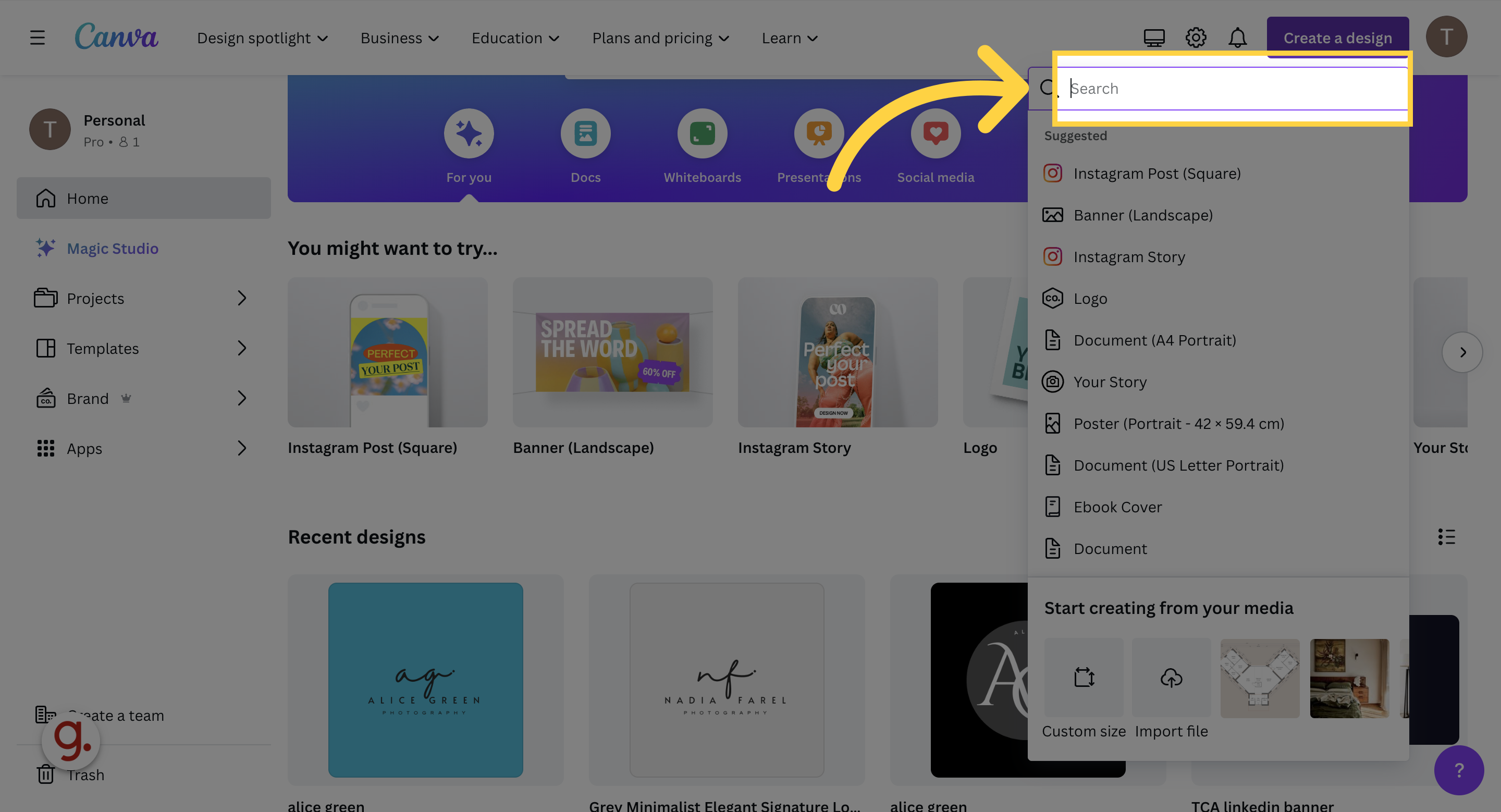
Select the "Infographic" option from the search results.
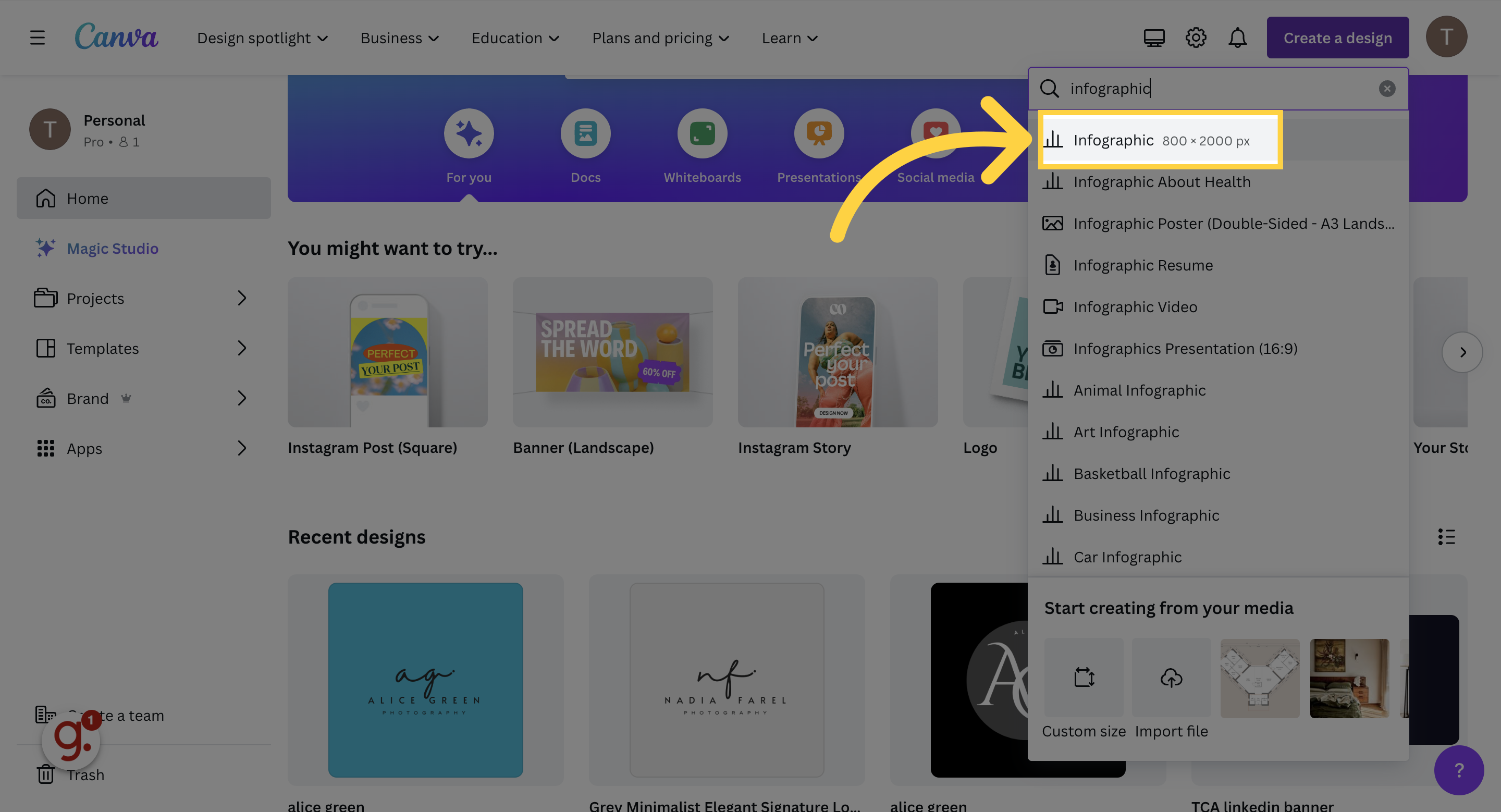
Navigate to the "Templates" section.
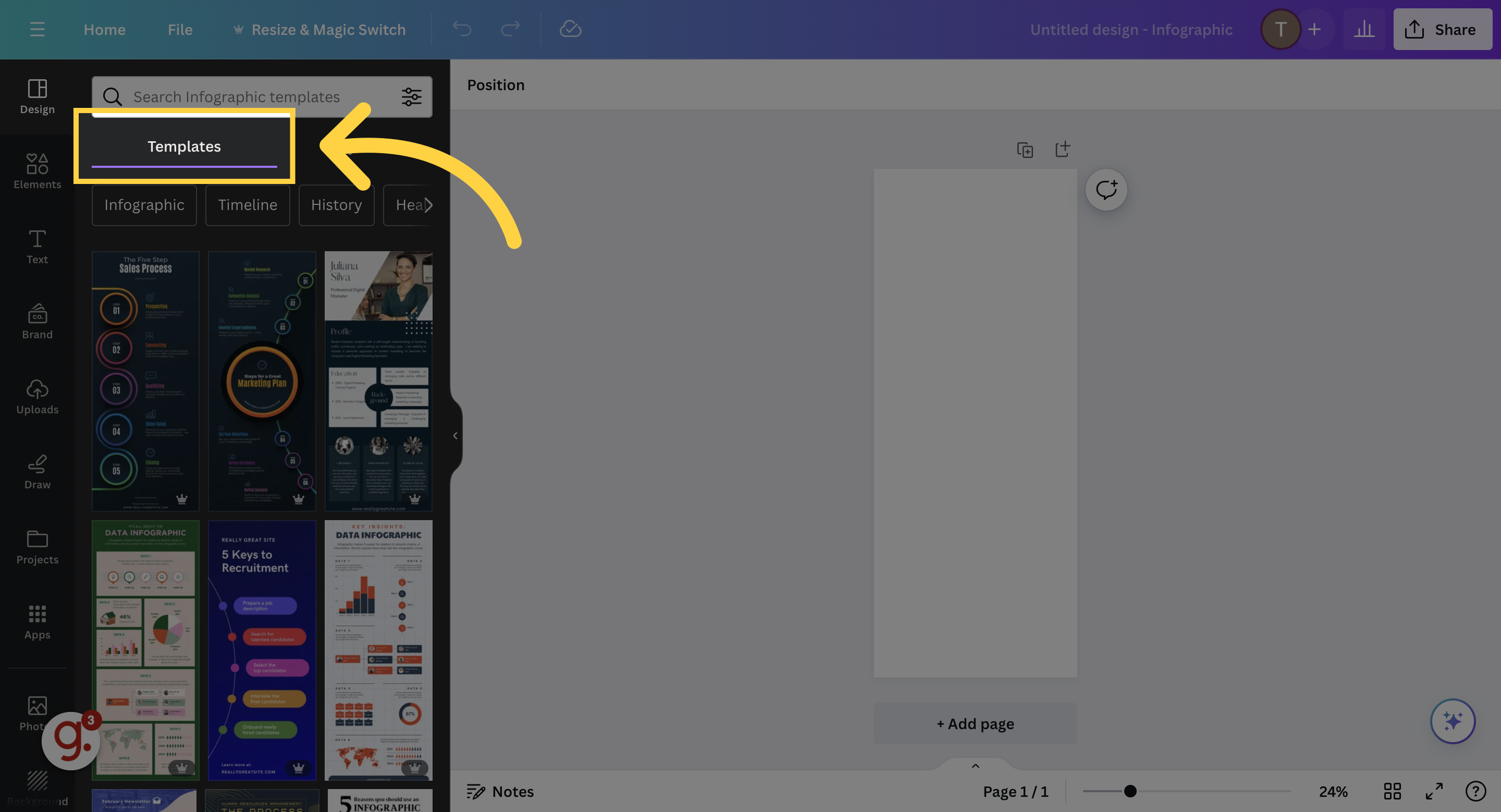
Click on a template you like.
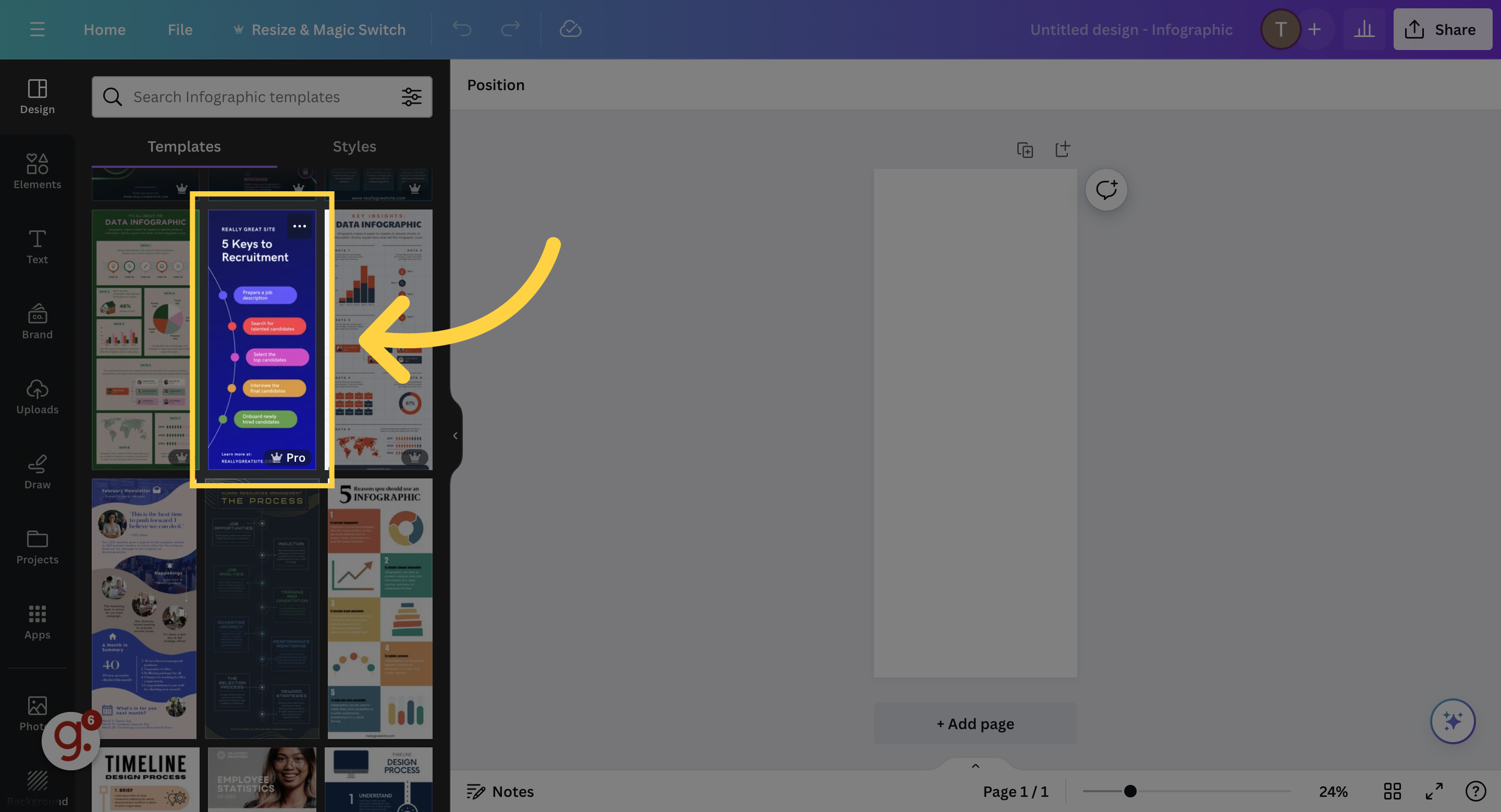
select the text you want to customize and add your own text
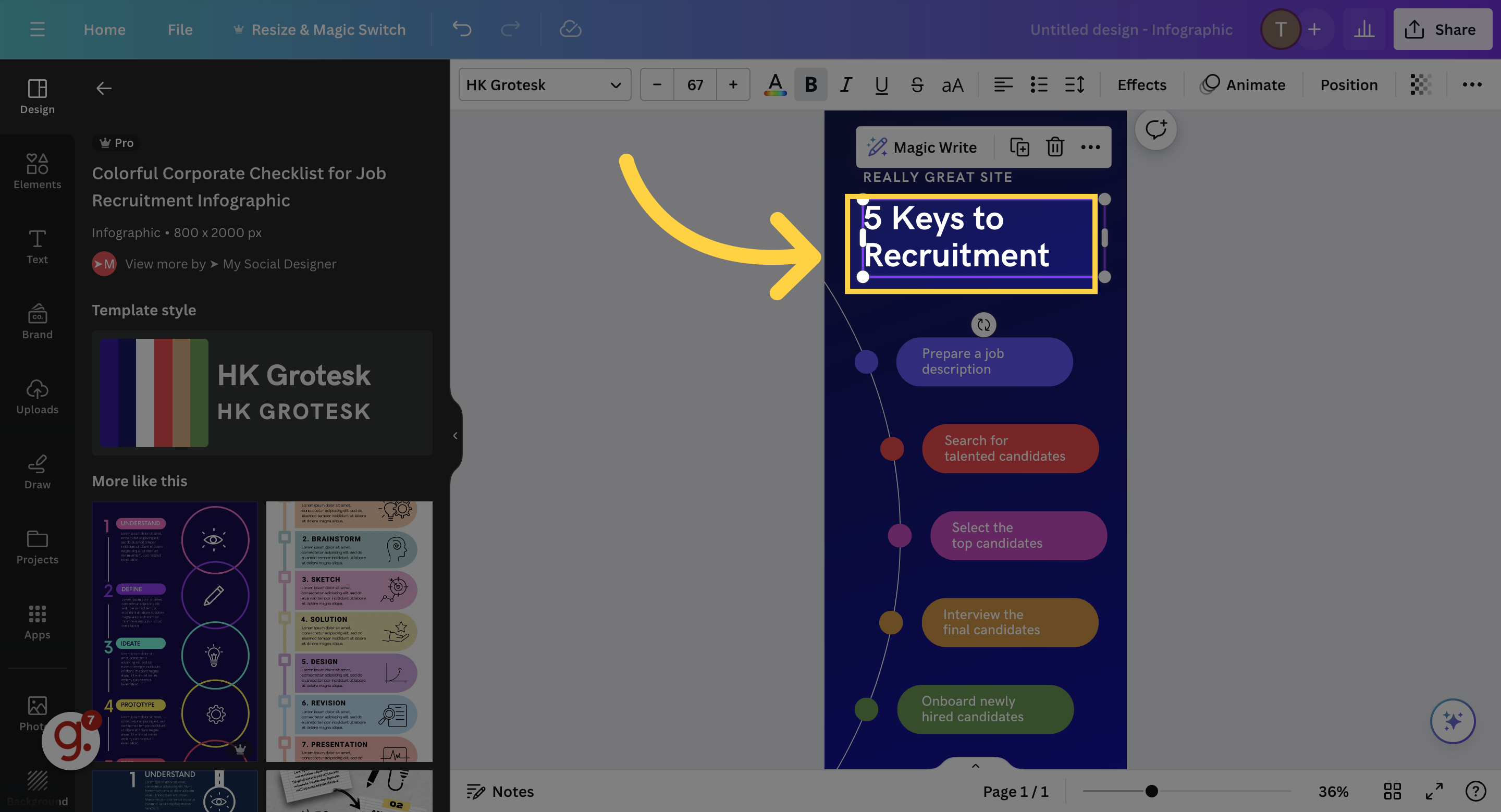
Do the same for every section of text you wish to customize
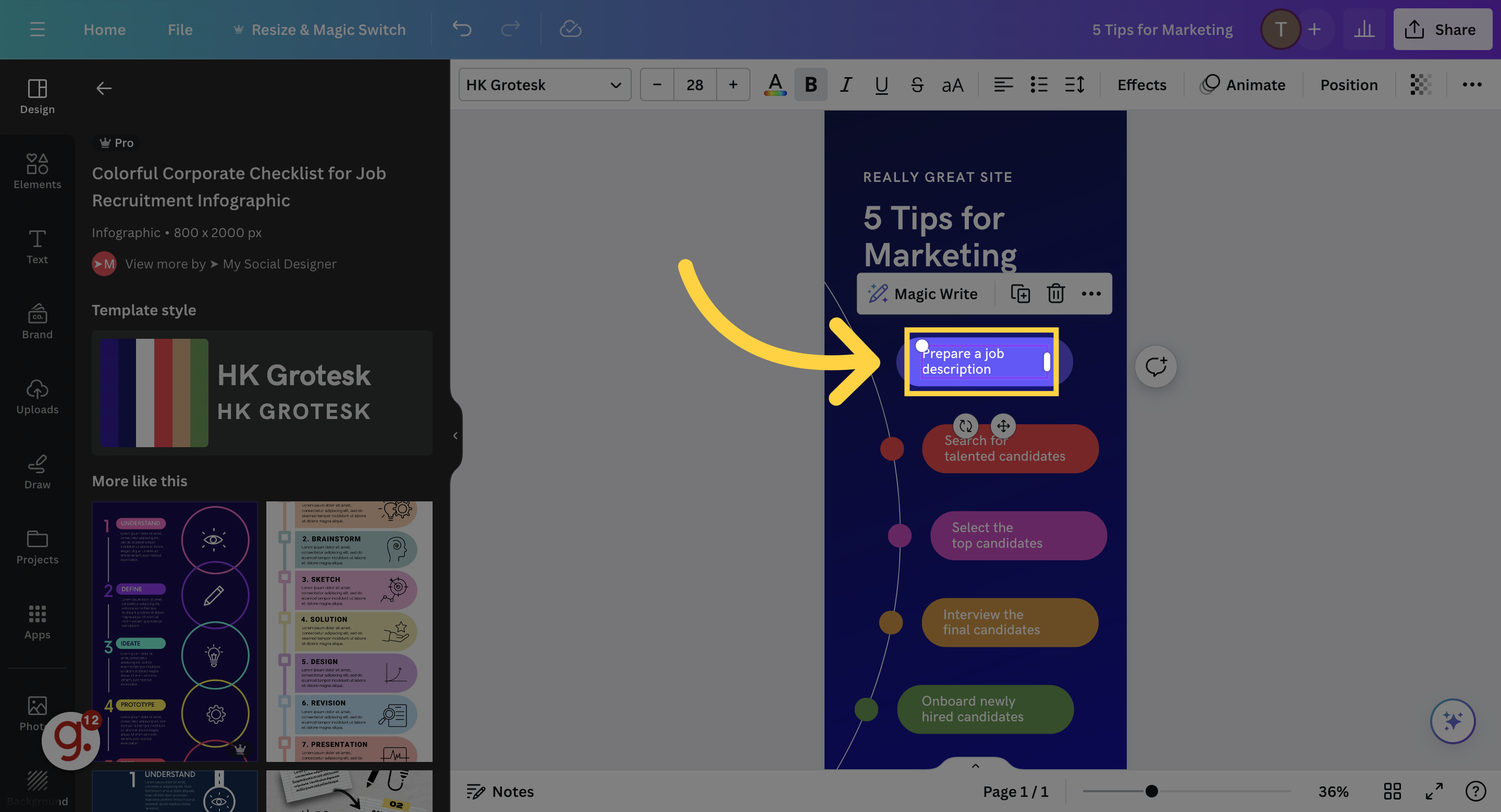
To change the background color, select the infographic background
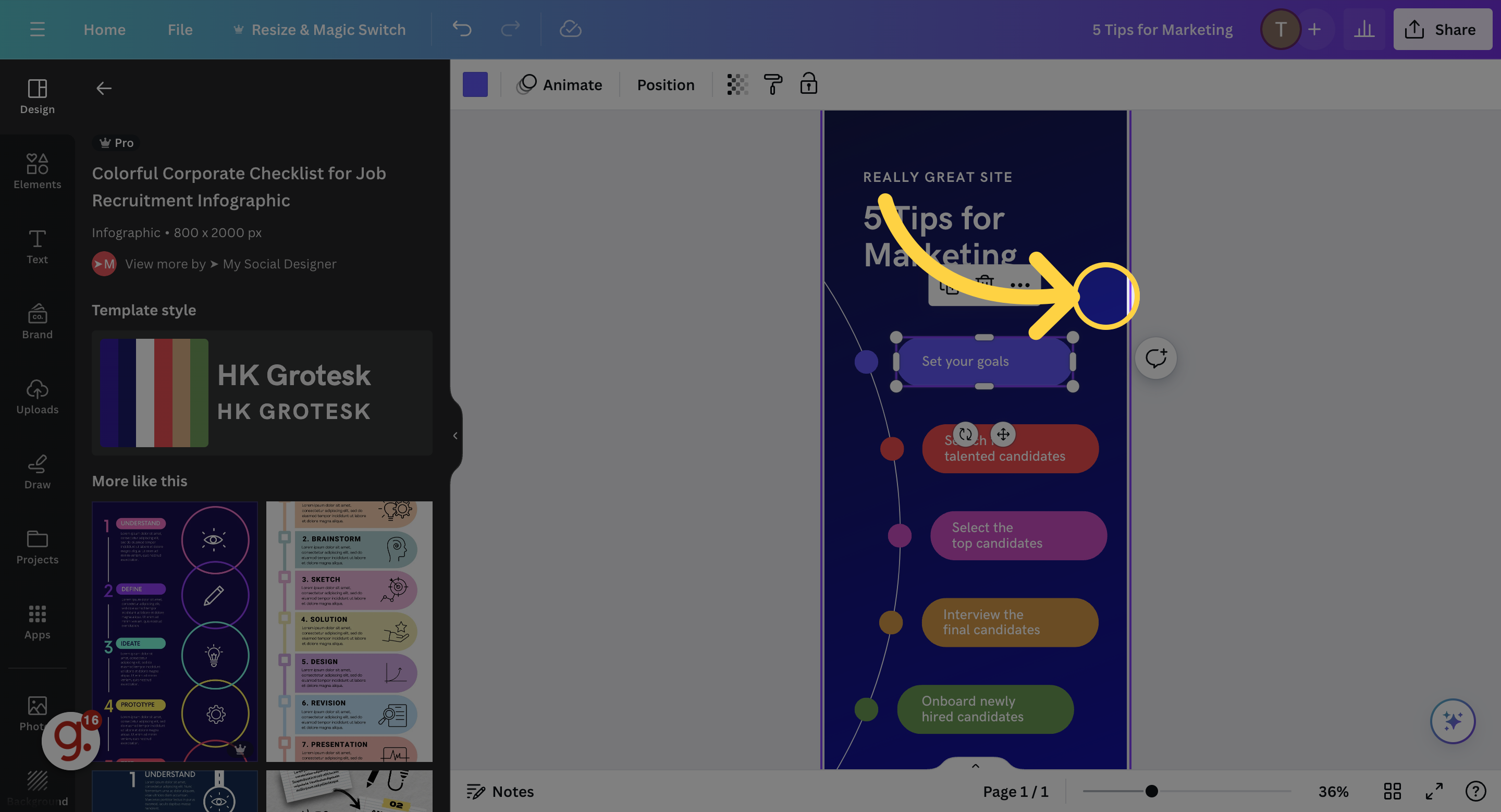
Select the color changer in the top left corner
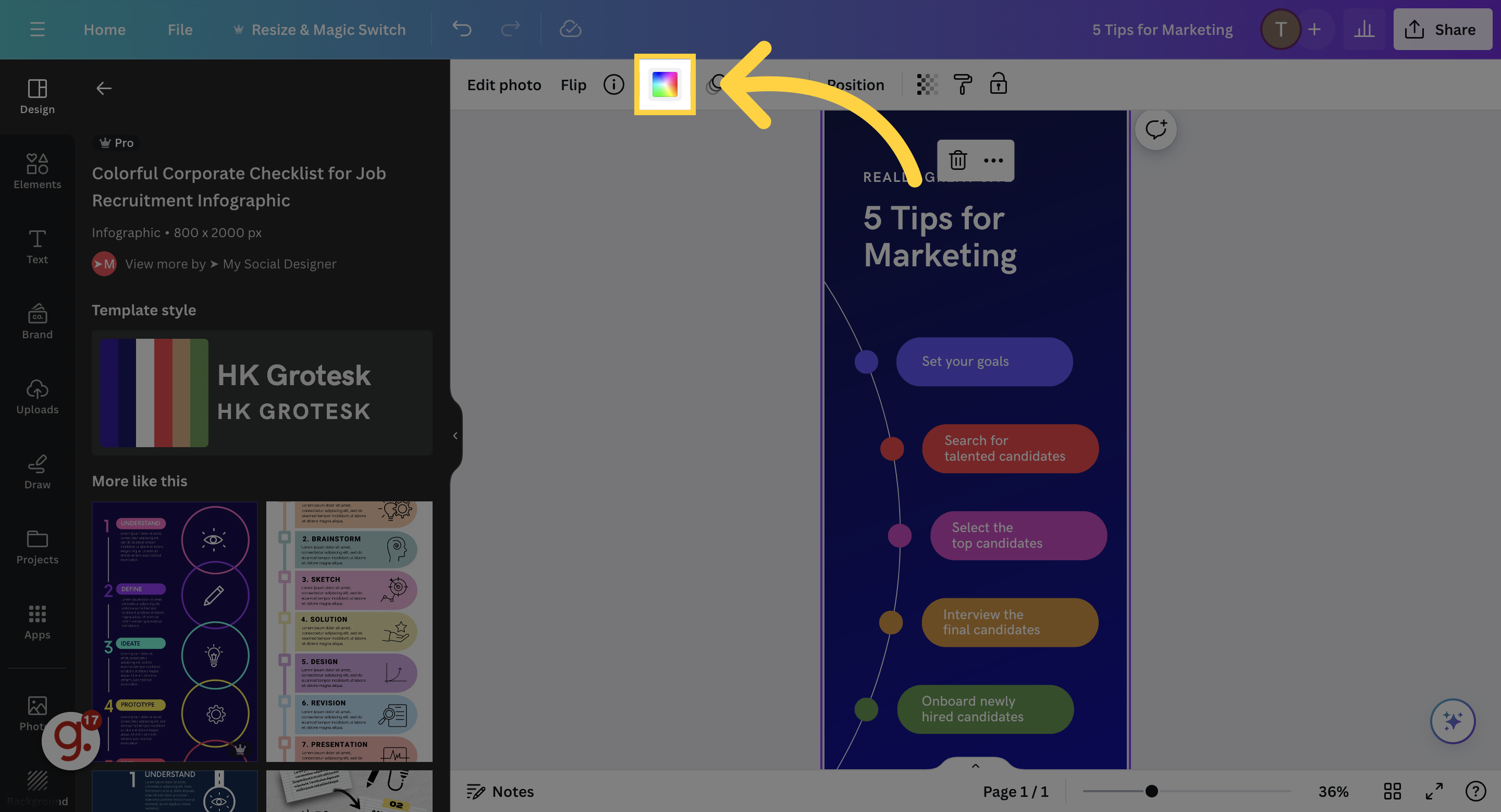
Select a new color for the background
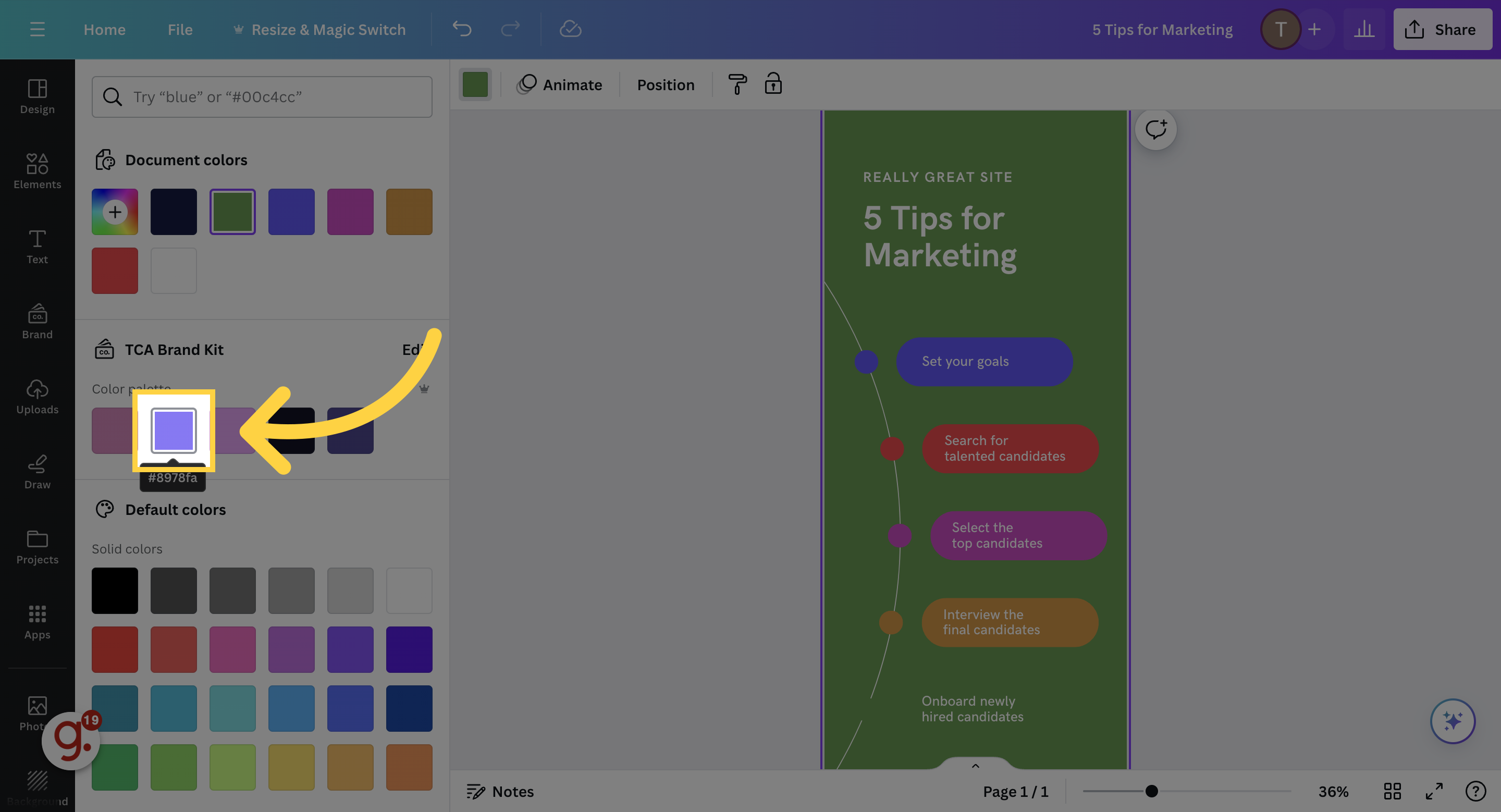
Once you're happy with your infographic, share your infographic using the "Share" button.
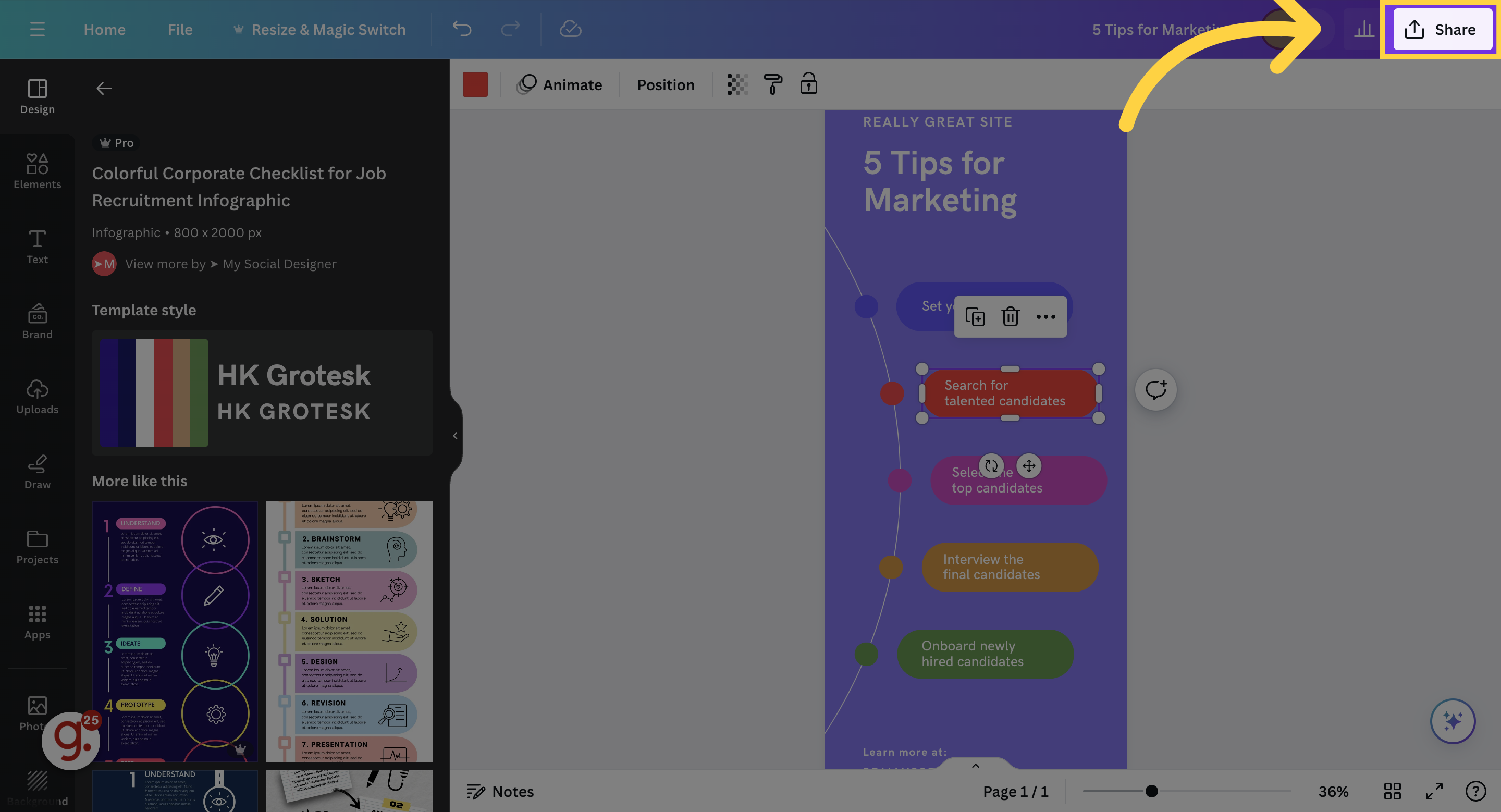
Click download
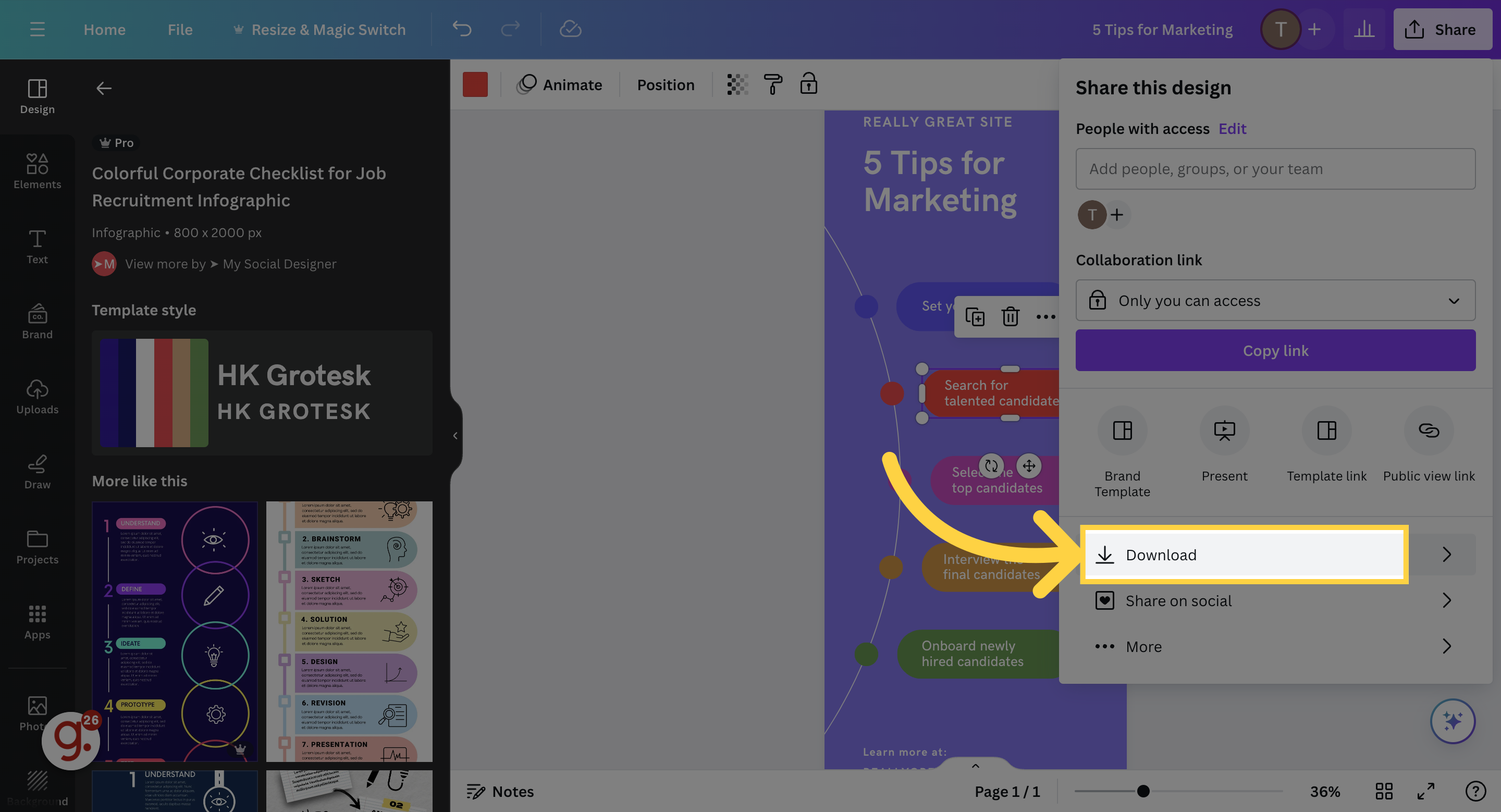
click download again to save your infographic to your downloads folder
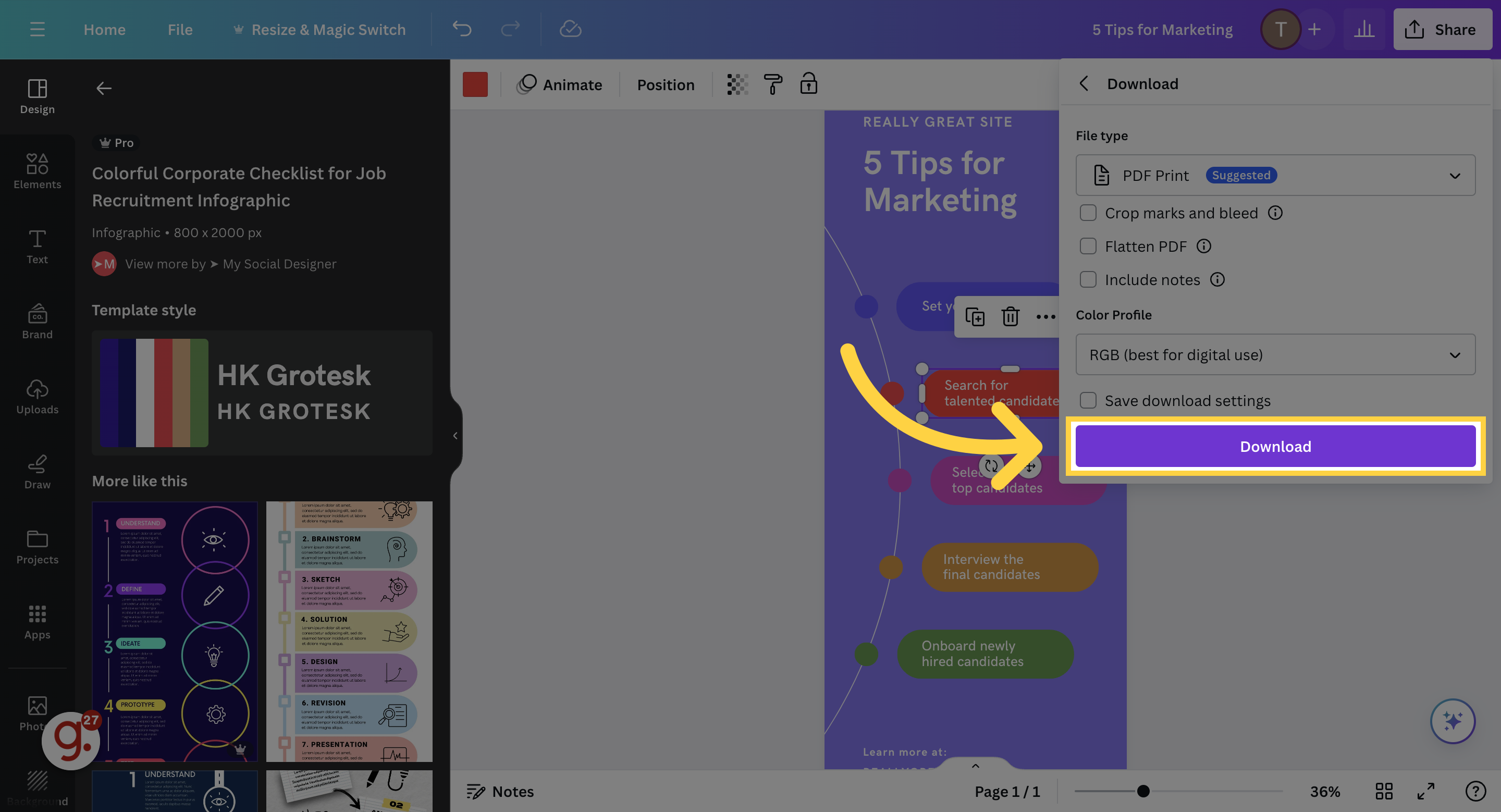
This guide covered the steps to design an infographic in Canva.