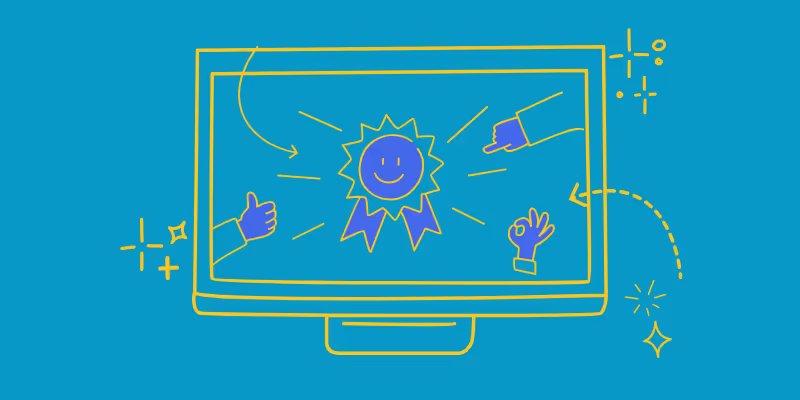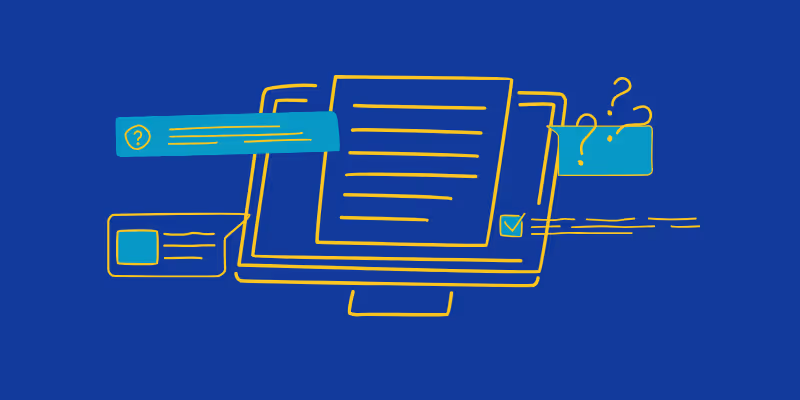%2520(1).avif)
Fast Onboarding Without the Trade-Offs
Onboarding should feel less like a slow crawl and more like a seamless launch. The challenge? Getting new hires up to speed fast—without turning the process into a firehose of information. Rushing leads to gaps, while dragging things out can kill momentum.
So, how do you fast-track onboarding while keeping it engaging and effective? Let’s break it down.
Why Fast Onboarding Matters
A slow or ineffective onboarding process isn’t just frustrating—it’s expensive. Companies invest time, money, and resources into hiring, only to see it wasted when new employees struggle to ramp up.
On the flip side, a quick onboarding process that’s structured and engaging helps:
But speeding up onboarding the wrong way can backfire. Rushing without a solid structure leads to:
The goal isn’t just to make onboarding faster—it’s to make it smarter. A well-designed quick onboarding process ensures employees ramp up fast while still getting the support, clarity, and resources they need to succeed.
How to Speed Up Onboarding Without Losing Impact
1. Make Learning Instant with Video
Nobody wants to sit through dense manuals or long presentations. Onboarding videos turn passive learning into something interactive and engaging.
Here’s how to make them work:
- Keep it focused – Answer the most common “how do I…” questions upfront.
- Show, don’t tell – Let new hires see workflows in action.
- Make it accessible – A well-organized video library helps employees find answers fast.
With the right videos in place, new hires learn at their own pace, reducing the need for repeated explanations.
2. Prioritize What Matters Most
Not everything needs to be covered on day one. A fast onboarding process focuses on high-impact knowledge first—the essentials new hires need to be effective right away.
This includes:
- Core responsibilities – What they need to do now, not later.
- Key tools & systems – Hands-on guidance over lengthy documentation.
- Company culture & values – So they feel connected from the start.
Everything else? Introduce it gradually. Overloading new hires leads to information fatigue.
3. Automate Where You Can
Manual processes slow things down. Smart onboarding relies on automation to remove bottlenecks and keep things moving.
Consider using:
✔ Checklists & task automation – Ensure nothing gets missed.
✔ Interactive walkthroughs – Teach as employees complete tasks.
✔ AI-powered help desks – Provide instant answers without human intervention.
4. Assign an Onboarding Buddy
Even in a quick onboarding process, new hires need human connection. Assigning an onboarding buddy helps them integrate faster, giving them a go-to person for quick questions.
This reduces manager workload while ensuring new hires feel supported.
5. Reinforce Learning with Micro-Training
Onboarding doesn’t stop after week one. The best approach? Bite-sized, ongoing learning. Instead of cramming everything into a few days, use:
- Short, follow-up training sessions
- Progressive skill-building over time
- Quick refresher videos for self-paced learning
This approach prevents burnout and ensures long-term retention.