How to add a GIF to Google Slides
Learn how to add a GIF to your Google Slides presentation in just a few simple steps.
Open a new presentation
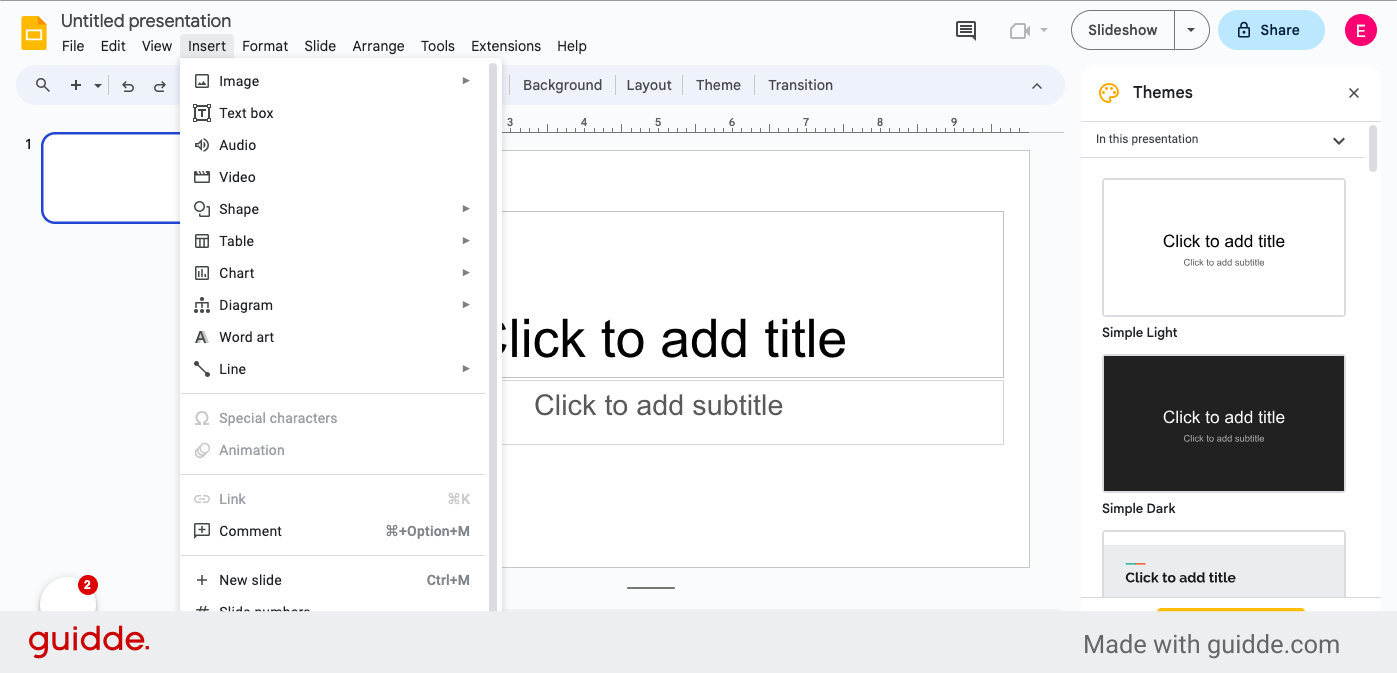
Click on the "Insert" option in the menu.
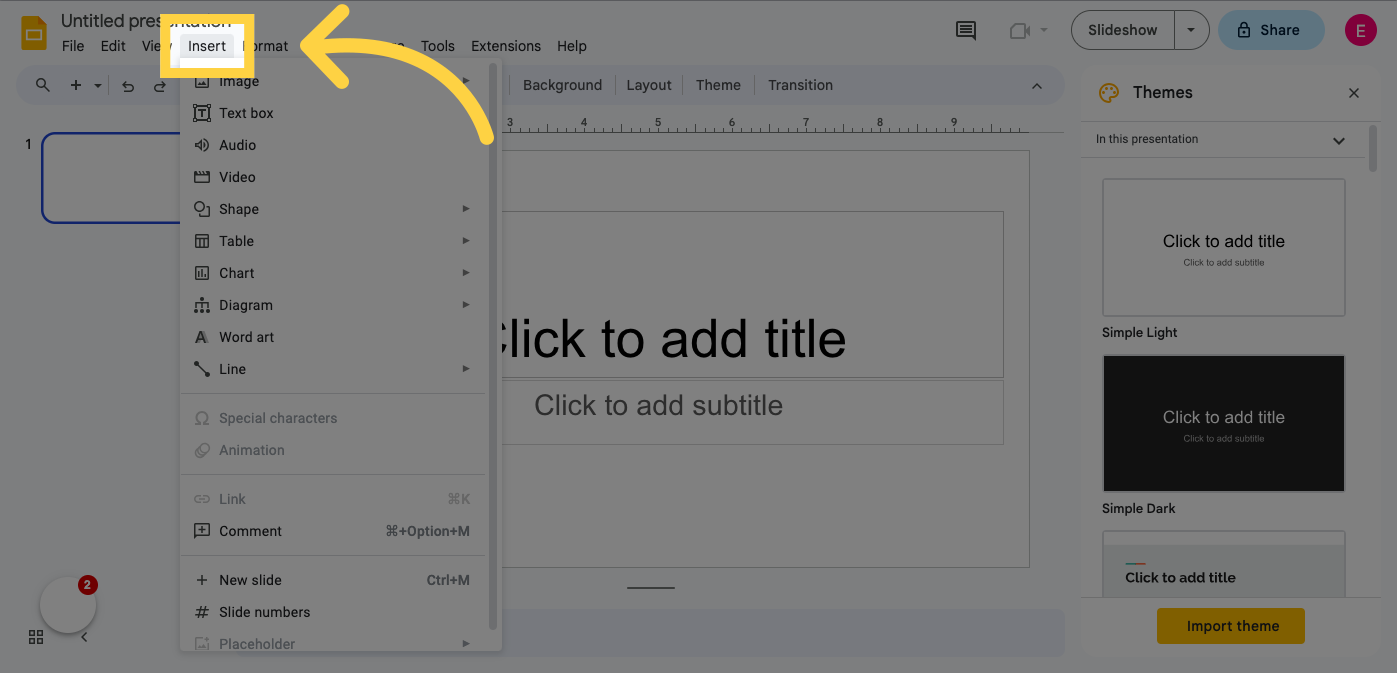
Select image the "Drive" option to upload a GIF from your Google Drive
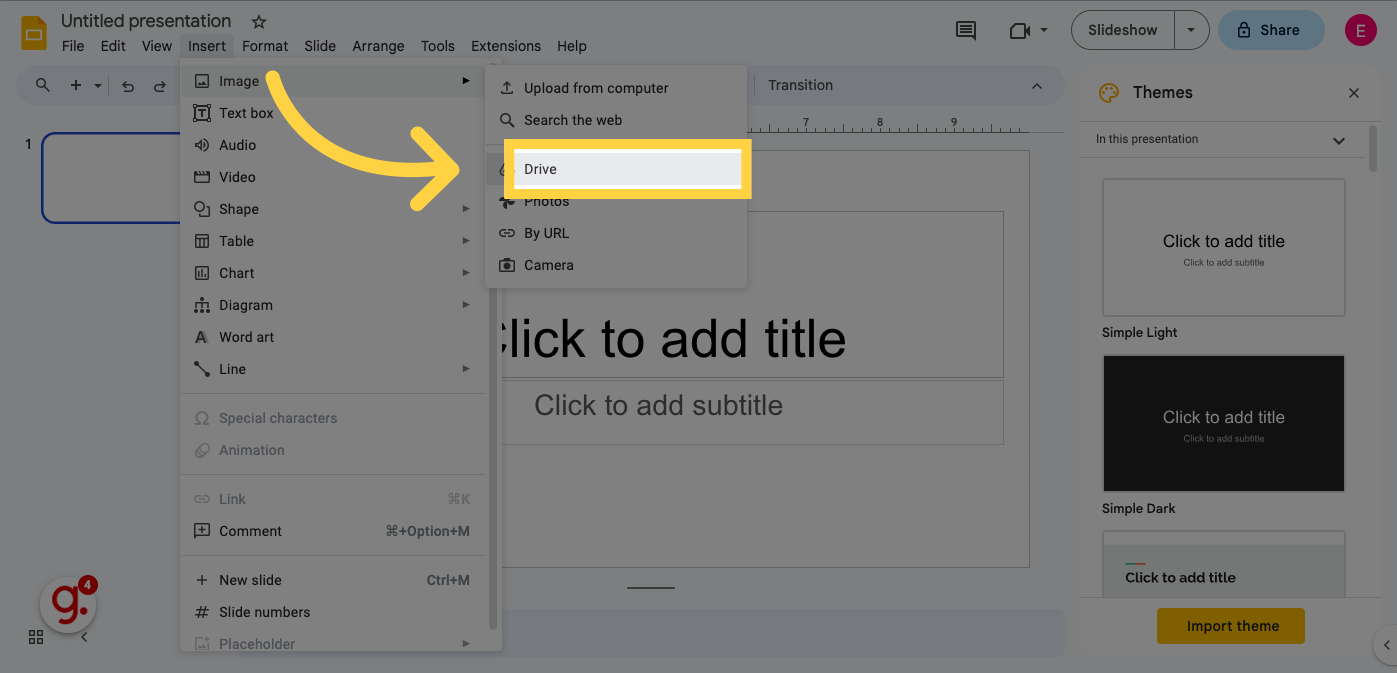
Select the GIF from your Drive Recents in the menu
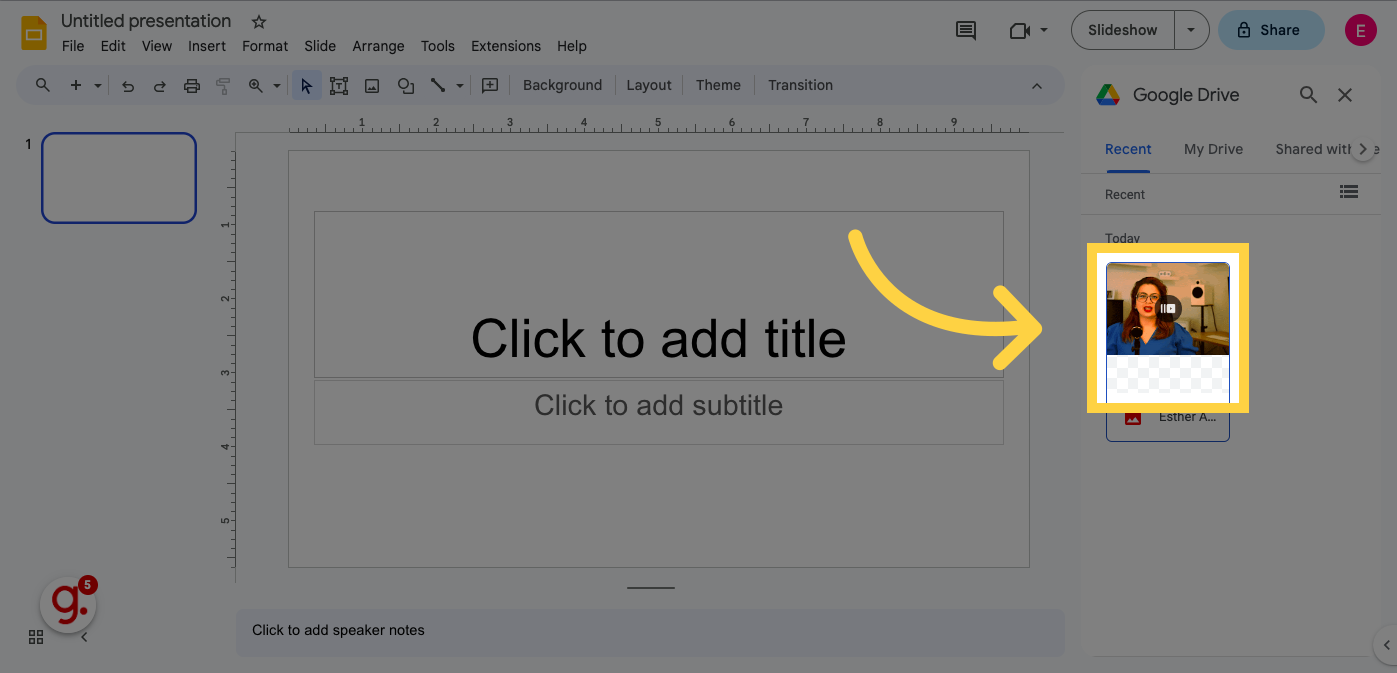
Click "Insert" and the GIF will be added to your Google Slides presentation
