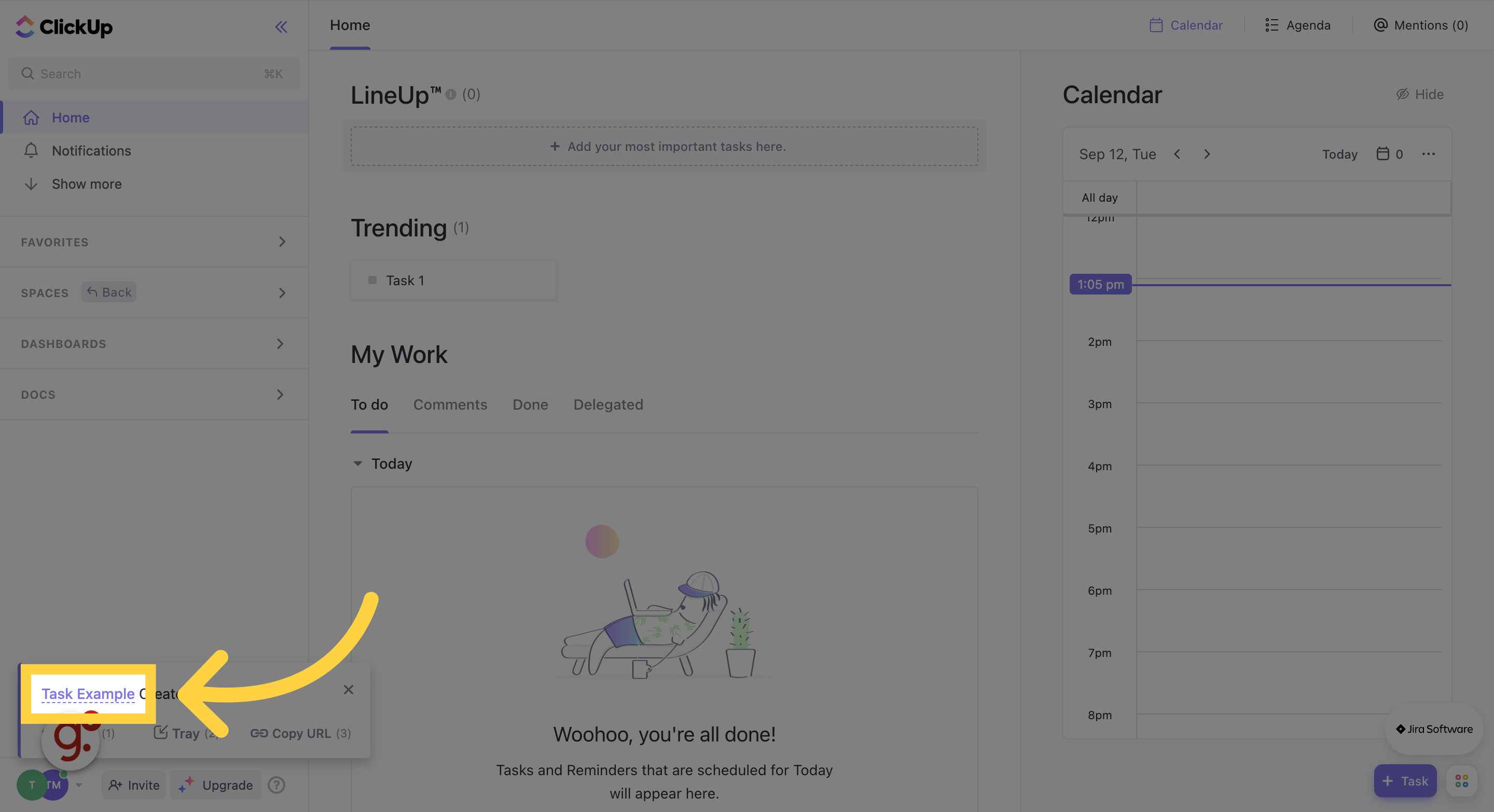How to create a new task in ClickUp
This guide will show you how to create a new task in ClickUp.
From the ClickUp dashboard, Click on the "Task" button
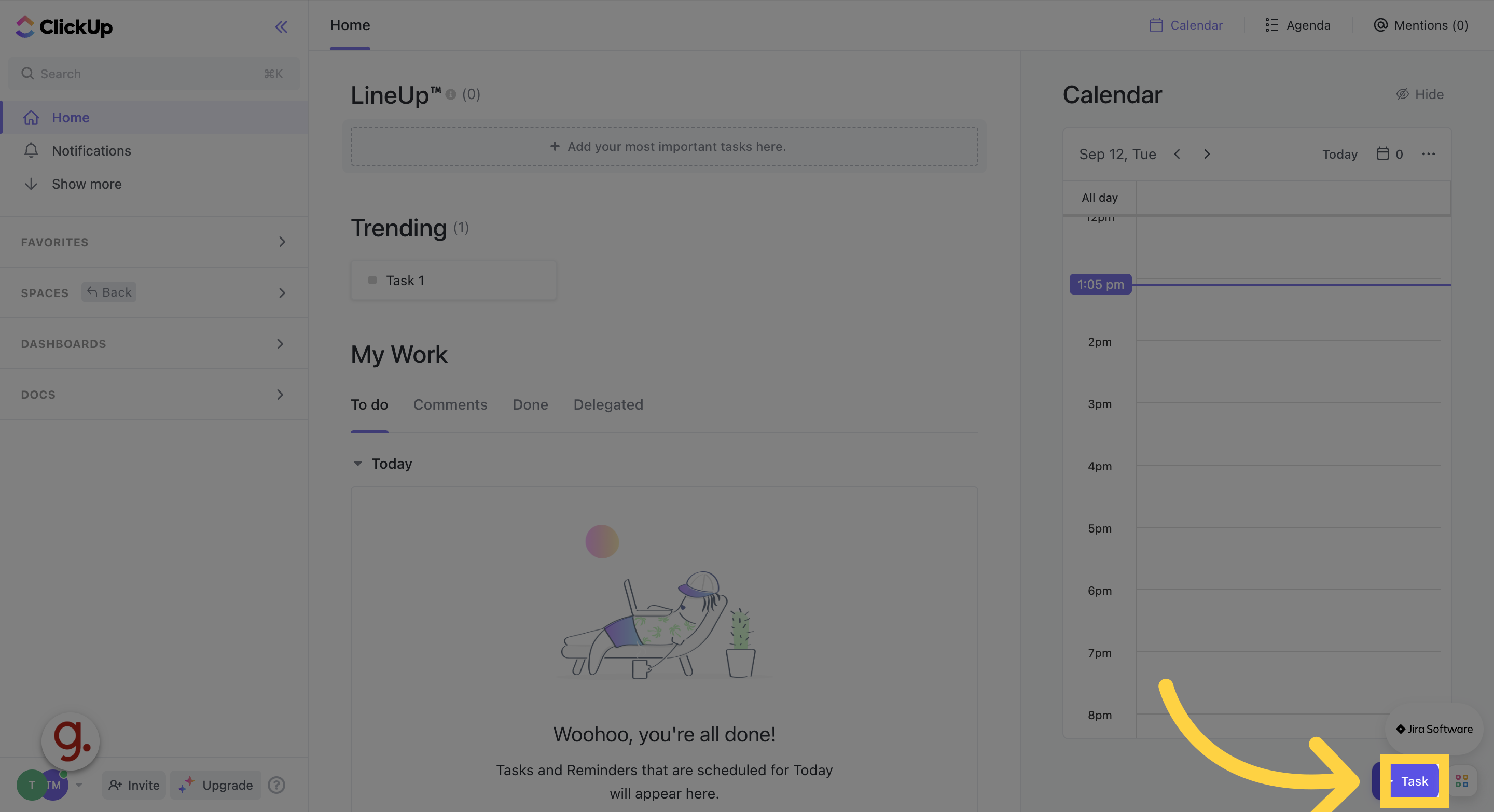
Click on "Task name" and type the name of the task
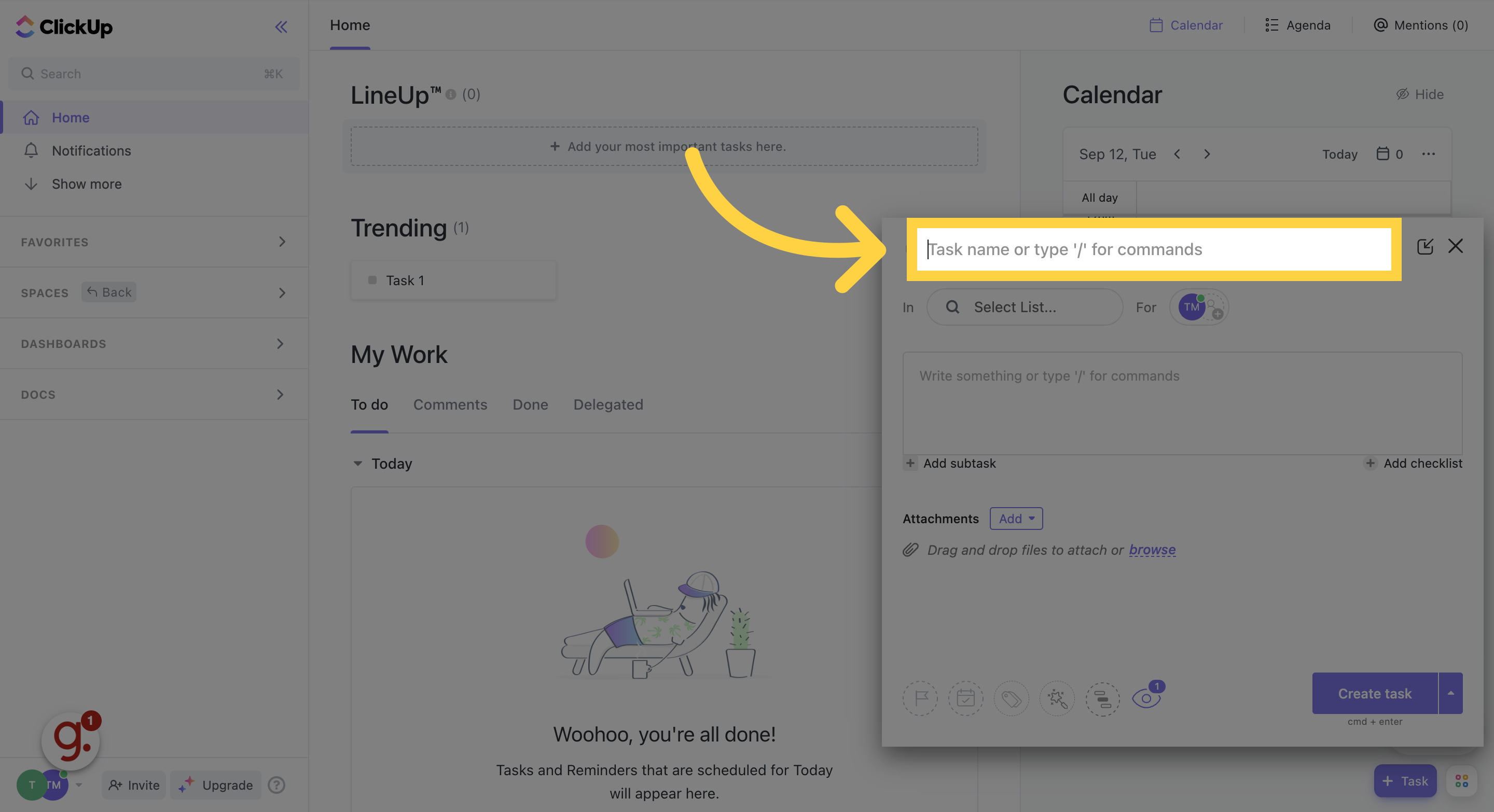
Click on the search bar below to choose the location for the new task
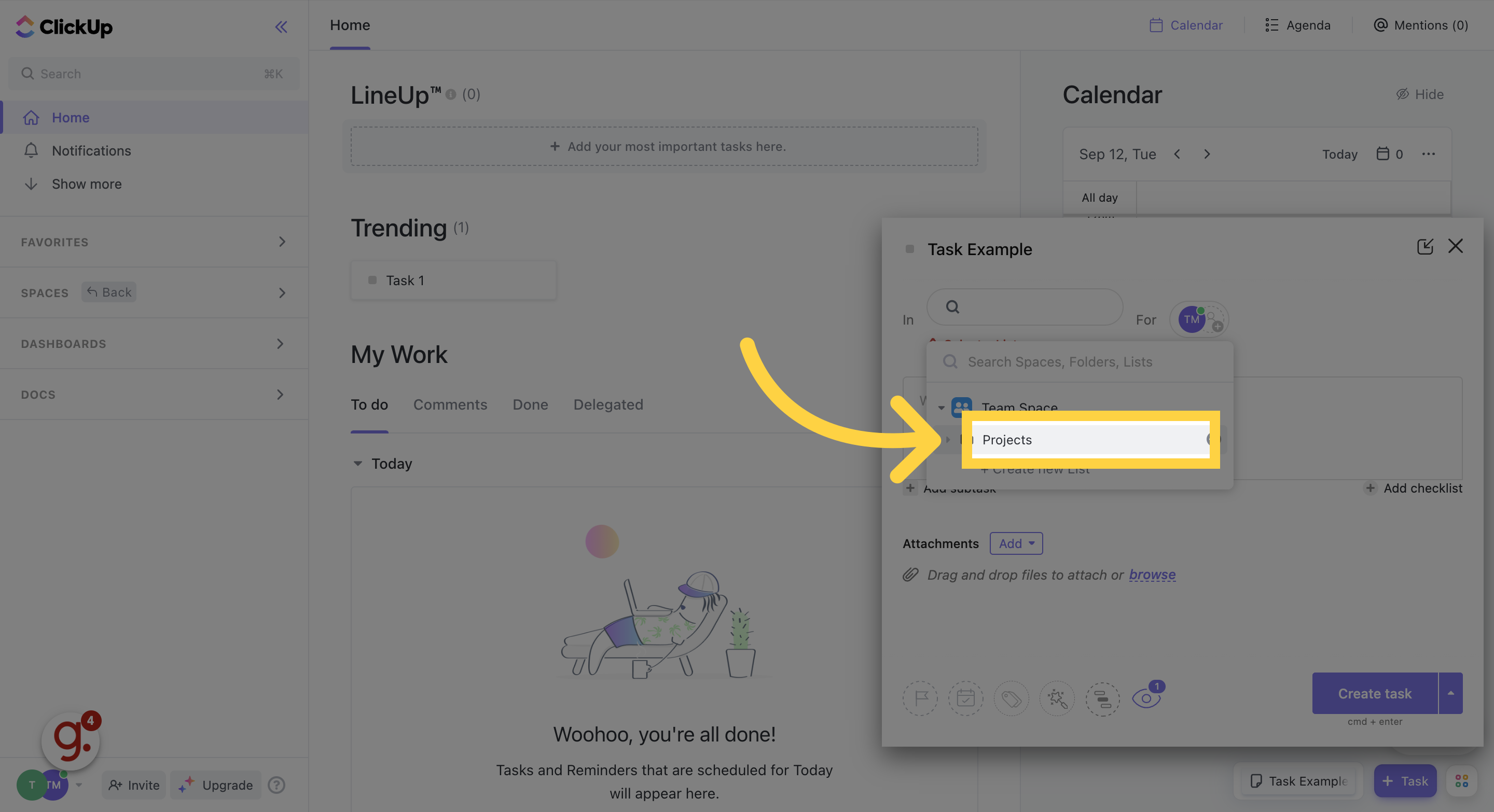
Select the folder where you want the task to be located
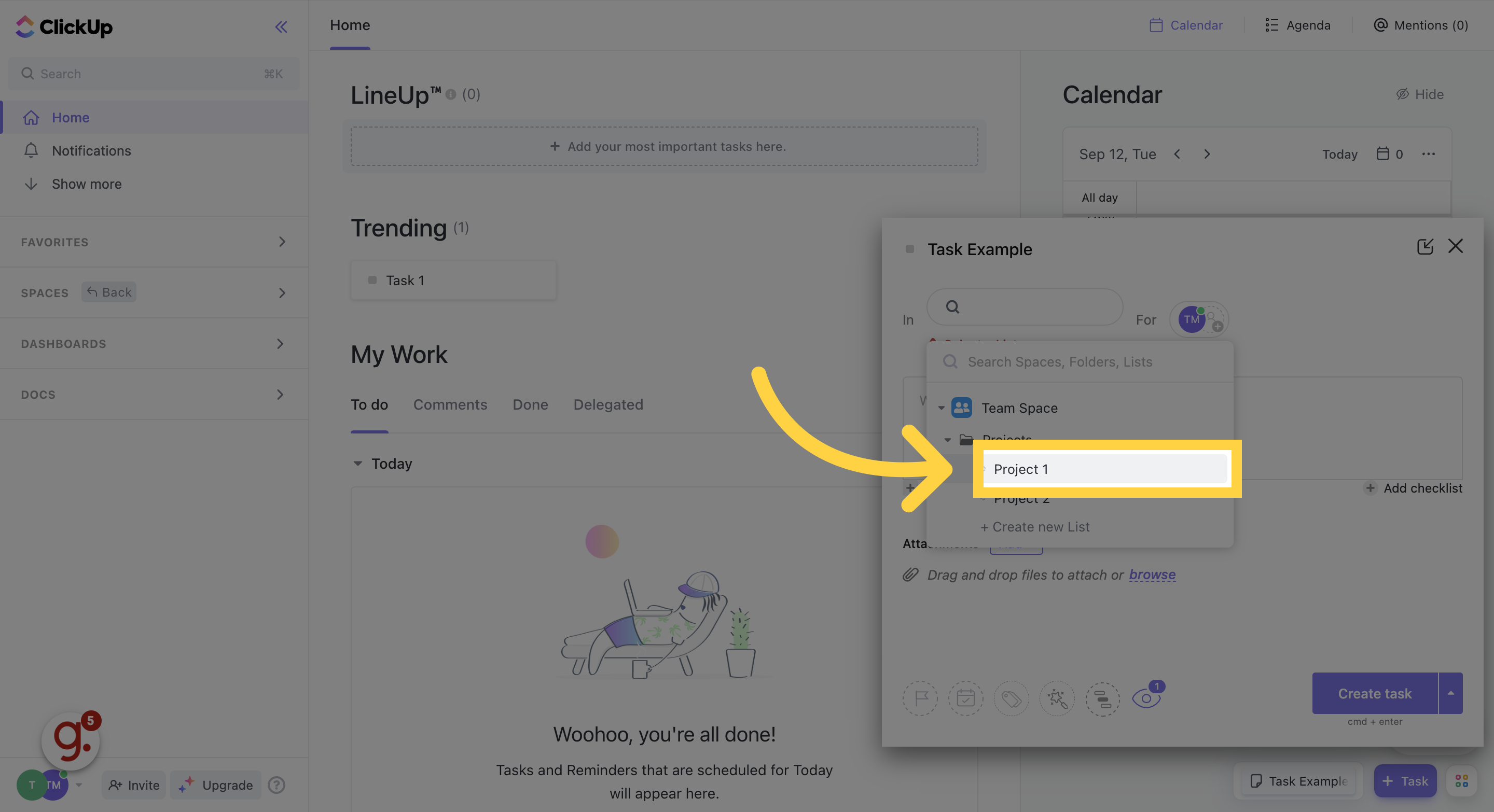
Click on the "Create task" button.
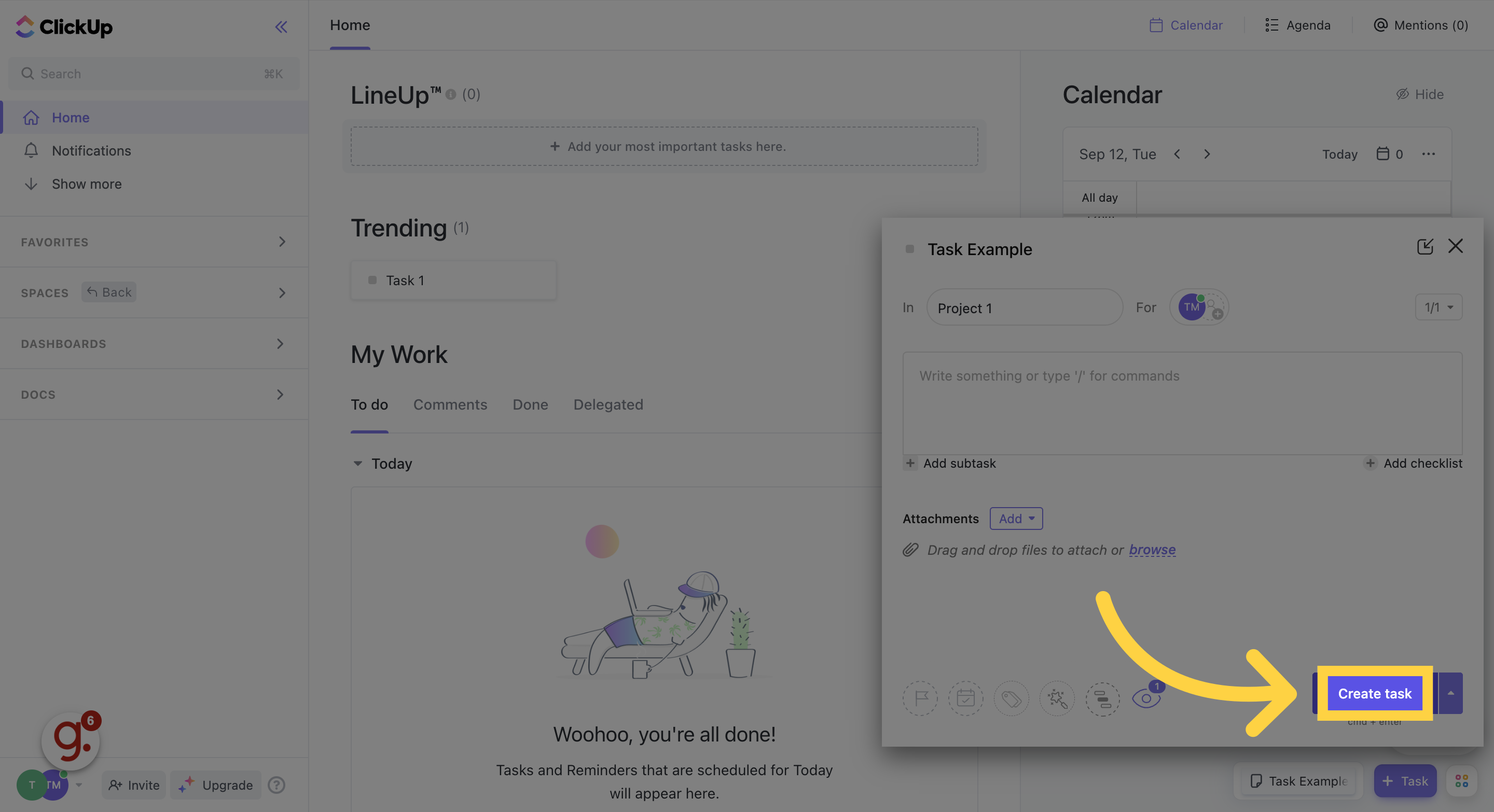
Click on the popup window in the bottom right corner to open your new ClickUp task