How to create a square Instagram post in Canva
Unleash your creativity with Canva's social media post creation using custom dimensions.
After logging into Canva, start by selecting "Create a design" to begin your project.
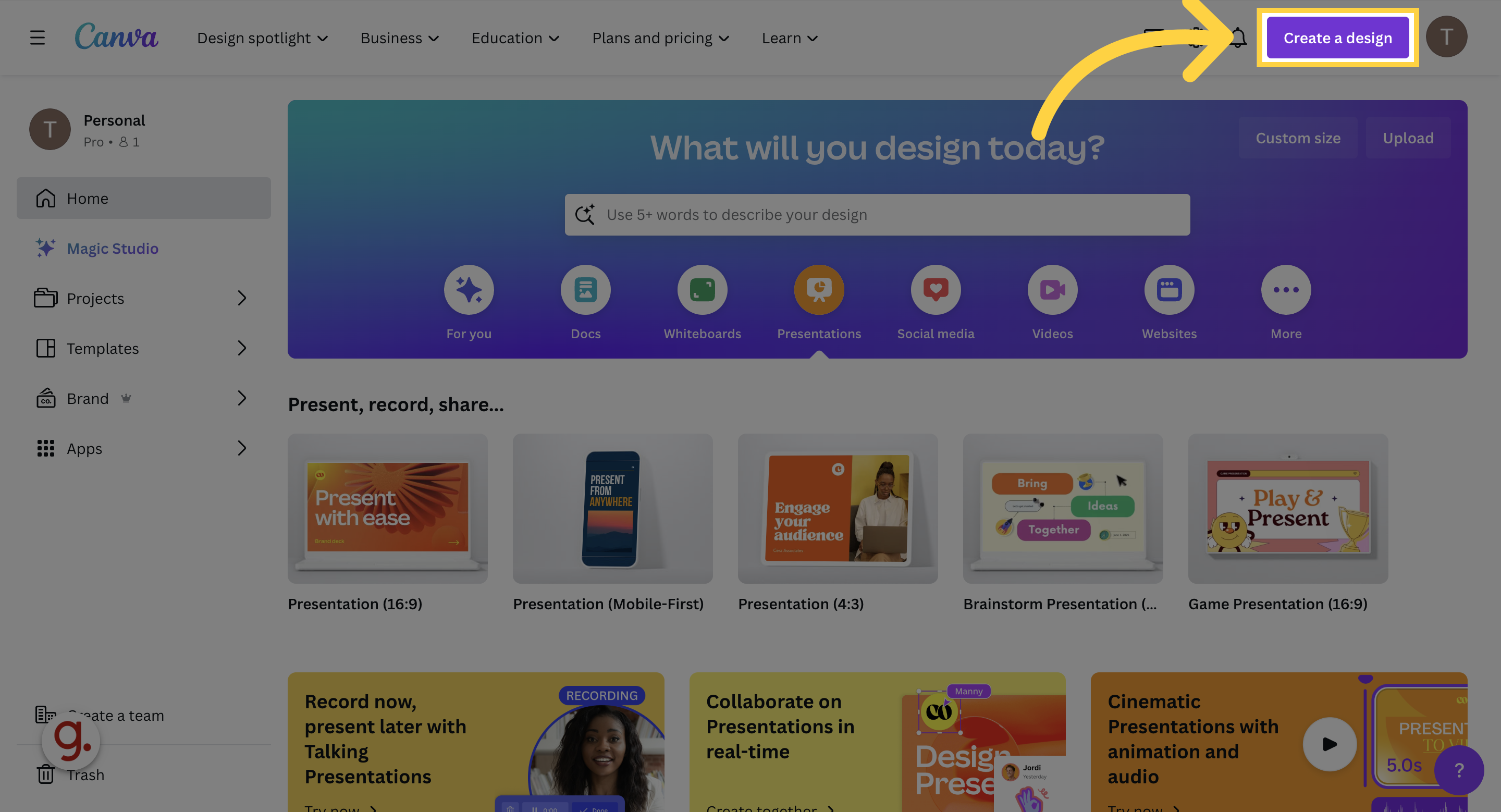
Choose "Instagram Post (Square)" for the perfect dimensions.
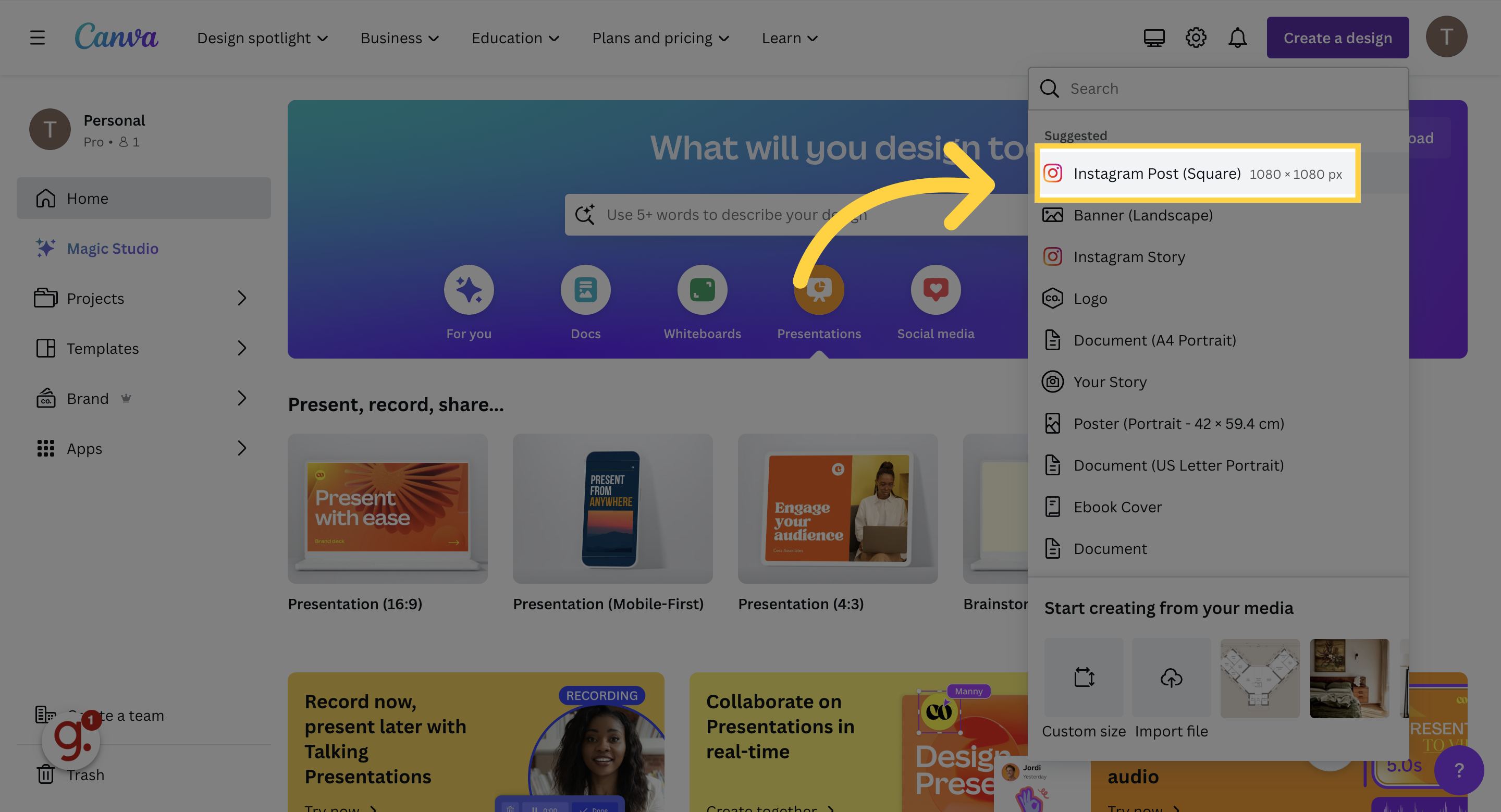
To upload your own photo, click Uploads
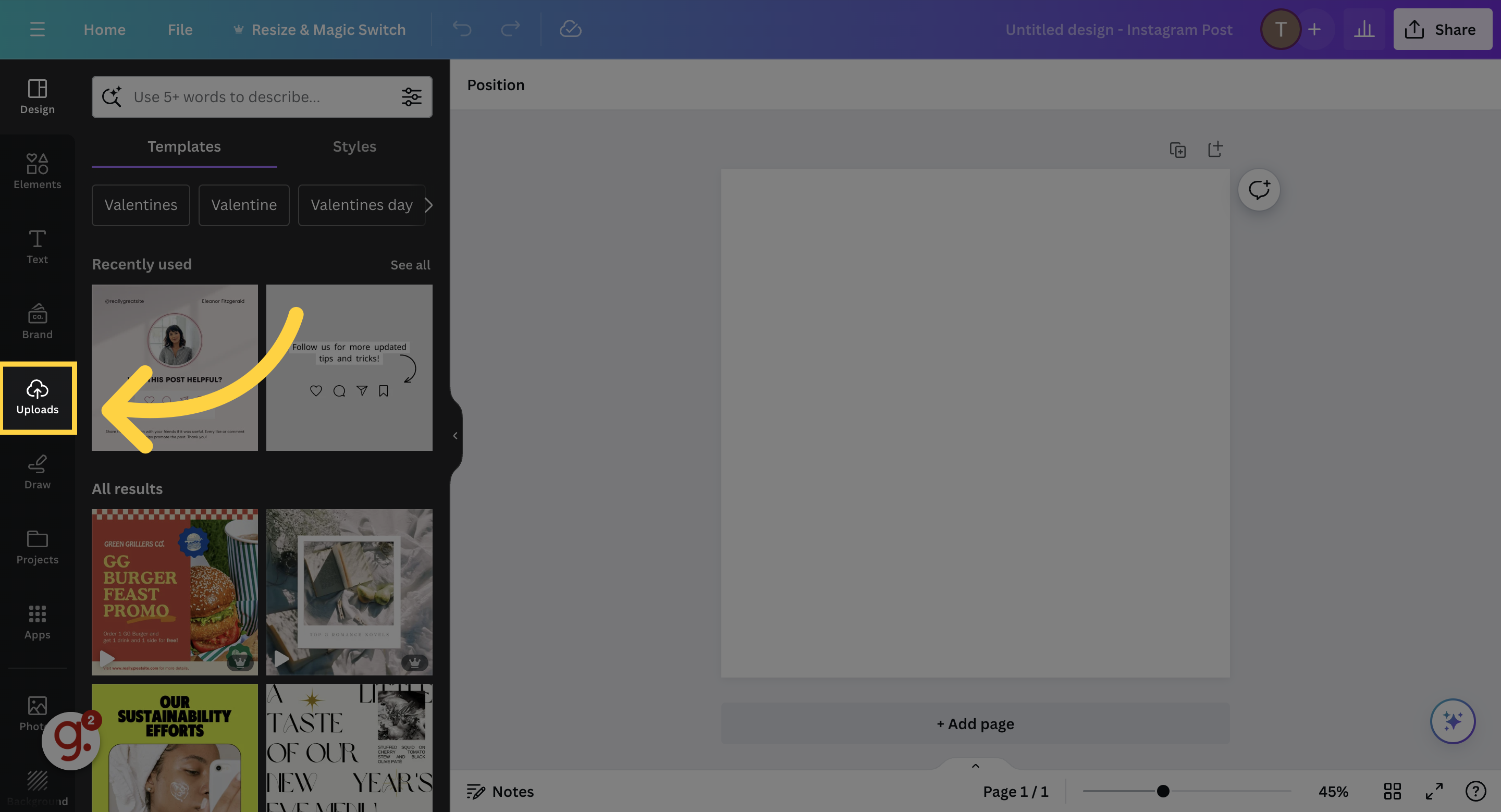
Select the image you want to insert
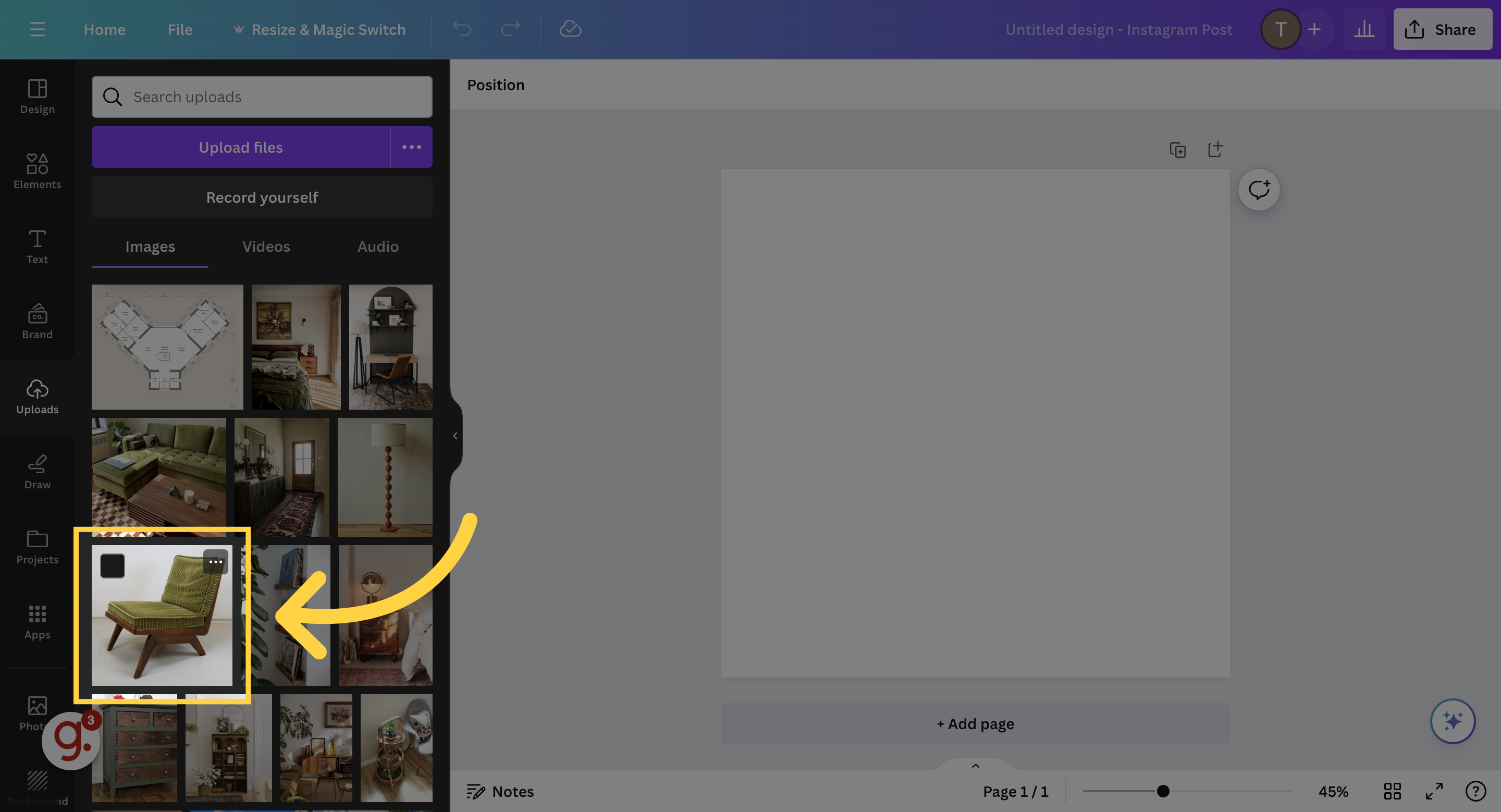
To add text, click the text option on the left
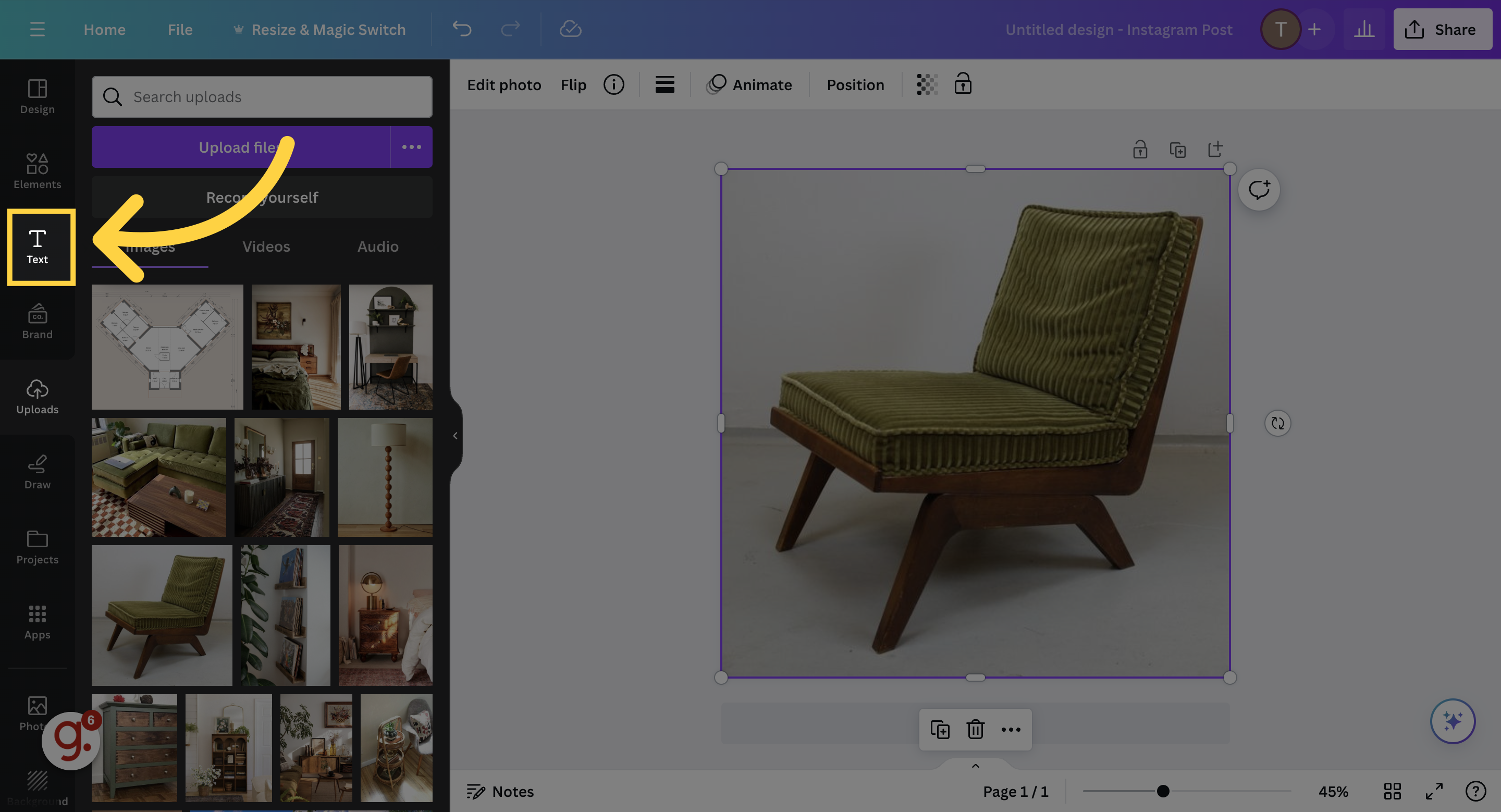
Click heading
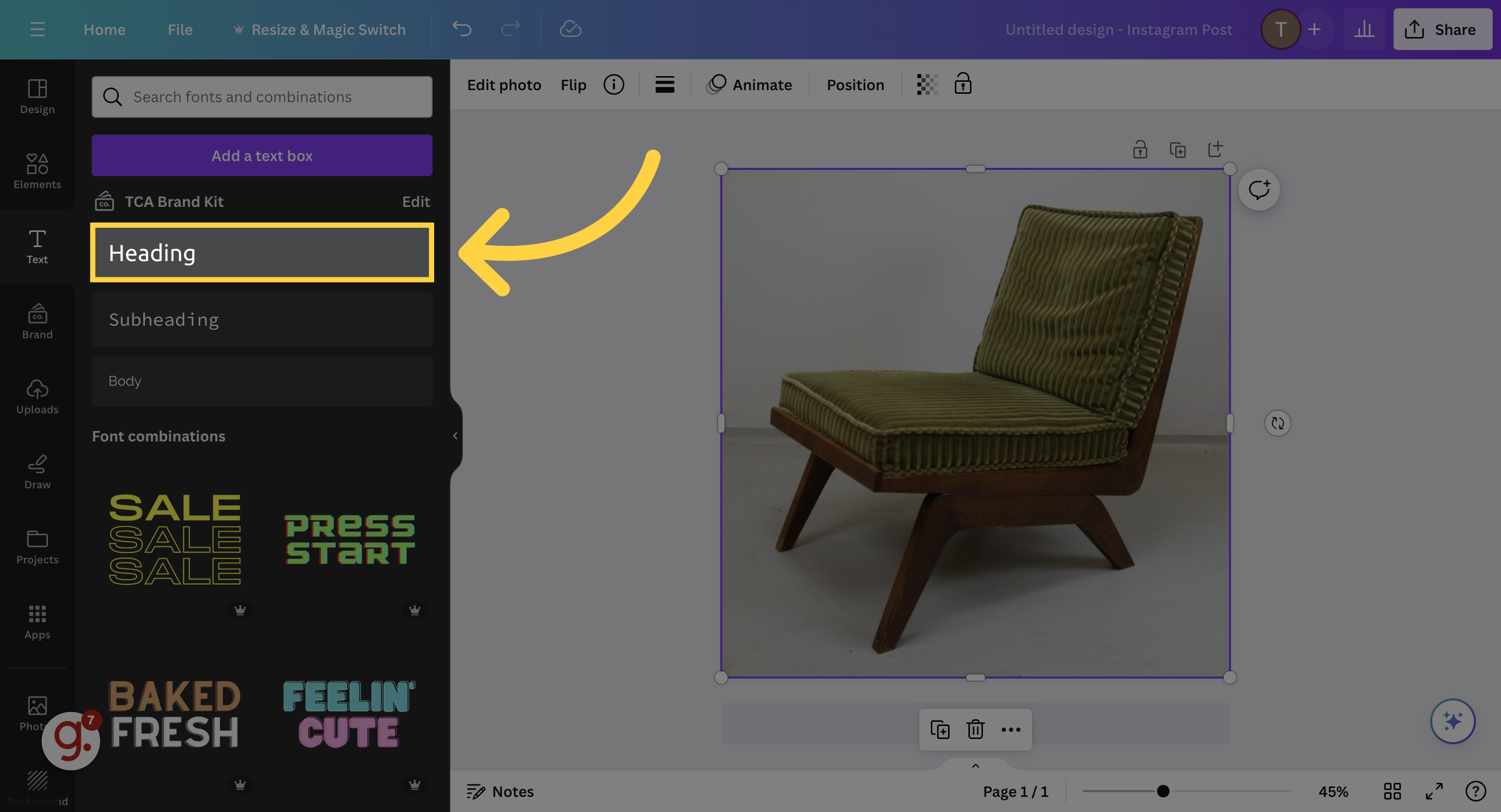
Enter your text
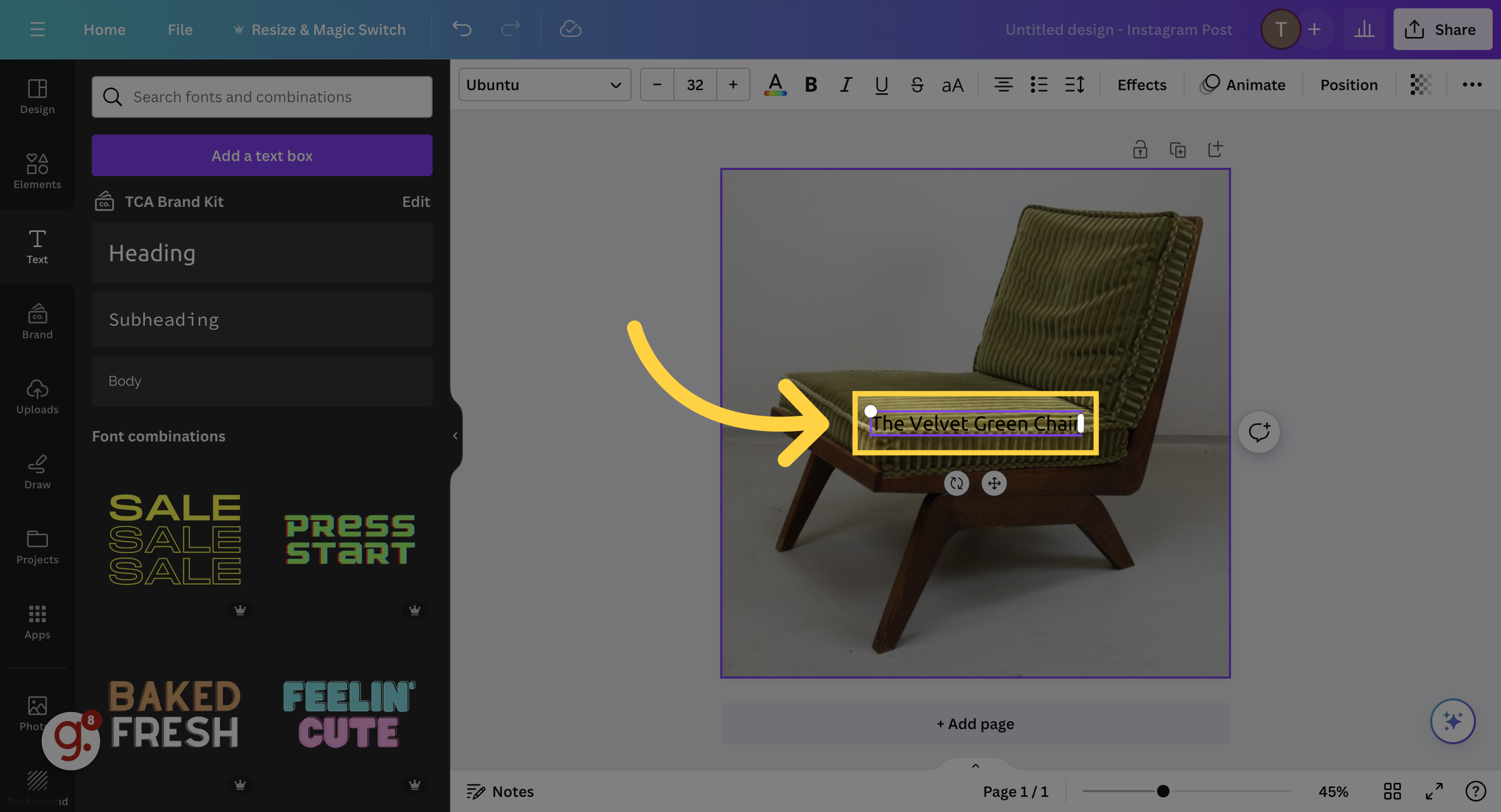
Once you're happy with your design, click share
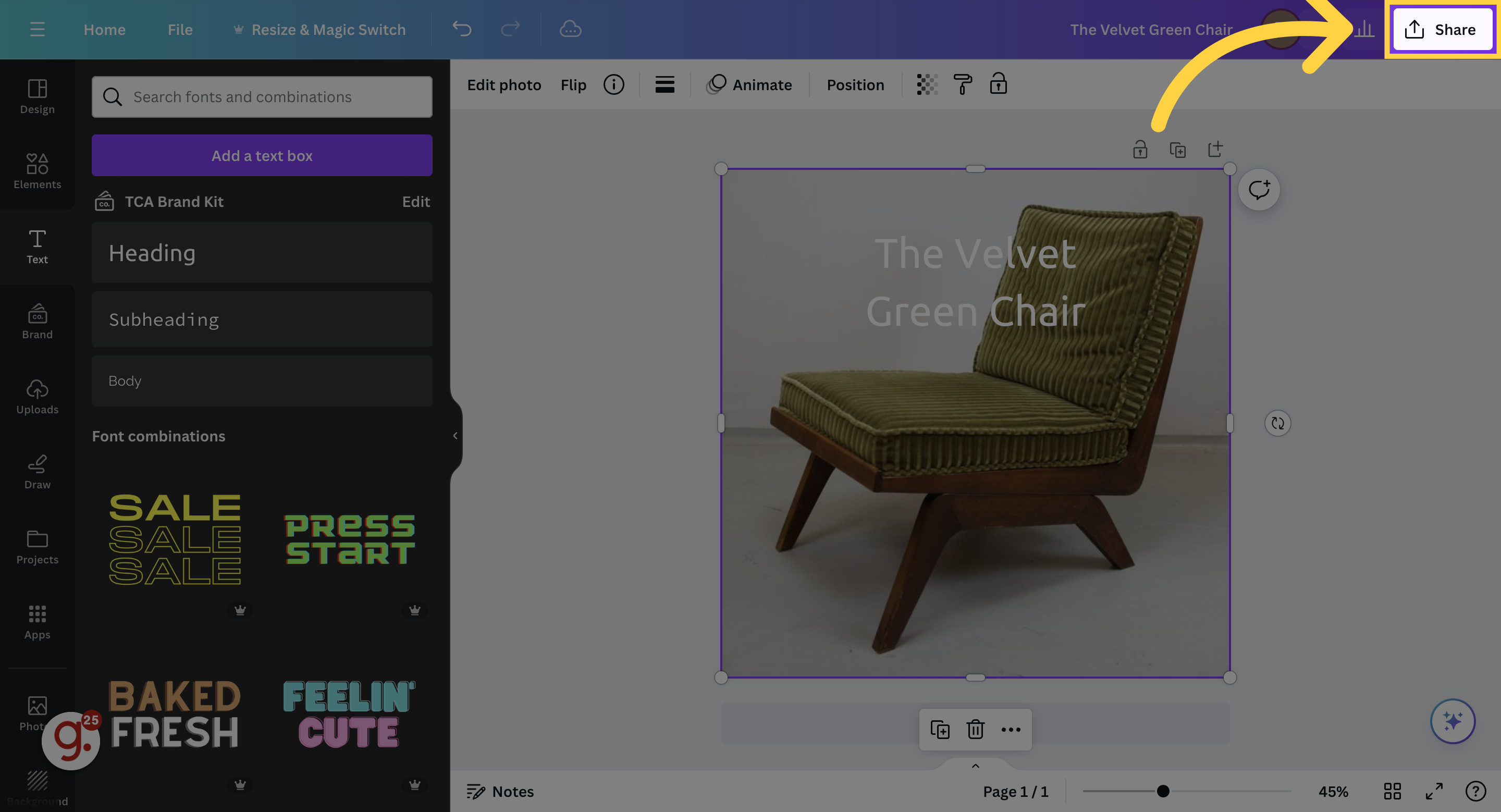
Click download
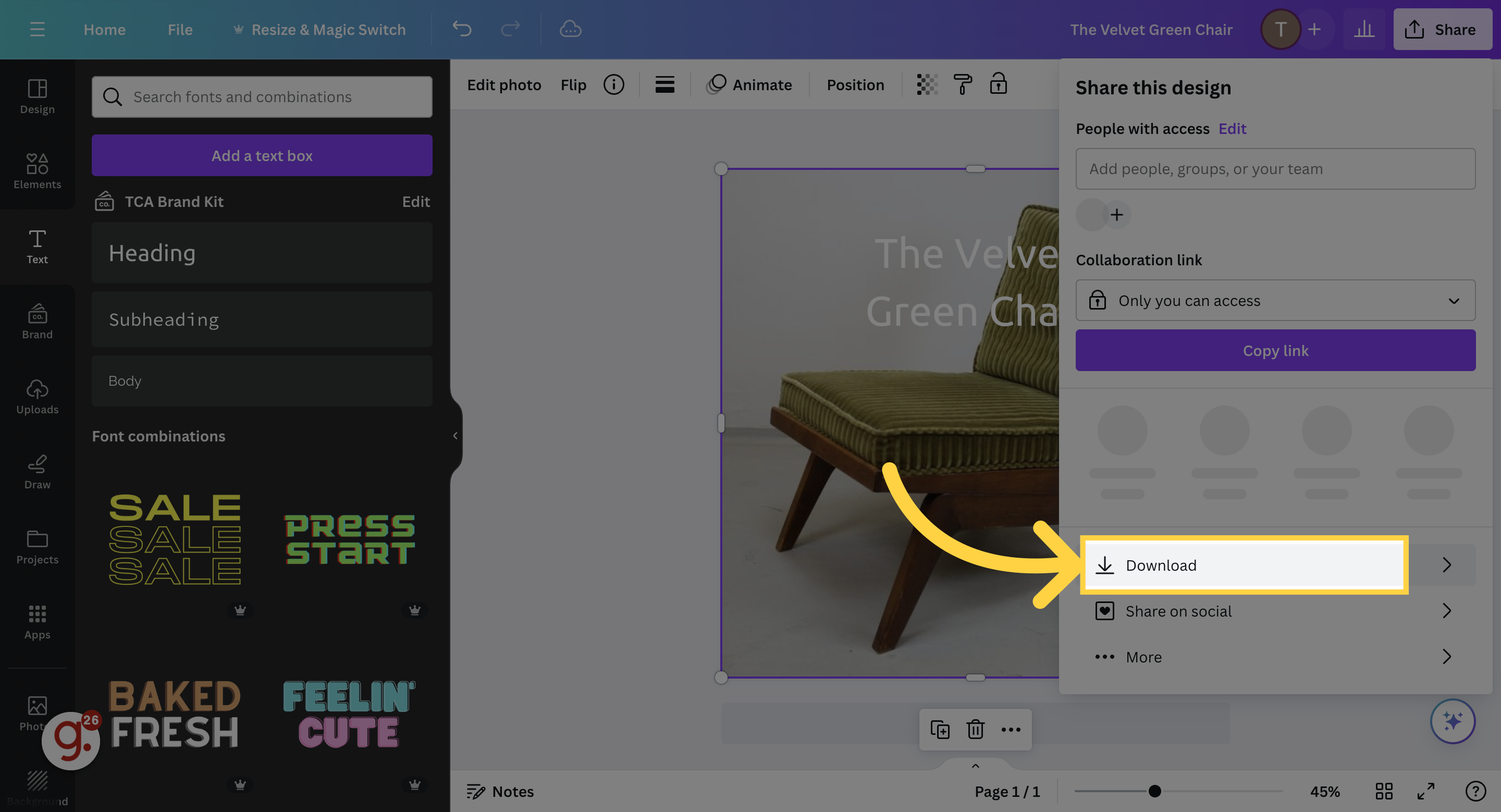
Confirm the download and your image will be saved to your downloads folder
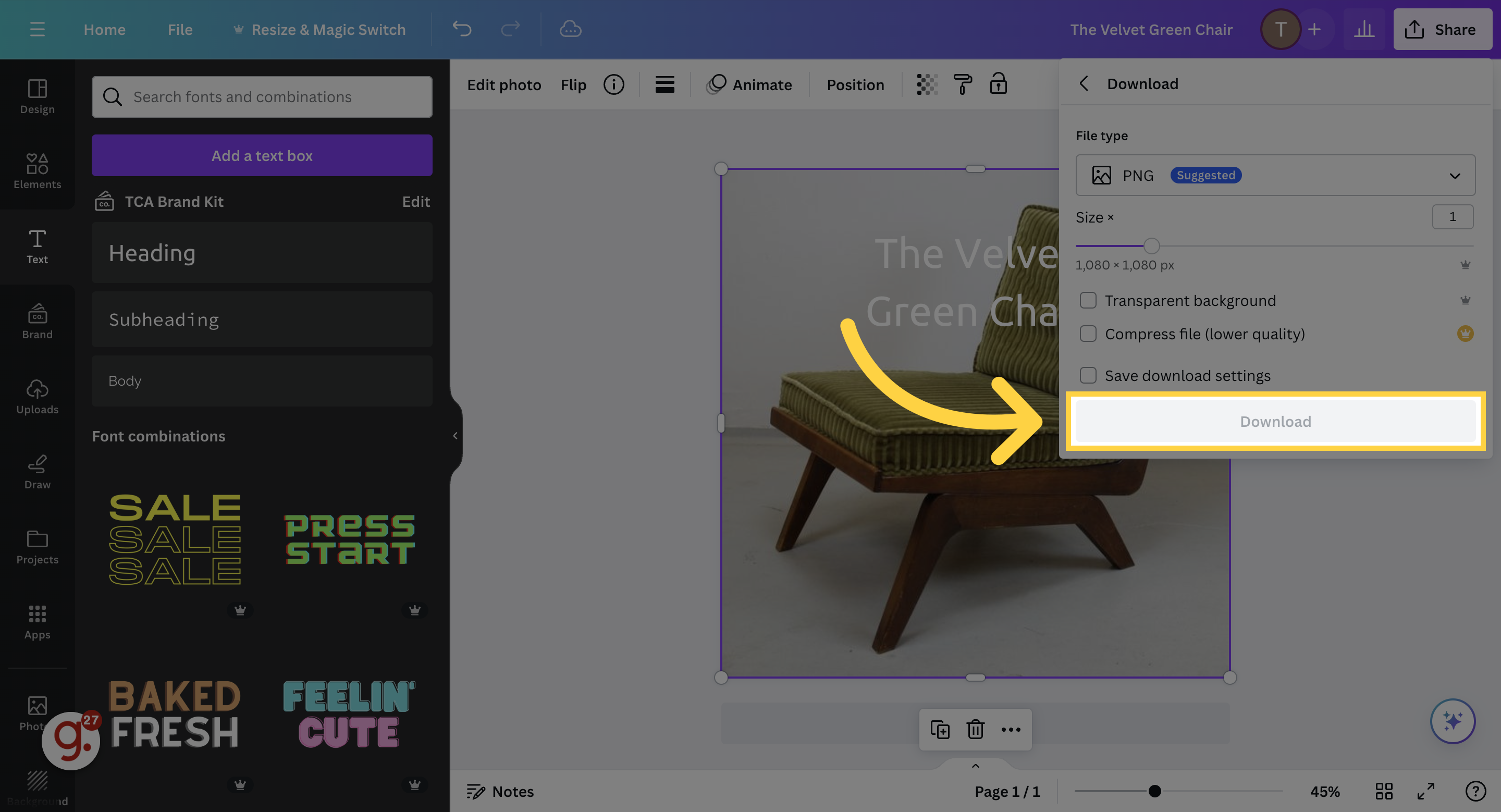
This guide navigated through crafting a custom Instagram post in Canva.