How to set up your Trello account
Learn how to set up your Trello account efficiently with this guide. From creating an account to customizing your boards, follow these engaging steps to kickstart your Trello journey.
Navigate to trello.com on the web and click on Get trello for free'' to get started
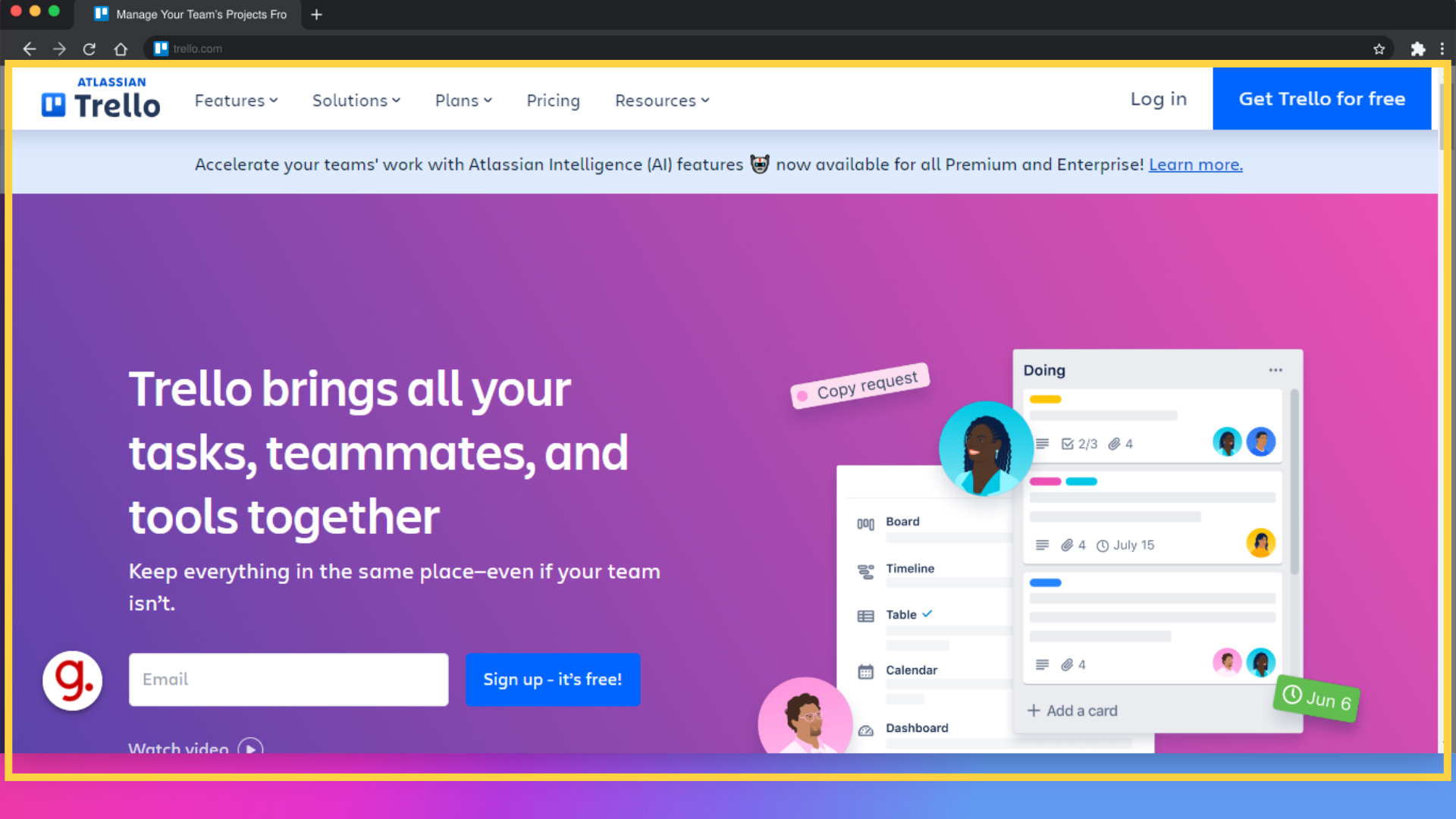
Follow this step and fill out your information to get started with your account creation.
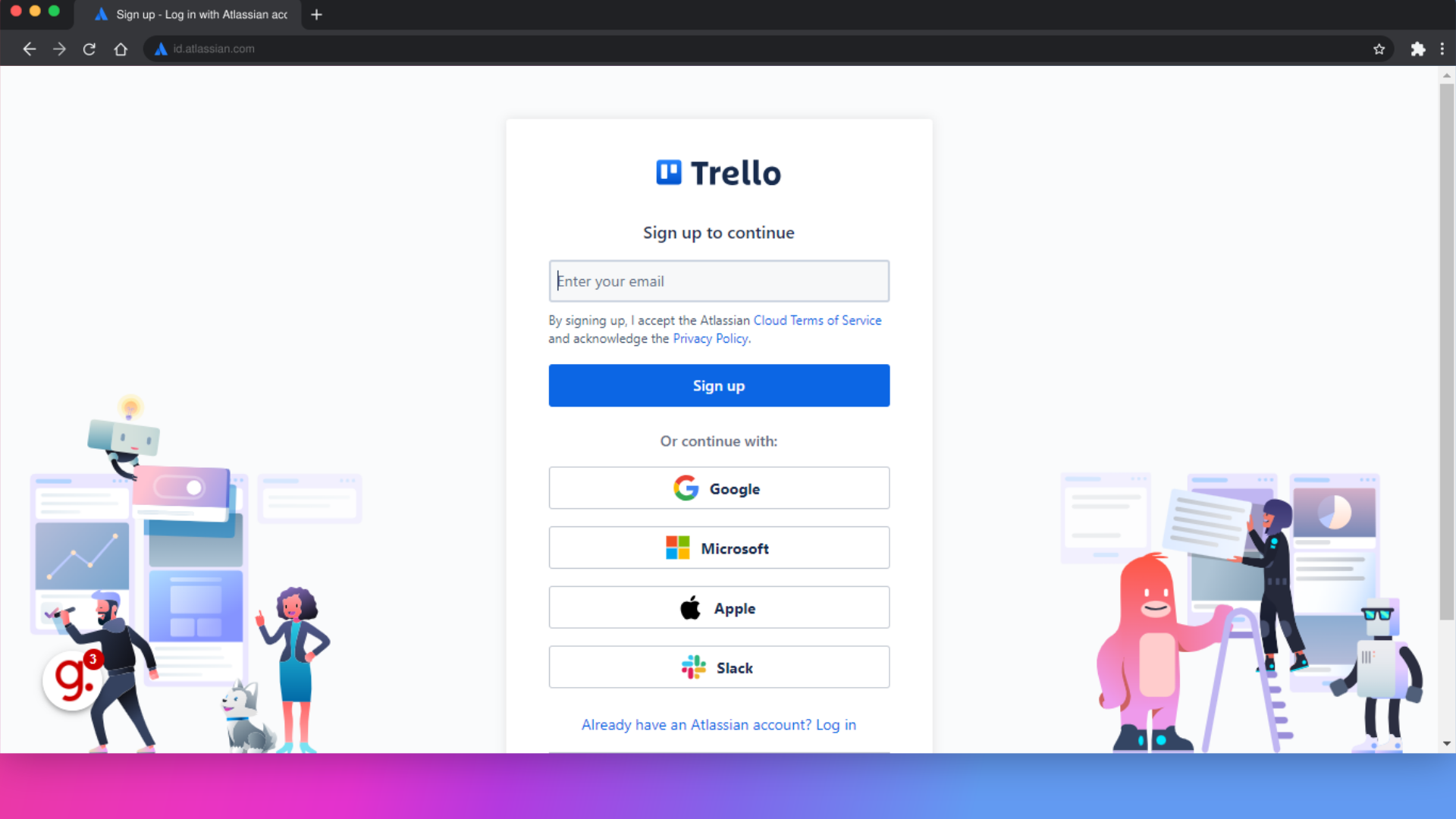
Click on the "Sign up" field
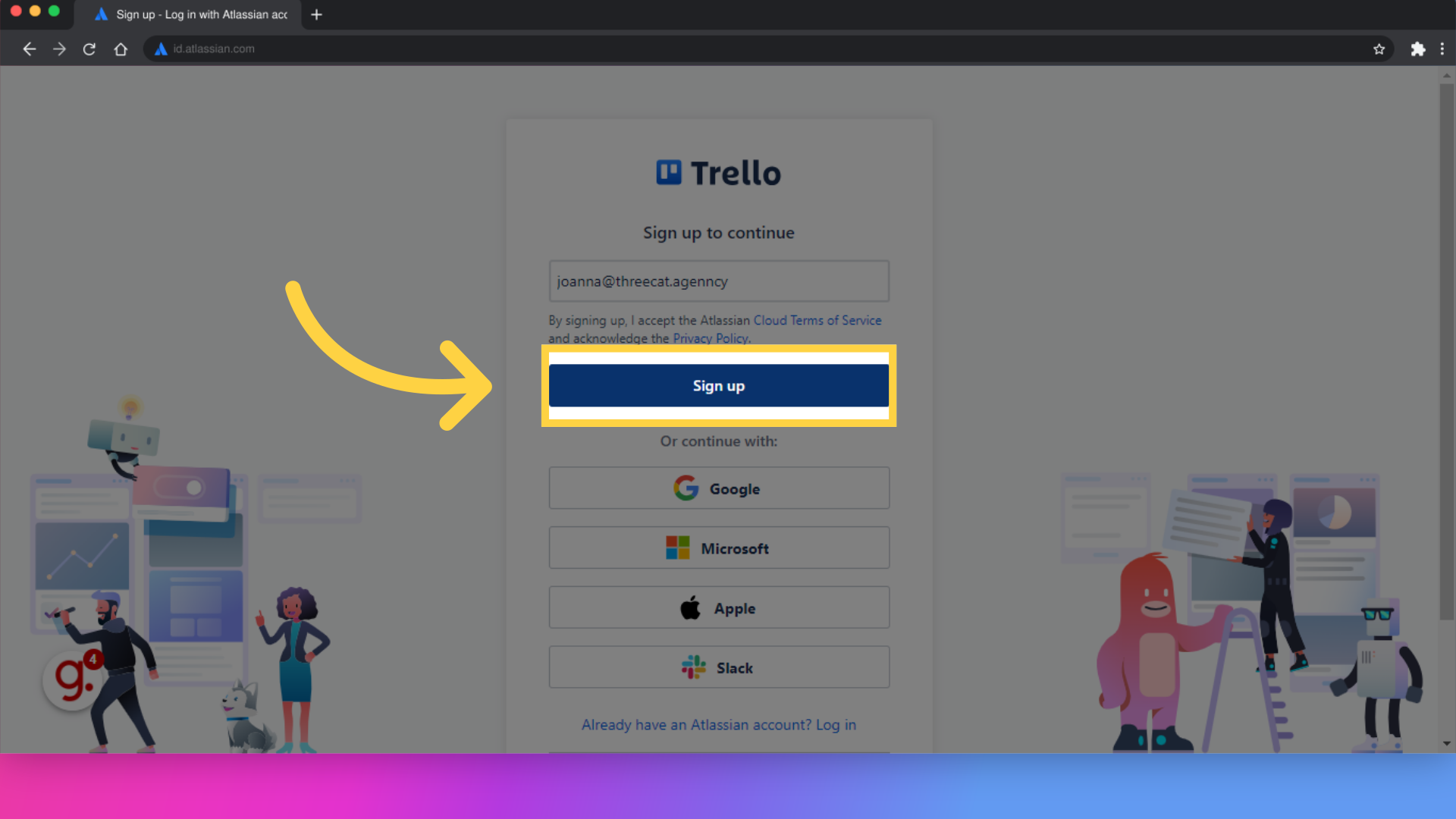
Select the option that best fits your reason for signing up or you can skip this section.
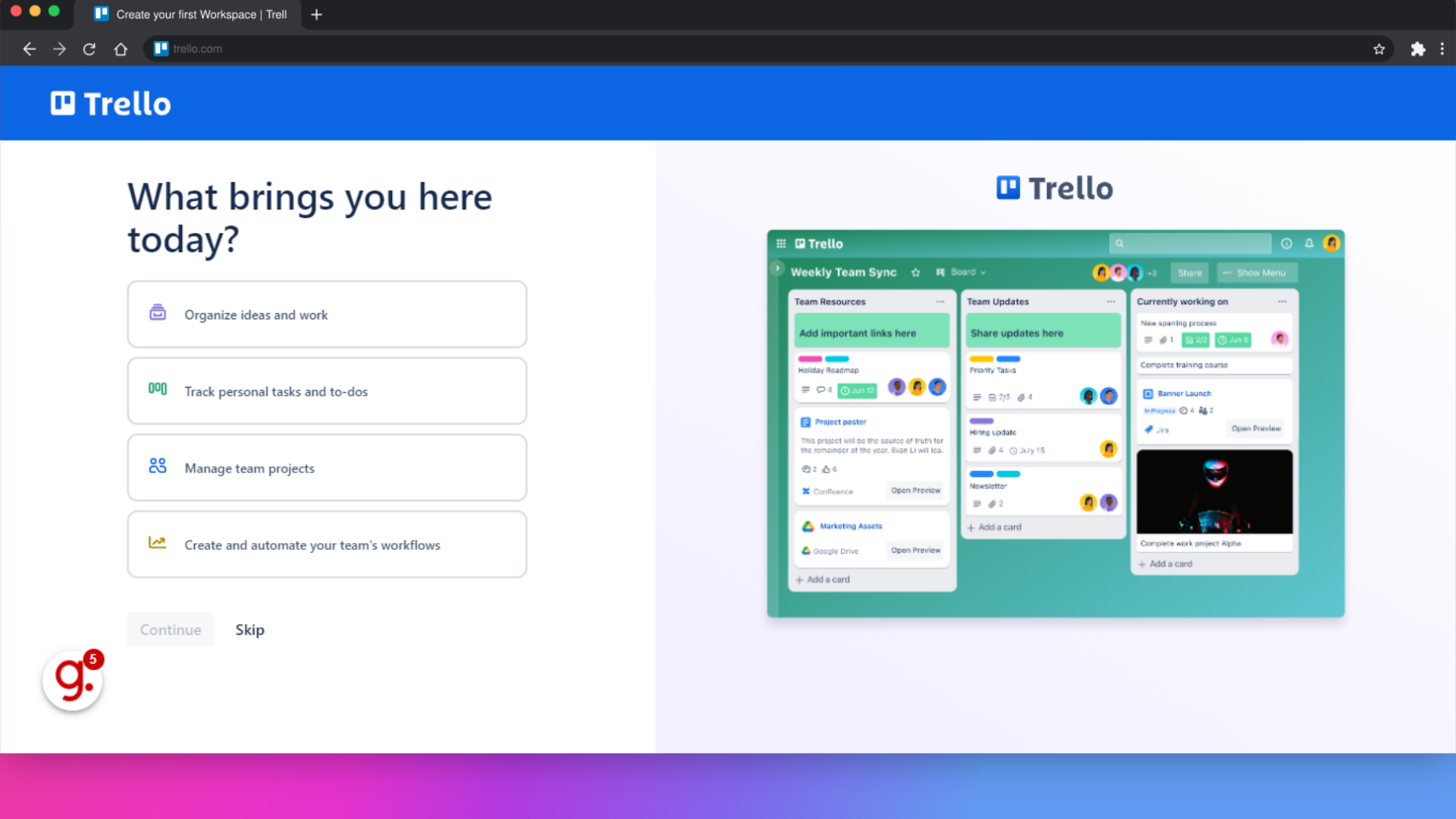
Input your preferred board name into this section and click next.
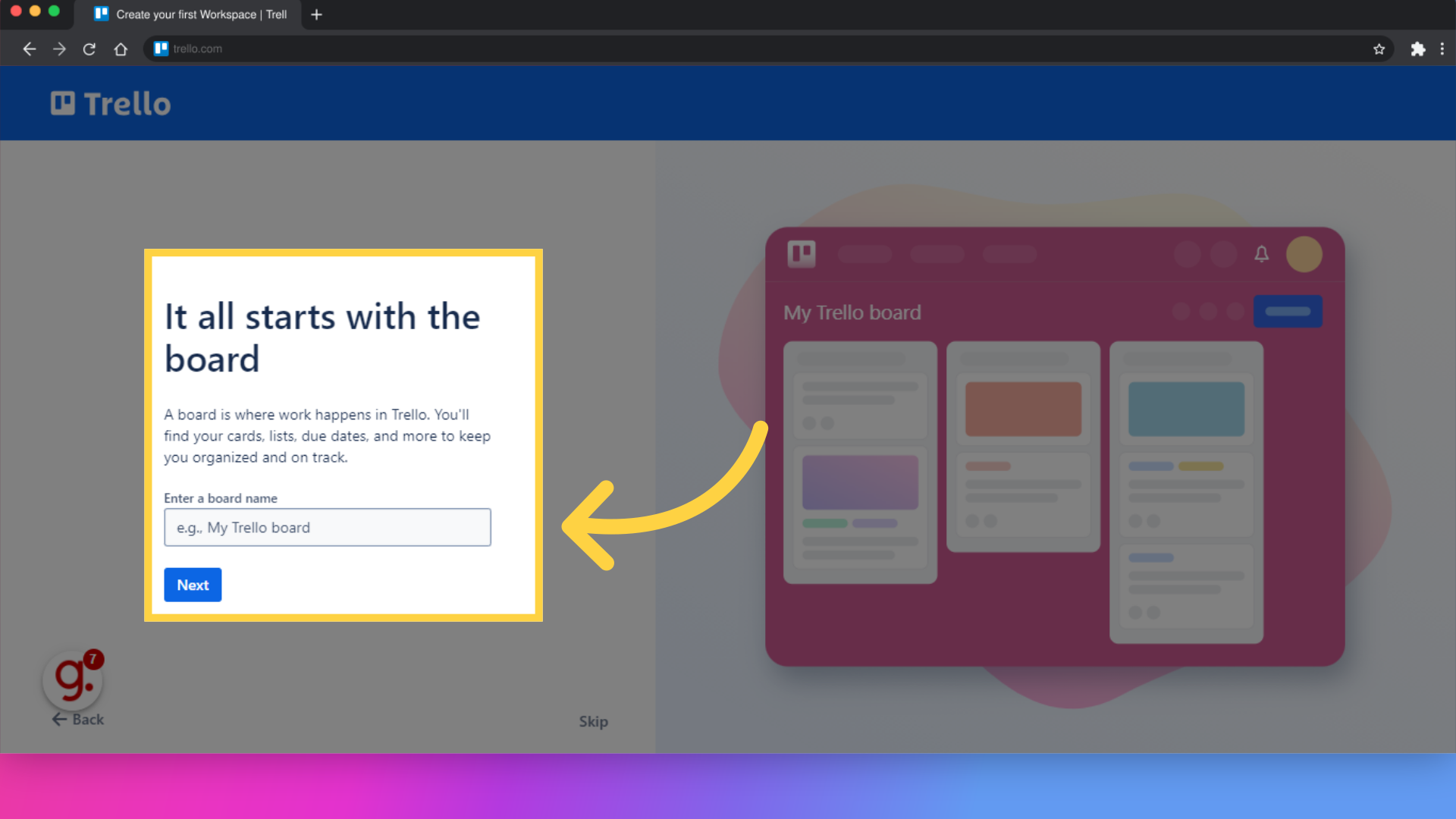
Organize your board by naming different lists.
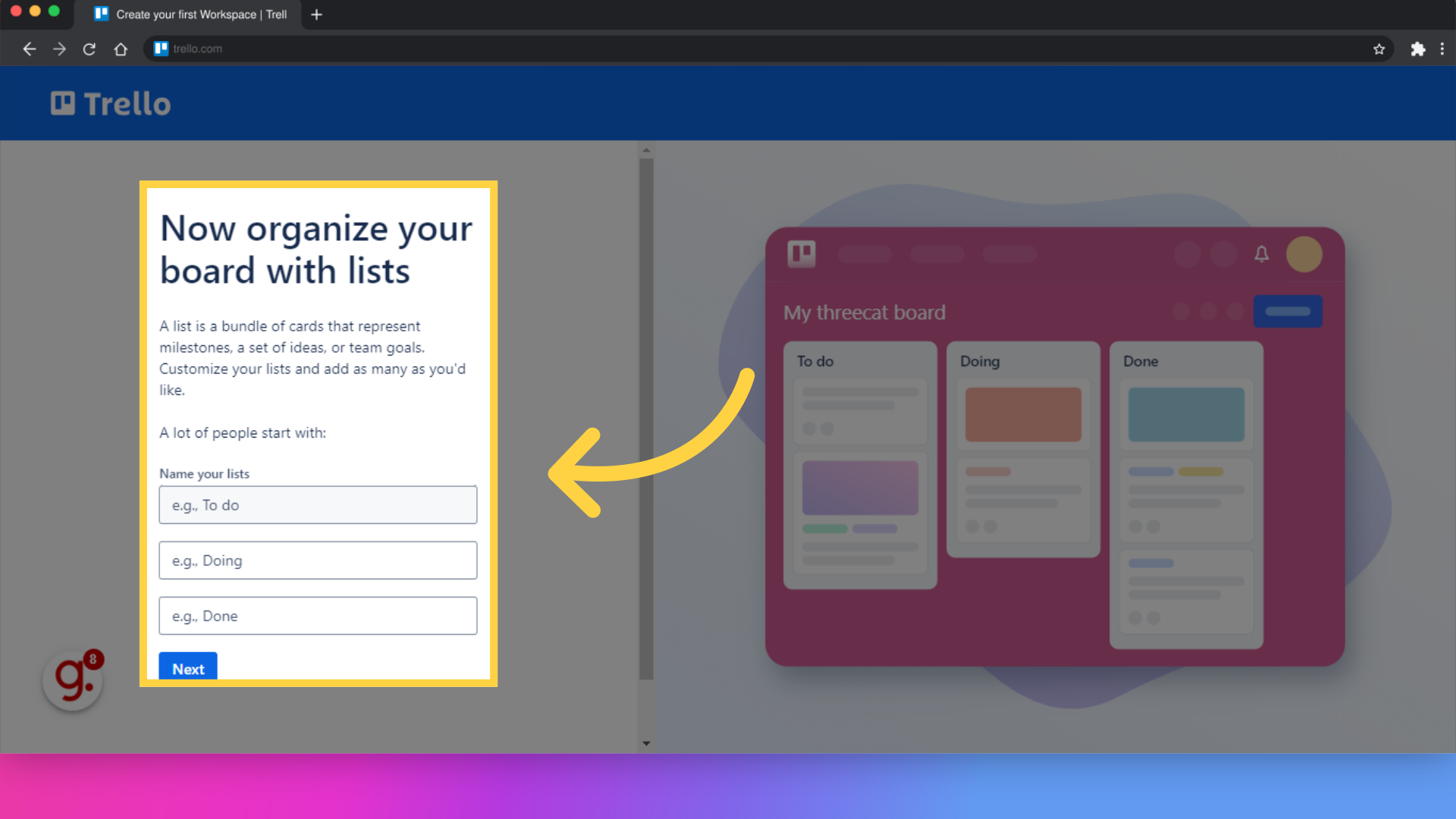
Complete the final steps before account activation.
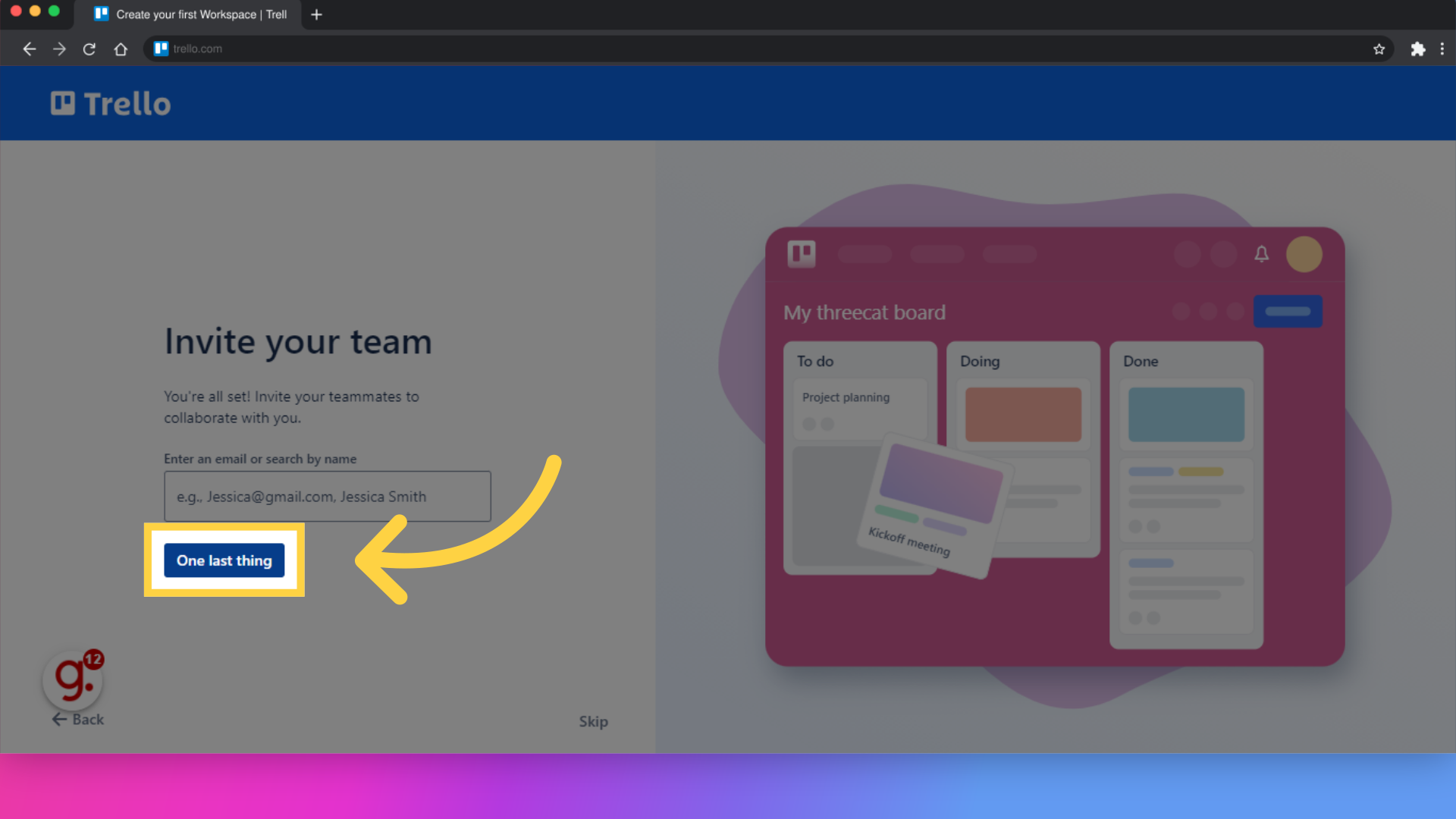
Opt for a premium trial or continue with the free version.
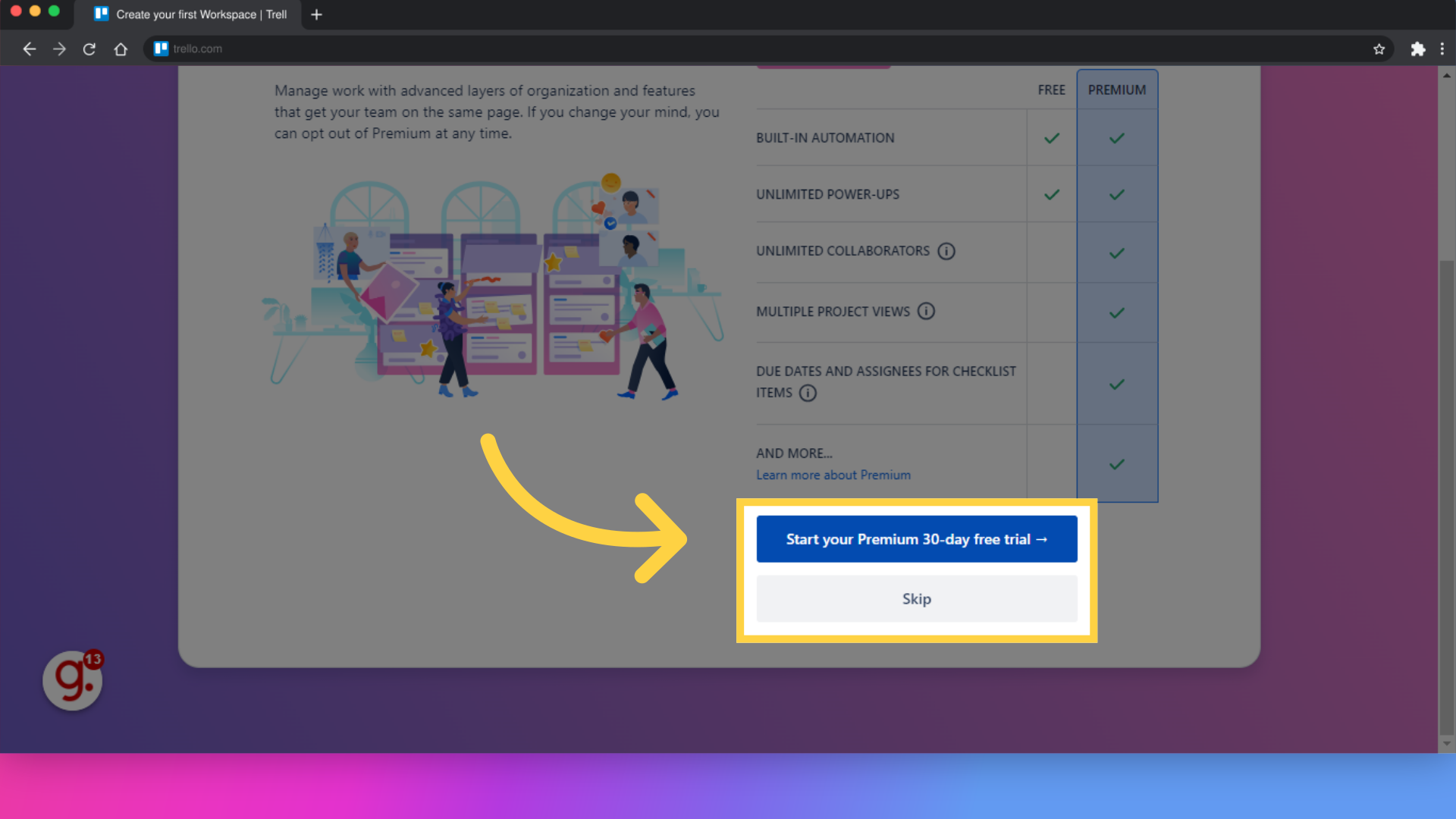
You are done with the account creation.
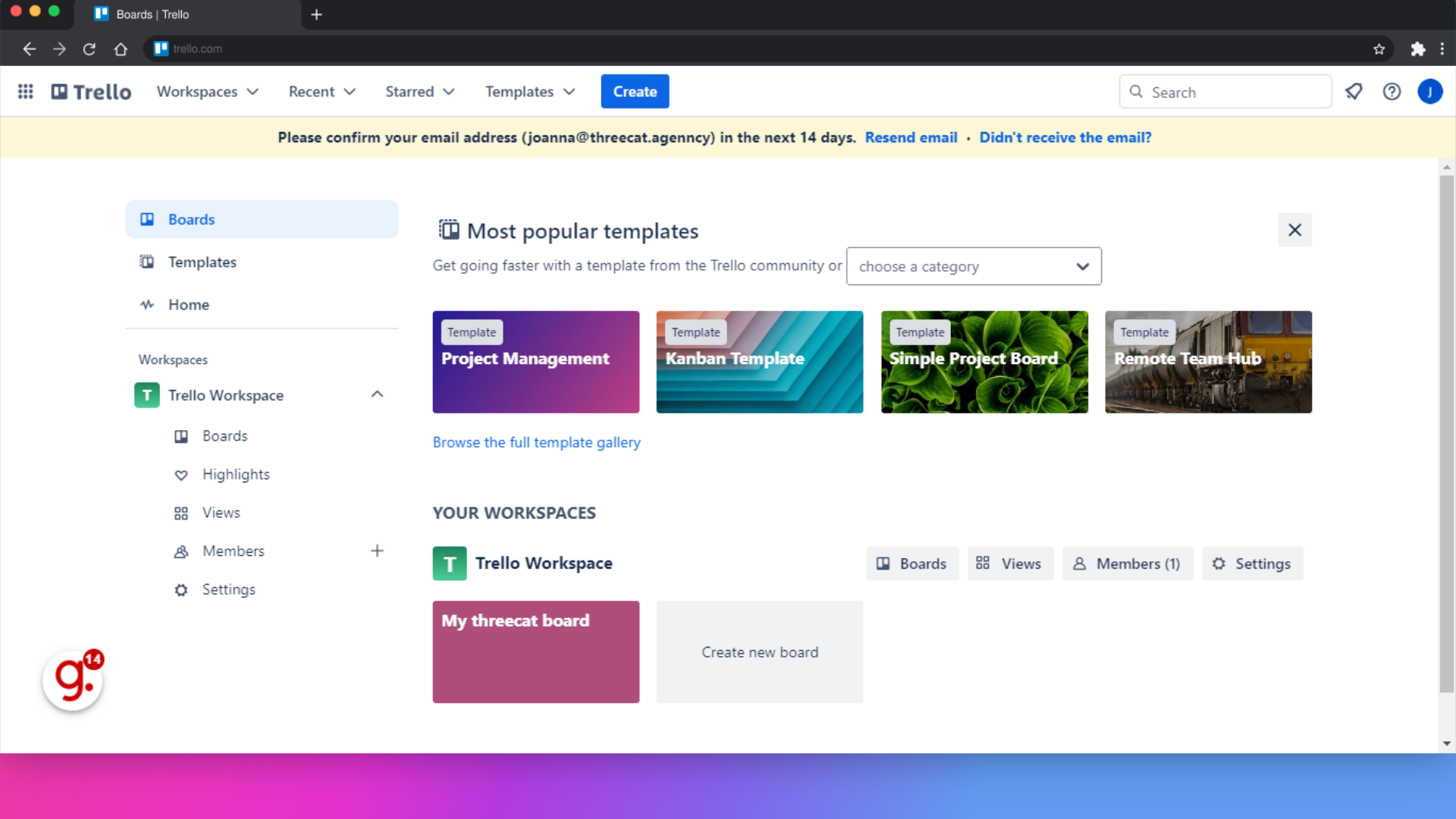
This guide covered the process of setting up a Trello account. By following these steps, you can quickly establish your presence on Trello for effective task management and collaboration.