How to share a hubspot report over email
Learn how to share a Hubspot report over email with recurring options.
Click on the "Share" button in Hubspot.
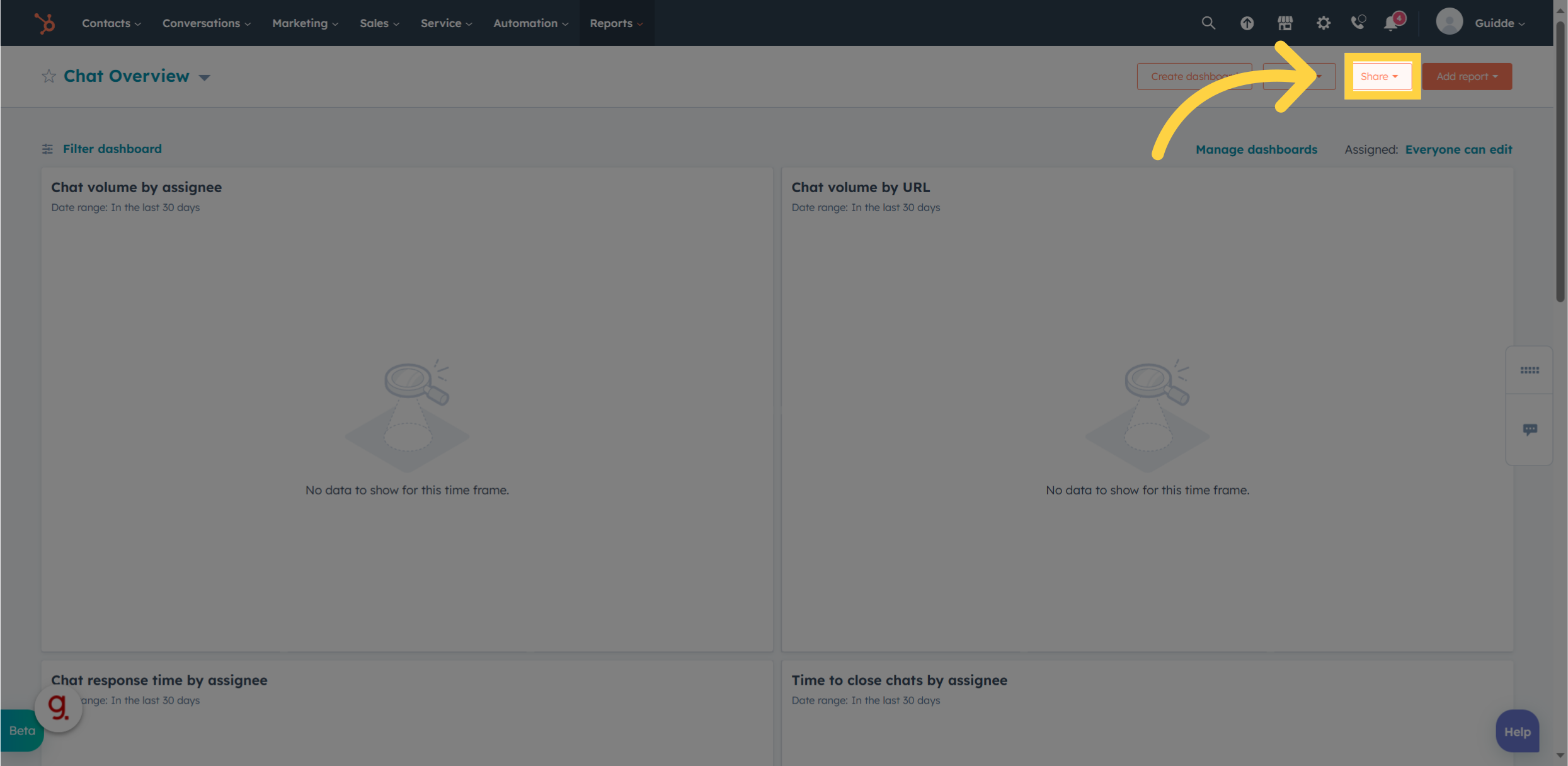
Select the "Email this dashboard" option from the dropdown menu.
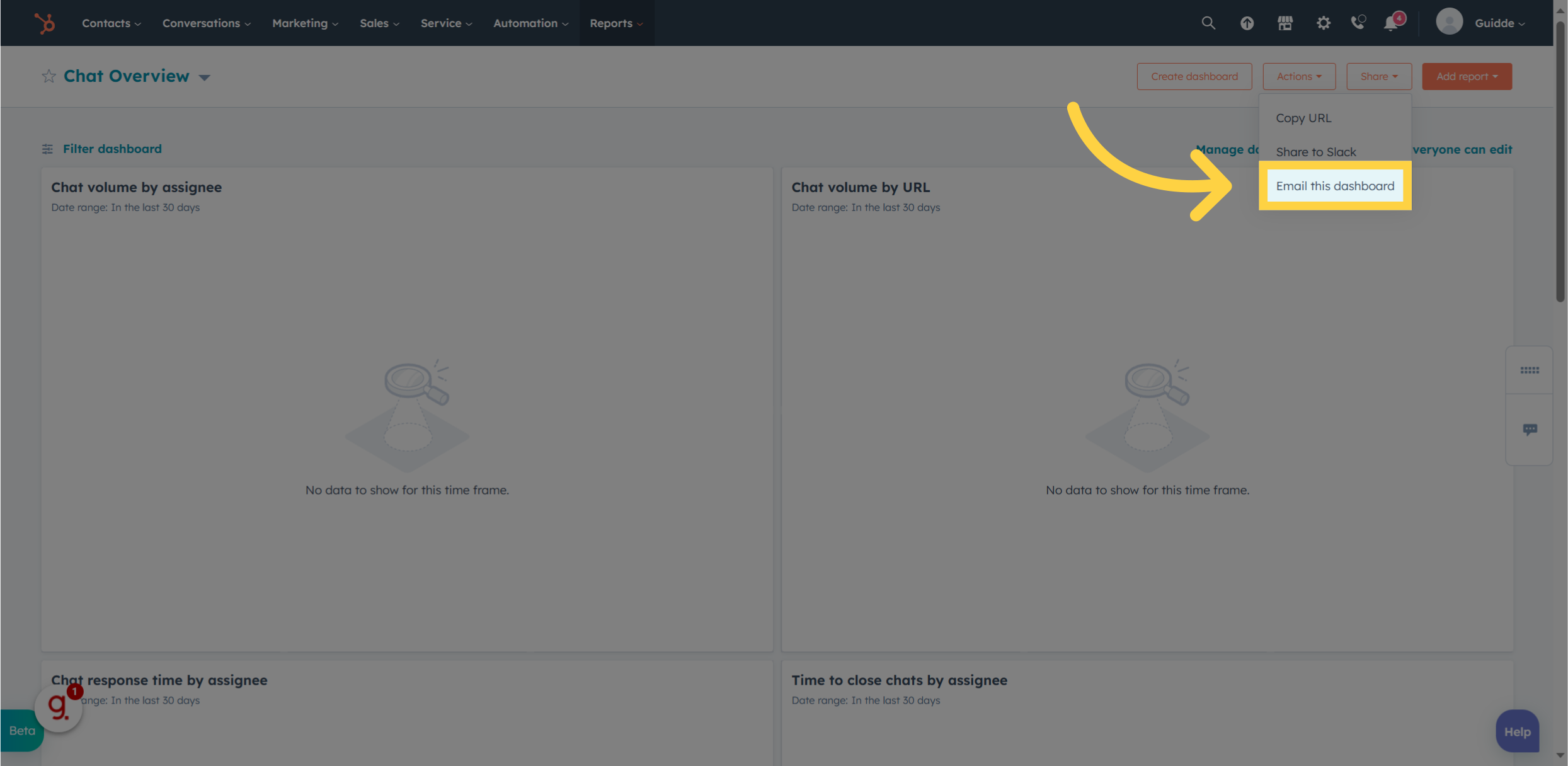
Choose the option "Yes, this is a recurring email".
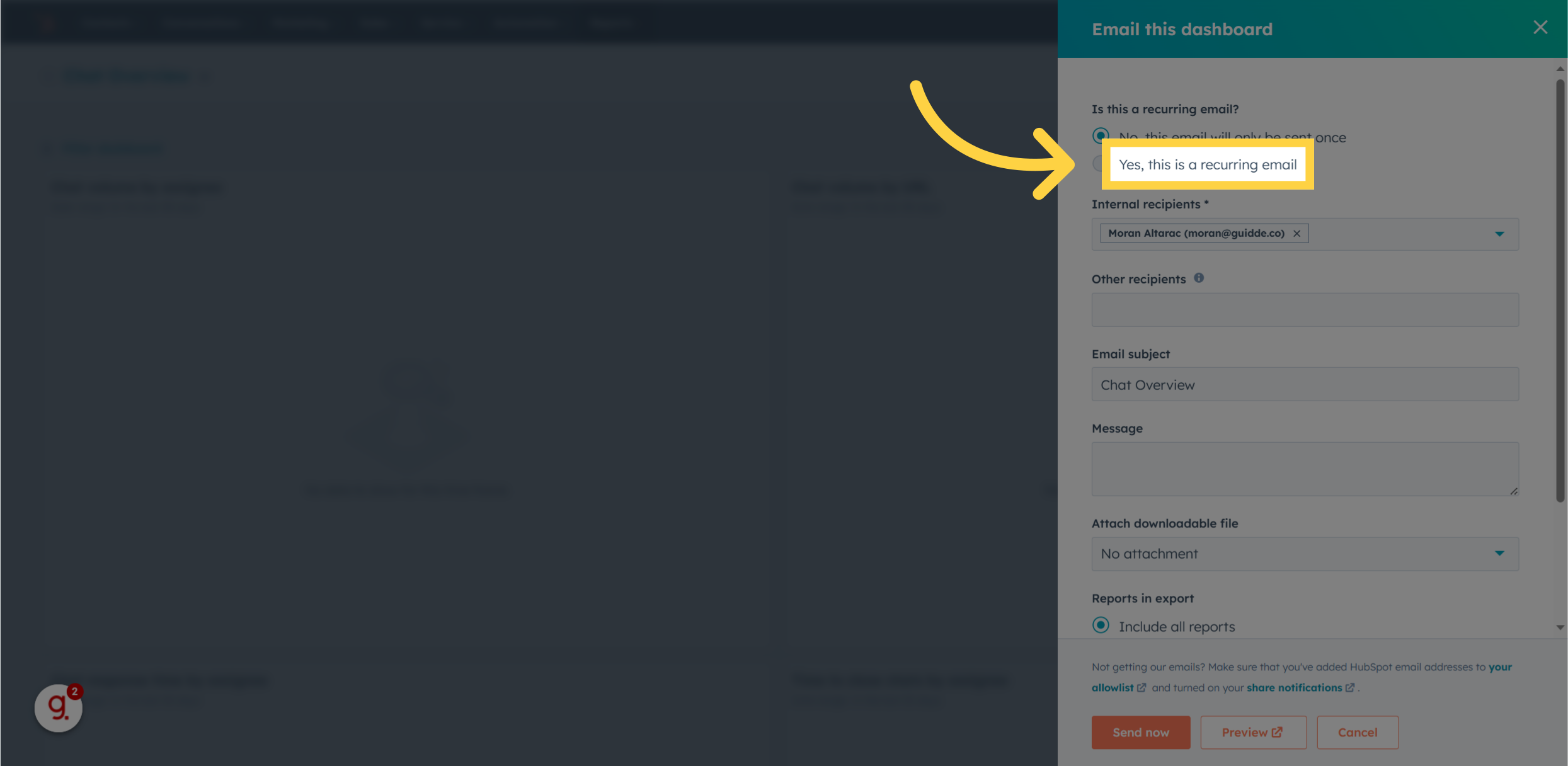
Click on the "Email nickname" field.
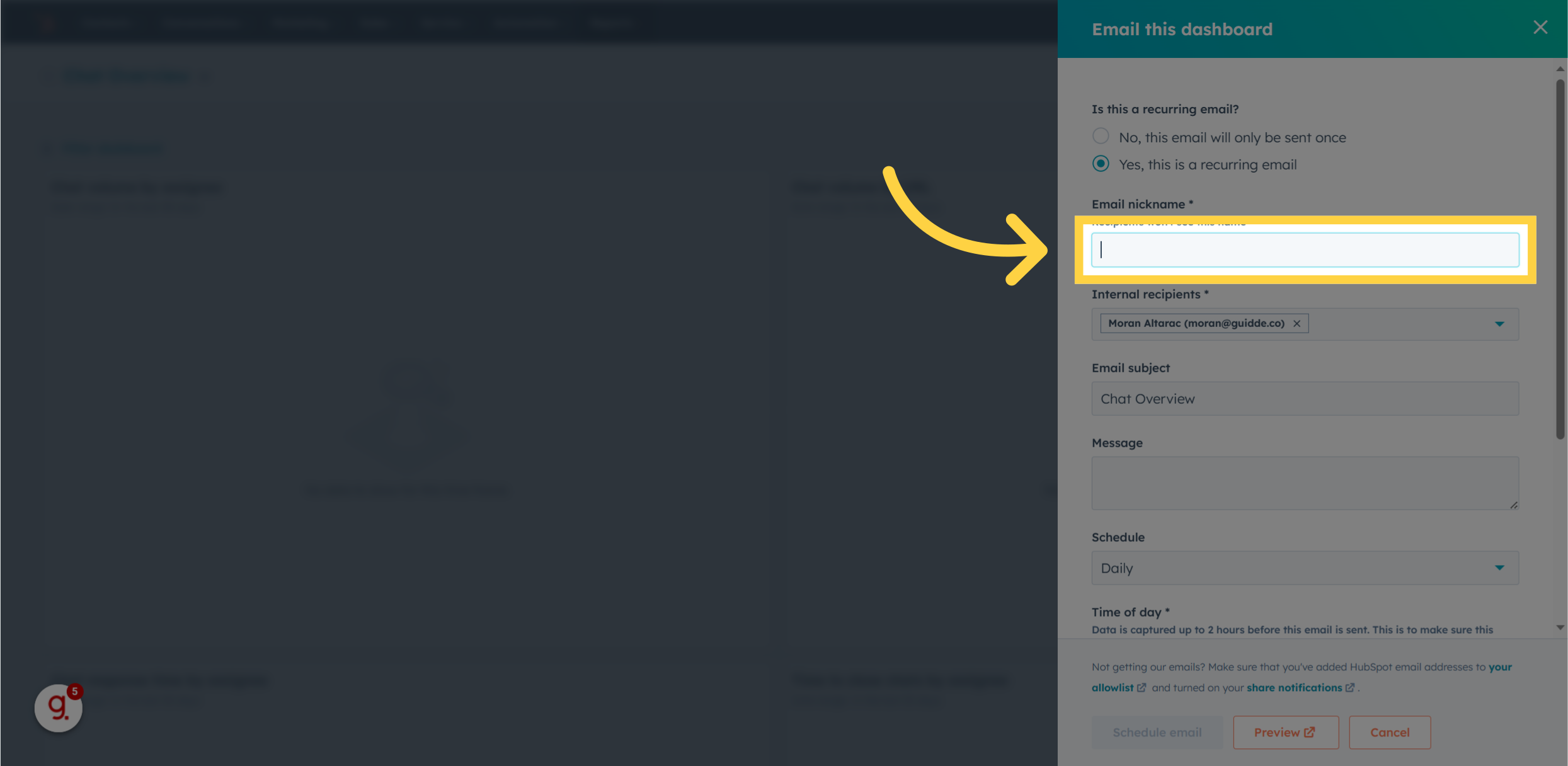
Enter the desired nickname for the email as "Weekly Dashboard".

Click on the "Schedule email" button to finalize and schedule the email.

This guide covers the steps to share a Hubspot report via email, including how to set up recurring emails.
Open in App