How to use the background remover tool in Canva
Learn how to efficiently utilize the background remover tool in Canva to enhance your design projects.
In a new Canva project, click on Apps on the left sidebar
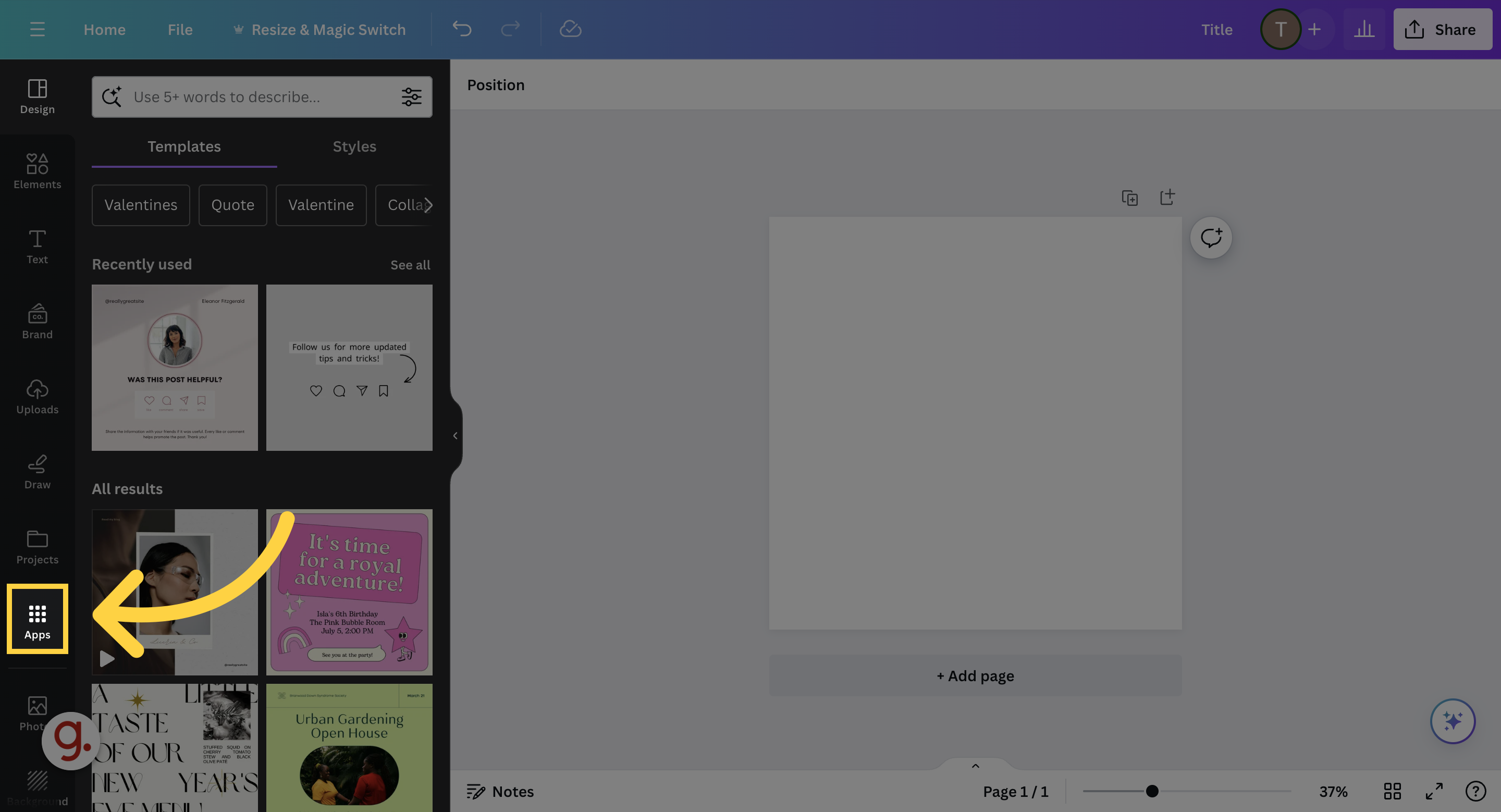
Scroll down through the apps until you see "Background eraser"
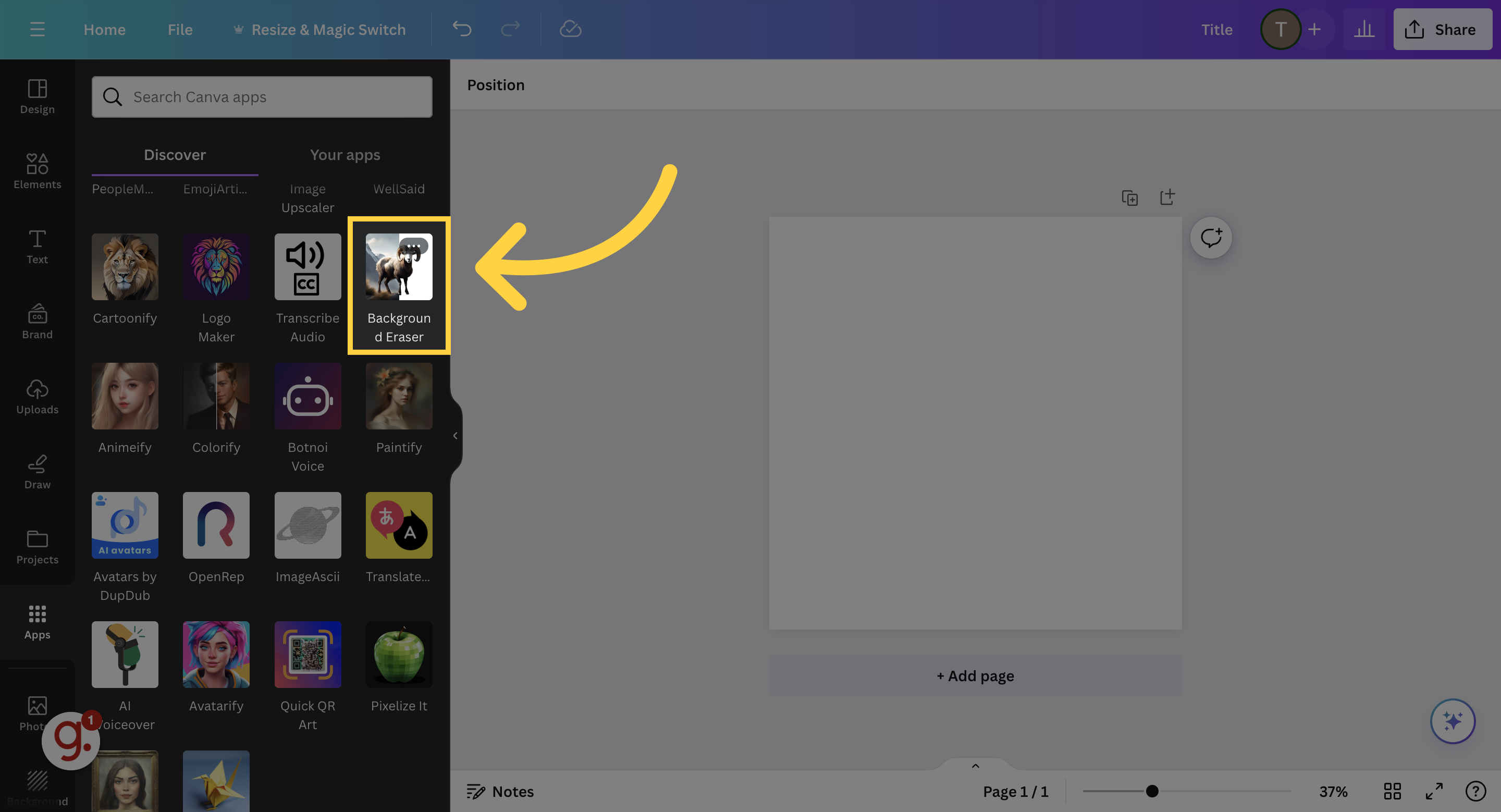
Choose the file you want to remove the background from
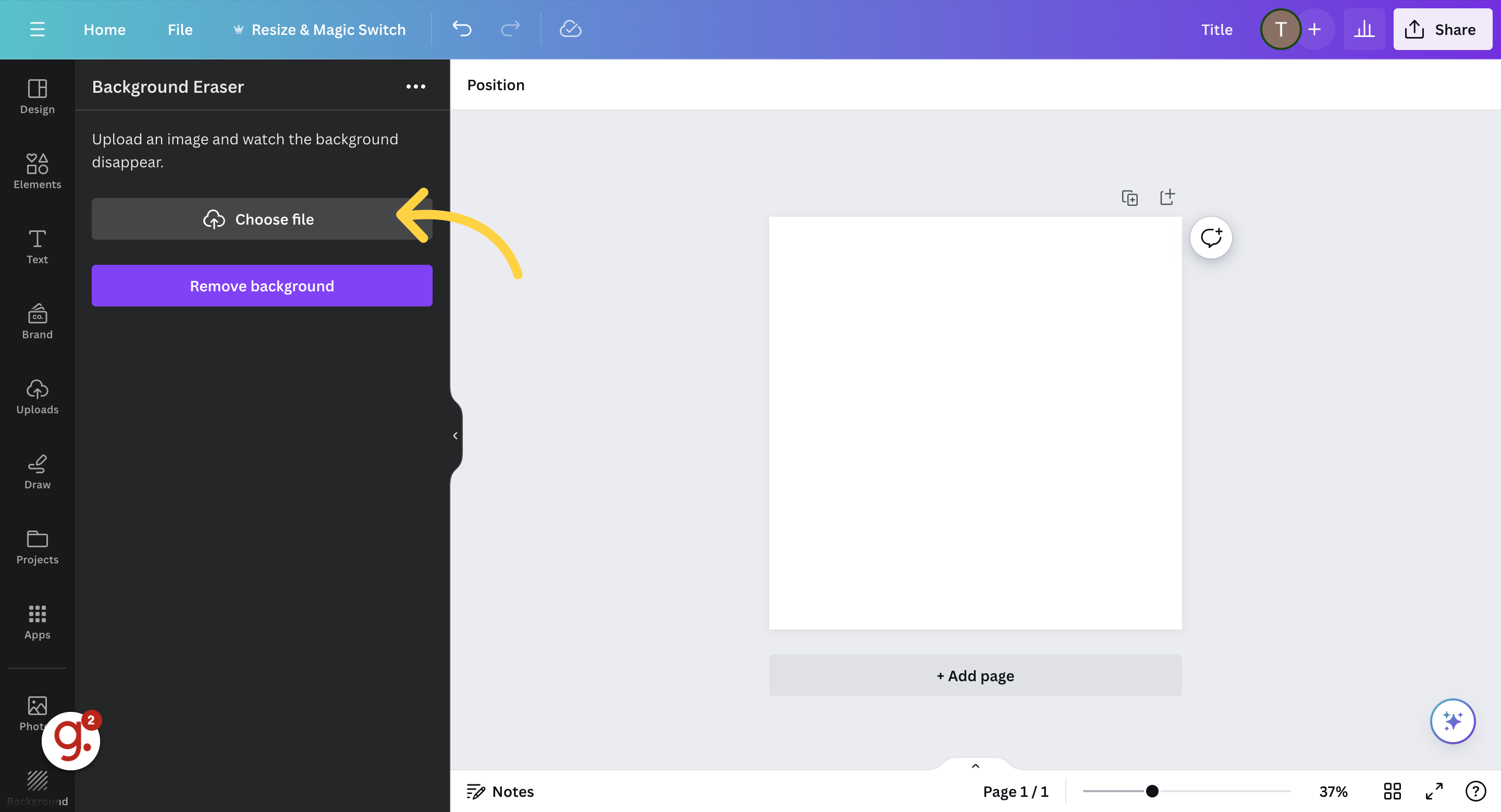
Once the image is uploaded, click Remove Background
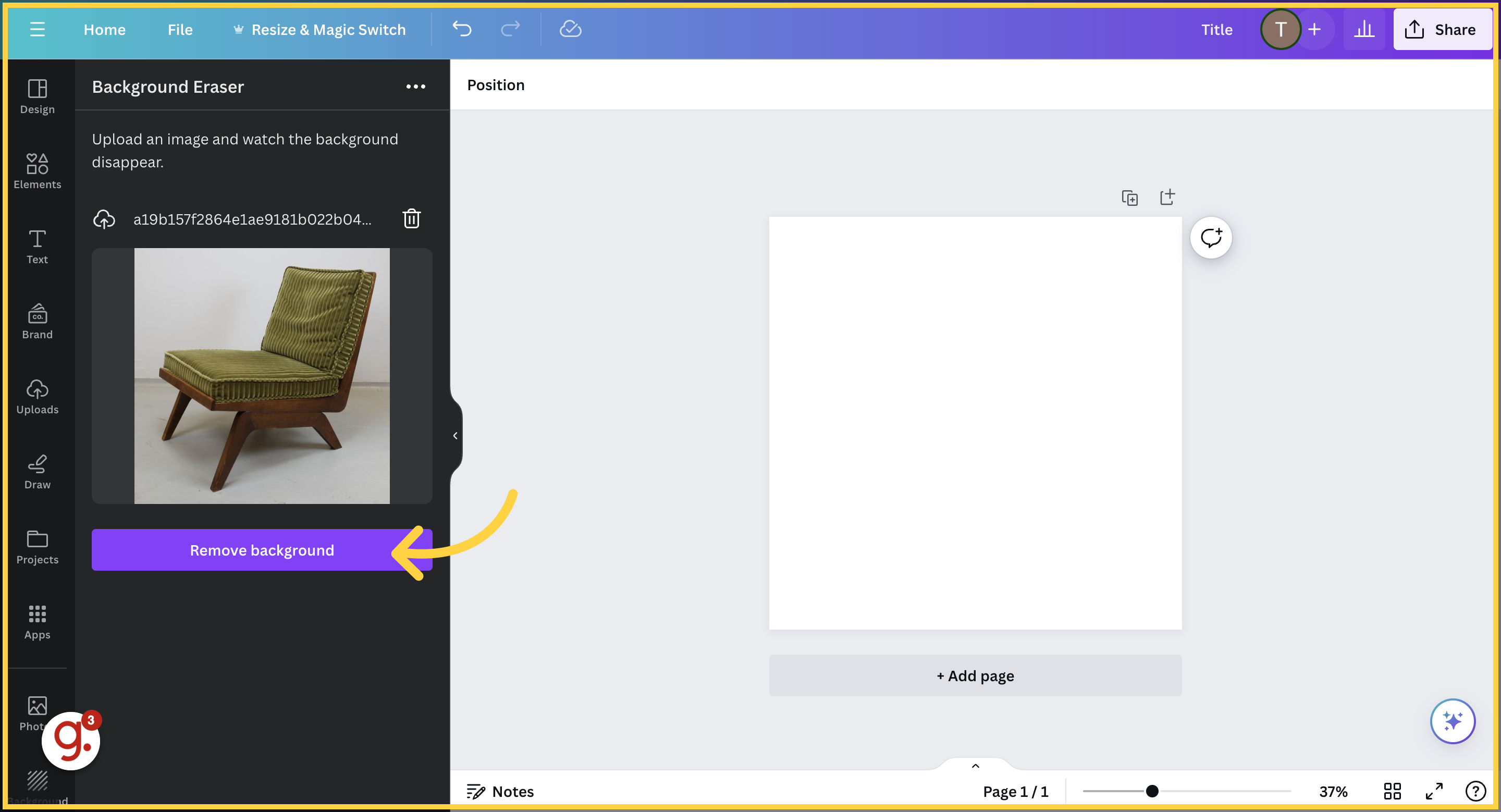
The background will be removed and added to your blank project.
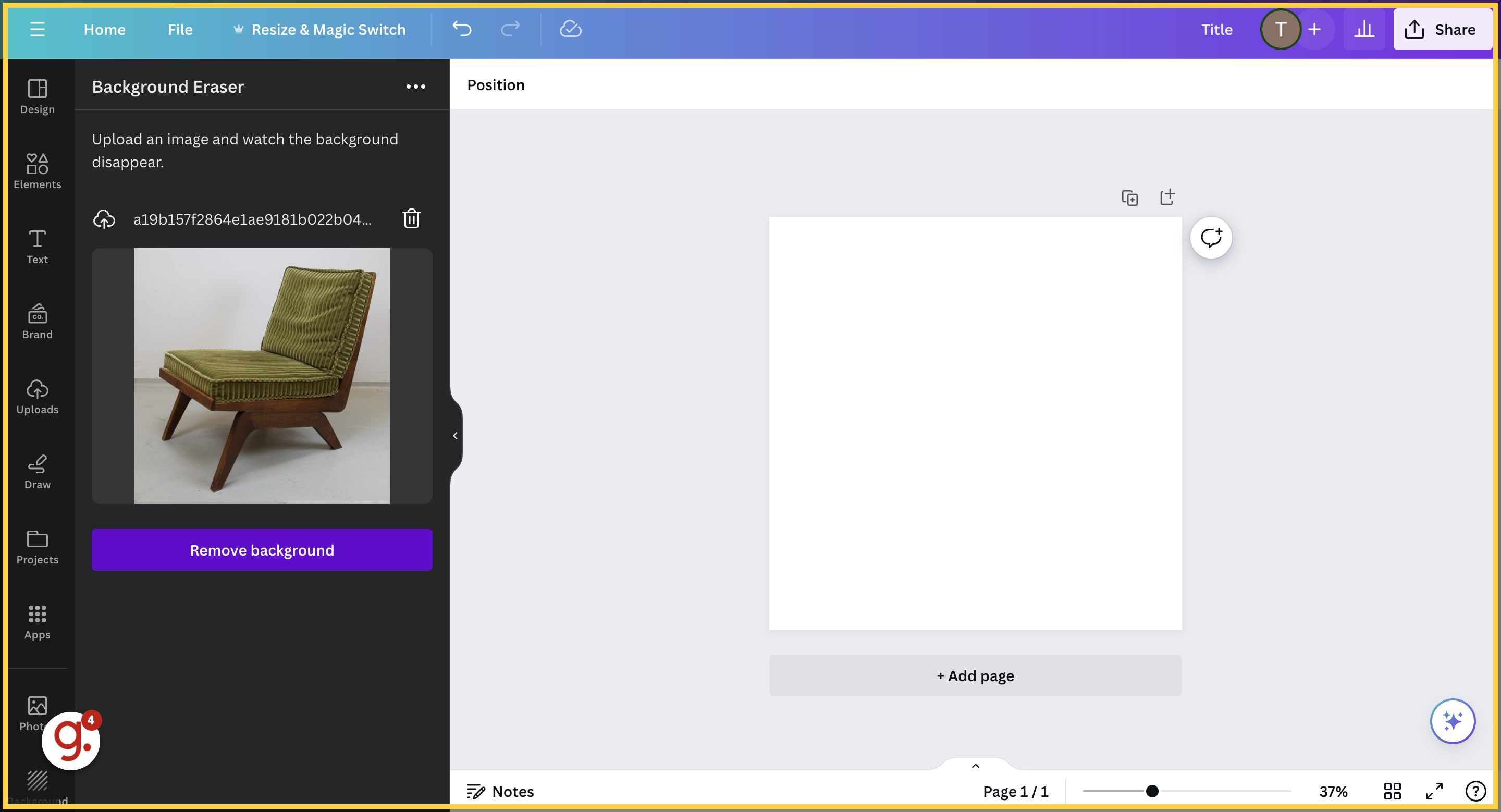
This guide walks you through using Canva's background remover tool.