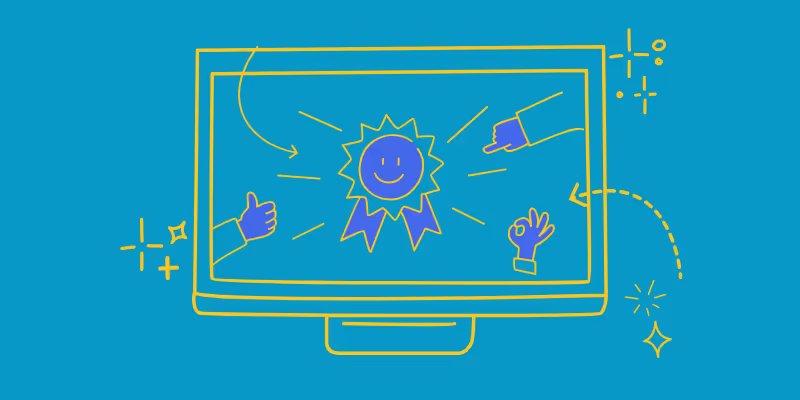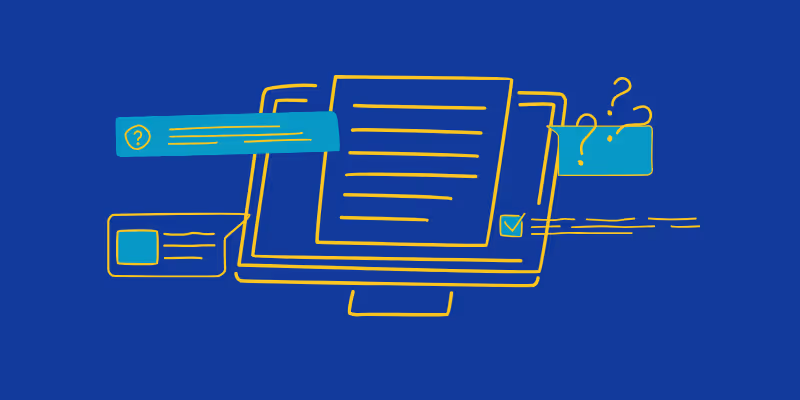The Customer Enablement Landscape Map 2022
Guidde is proud to present its first Customer Enablement Landscape Map, designed to give you a picture of the current state of the industry and its most relevant sectors.
In order to help you understand these concepts better, we’ve broken the industry down by function, giving you an idea of what each sector does and why, in addition to pointing out the current industry leaders in each.
Without further ado, we present to you the top ten market sectors in the CE industry in 2022.
The Current Top Ten Sectors Of Customer Enablement
- In-App Guidance
- Video Hosting
- Webinar Streaming
- Knowledge Bases
- Customer Success Management
- Communities & Advocacy
- Content Authoring Features
- Certification
- Digital Adoption Platforms
- Learning Management Software
- In-App Guidance
Some platforms use tools inside them to provide guidance and support. One of the more notorious examples that might spring to mind is Clippy from Microsoft Word, but the help tools used today are much more sophisticated and useful.
Essentially, in-app guidance allows for learning while producing, using the platform in question for the first time but still producing viable work. It’s a time saver and a way to make learning relevant.
Good examples of in-app guidance are provided by:
- Guidde: Guidde’s browser extensions, Guidde-Inside Solution, video editing tutorials and transcript capabilities work in real-time, allowing you to create the content you want, when you want it and have it embedded on top of your Software/Platform/app.
- Signalpath: The onboarding experience of Signalpath is provided by video tutorial, with the videos embedded within Pendo guides to allow for ease of access when using the app.
- Shippingeasy: This organization uses a series of Pendo guides too, with tooltips popping up to instruct users on setting up processes and using the platform. A step by step process, it ensures no crucial step is missed while highlighting everything that is needed to ensure orders are placed correctly.
- Oranj: Oranj is a financial platform that sought to increase engagement rates by offering modal welcome models and learning paths, in addition to using product data from their most efficient users to constantly update their guides.
- Pi datametrics: When they updated their tools to the point where an overhaul of the code base was necessary, Pi decided to add a collapsible element guide that highlights differences and necessary steps, allowing users to maintain a steady rate of use without missing crucial steps in the process.
- HubSpot: HubSpot’s user onboarding tailors its guidance with information from the embedded surveys, which are quick and easy to do yet very informative.
- Appcues: App cues uses onboarding UI patterns to customize the process and enable the user to get to grips with the software quickly.
- Intercom: Intercom has a guided tour option of its communication features, allowing each add-on feature to be explained in depth in a short amount of time.
- Nickelled: The minds behind the Salesforce In-App Alternative, Nickelled features custom tooltips based on role, experience, page usage and more.
- Video Hosting
Video hosting tools allow for the passing on of knowledge in visual form, both as the main form of information or as a supplement embedded within a website or app. With video hosting you can provide walkthrough, detailed instruction, overviews and demos in an easy to access form.
Here at Guidde we embody the idea that video communication is the future, taking things one step further by allowing asynchronous video communication and collaboration between both instructors and recipients for a more rounded experience.
Top organizations for video hosting include:
- Wistia: A platform designed for B2B organizations, Wistia enables tailored content with a high degree of control and access to analytics for marketing use.
- YouTube: While not primarily a CE focused platform, YouTube has seen high use due to its free access and monetization models, as well as the high visibility of the platform.
- Vimeo: Primarily designed for high definition videos, Vimeo provides editing, creating and broadcast tools in order to enable professionals to connect with their audiences.
- Spotlightr: An up and coming video hosting platform that’s designed for marketers, hosting a suite of tools designed to help businesses grow.
- Dailymotion: France’s answer to YouTube, Dailymotion hosts videos in over 180 languages and is compatible with mobile devices.
- Uscreen: Uscreen is designed for content creators and businesses, with subscription models and video editing tools.
- Brightcove: An alternative to YouTube if you don’t want to give up rights to content that you upload, Brightcove is built for external video distribution.
- Webinar Streaming/Virtual Presentation
In the age of remote work, digital means of hosting seminars or instructional lectures is crucial to spreading knowledge. While similar to video hosting, the key difference is that webinars are live and can be interacted with by participants to provide specifics rather than the general overview that video lectures aim for.
Typically live events can be recorded for use later on as video content, however due to the interactive nature this can be difficult.
Great providers of webinar tech are:
- Webinarjam: Webinarjam is designed for business webinar sessions, featuring integration options with YouTube and social media platforms for ease of use.
- Zoom: While primarily designed for two-way communication, Zoom has options that allow for webinars, siloing and two way communication options.
- Bigmarker: Bigmarker is a browser based option, allowing for conferences and webinars to be accessed without any software installation on the watcher’s end. It also features a public directory of webinars available to attend.
- Demio: Demio is another browser-based web hosting solution, with recording options, hybridization and easy browser integration.
- Zoho: Zoho features a collaborative webinar organization feature, allowing for multiple hosts and management of those who attend your webinar. It also offers in-app polls, questionnaires and similar for two way communication.
- Livestorm: A budget option for those who can’t fork out for the big platforms, Livestorm has collaboration features and a free plan that small organizations can take advantage of.
- EverWebinar: Allows for creation of on-demand webinars and tagging features. EverWebinar comes from the same parent organization as Webinarjam, designed for organizations that work across different time zones.
- ClickMeeting: While designed for teachers and students, it’s useful for all organizations. ClickMeeting has review features, custom invites and potential add-ons.
- GoToWebinar: A subscription only service, GoToWebinar has recording options, templates and allows you to create webpages for your events.
- Knowledge Bases
A knowledge base, or knowledge bank, is the starting point for customer training. While websites and apps can provide a starting point in building one, it’s often much more efficient and easier on the customer to use software solutions.
At Guidde our video hosting platform is definitely a great base for a knowledge base for the more visually oriented learners, enabling them to access your content in their own time.
Some examples of organizations that will help you construct knowledge bases are:
- Guidde: Yes, we here at Guidde allow you to create siloed libraries (known as spaces) of knowledge with ease, boasting the best video creation tools around. The platform automatically recognizes the software you are working on and the screen in the platform you are on. It automatically splits your video intro chapters and tags the right Keywords in the process. The organization can scale exponentially that way.
- Document360: Document360 offers AI powered search engines, allowing users to retrieve the desired information within seconds from among millions of text based articles.
- Freshdesk: Freshdesk is aimed at self-service, letting customers help themselves with a cloud-based solution. They also offer training and predictive support.
- ProProfs: ProProfs’ Knowledge Base tool lets you use pre-designed templates and AI reports, along with a host of available integrations.
- KBase: Another text based software solution, KBase has a WordPress theme and allows for live Ajax searching.
- Zoho: Zoho Desk features a customer support portal, report creation software and self-service options.
- KnowAll: Touting itself as “The #1 WordPress Knowledge Base Theme”, KnowAll is a plugin that works with WordPress to create reports and allows for customization.
- Haash: A widget solution that uses FAQs to improve search results in real-time, also allowing for customization and drag and drop interfaces.
- Customer Success Management
Customer success management (CSM) tools aren’t seen on the customer end, but nevertheless are vital to ensuring customer enablement doesn’t lag behind. These tools allow you to keep an eye on the way your customers use your products or services, see their needs and adjust your approach accordingly. This can be on an individual or general level, with analysis for both being provided by the software itself.
If you’re looking for a good CSM tool suite, it’s worth checking out:
- Gainsight: Gainsight is built for mid-level organizations, featuring a data consolidation tool, 360 degree insights and customer health scorecards.
- Custify: Designed for B2B, Custify gives you views of product adoption and usage, as well as a complete picture of your customers’ lifecycles and where they might get stuck.
- ClientSuccess: ClientSuccess contains pre-built integrations that lets you use it seamlessly with many CRM platforms, customer health tracking and real-time communication.
- Planhat: Planhat contains unified customer data options, goals and tracking, as well as a complete customer lifecycle analysis.
- Hubspot: Hubspot’s Service Hub lets you build conversational tools, automates many processes and lets you quickly view your current CSAT and NPS scores.
- Catalyst: Catalyst is designed specifically for customer health profiles, featuring one-click integration with Salesforce, Zendesk and Slack.
- Strikedeck: Highly customizable, Strikedeck, lets you focus on reducing churn and monitoring customer health in real-time with advanced segmentation tools.
- Intercom: Based in live chat, Intercom lets you target website visitors with personalized messages, onboard easily and provide proactive support powered by AI.
- Communities & Peer To Peer Learning
Allowing customers to learn between them with horizontal knowledge transfer enables better understanding without the need to involve the instructor. This is especially relevant in asynchronous communication, where one instructor may be passing knowledge to any number of recipients.
Here at Guidde we aim to assist in the horizontal knowledge revolution, with peer to peer communication being one of our main features that we take pride in. By fostering a sense of community and collaboration, customers will learn from each other as much as from an instruction set.
Communities are featured heavily in:
- Guidde: Us again. Our peer to peer communication goes beyond text based, with subscribers able to have their audience reply in video format, annotations and more.
With permission based sharing capabilities you can control who sees what Internally and Externally. - EdApp: EdApp has a cloud based micro-learning feature, letting learners share with each other through video if the admins allow it.
- Sibme: With their Huddle feature and private learning spaces, Sibme allows for collaboration and active learning. It’s also available on both mobile and desktop.
- GoToTraining: Using live sessions and group activities, you can use GoToLearning to initiate discussions, provide tests and share knowledge through a content library.
- Arlo: Arlo uses interactive training sessions, self-paced opportunities and active discussion formats to help with collaboration.
- LearnAMP: Priced on request for customized plans, LearnAMP has several community features such as content uploading, ratings and profiles.
- Violet: Violet LMS boasts a digital classroom feature, with active interaction while learning that integrates seamlessly with webinar software such as Zoom and MS Team.
- Content Authoring Features
Authoring tools allow users to create media content for themselves, including video, text, animations etc. They’re a key feature that exists for most instructors in the customer enablement space, but rarely are found on the customer end.
Allowing your customers to create their own content is a key feature that we offer here at Guidde. It’s our belief that knowledge needs two-way communication to be spread, with our features allowing for both vertical and horizontal communication through video.
If you’re looking for great content authoring features, look to:
- Guidde: We offer an advanced video recorder and editor, the ability for viewers to create video quickly and easily. With CTA’s embedded on top of the video, with or without camera/mic and the ability to add a transcript.
- Articulate: Known for their Storyline and Rise features, Articulate lets you storyboard courses and create multiple paths your learners can take.
- Adobe: Adobe Captivate integrates with other Adobe tools for advanced transitions and triggers, with its Powerpoint integration being particularly useful in this sector.
- Elucidat: A cloud based tool, Elucidate lets you build easily with a “what you see is what you get” interface, featuring pre-built blueprints and flexible permissions.
- iSpring: iSpring takes Powerpoint presentations and converts them to e-learning formats. You can incorporate video capture and assessments too for greater engagement.
- Composcia: Composcia focuses on collaboration, with the options to communicate with your team about content creation within the tool itself. It’s also affordable for anyone on a budget.
- Knowbly: Knowbly is designed for newcomers to the e-learning space, with drag and drop interactions and quick customizations available.
- Gomo: Gomo is designed for mobile, designed for creators who want their content to be mobile interactive. It’s also got some pre-built media assets you can use to spice up your content.
- Certification
Credentials are important to anyone who wants to advance their career, with the ability to issue digital credentials making your training and engagement much more attractive to your customers in the B2B space. It’s up to you to set the requirements, but generally proficiency in using your software or methodology is the desired outcome.
Some software hosts that allow for certification include:
- Masterstudy: Designed for advanced learning, Masterstudy has a high degree of control over e-learning that lets you create custom certificates.
- iSpring: iSpring is designed specifically for B2B learning services, offering certification options between organizations.
- ExamBuilder: Exambuilder allows for high-stakes learning with a global reach. It also features easy exam creation for simple certification testing.
- Youtestme: Youtestme allows for both online and offline learning, with automated certification features once a user has reached certain milestones.
- Hellocert: Hellocert’s strength comes from its ability to manage learning, with providers able to monitor progress and ensure competence before certification.
- Learning Management Software (LMS)
An LMS is a software suite that’s designed to provide training for other activities, usually with a focus on other software. They can be hosted on-premises or by a cloud service, depending on which LMS you opt to use and what the needs of your organization are.
Top LMS providers in 2022 are:
- Moodle: Moodle is an open-source LMS with a high degree of localization, used by thousands worldwide. It features customizable site designs, cloud backups and collaboration tools, though is seen to have a difficult initial learning curve.
- Mindflash: A subscription-based cloud solution, Mindflash is specifically designed for onboarding and education. While initially aimed at employee training, more and more organizations are collaborating to educate their customers on a large scale.
- Masterstudy: Masterstudy released their WordPress plugin, WordPress LMS, featuring both free and subscription based options. It features five different styles of education, course builders and multiple add-on options.
- Proprofs: Designed for corporate training programs, Proprofs features education templates and virtual classrooms, with the option to use analytics and peer-to-peer learning options.
- Skyprep: Skyprep offers small organizations a cloud-hosted LMS that scales in price, allowing even the smallest of budgets an option. They’re well known for using games and colorful content to make learning engaging and fun for all involved.
- Coassemble: Coassemble provides LMS support that matches existing setups, allowing for siloing when different departments need different support.
- Absorb LMS: A provider of cloud-based LMS software that has an intuitive interface, social learning and performance management.
- TalentLMS: TalentLMS specializes in onboarding and training, with a scaling cloud based LMS that’s used by dozens of companies worldwide.
- iSpring: Able to be accessed from mobile and tablet devices, iSpring’s LMS is optimized for mobile use and suitable for small organizations.
- Digital Adoption Platforms
A digital adoption platform is similar in concept to an LMS, but rather than instructing you beforehand it overlays on top of software to provide guidance and help.
If this sounds like in-app guidance to you that would make sense, the difference between the two being that DAPs are an outside source of help that can be tailored to the specific needs of the customer rather than being in-built help that’s more generalized.
Some great providers of DAPs are:
- Whatfix: An SaaS specialist platform, Whatfix aims to simplify onboarding, make learning quicker and easier and reduce support costs with automated platforms. While it’s primarily aimed at employee onboarding and training, it’s useful in the B2B space for customer training too.
- WalkMe: WalkMe uses AI powered automation to create transparent overlays, aimed at minimizing disruption to workflows while providing support.
- Pendo: Pendo is aimed at customer enablement teams, allowing them to track user engagement in real-time and analyze behavior in order to improve products. Its greatest strength is the ability to pinpoint issues quickly and allow you to update guides to circumvent these.
- Gainsight: Gainsight PX is aimed at SaaS products, with a focus on user journeys and product insights. It also features a direct communication tool, allowing your customers to communicate their needs in real-time with surveys or reviews.
- Userflow: Primarily an onboarding platform, Userflow’s strength is in its ability to integrate with almost any web app and operate across multiple pages. It’s also usable by those with no knowledge of coding, making it ideal for customers that don’t have time to learn such things.
- Appcues: Appcues features multi-language support user segmentation and both text and audio based walkthrough options.
- Apty: Aimed at optimizing business processes, Apty uses a proactive approach to push users forward, combining on-screen and automated approaches.
- UserGuiding: A no-code option, UserGuiding aims to reduce customer churn by using interactive walkthroughs and a simple drag and drop interface.