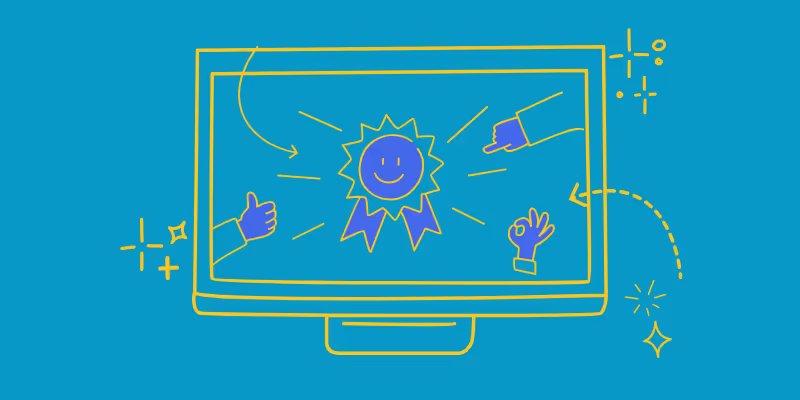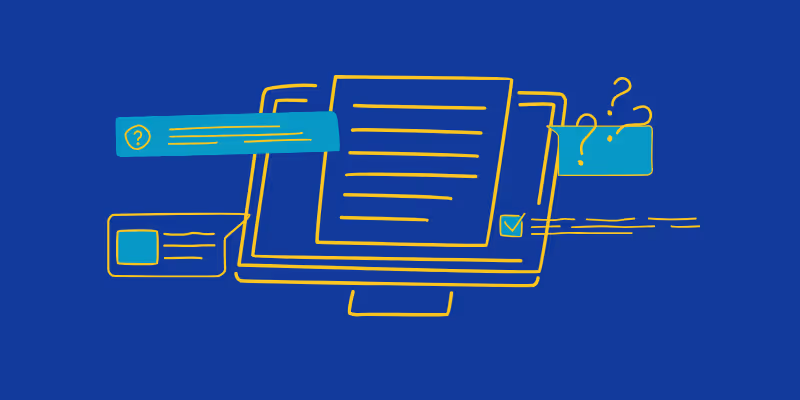How to Shift to Online Teaching: A Full Guide
Introduction
In today's digital age, online teaching has gained immense importance due to its numerous benefits, including flexibility, accessibility, and expanded reach. To thrive in the evolving educational landscape, educators must adapt and transition their teaching methods to the online realm. This comprehensive guide presents a step-by-step approach to help you successfully shift to online teaching, incorporating essential keywords for a comprehensive understanding.
Preparing for Online Teaching
Assessing Technological Requirements
Before embarking on your online teaching journey, it is crucial to assess your technological requirements. Ensure that you have the necessary hardware, including a reliable computer, webcam, and microphone, to enable seamless communication with your students. Familiarize yourself with various video conferencing tools like Zoom or Microsoft Teams, as well as learning management systems such as Moodle or Canvas, which will support your online teaching environment. Additionally, prioritize a stable internet connection and equip yourself with troubleshooting skills to address any technological issues that may arise during your online classes.
Developing Online Teaching Skills
Transitioning to online teaching demands the acquisition of new skills specific to the digital realm. It is imperative to develop your online teaching skills to deliver an effective and engaging learning experience. Explore a variety of professional development opportunities, including online courses, webinars, or podcasts, that focus on online teaching methodologies, digital content creation, virtual classroom management, and student engagement strategies. By continuously expanding your knowledge and expertise, you will be well-prepared to navigate the world of online teaching with confidence.
Designing an Effective Online Curriculum
Adapting an Existing Curriculum
Adapting your current curriculum for online delivery is an imperative step in the transition process. Carefully evaluate your existing curriculum and identify components that can be seamlessly incorporated into the online learning environment. Break down your lessons into smaller, easily digestible segments, ensuring that each segment has a clear objective and is specifically designed for optimal online engagement. Consider leveraging multimedia elements, such as videos, interactive presentations, or virtual simulations, to enhance content delivery and actively engage students in the online learning process.
Choosing Appropriate Tools and Technologies
Selecting the right tools and technologies can significantly enhance your online teaching experience. Explore various options available to you and choose the ones that align with your teaching style and objectives. Video conferencing platforms, collaboration tools, virtual whiteboards, and online assessment systems are just a few examples of tools that can facilitate seamless interaction and engagement between you and your students. Experiment with these tools, attend webinars or workshops, and seek recommendations from fellow educators to make informed decisions about their implementation.
Engaging Students in an Online Environment
Ensuring student engagement and motivation in an online learning environment is vital for their success. Employing effective strategies can promote active participation and sustain their enthusiasm. Facilitate discussions by creating virtual discussion boards or organizing live chat sessions to encourage student interaction. Incorporate collaborative activities, such as group projects or breakout room sessions, to foster peer-to-peer learning and teamwork. Additionally, provide timely and constructive feedback to students to acknowledge their progress and address any concerns promptly. By creating a supportive and engaging online environment, you will enhance the overall learning experience and maximize student success.

Managing Online Classroom Dynamics
Establishing Clear Expectations and Communication Channels
It is crucial to establish clear expectations and effective communication channels in your online classroom to ensure a seamless learning experience for both you and your students. Clearly communicate the requirements for participation, guidelines for assignment submission, and deadlines to avoid any confusion. By setting these expectations and providing easily accessible communication channels such as email, discussion forums, or messaging apps, you will foster an inclusive and supportive online classroom environment and encourage students to reach out with any questions or concerns.
Promoting Collaboration and Peer Interaction
Promoting collaboration and peer interaction is vital for creating an engaging and interactive online learning environment. Implement strategies that facilitate collaboration among your students, such as virtual study groups or online discussion forums. Encourage peer feedback and provide opportunities for students to work together on group projects. Utilize collaborative tools like Google Docs or Padlet to facilitate real-time collaboration and idea sharing. By creating these opportunities for interaction and learning from one another, you will enhance student engagement and foster a strong sense of community within the online classroom.
Managing Assessments and Feedback
Adapting assessments to suit the online teaching format is essential for effectively evaluating student progress and comprehension. Explore various assessment methods, including quizzes, virtual assignments, online discussions, or peer evaluations, that align with your learning objectives and accommodate the digital learning environment. Provide clear guidelines and rubrics for assessments, ensuring they are easily accessible to students. Additionally, deliver timely and constructive feedback to students, highlighting their strengths and areas for improvement. Regular feedback and assessment not only contribute to student growth but also enable you to make necessary adjustments to your teaching approach.
Ensuring Online Teaching Security and Privacy
Protecting Student Data
Ensuring the security and privacy of student data is paramount in the online teaching environment. Follow best practices for safeguarding student information, adhere to data protection regulations, and obtain the necessary consents and permissions. Store student data on secure servers with limited access to authorized personnel only. Stay updated on data protection laws and seek support from your institution's IT department to ensure you are taking all necessary precautions.
Addressing Online Security Concerns
Online teaching poses certain security risks and concerns that require vigilance to protect yourself and your students. Educate yourself about common security risks such as data breaches, phishing attacks, and malware. Use secure passwords for your online tools and platforms, enable two-factor authentication whenever possible, and exercise caution when interacting with unfamiliar links or downloading files. By prioritizing online security and staying informed about potential risks, you can create a safe and secure online teaching environment.
Conclusion
In this comprehensive guide on shifting to online teaching, we have thoroughly explored various essential aspects for a successful transition, incorporating vital keywords related to online teaching. By carefully assessing the technological requirements, honing your online teaching skills, designing an effective online curriculum, managing online classroom dynamics, and prioritizing online teaching security and privacy, you will be fully equipped to deliver an engaging and impactful online learning experience. Embrace the immense opportunities offered by online teaching, and consistently adapt and innovate to elevate student learning and expand educational horizons in today's dynamic digital landscape.