How to create a filter in Gmail
Enhance your Gmail experience by efficiently organizing your emails with filters.
In your Gmail account, click on settings
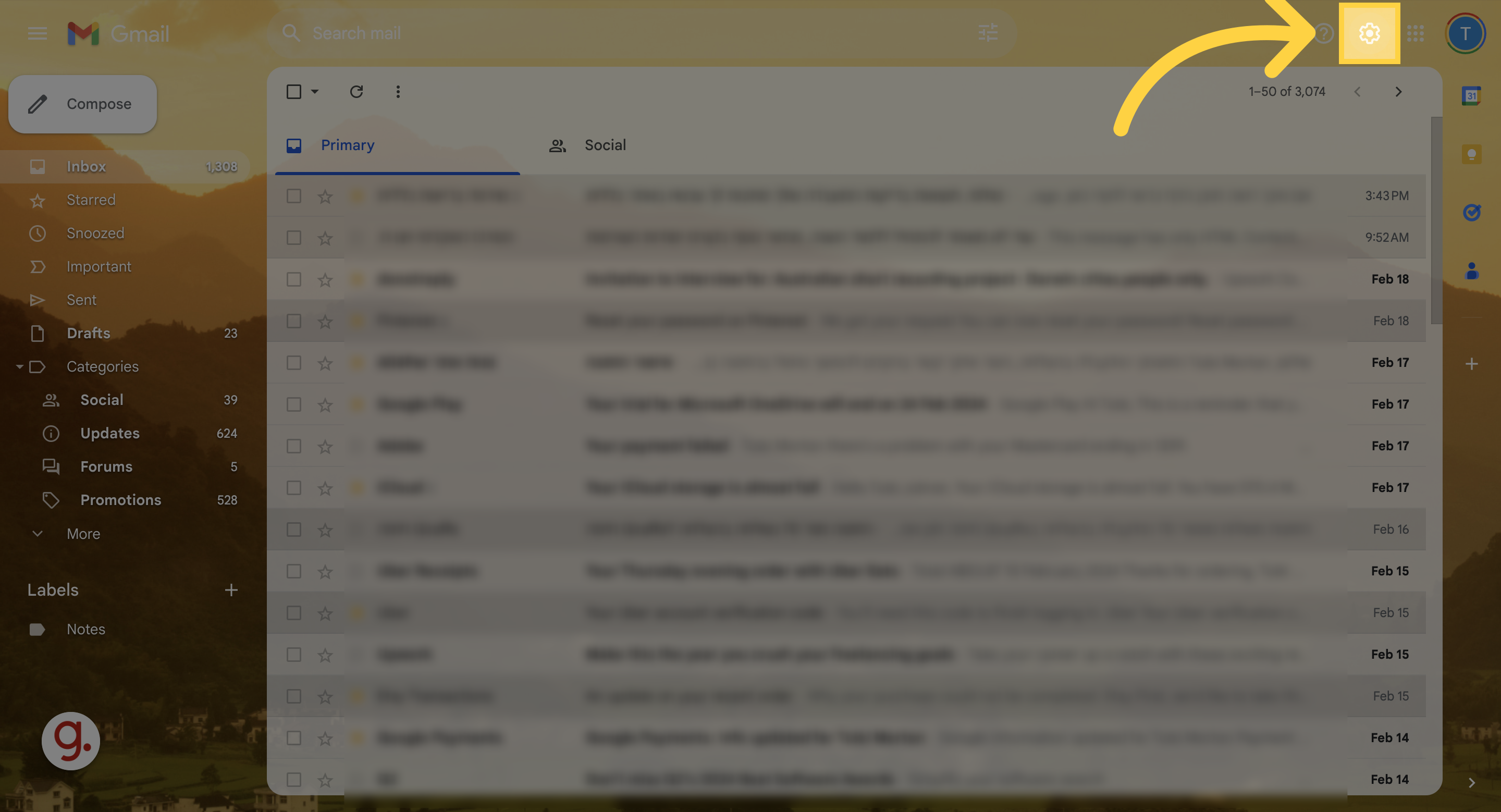
Click See all settings
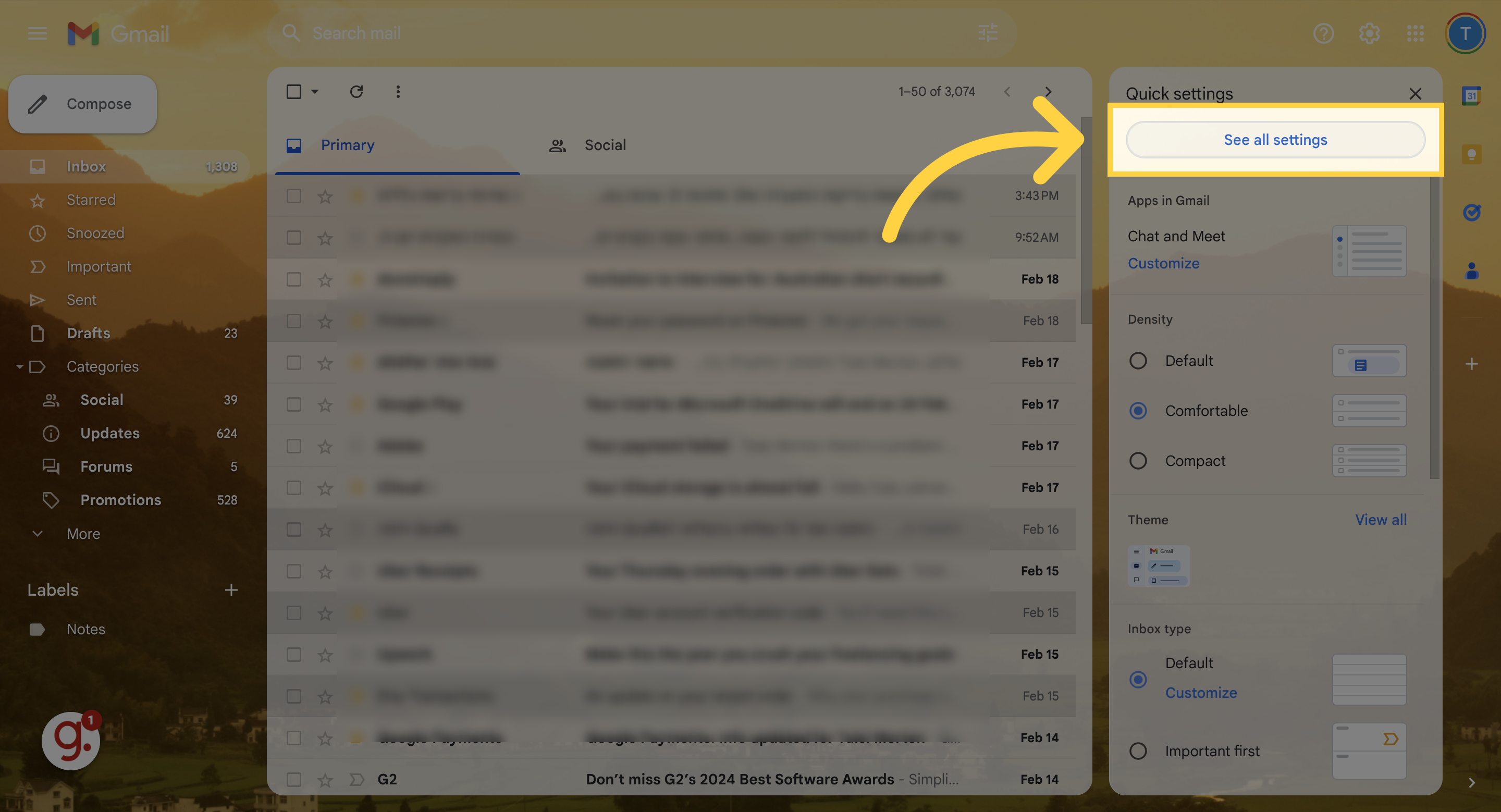
Access the "Filters and Blocked Addresses" tab.
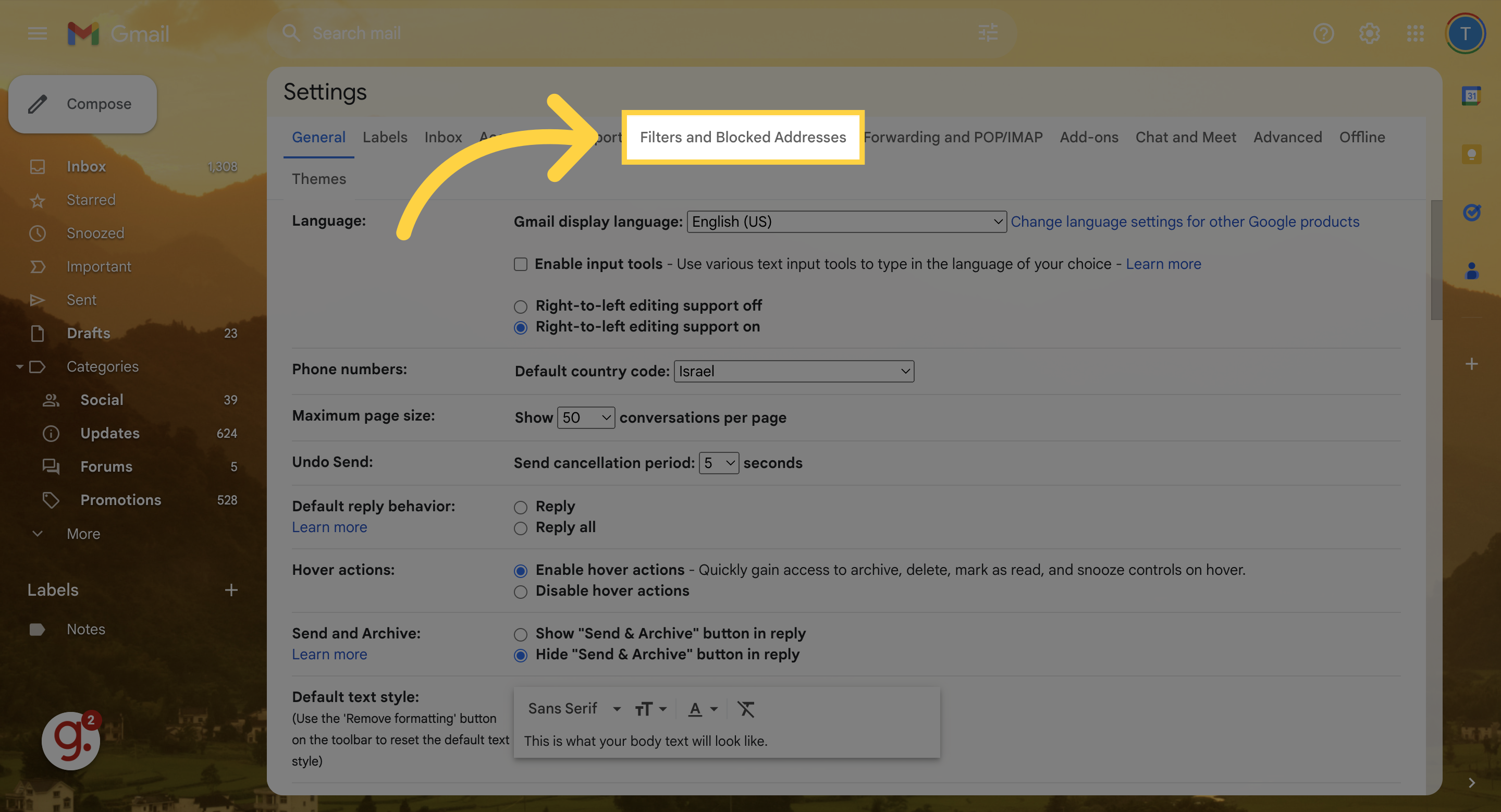
Click Create new filter
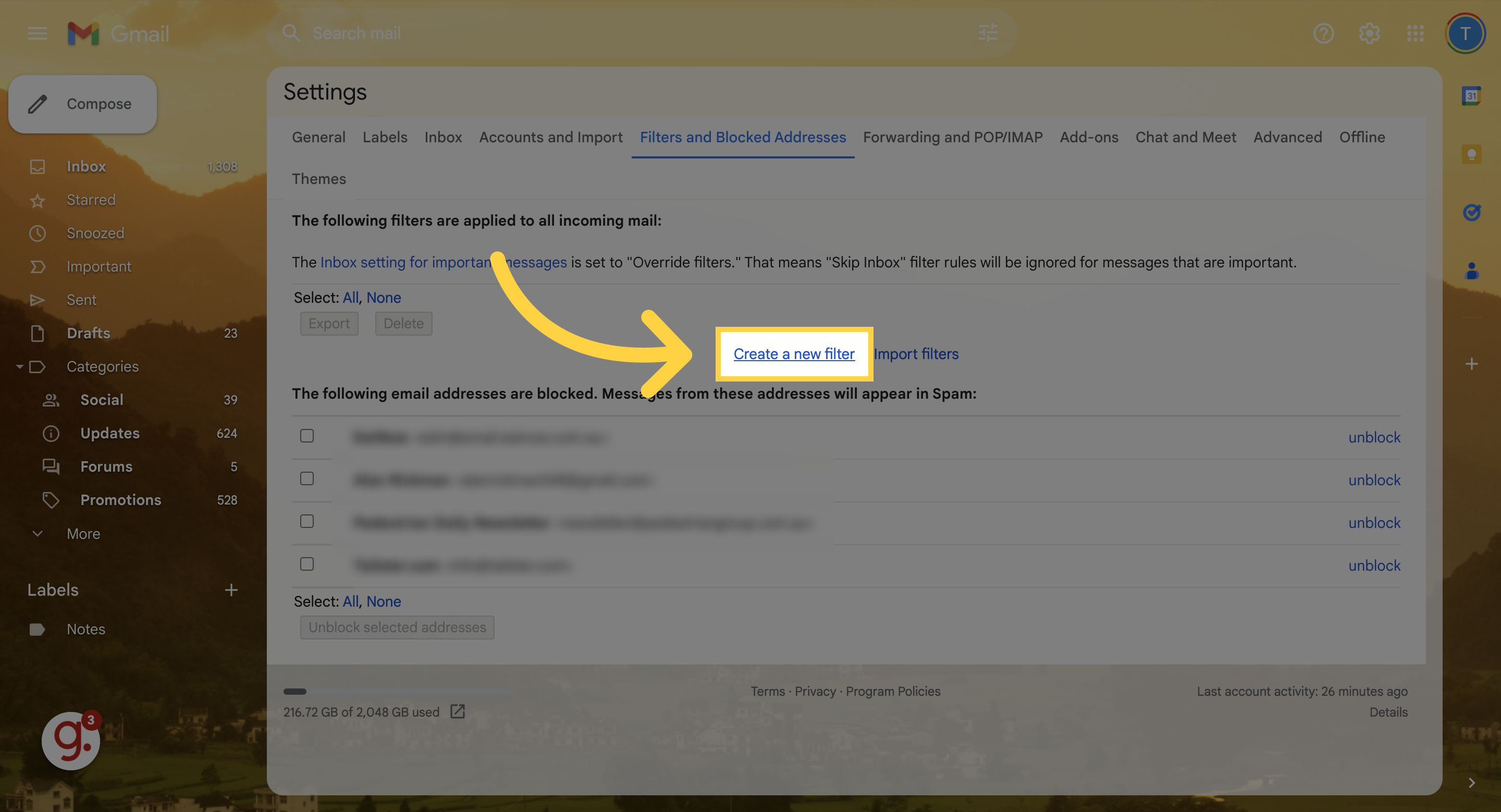
In the From section, enter the email address you want to filter emails from
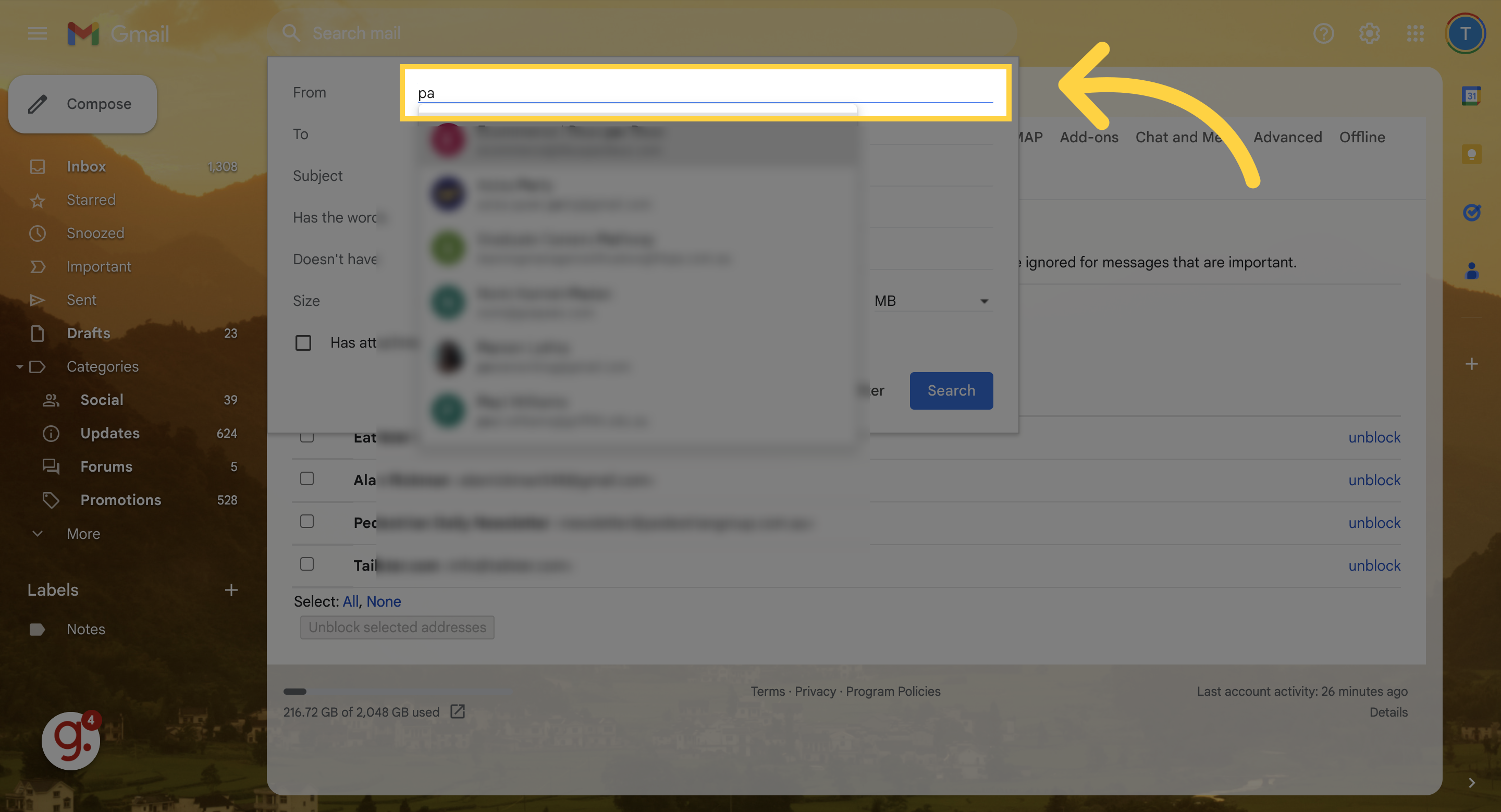
If you want to filter particular words, enter them in the "has the words' section
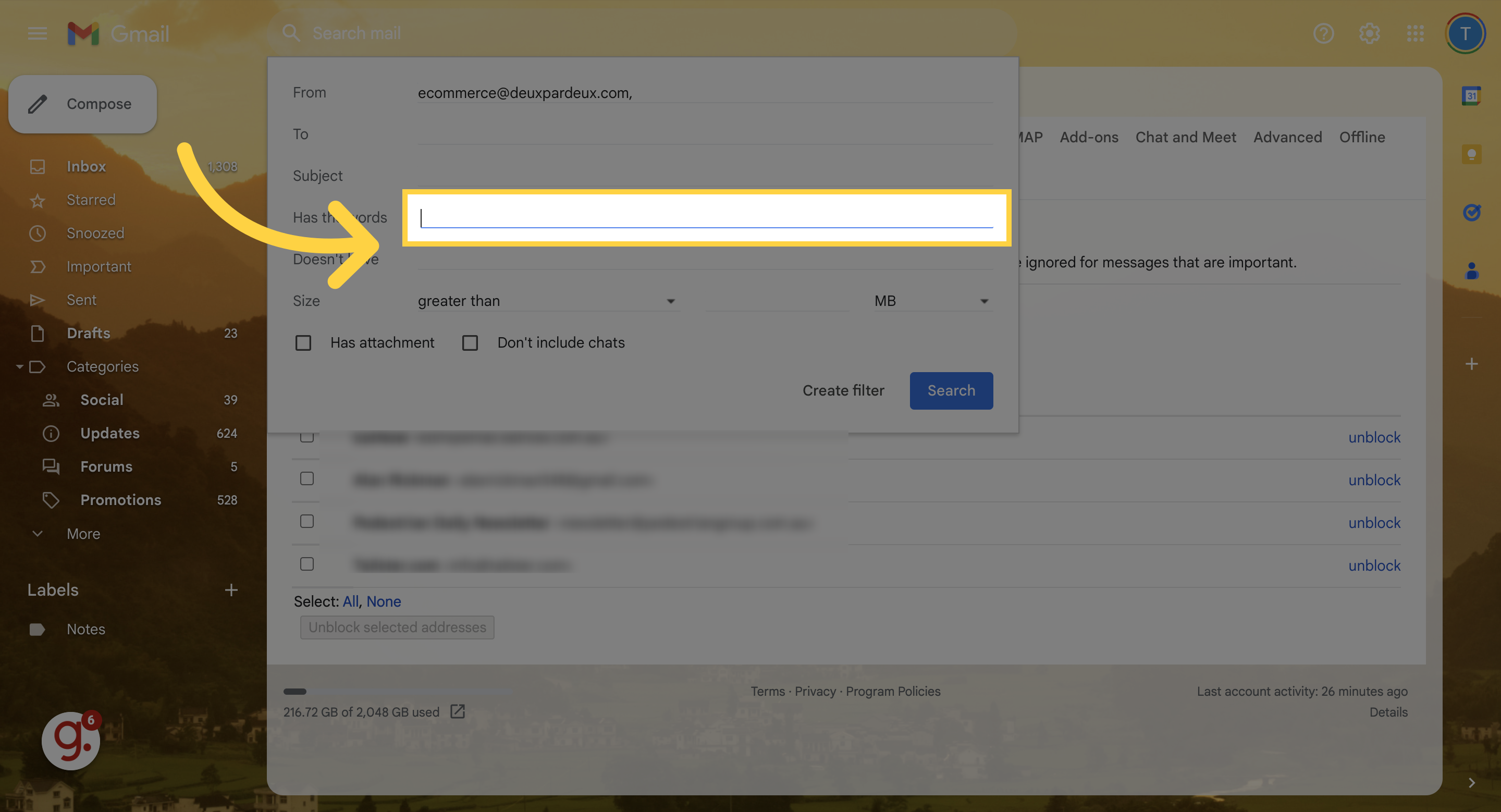
Fill out the rest of the information for filtering your emails
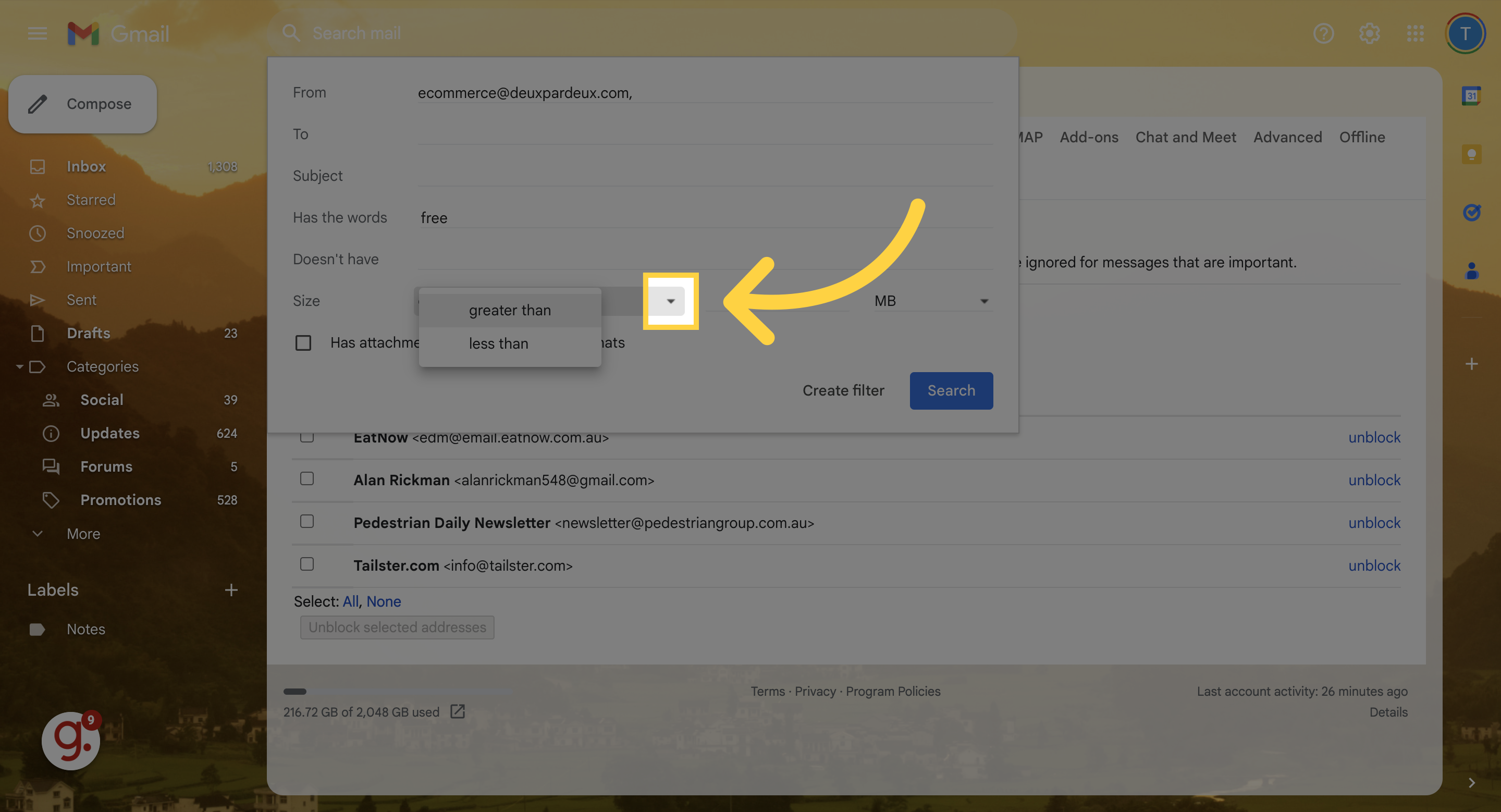
Finalize and create the filter rule.
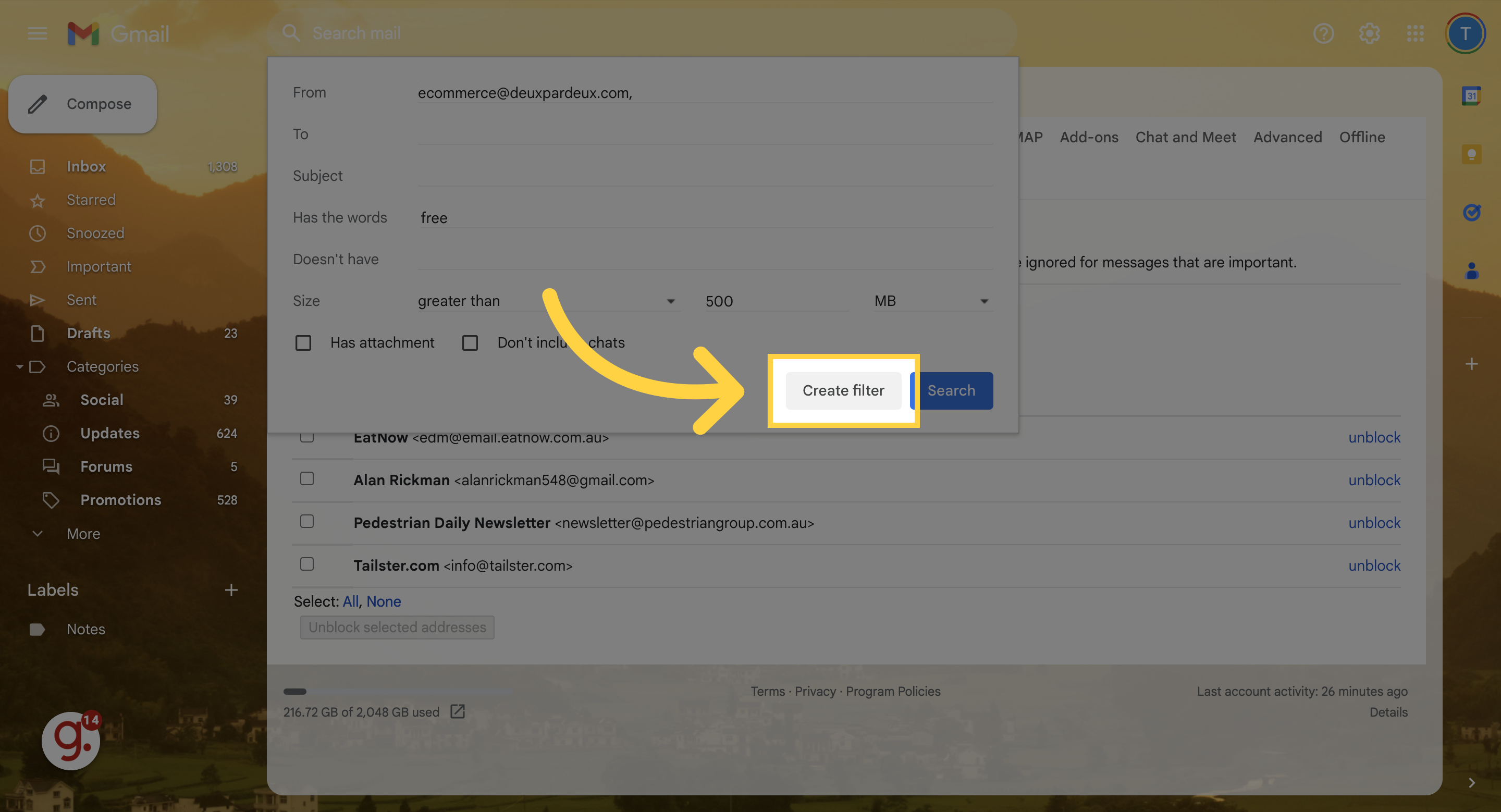
Assign priority to filtered emails.
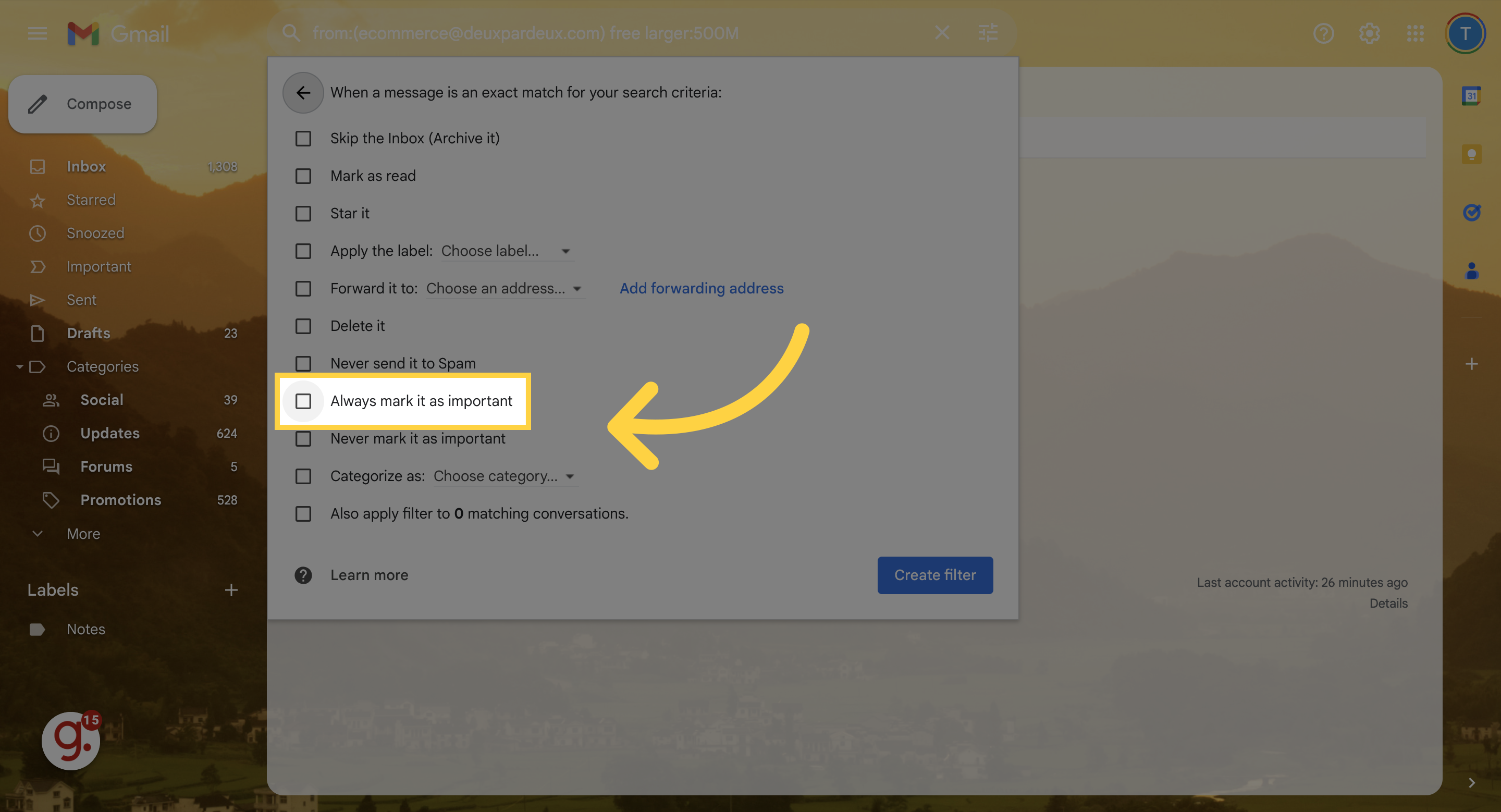
Confirm and apply the filter.
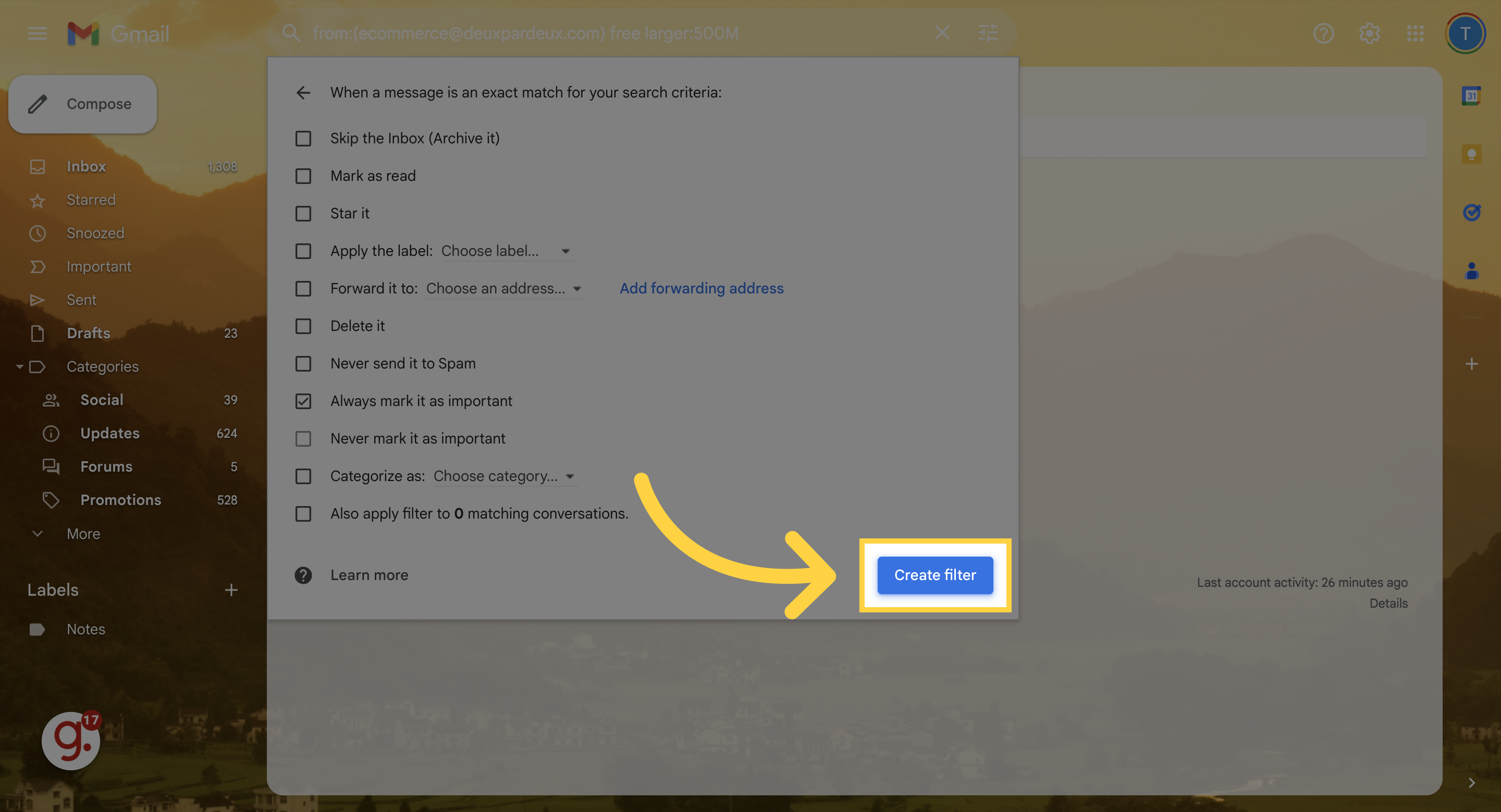
This guide detailed the steps to create and customize filters in Gmail, enabling you to sort incoming emails based on specific criteria.