How to import contacts, leads, and deals into HubSpot CRM
Learn how to efficiently import contacts, leads, and deals into HubSpot CRM with these engaging step-by-step instructions. Enhance your employee training by mastering this process effortlessly.
Once logged in to your Hubspot account, Initiate the contact creation process.
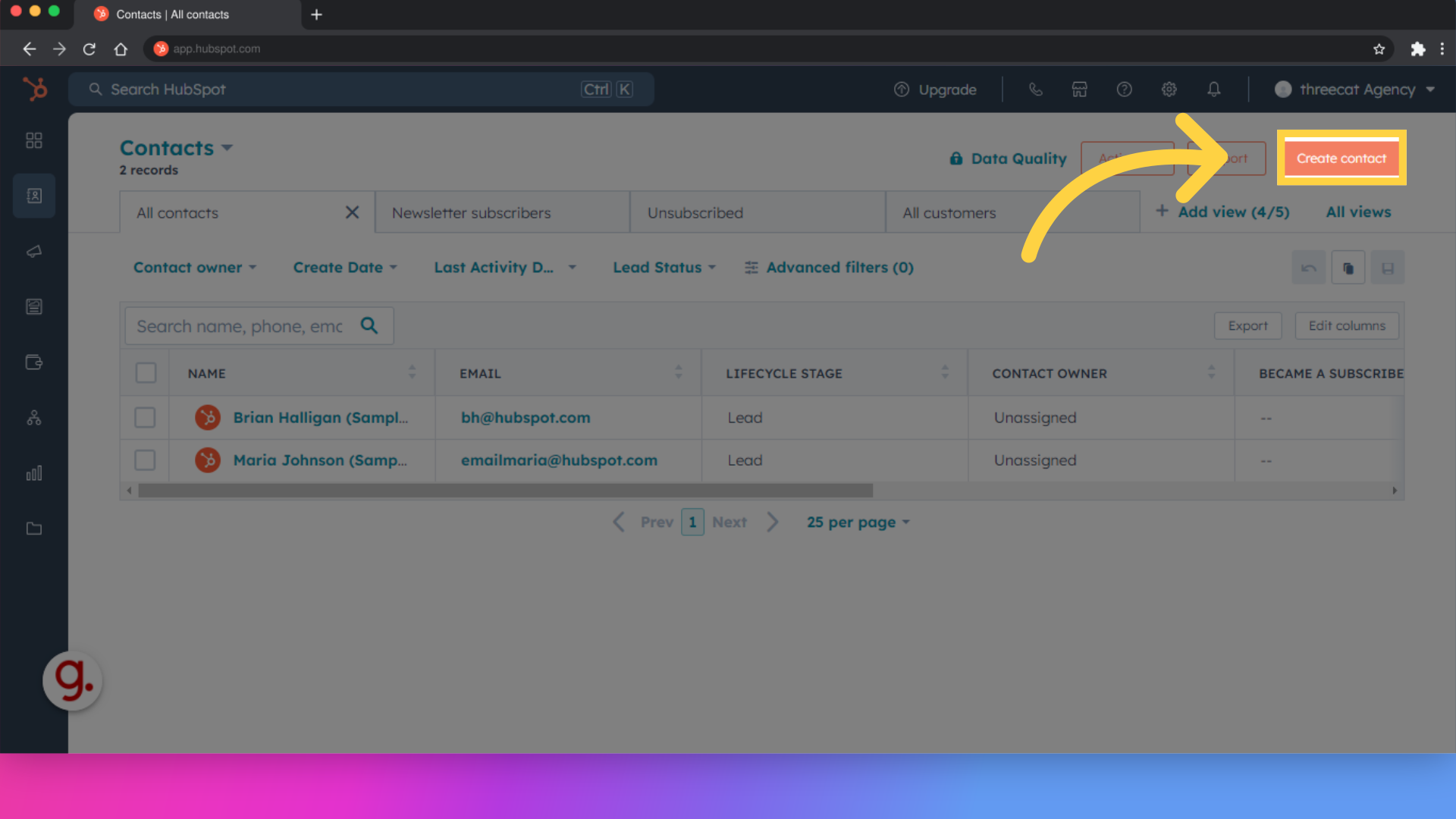
You can either get help adding a contact or do it yourself.
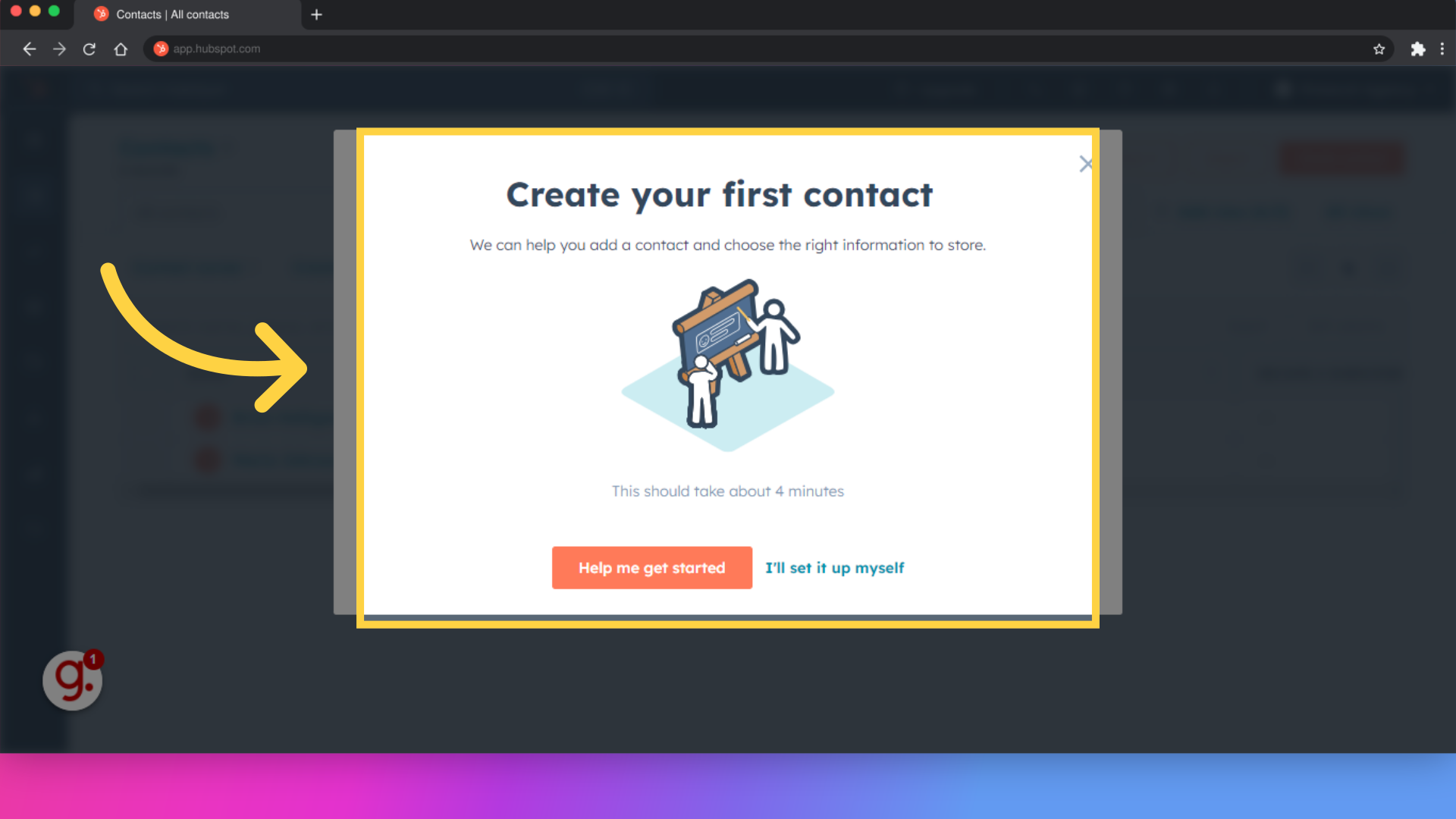
In this case, let's set up the contact manually.
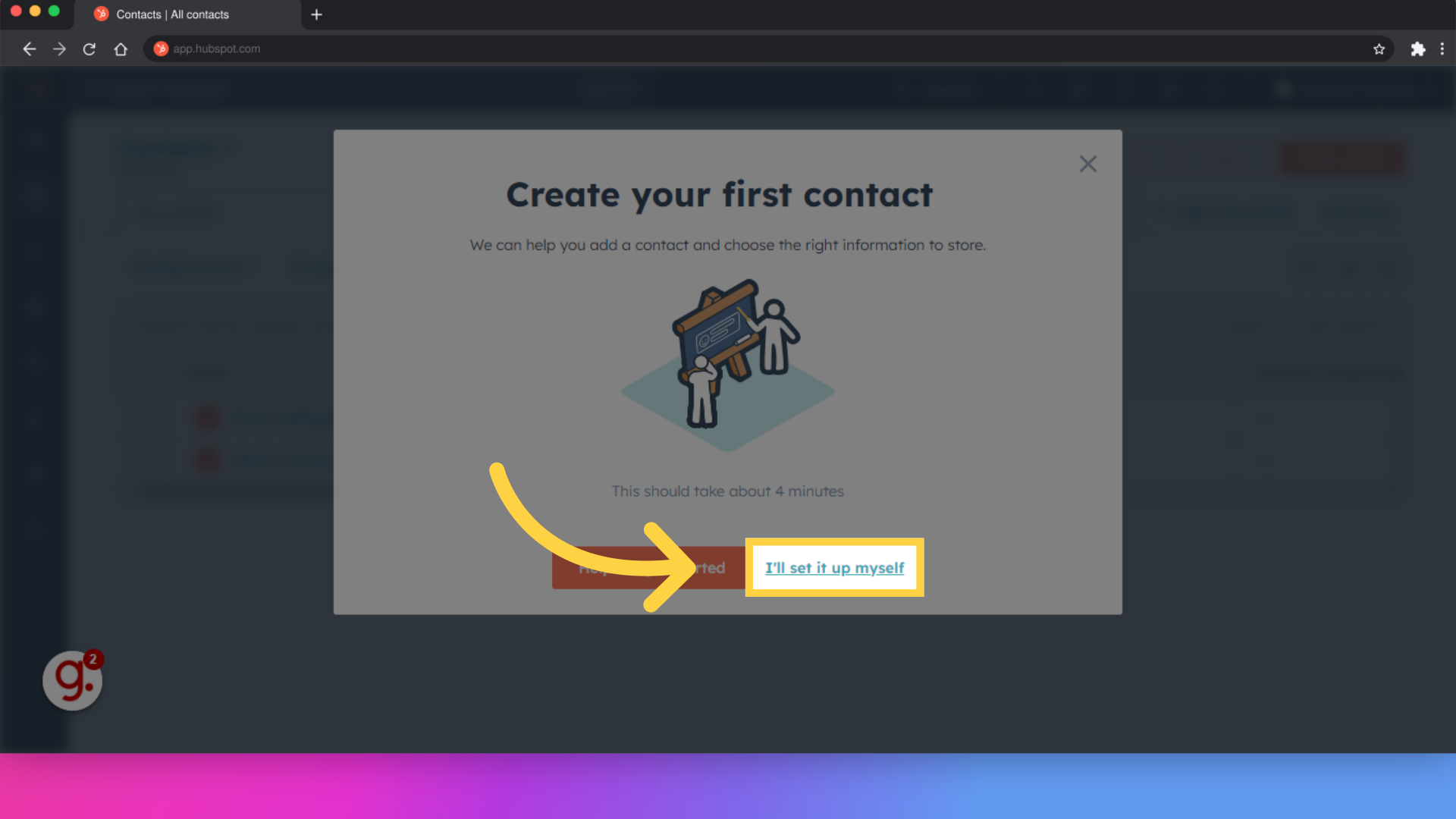
Proceed to add the contact information.
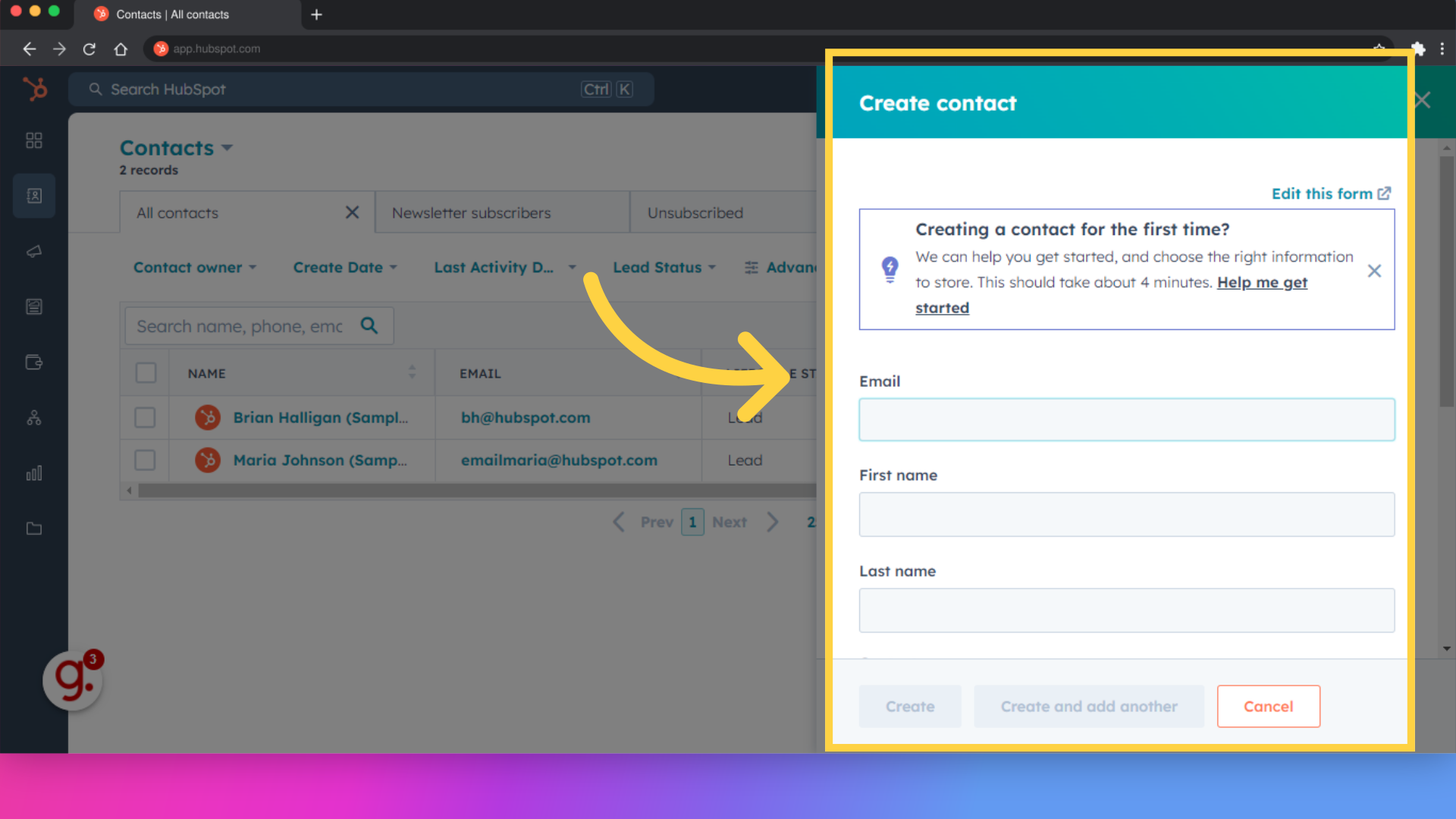
Choose the appropriate stage for the lead.
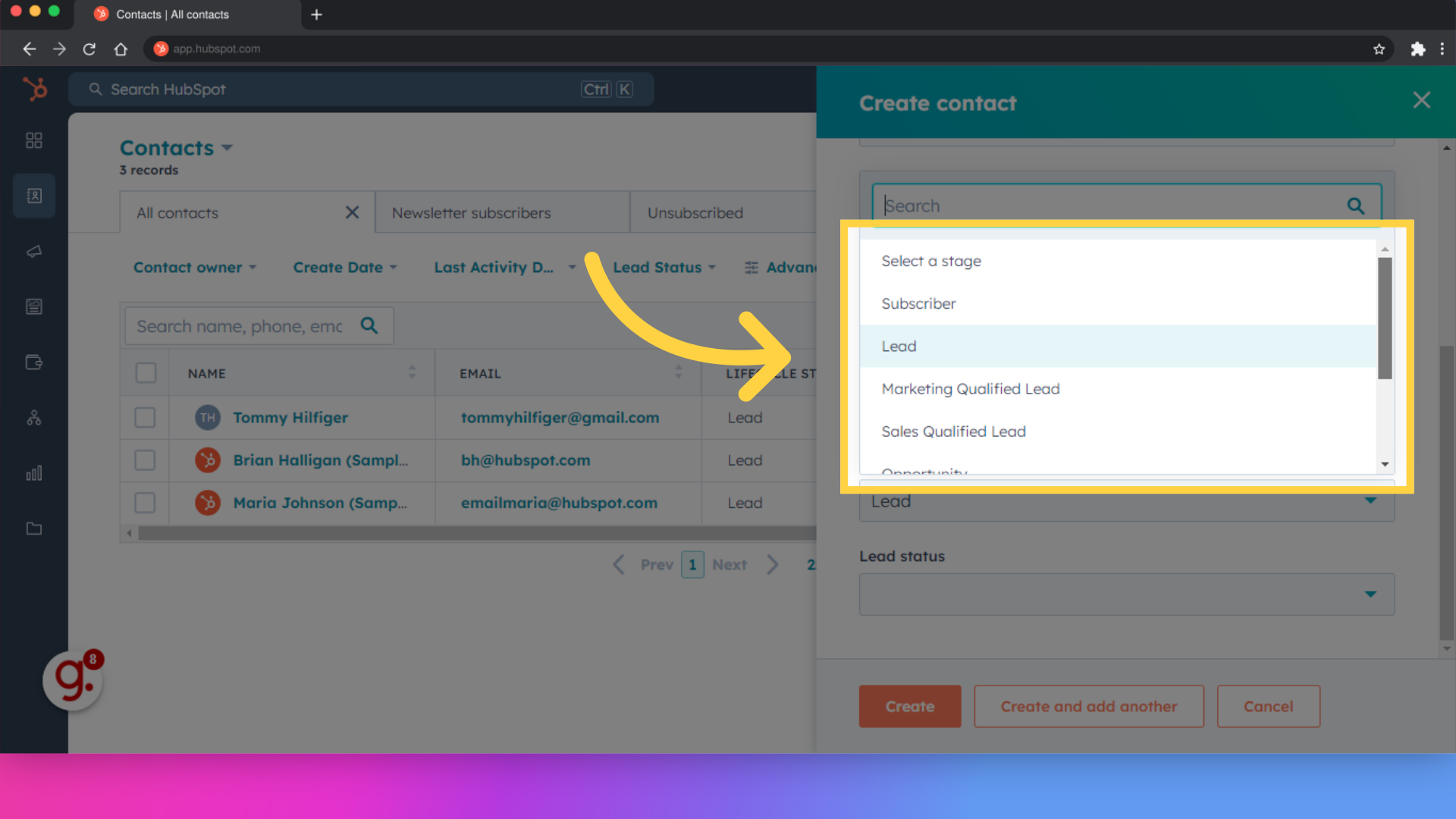
Move on to add the contact stage ''Lead'' and Access the deal creation section directly below the ''Lead'' section.
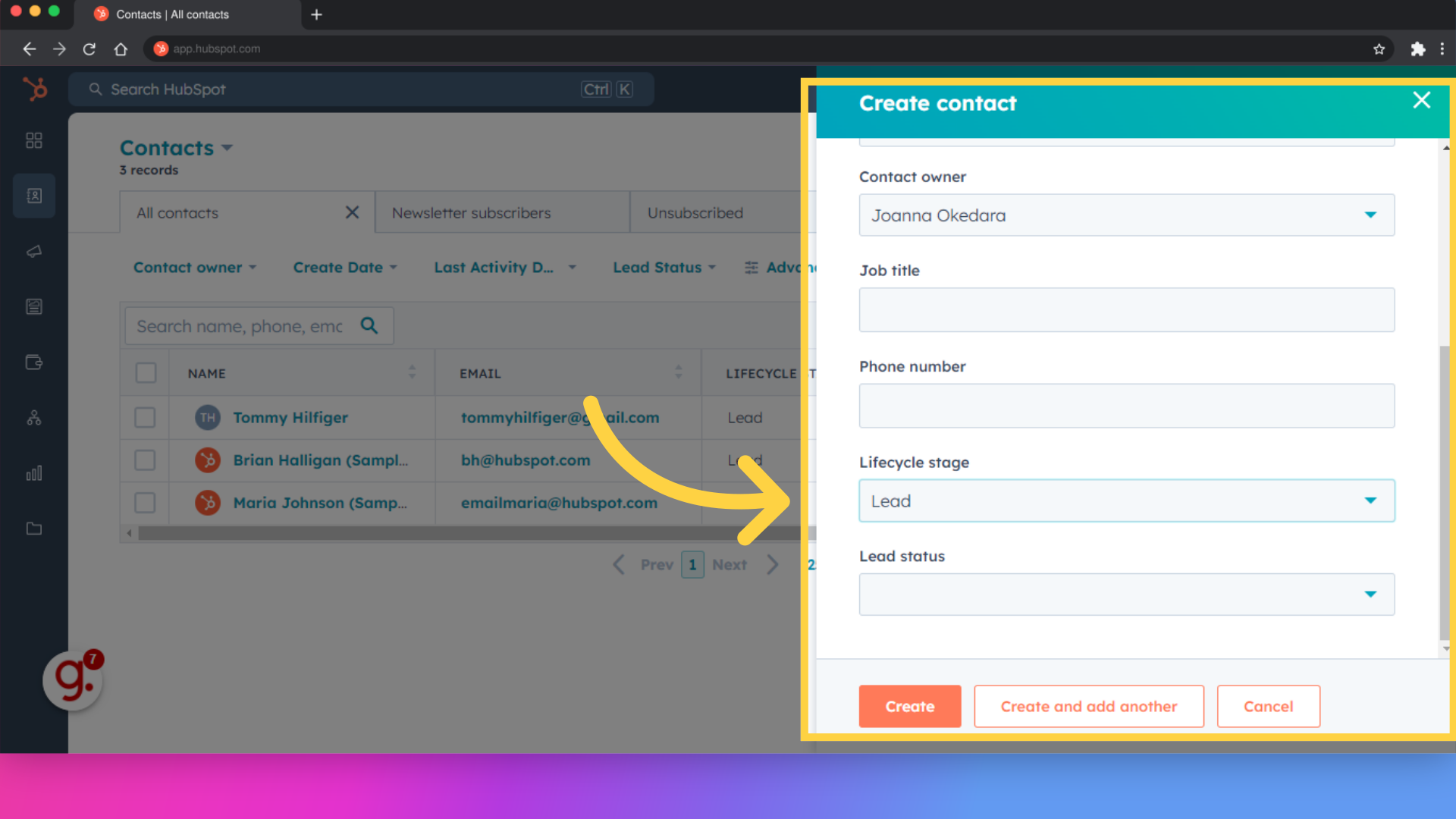
Access the deal creation section.
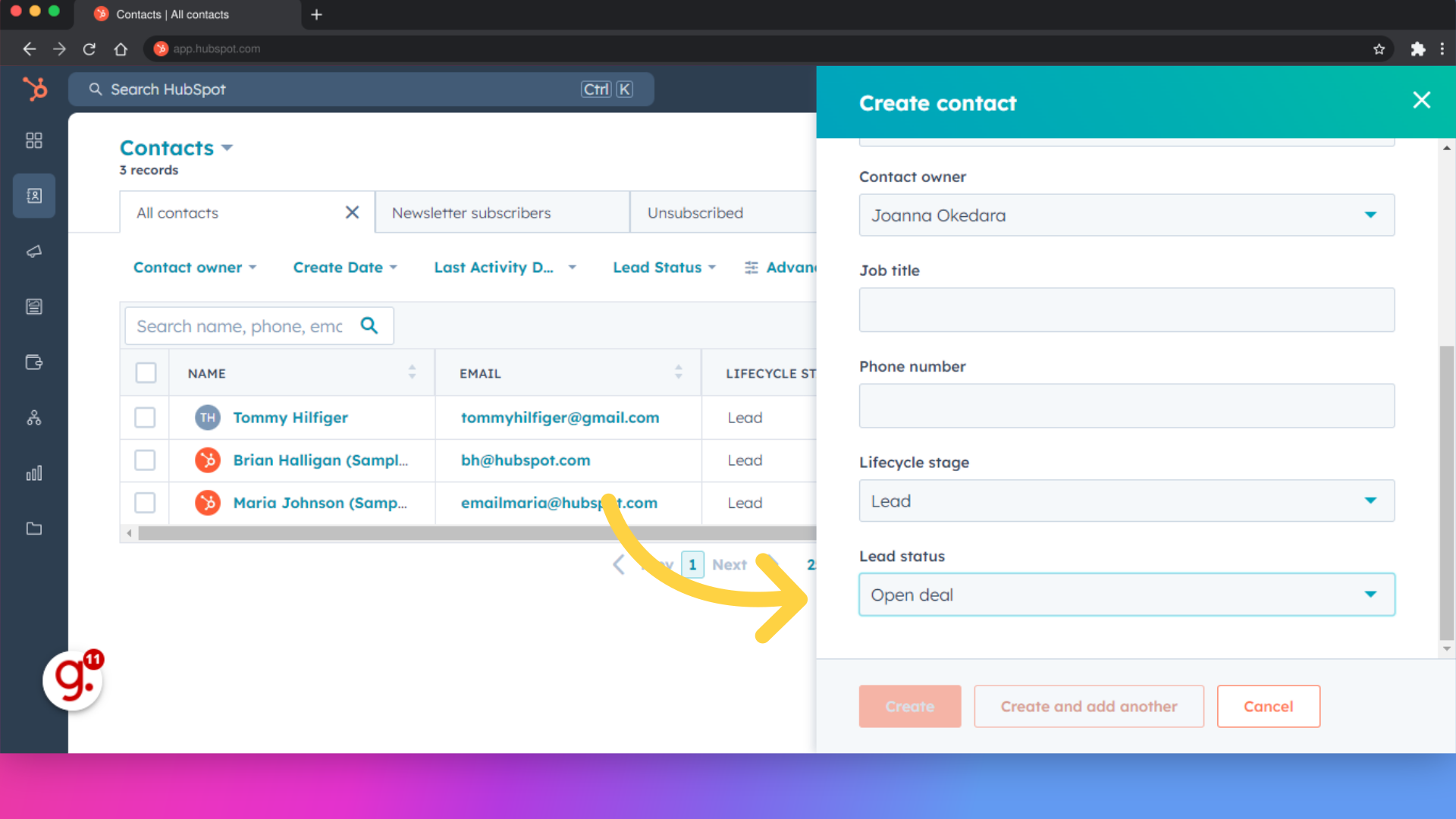
And you are done.
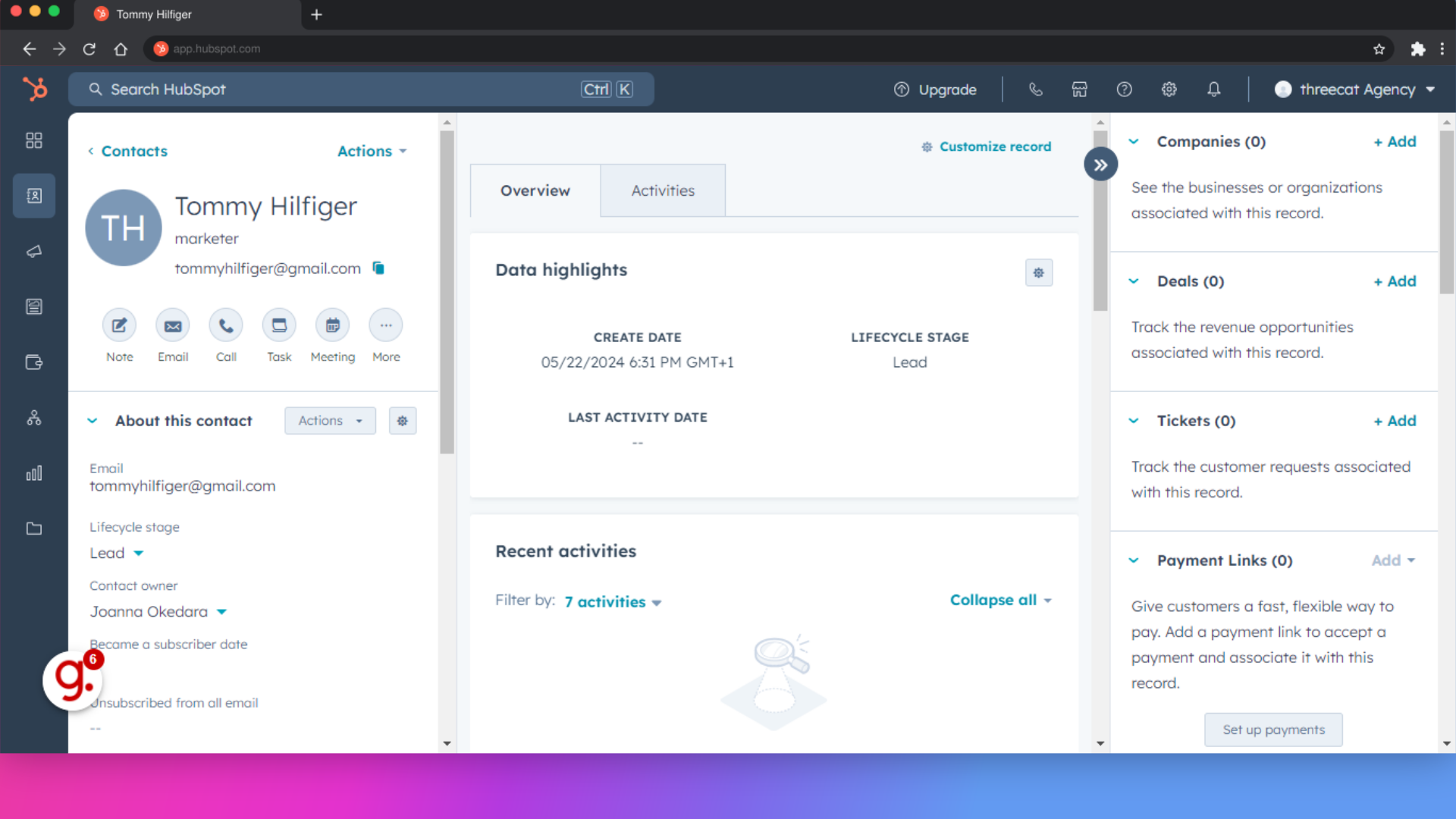
Master the process of importing contacts, leads, and deals into HubSpot CRM efficiently. From creating contacts to customizing records, this guide ensures a seamless experience for your team's CRM management.