How to Open A Zoho Account
This guide will walk you through the process of creating a Zoho account. Follow the detailed steps below to successfully set up your account on Zoho.
Click on "Sign up"
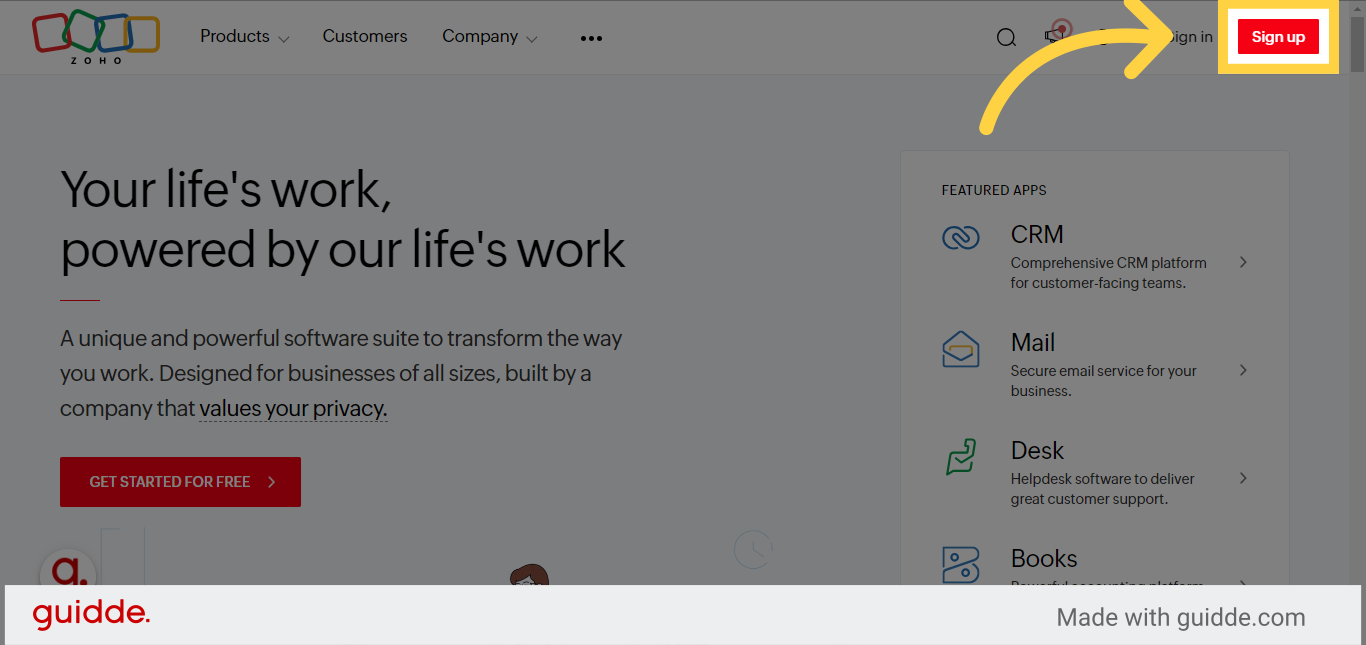
Enter your email address
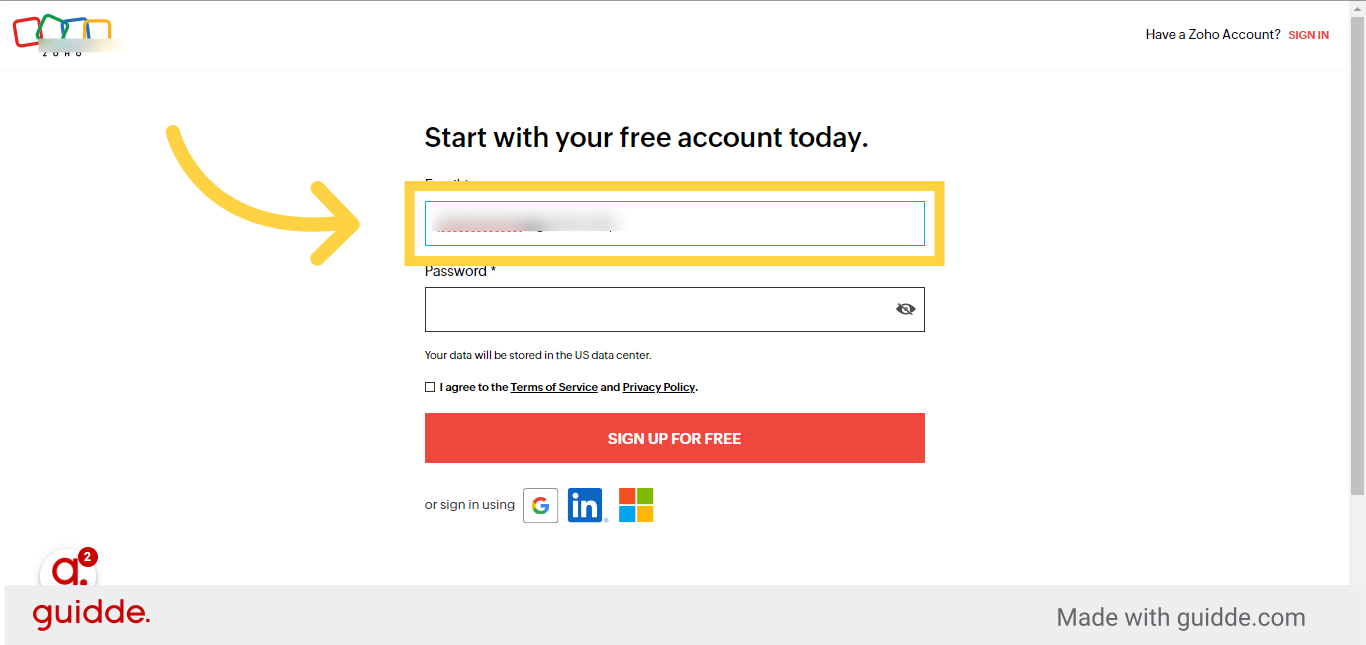
Click on the password field and enter your desired password
![Click '[password]'](https://static.guidde.com/v0/qg%2FLwXWj86nXBcM4NG328cK2x7qa5G3%2F55gxxA8FfXS3nsM8SYyDGy%2FcF5Ye1FZCyYD1M877ofGt6_doc.png?alt=media&token=39c4dad1-f956-41c5-9f33-cd392d6e88b9)
Click the selected button and make sure it is ticked
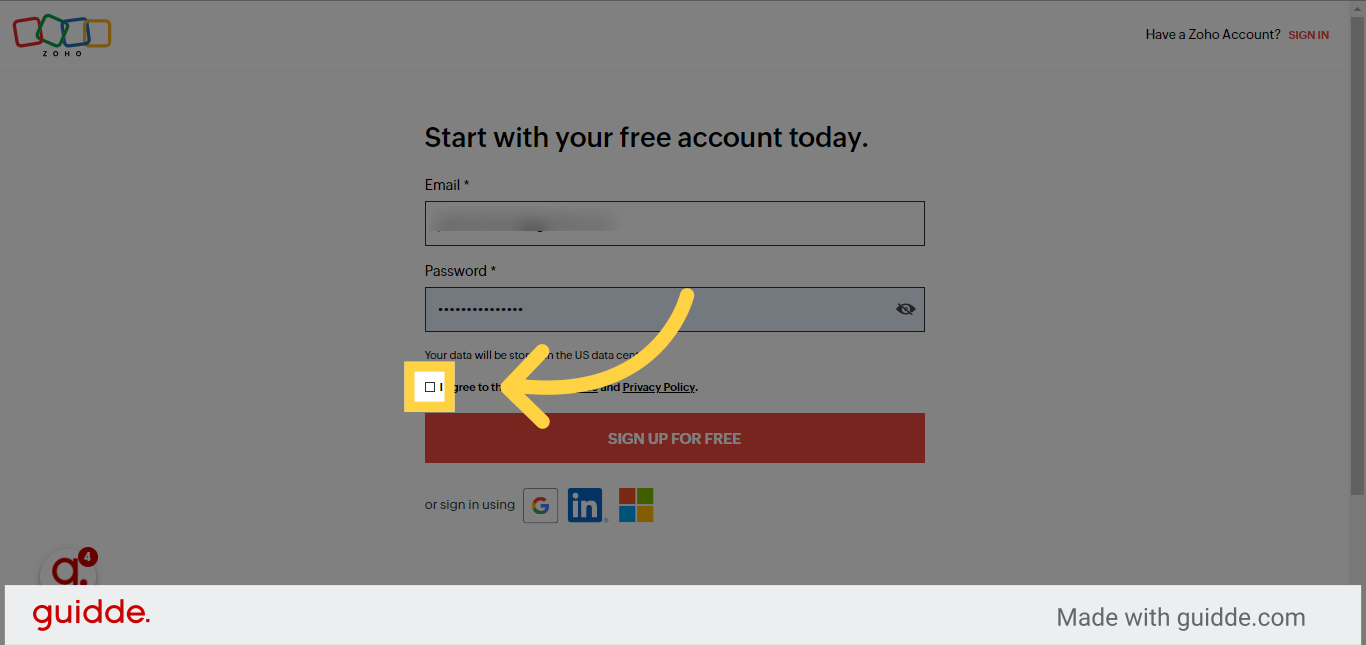
Click on "Sign Up for Free" to proceed with the registration.
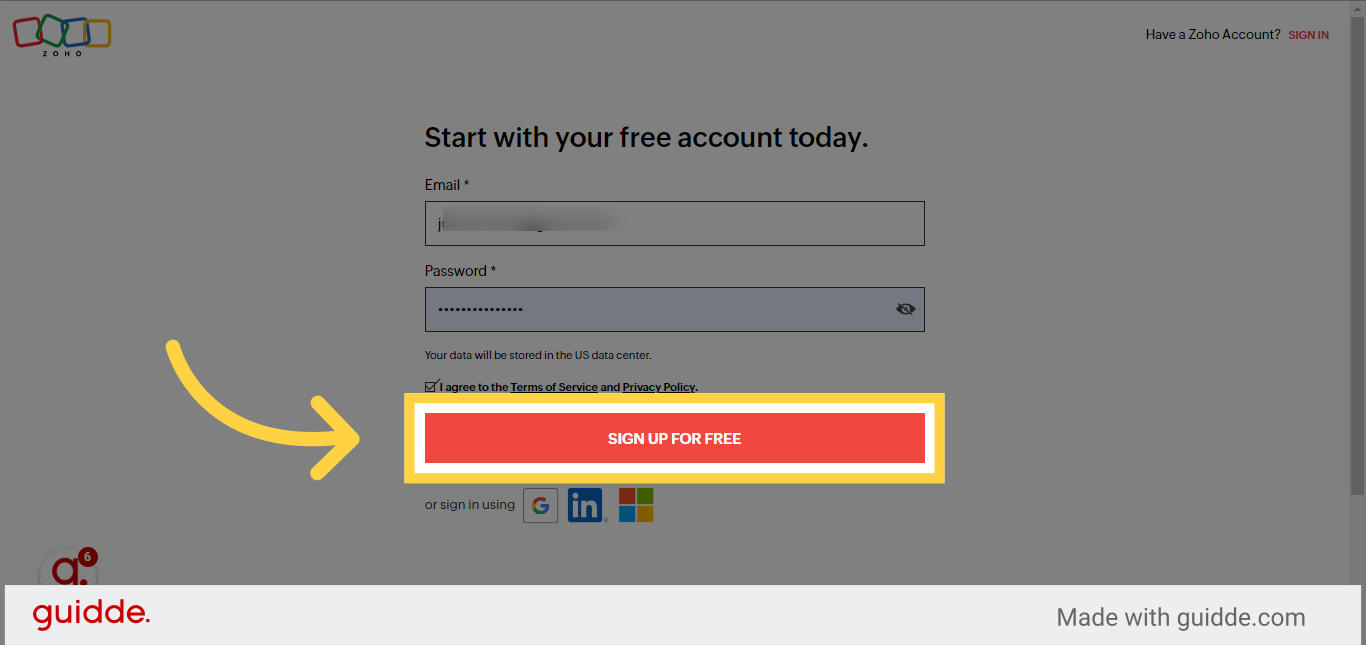
Then, a prompt will pop up, telling you to fill in the displayed word, click on the field to enter the characters.
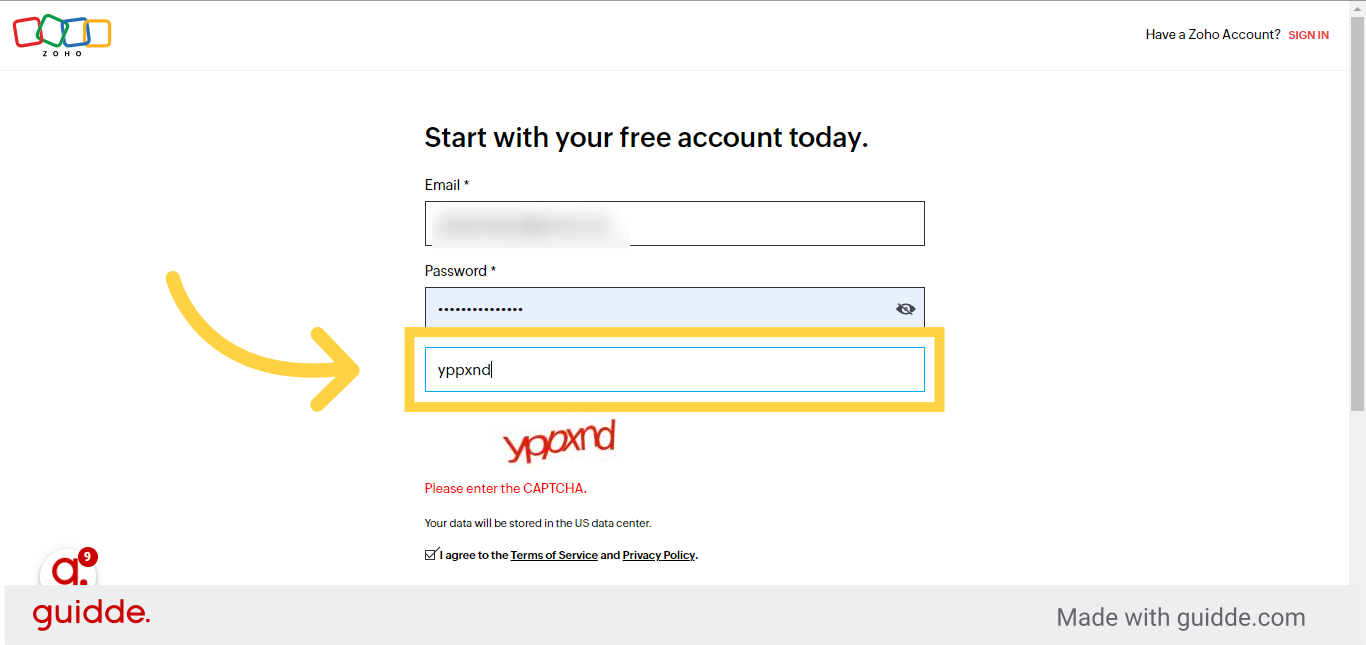
Click on "Sign Up for Free" to complete the registration.
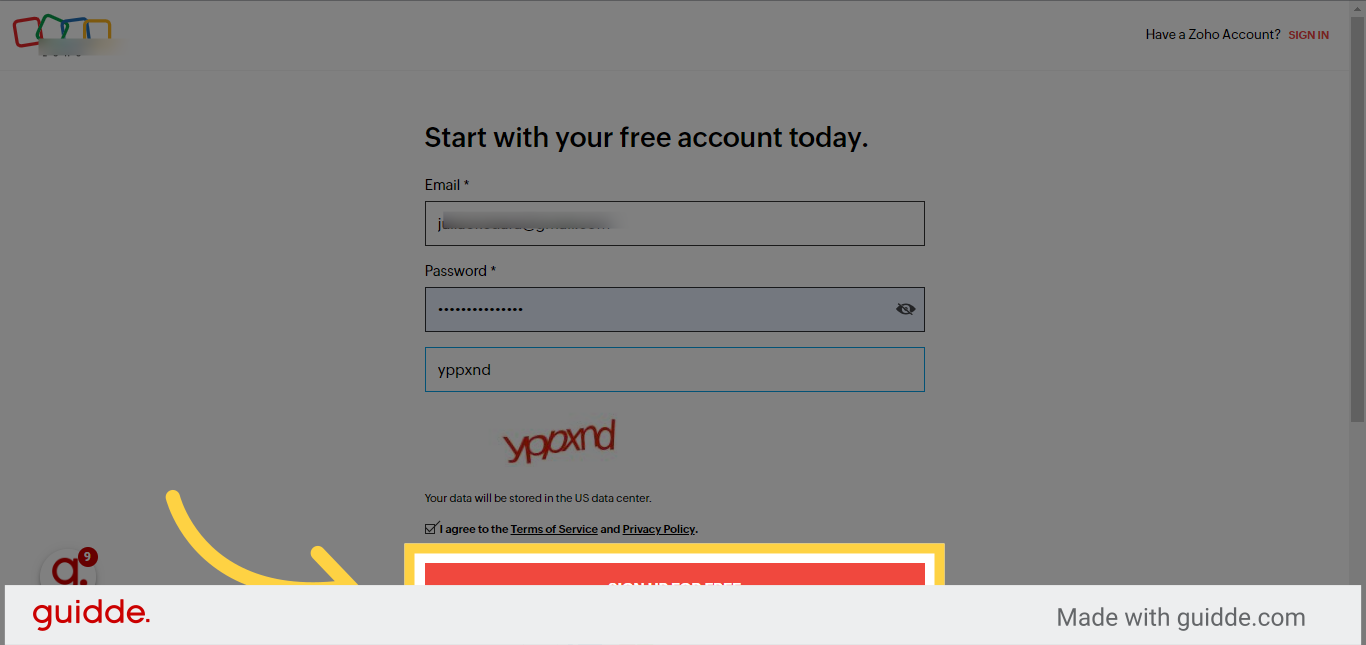
You will then be directed to Verify your account by entering the verification code sent to the gmail account you provided
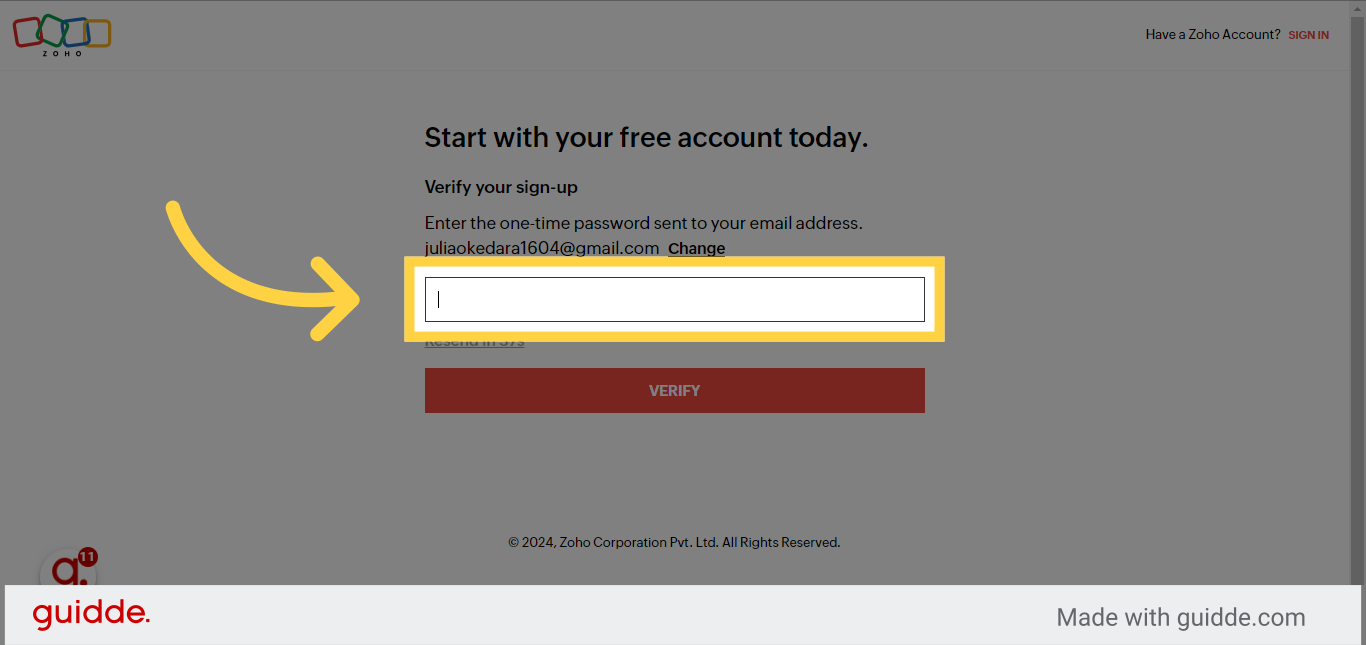
Enter the code sent in the respective field.
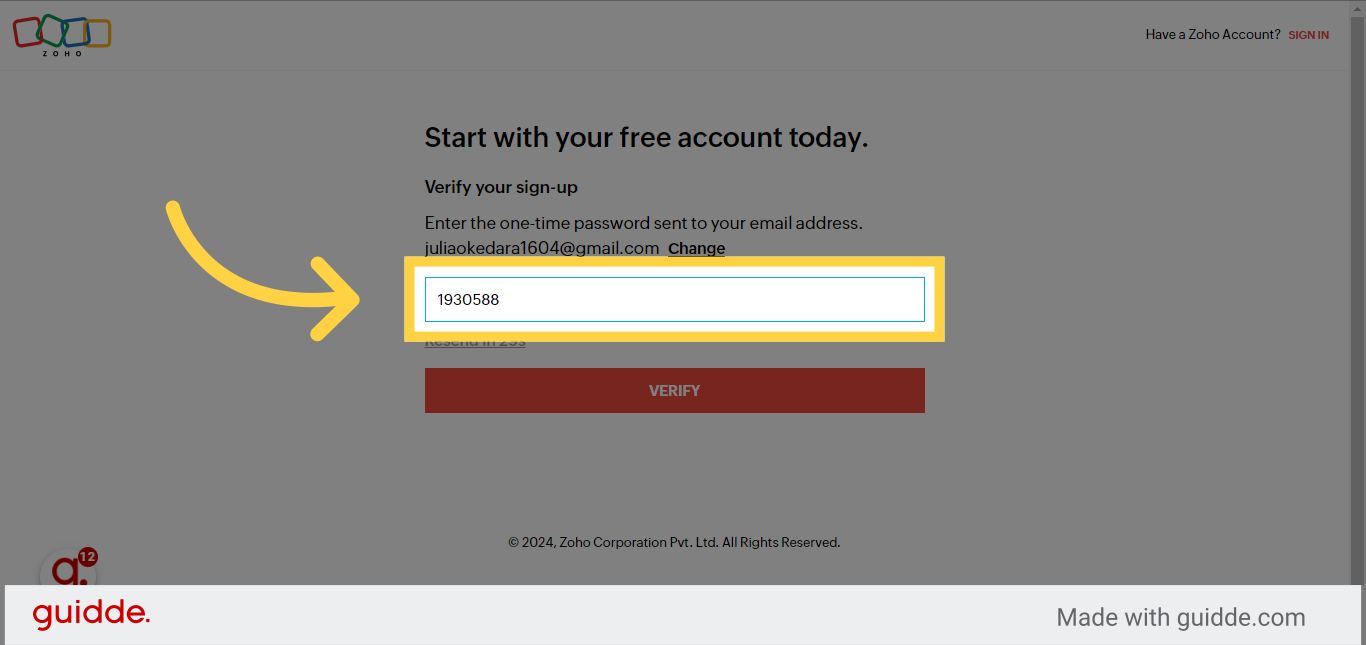
Click on "VERIFY" to proceed.
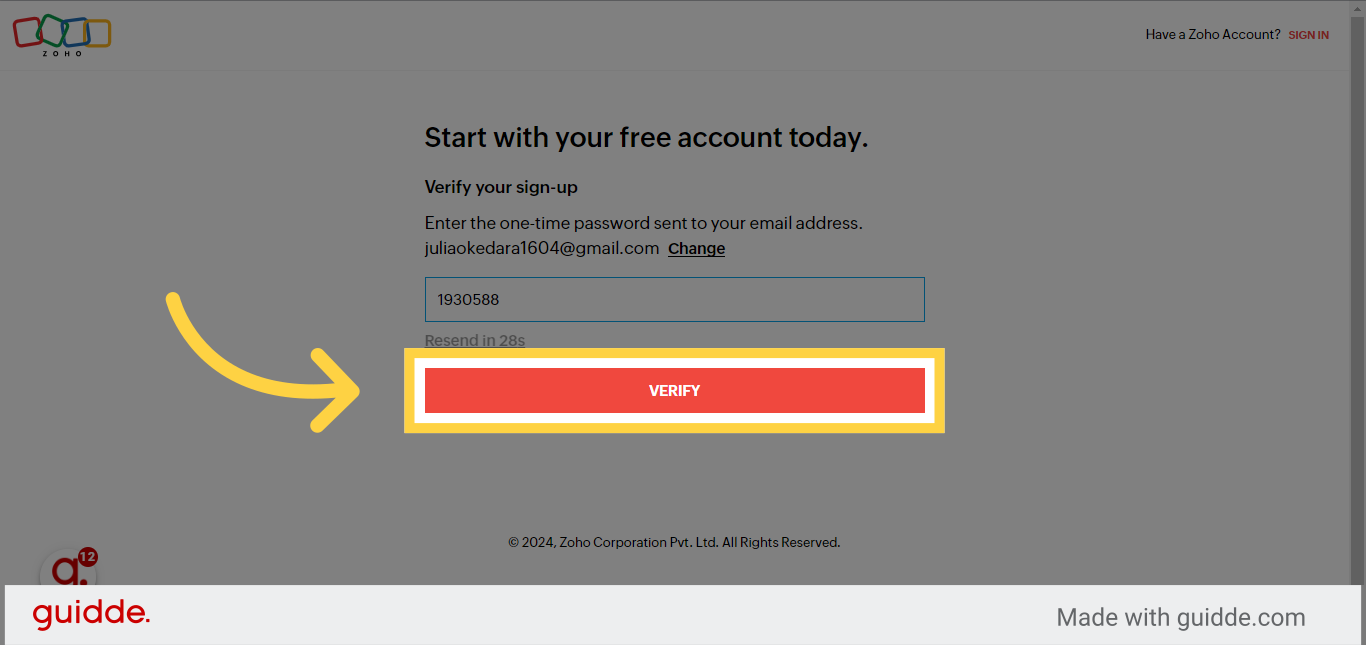
You have successfully created a Zoho Account
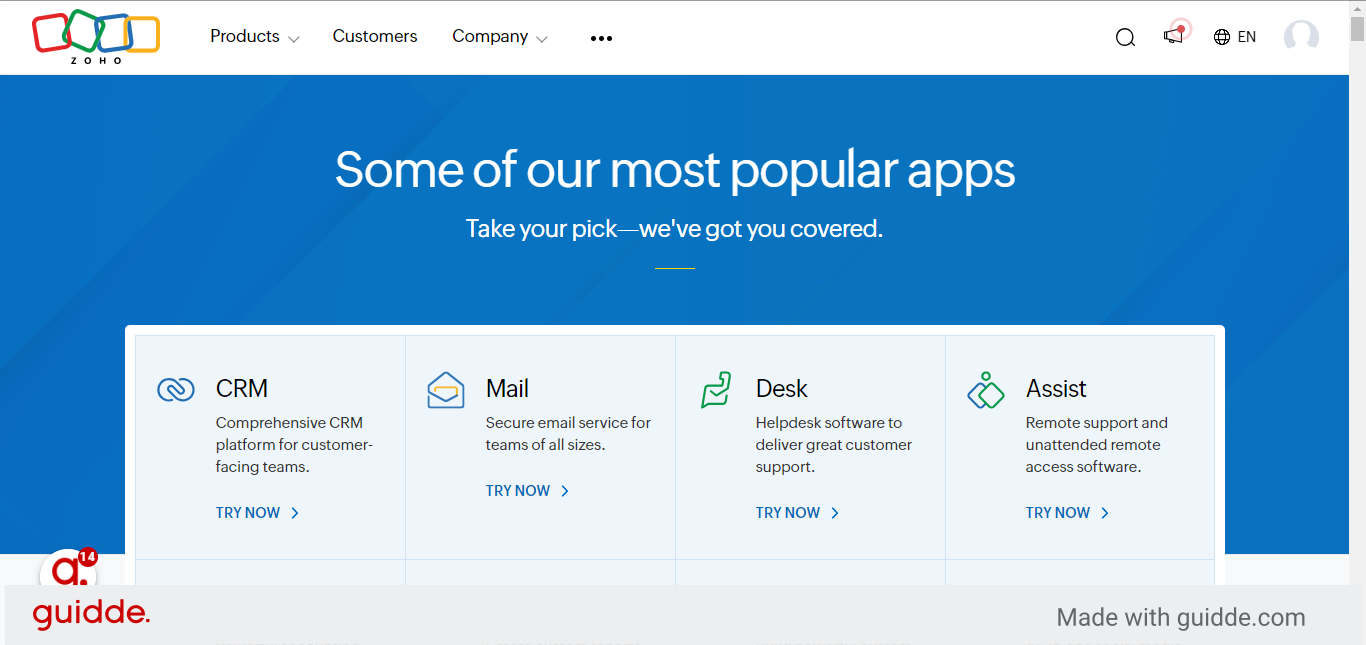
By following these instructions, you can efficiently create your Zoho account for business or personal use.