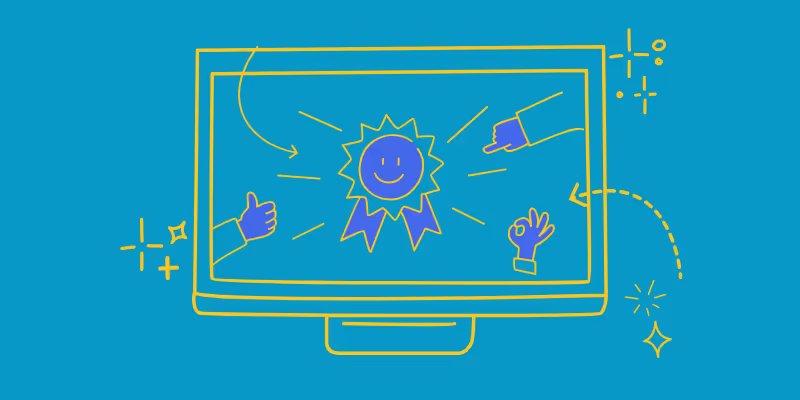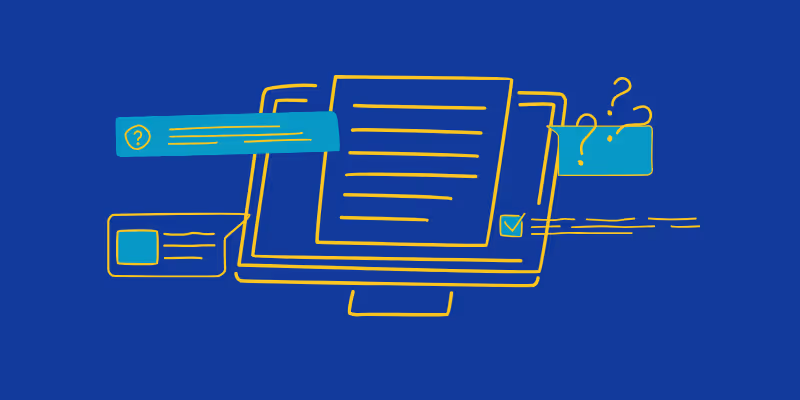How to Generate Document Articles for Your Knowledge Base and Help Center
Building a robust and informative knowledge base and help center is essential for providing excellent customer support and empowering users with self-service options. One of the key elements of a successful knowledge base is well-crafted knowledge base articles. These articles serve as the backbone of your knowledge base, offering valuable information, step-by-step guides, troubleshooting instructions, and best practices.
In this comprehensive guide, we will explore the best practices for generating document articles to create a powerful and user-friendly knowledge base and help center.
What is a Knowledge Base and Help Center?
A knowledge base is a centralized repository of information that contains a collection of articles, guides, tutorials, and frequently asked questions (FAQs) designed to provide users with self-service support. It serves as a comprehensive source of information where users can find solutions to their problems or answers to their questions without the need for direct assistance from customer support agents. Knowledge base software is commonly used by businesses, educational institutions, and organizations to empower their customers, employees, and stakeholders with easy access to valuable information.
A help center, on the other hand, is a user-friendly interface or website where the knowledge base is organized and accessible to users. It acts as a gateway to the wealth of information contained within the knowledge base. The help center often includes search functionality, categorization, and a user-friendly layout, allowing users to navigate and find the relevant content quickly and efficiently.
Both knowledge bases and help centers play a pivotal role in providing excellent customer service and support. By offering users a self-service option, businesses can reduce the load on their customer support teams, streamline support processes, and provide round-the-clock assistance, even outside regular business hours. Additionally, a well-structured knowledge base and help center contribute to improving customer satisfaction and loyalty by enabling users to find quick and accurate solutions to their issues, ultimately enhancing their overall experience with the brand.
What are Document Articles?
Document articles or knowledge base articles are informational pieces of content that are created to address specific topics or subjects. These articles are part of the larger knowledge base and help center and serve as detailed and authoritative sources of information. They can cover a wide range of subjects, including product features, troubleshooting guides, best practices, onboarding procedures, and more. Document articles are typically written in a clear and concise manner, making them easy to understand and follow.
Why Should You Have a Knowledge Base or Help Center?
Having a knowledge base or help center is essential for several reasons:
- Empowering Users: A knowledge base or help center put the power in the hands of users by providing them with the resources they need to solve problems independently. When users can find answers to their questions quickly, they feel more empowered and satisfied with their experience.
- Reducing Support Costs: By offering self-service support options through a knowledge base and help center, businesses can significantly reduce the number of support inquiries that require human intervention. This, in turn, can lead to cost savings and more efficient use of support resources.
- Enhancing User Experience: A well-organized and comprehensive knowledge base can greatly improve the overall user experience. When users can easily access the information they need via knowledge base articles, they are more likely to have a positive perception of the brand and its products or services.
- Increasing Productivity: For organizations with internal knowledge bases, having a centralized repository of information can boost employee productivity. Employees can quickly find answers to their questions, access training materials, and stay updated on the latest procedures and policies.
- Building Trust and Credibility: A knowledge base that consistently delivers accurate and reliable information helps build trust and credibility with customers and stakeholders. Users will see the company as an authority in its field, which can lead to increased brand loyalty and repeat business.
10 Steps for Generating Great Document Articles
- Understand Your Audience and Their Needs
Before diving into creating document articles, it is crucial to understand your target audience and their specific needs. Analyze customer inquiries, feedback, and pain points to identify the most common and critical issues. Tailor your document articles to address these issues comprehensively, ensuring that they are relevant and valuable to your users. Consider using customer feedback and analytics data to identify gaps in your current knowledge base and areas that require improvement.
- Organize Your Content Structure
The organization of your content is vital for a user-friendly knowledge base or help center. Create a well-structured content hierarchy that allows users to navigate effortlessly and find the information they need. Consider categorizing articles based on topics, product features, or use cases. A clear and logical content structure enhances the user experience and increases the chances of users finding the right solutions quickly.
- Craft Clear and Concise Titles
The title is the first thing users see when searching for information in your knowledge base. It is essential to create clear and concise titles that accurately describe the content of the article. Avoid using jargon or complex language that may confuse users. A well-crafted title is not only user-friendly but also helps with search engine optimization (SEO), making your articles more discoverable.
- Use a Consistent Writing Style and Tone
Consistency in writing style and tone is crucial for creating a cohesive and professional knowledge base. Choose a writing style that aligns with your brand's voice and persona. Whether you opt for a formal or conversational tone, ensure that it remains consistent throughout all articles. This consistency fosters familiarity and builds trust with your audience.
- Include Clear Step-by-Step Instructions
For instructional articles, such as tutorials and troubleshooting guides, use a step-by-step format. Clearly outline each step and provide screenshots, images, or videos to illustrate the process visually. Step-by-step instructions are easy to follow and reduce the likelihood of misunderstandings or errors.
- Use Visual Aids to Enhance Understanding
Visual aids, such as images, infographics, and videos, are powerful tools to enhance understanding and engagement. Complex concepts can be simplified through visual representations, making it easier for users to grasp the information. Use visuals strategically to supplement text and create more comprehensive articles.
In addition to traditional visual aids like images and infographics, incorporating videos into your knowledge base can significantly enhance user understanding and engagement. guidde's knowledge base software provides a dynamic way to present information via video guides, making complex concepts more accessible and memorable for your audience.
- Provide Real-World Examples and Use Cases
To make your document articles more relatable and practical, include real-world examples and use cases. Demonstrating how a feature or solution can be applied in specific scenarios helps users understand its relevance and value. Real-life examples also showcase the versatility and capabilities of your product or service.
- Keep Your Content Updated
Regularly review and update your document articles to ensure they remain relevant and accurate. As products and services evolve, some information may become outdated or no longer applicable. Promptly update articles with new features, changes, or improved solutions to maintain the accuracy and usefulness of your knowledge base.
- Foster Collaboration and Feedback
Encourage collaboration among team members to create and update document articles. Different perspectives and expertise can enrich the content and provide comprehensive solutions to user inquiries. Additionally, gather feedback from customers to understand their experiences and improve the content of your knowledge base.
- Utilize guidde for Enhanced Document Articles
guidde, a powerful video guide platform, can be an excellent addition to your knowledge base and help center. With guidde, you can create interactive video guides that complement your document articles. Combining visual and auditory elements in your guides enhances user understanding and engagement, making your knowledge base more effective and user-friendly.
Final Thoughts
A well-crafted knowledge base and help center are indispensable assets for businesses seeking to provide excellent customer support and enable self-service options for users. By following the best practices outlined in this guide, you can create high-quality document articles that address your audience's needs, improve user experience, and foster a culture of knowledge sharing.
Remember to organize your content strategically, use clear and concise language, and leverage visual aids to enhance understanding. Regularly updating your content and encouraging collaboration and feedback will ensure that your knowledge base remains relevant and valuable to your users. With the right approach and tools like guidde, you can build a comprehensive and effective knowledge base that elevates your customer support and user satisfaction.