How To Sign Up For ZOHO One
Learn how to sign up for Zoho One with this comprehensive guide. From accessing the website to creating your account, follow the engaging instructions to streamline the registration process for Zoho One.
Click here to log in if you have not already done that
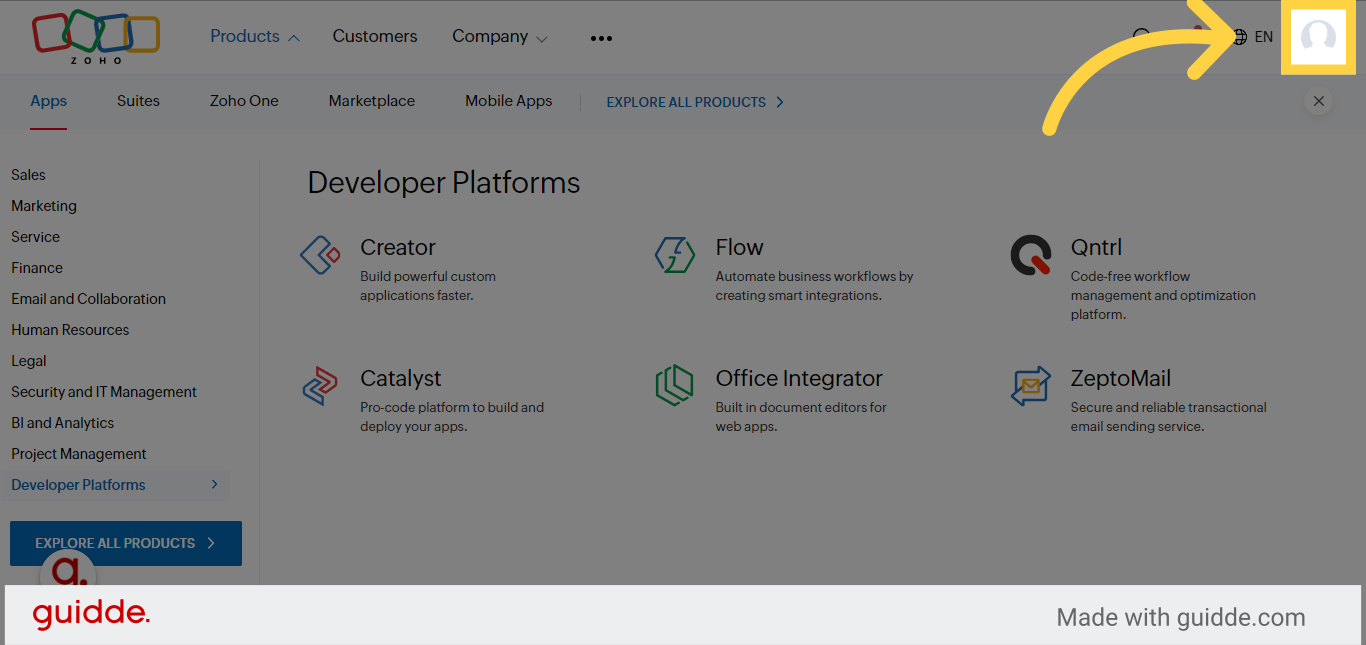
Navigate to the Products section.
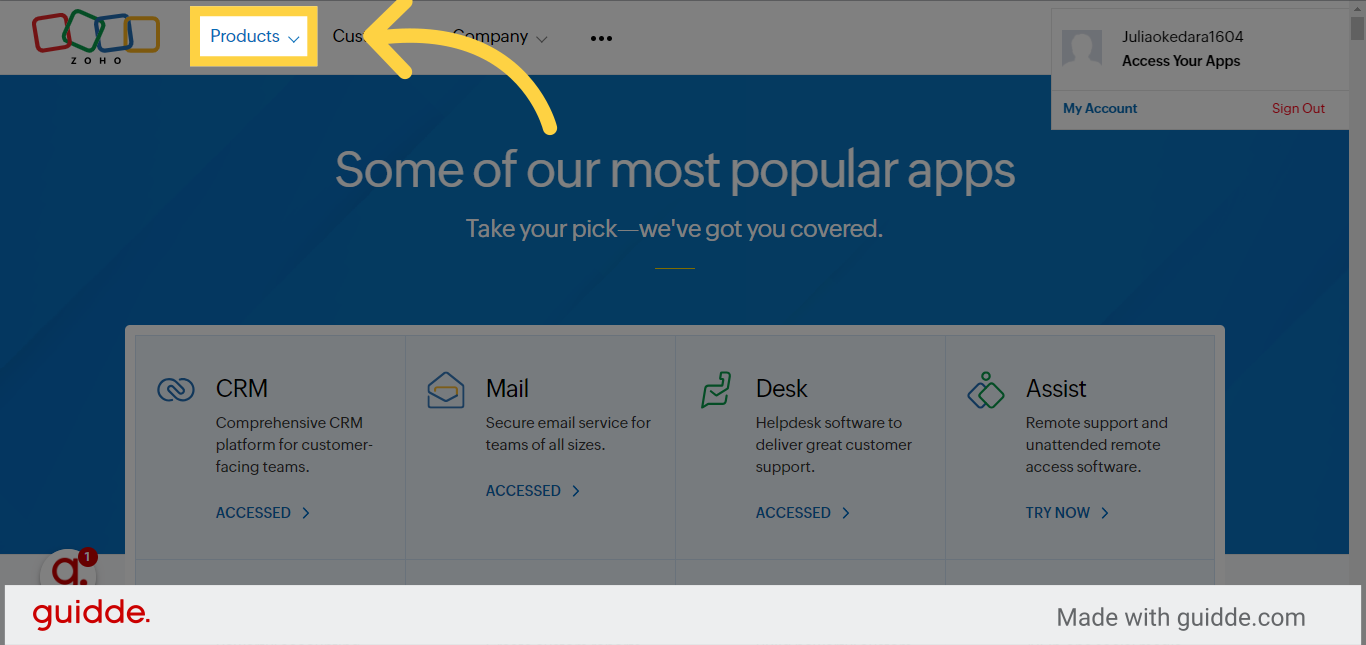
Navigate to "Zoho One"
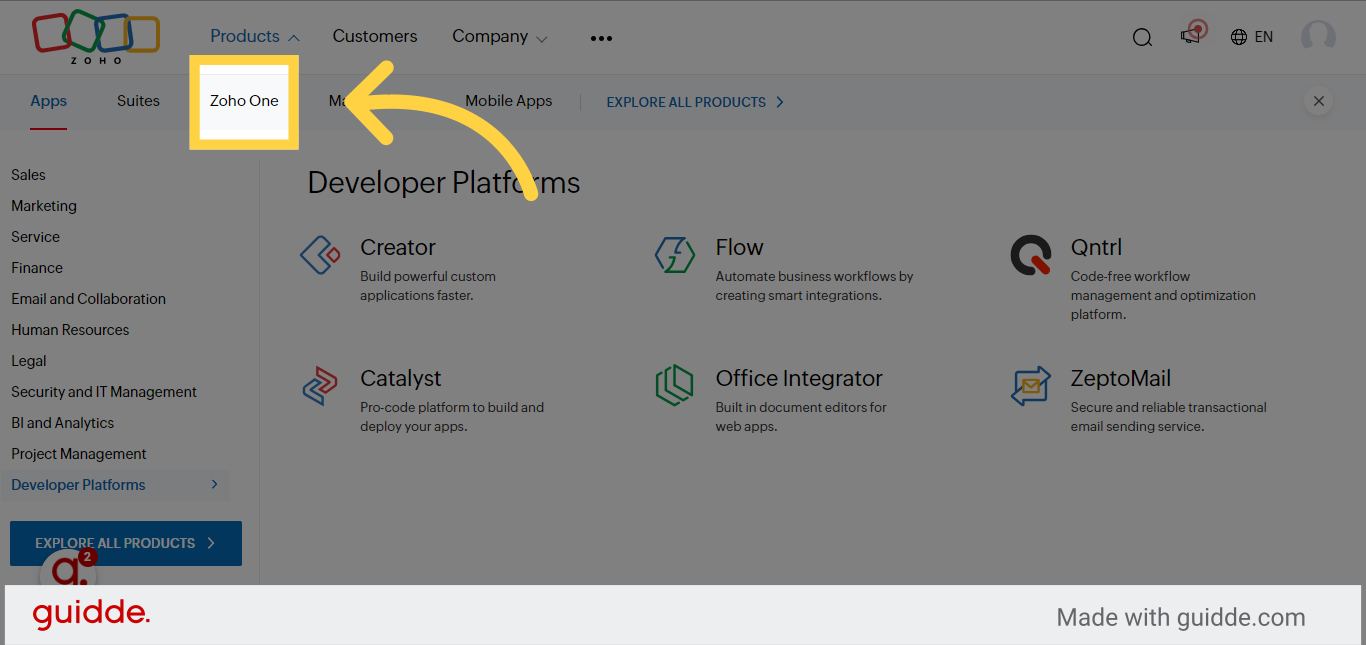
Select the "Try zoho one" option
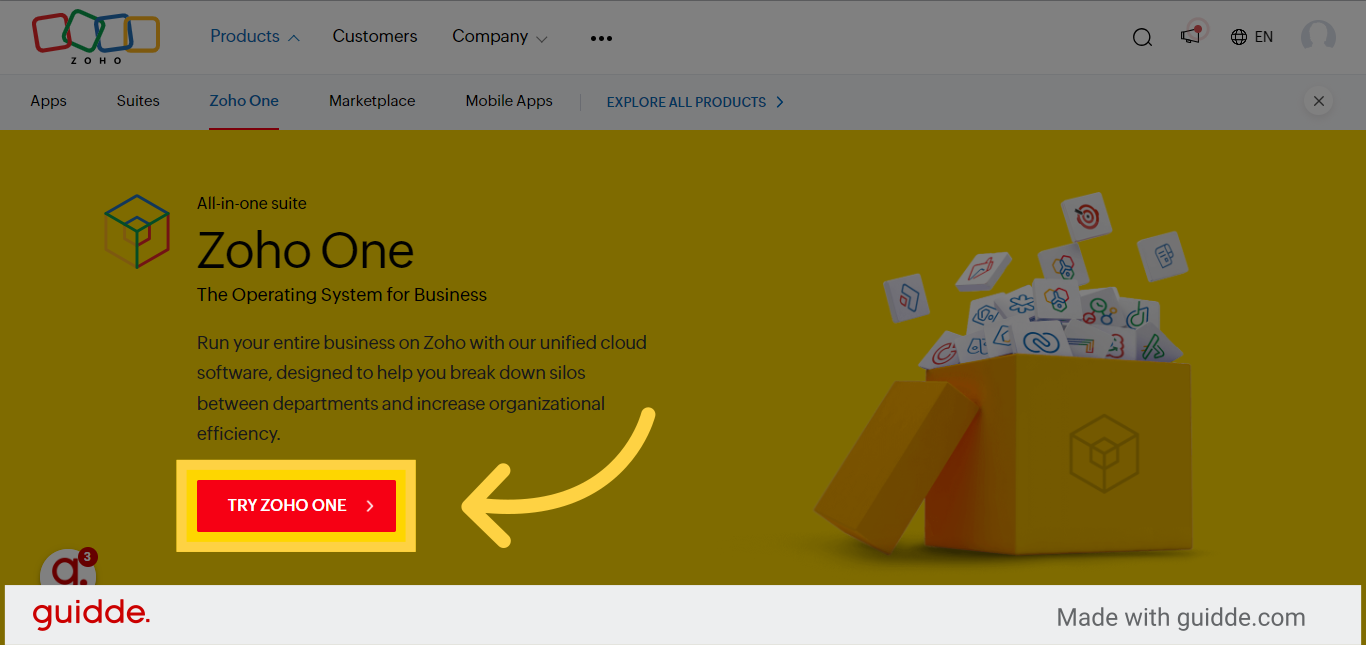
Choose the "ACCESS YOUR APPS" option
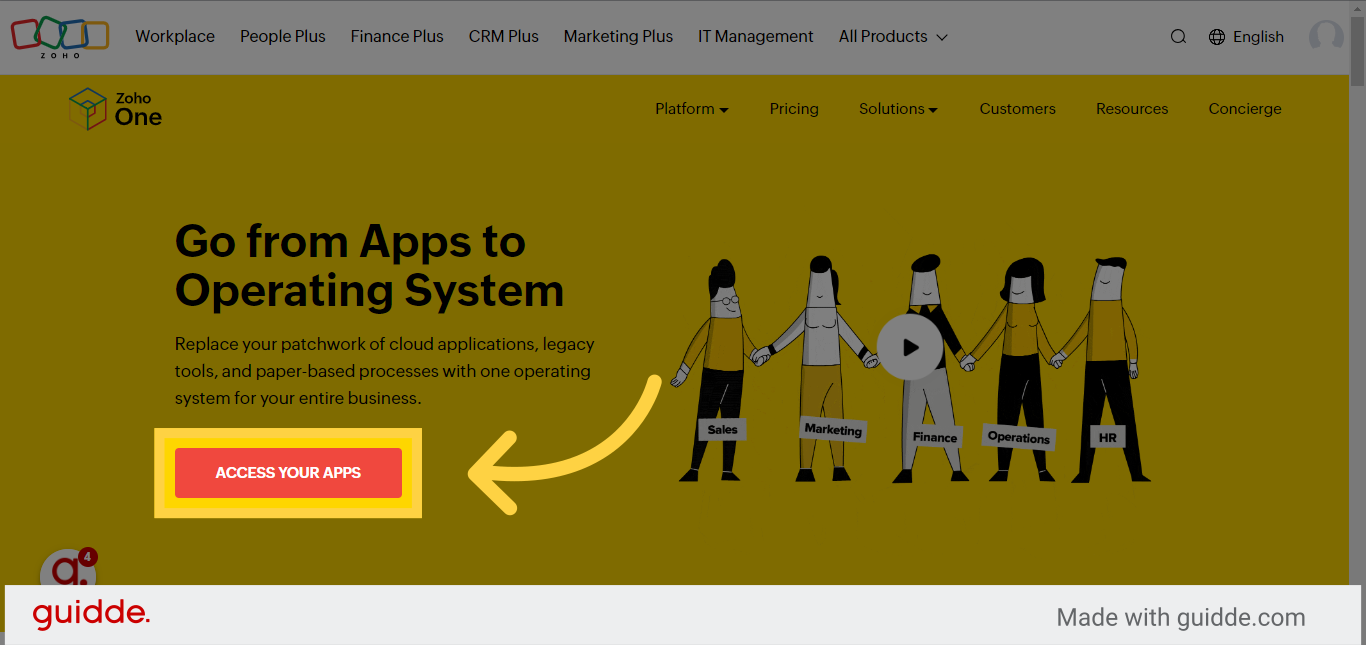
it will automatically switch to one.zoho.com. you will need to follow the instructions and fill out the neccessary informations in the boxes provided
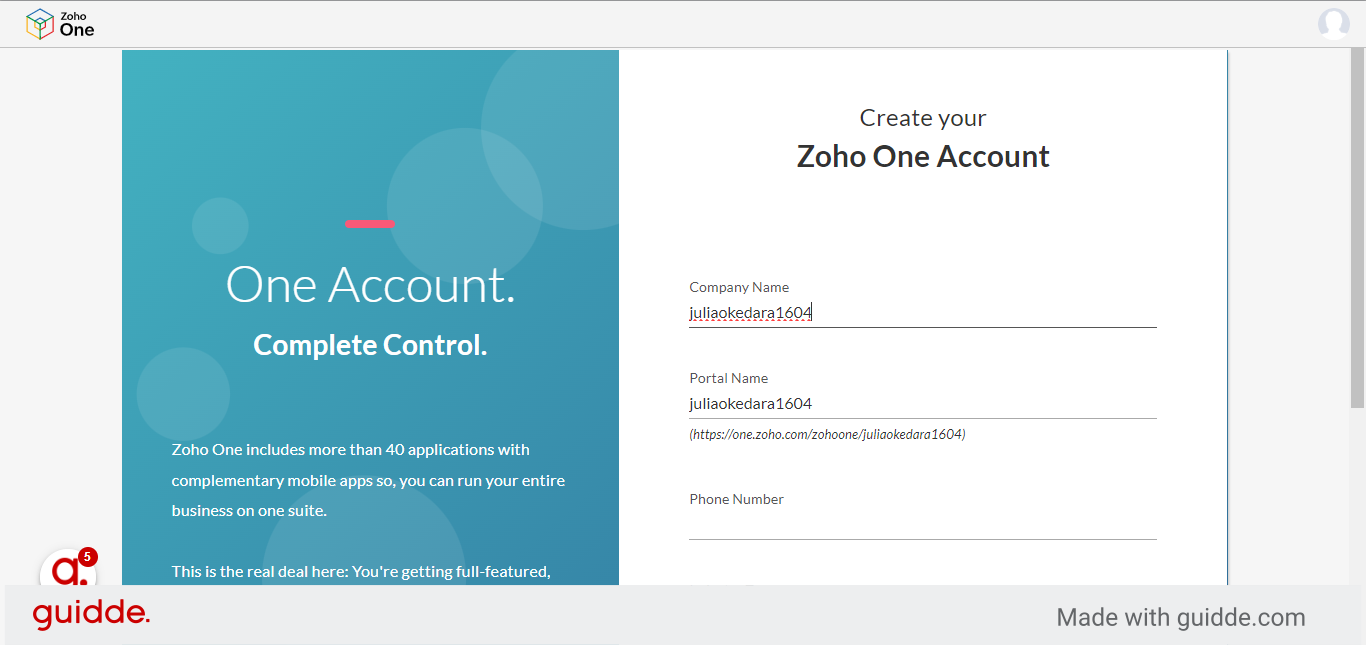
Enter your username.
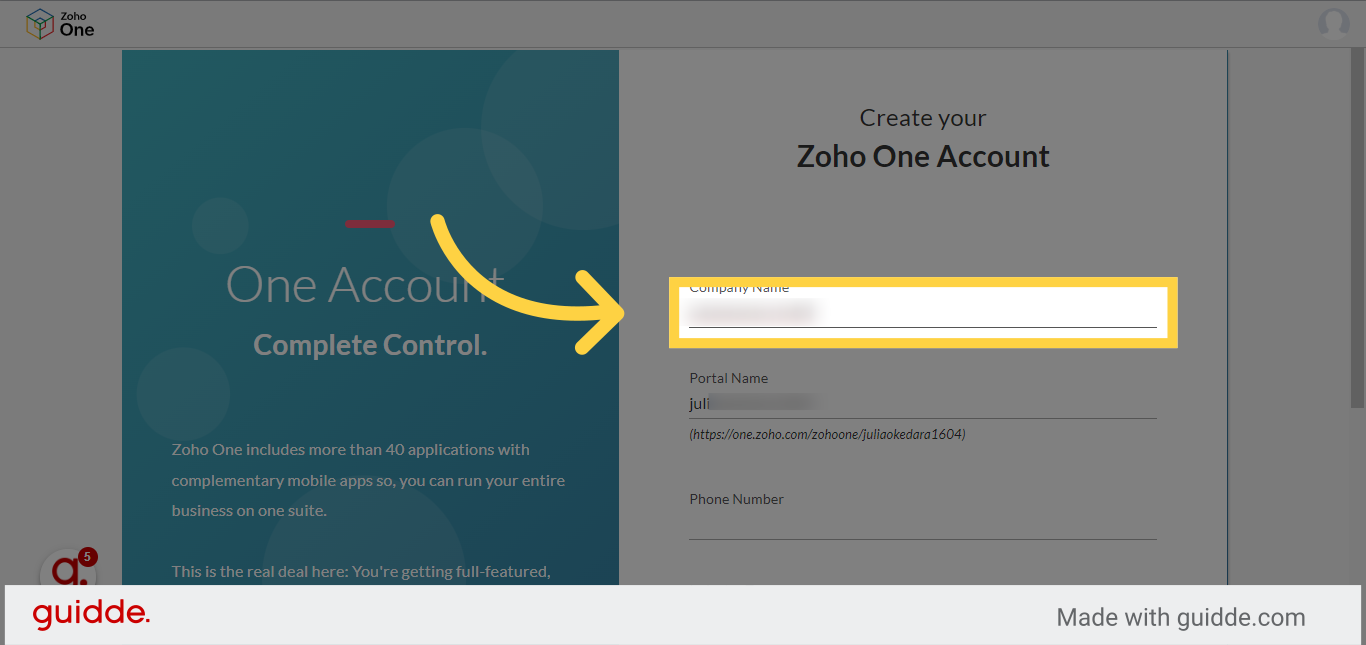
Choose your industry type.
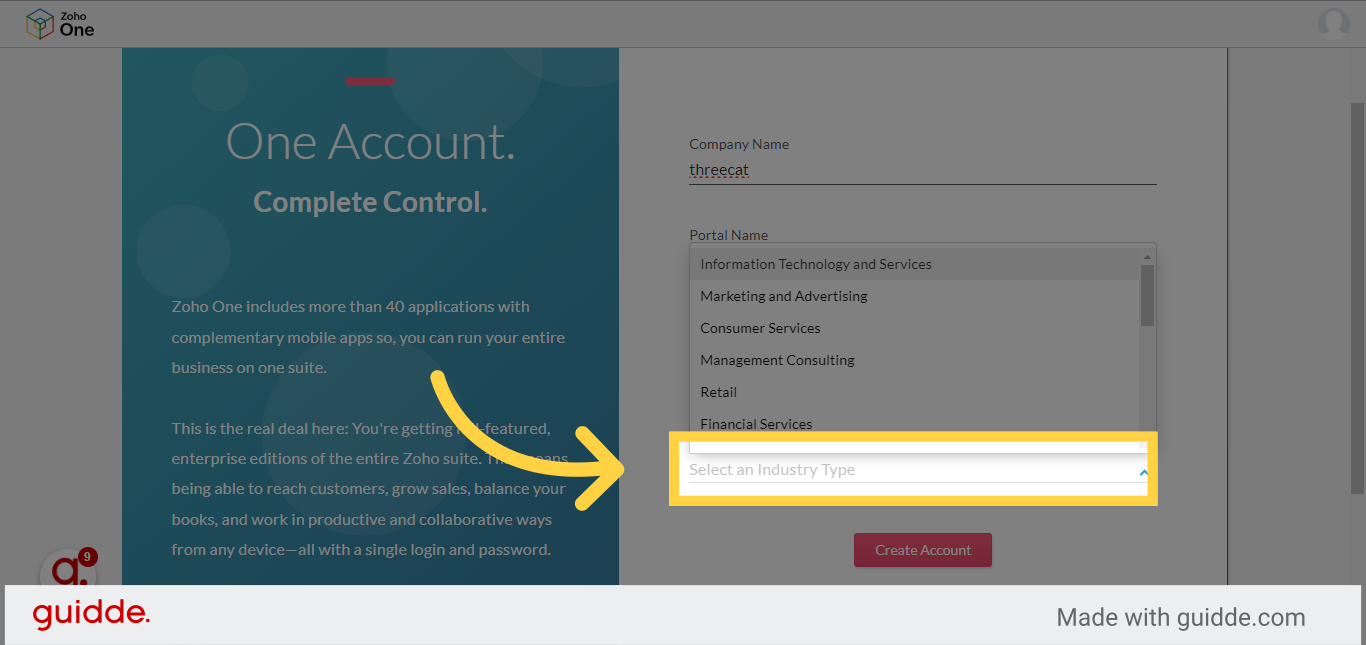
Select the "Create Account" option and you are done
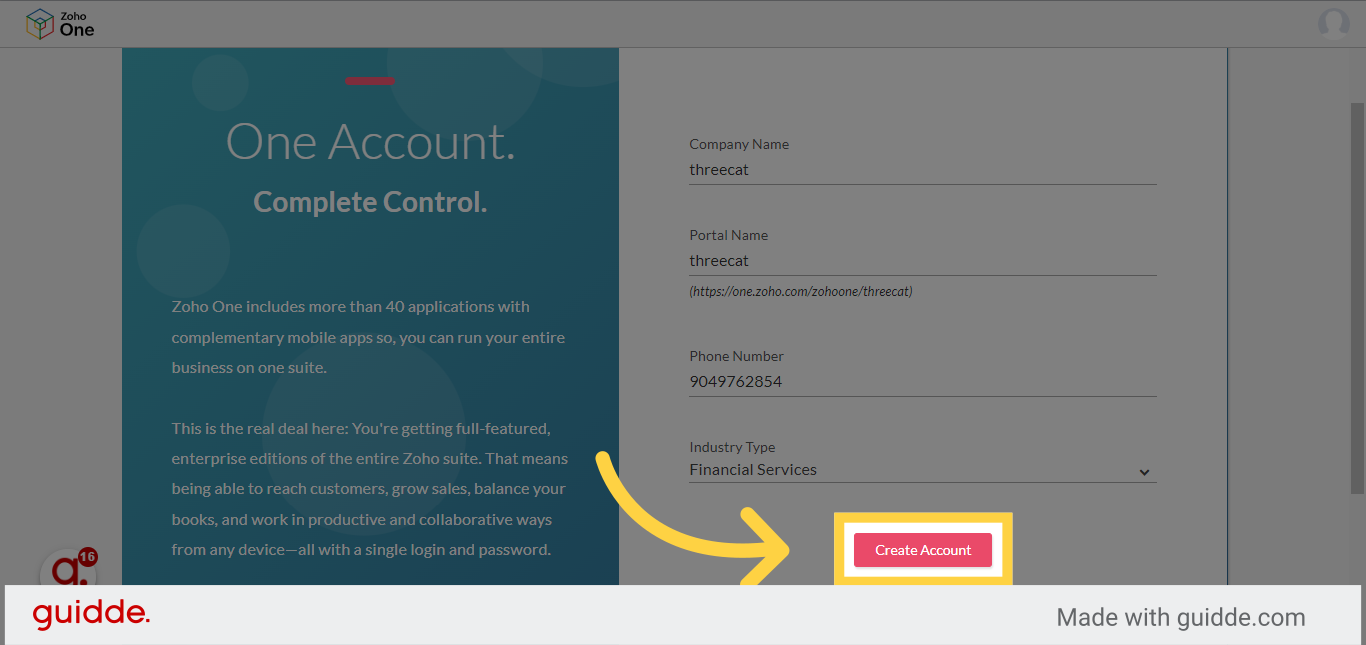
This guide covers the step-by-step process to sign up for Zoho One, including accessing the website, selecting Zoho One, filling in necessary information, and creating your account. Streamline your Zoho One registration process with these engaging instructions.