How to use the brand kit in Canva
Discover how to efficiently utilize Canva's brand kit.
Log into your Canva account, then click on Brand on the left side bar
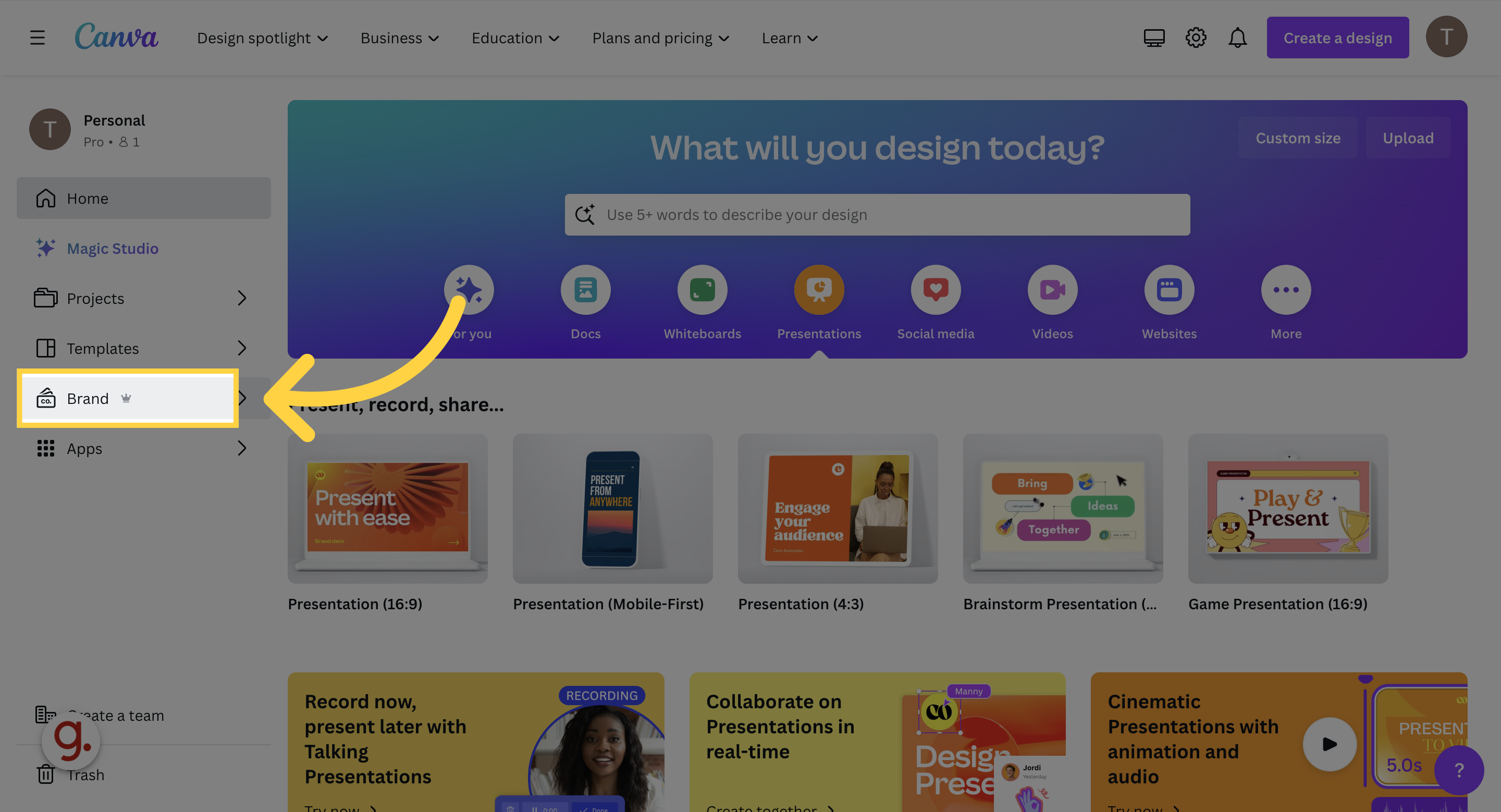
Click add new to create a new brand kit
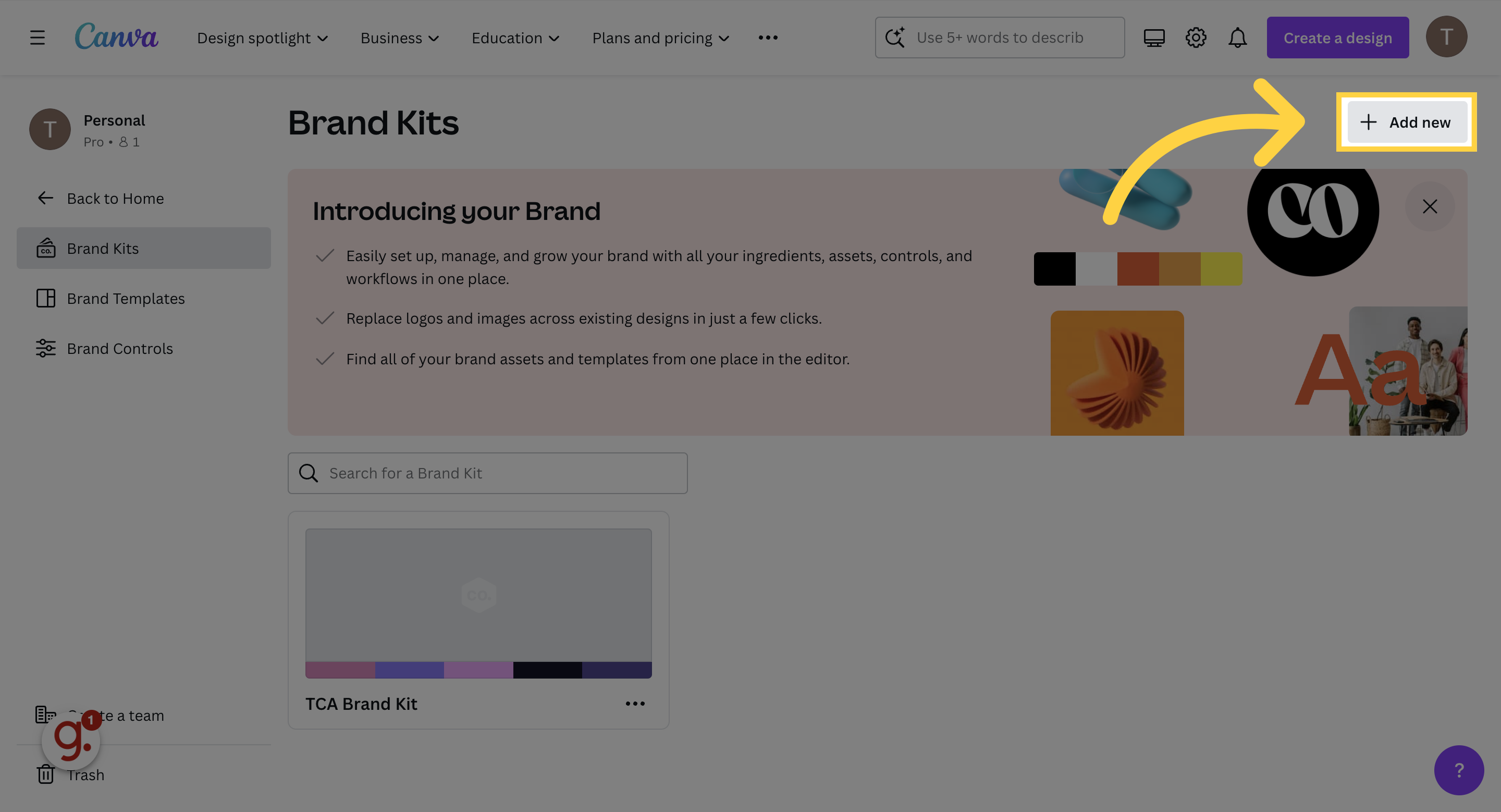
Provide a name for your Brand Kit.
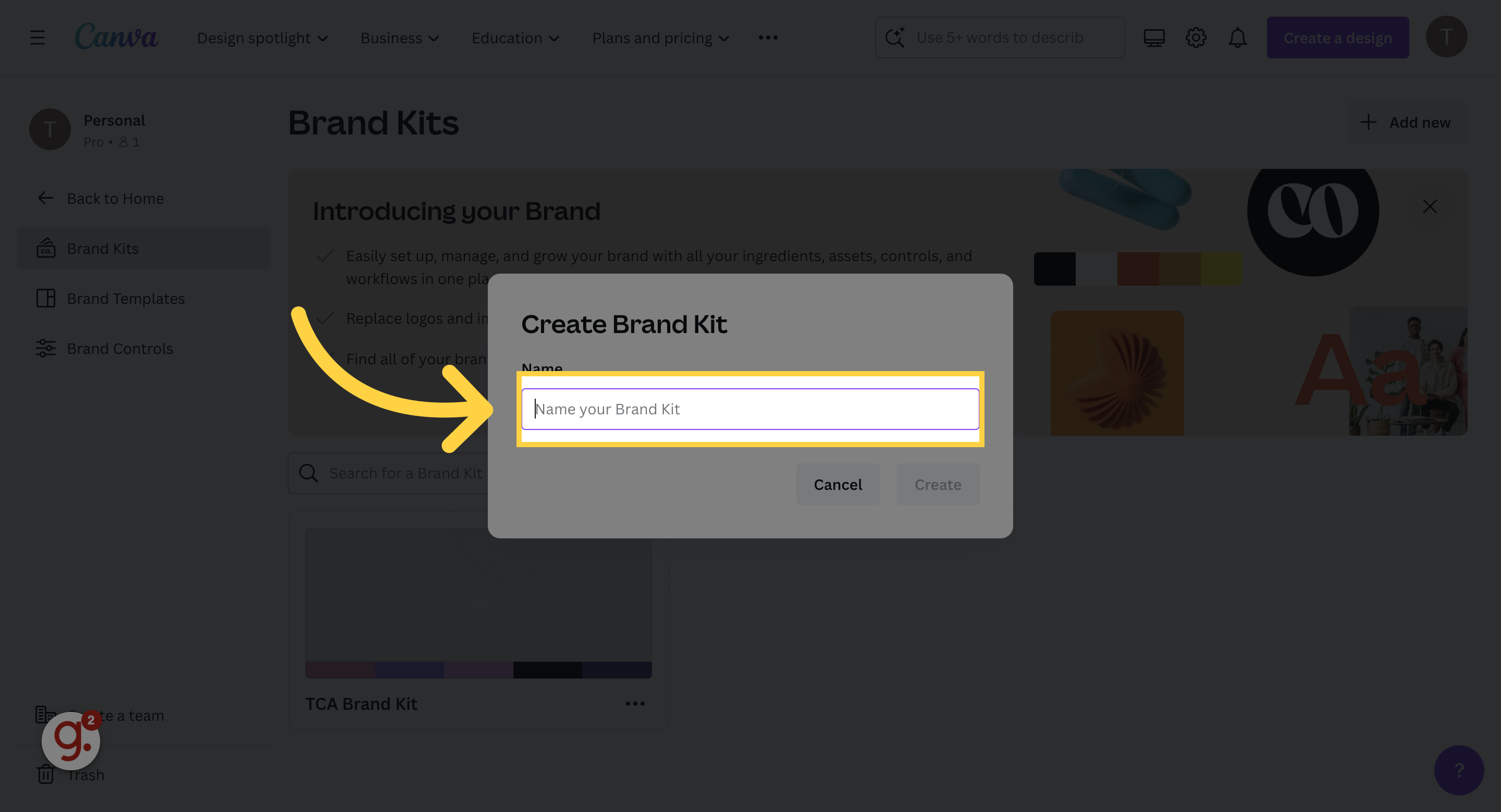
Click on the "Add new" field
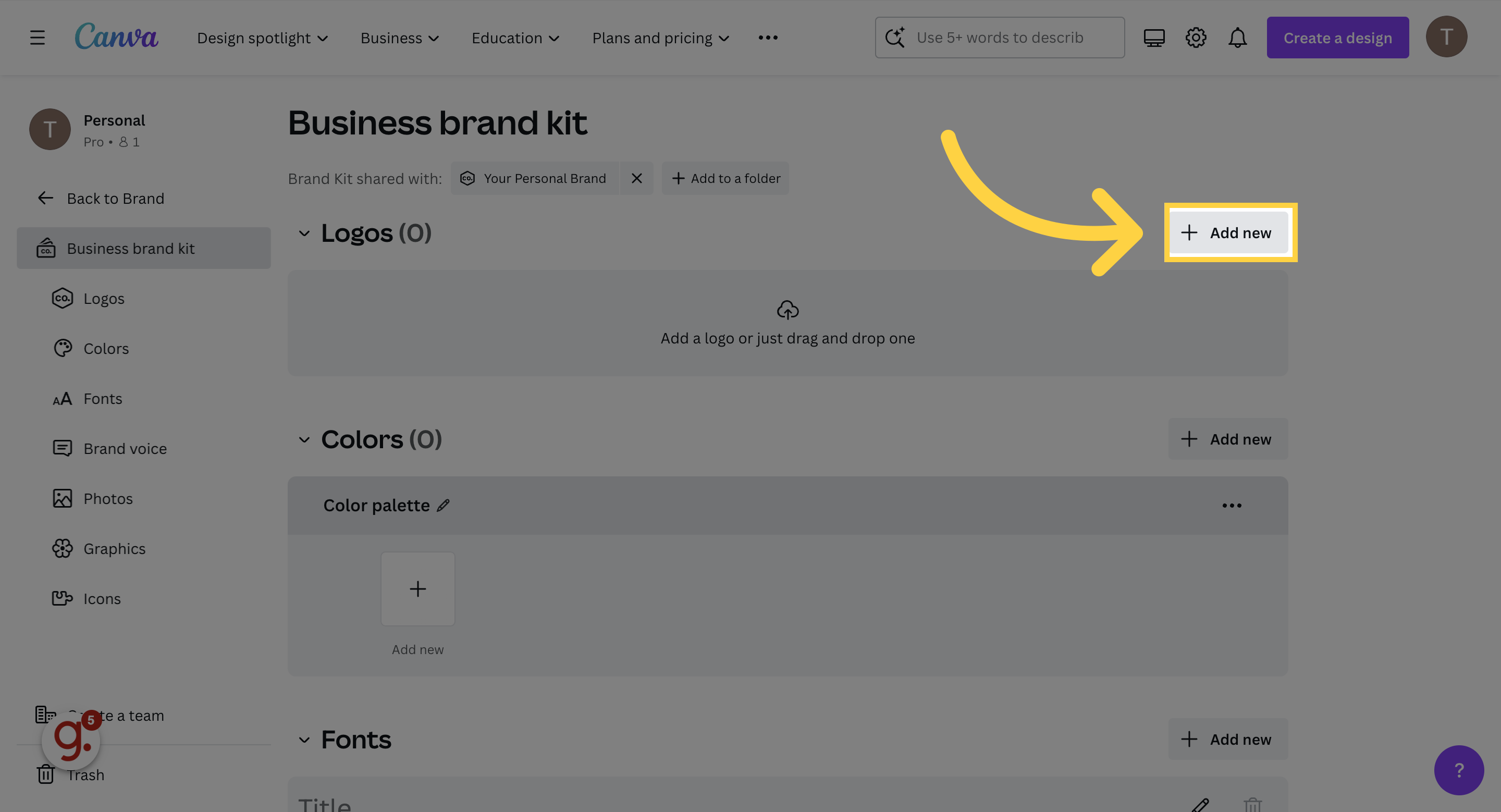
To get started on your brand kit, upload your logo by clicking 'upload logo'
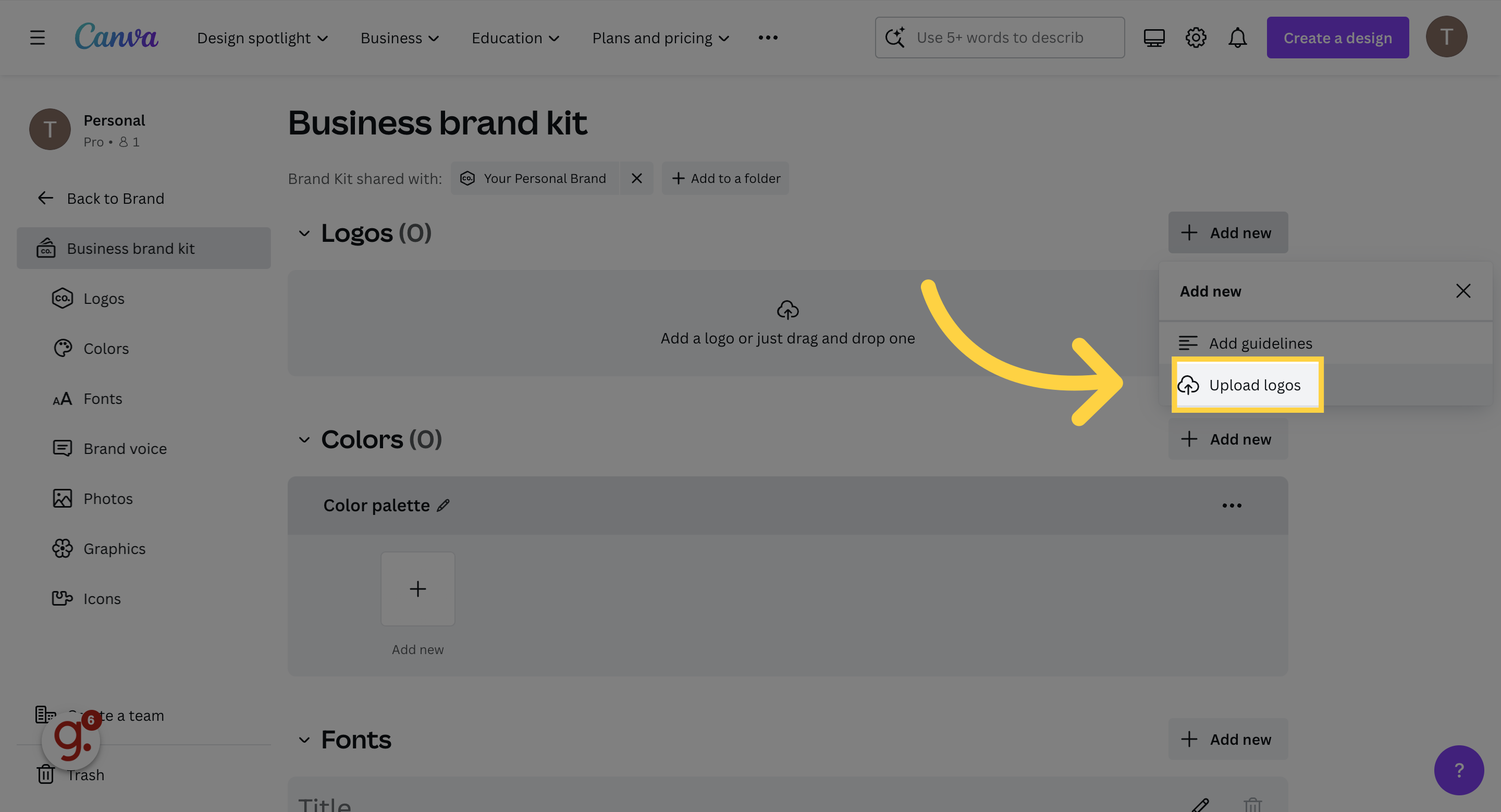
Canva will suggest an automatic color scheme based on your logo. You can keep or remove it
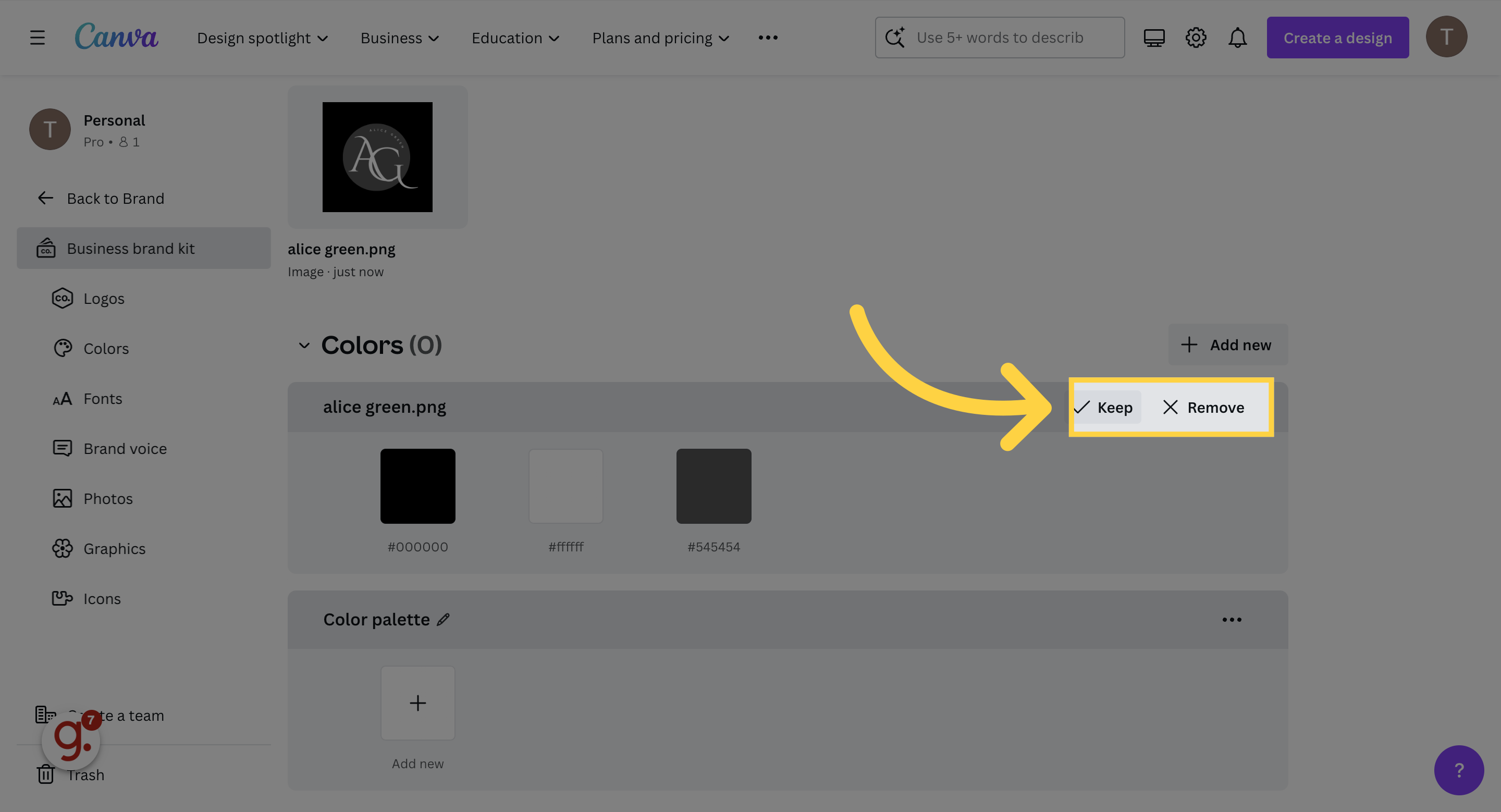
You can also add your own brand colors by clicking here
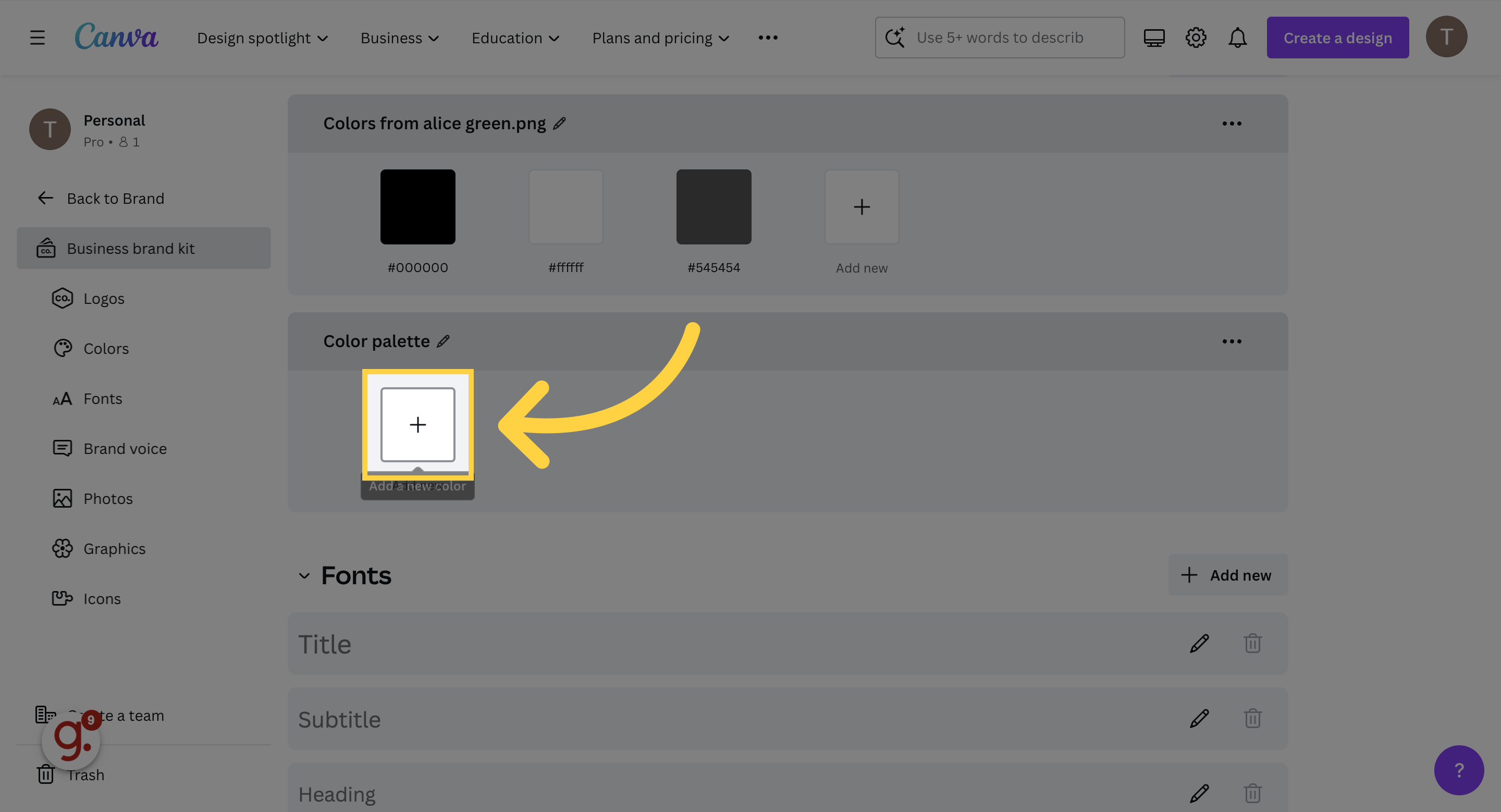
Next, add the fonts for your brand kit. Choose a font for each heading, starting with title
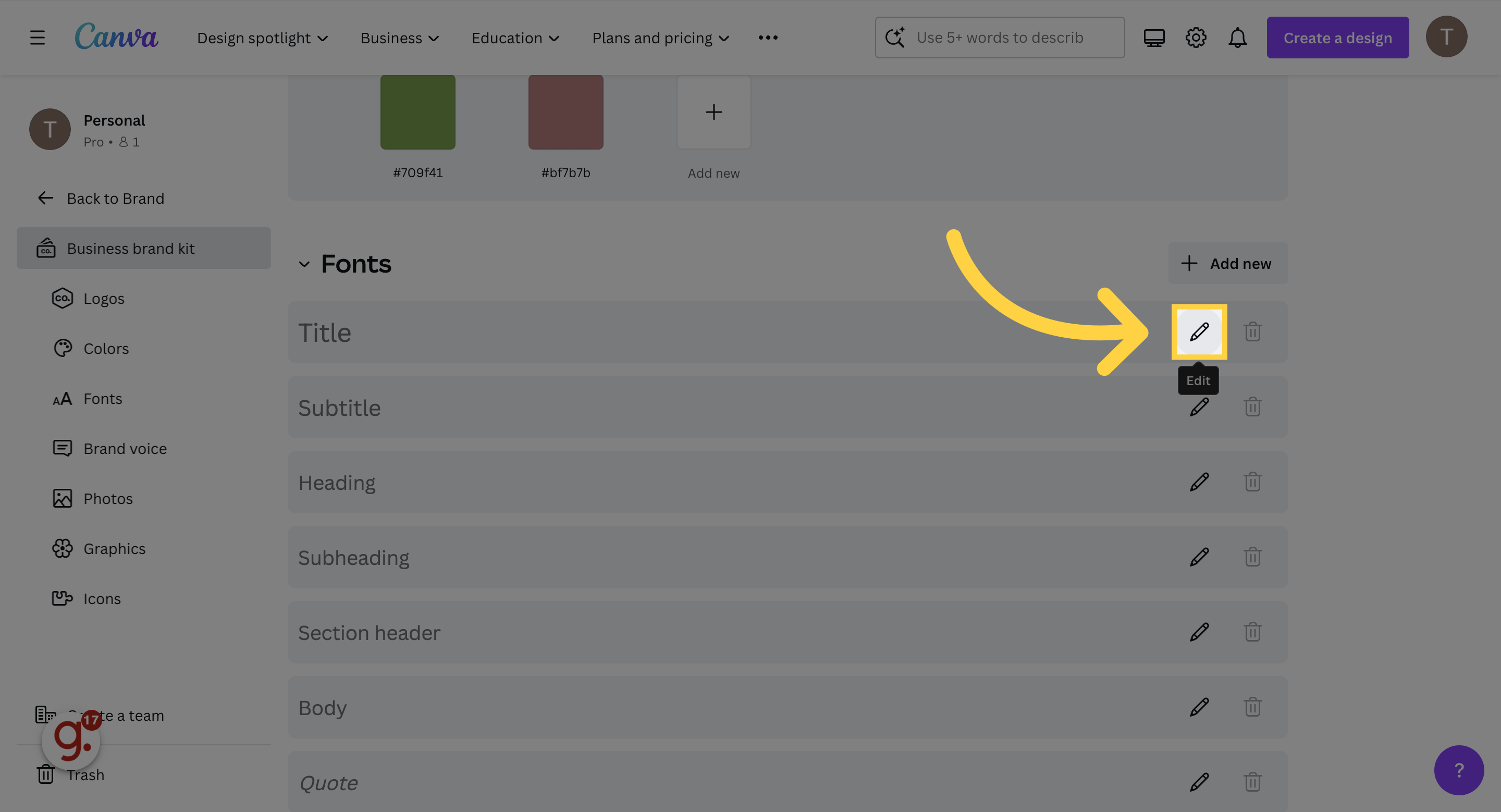
This guide demonstrated the steps to effectively utilize Canva's Brand Kit customized designs.