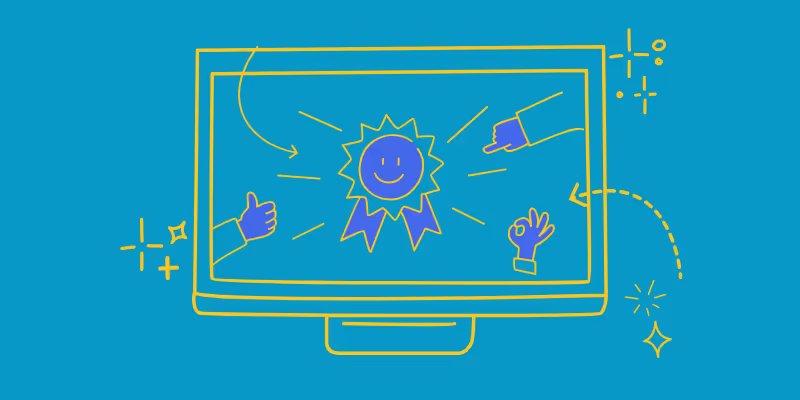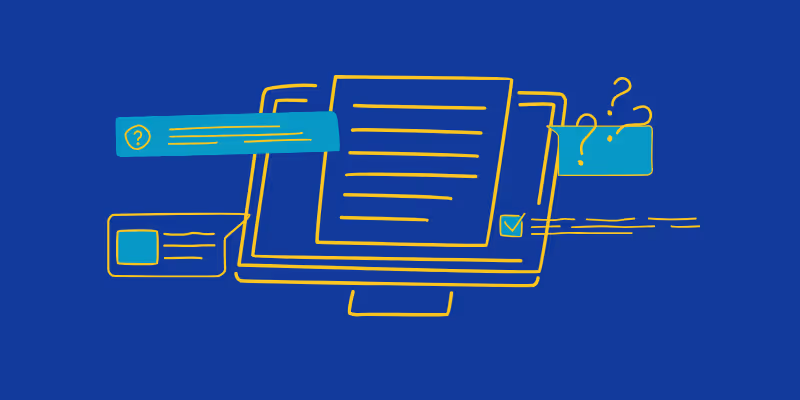The Ultimate Guide to Creating Effective How To Guides
When you’re stuck with completing a task, Googling ‘How To…’ is often the fastest solution. In fact, How To guides are among the most linked to types of content online. Creating your own step by step guide with a guide creator can streamline many internal processes such as employee or customer onboarding, software adoption, and knowledge sharing.
This article will outline the benefits of making your own How To guides and help you to create step by step How To guides for any task or process.

What is a step by step How To guide?
A How To guide is a document or video that provides clear, detailed instructions on how to complete a specific task or complex procedure. These guides typically include a numbered list of instructions that break down the task into easy to understand steps.
Why use a How To guide for your business?
Using How To guides in your business can be extremely beneficial in several ways. How To guides can standardize processes, streamline employee and customer onboarding, speed up knowledge sharing and software adoption, prevent human error and improve customer satisfaction.
This can increase productivity and decrease the time spent by employees looking for help with specific tasks, expedite project delivery, and increase employee engagement by helping them feel proactive.
What should a How To guide include?
Implement the following features to ensure your How To guide is as effective as possible:
Easy to find
One crucial aspect of creating a How To guide is making sure that it is easily accessible to your teammates. Store your guide in a centralized knowledge base that is accessible to all employees and make sure to use clear and consistent naming conventions to help your team easily locate the guide they need.
Additionally, provide relevant context and categorize your guide by topic to further aid in accessibility. By taking these steps, you can ensure that your How-To guide is easy to find and use, making it a valuable tool for your team.
Create a clear structure
Structuring your How To guide in a clear manner is essential so it can be navigated and understood. First, provide context for the guide to help the audience understand the purpose of the task.
After this, divide your guide into sections and steps with numbered lists. Make sure each stage is labeled with a heading and brief instructions. It should be brief and succinct so users can easily follow the steps.
Enable collaboration and updates
Good How To guides are collaborative and up to date. Make sure your How To guide is accessible for any teammates to interact with directly with questions or suggestions, and update the guide as often as necessary.
Steps for creating a How To Guide
Step 1
Identify the process or task you’re describing
Step 2
Understand your target audience
Step 3
Step 4
- Identify the process or task you’re describing
Identify the process you’ll discuss and break it down into individual steps. Analyze each step so you have a clear understanding of the process before you begin writing the guide. This includes the name and purpose of the task, the people or teams involved, necessary tools, an estimate of how long the task should take, and the end goal and deliverables.
- Understand your target audience
Consider who will be using the guide and what their skill level is. Are they experts in the field or beginners? What are their goals and objectives? You can gain an understanding of your target audience by conducting surveys or interviews, creating buyer personas, conducting user research, or analyzing website or social media analytics, for example.

Once you know who you will be writing for, you can clarify their pain points and solve them through your guide. Make sure to tailor the language, tone and level of detail to your audience's needs and knowledge level.
- Outline each step
A well-structured outline will make writing the guide easy, so break the task into smaller steps in a logical sequence.
Each step should be described in a clear and concise manner, with headings, subheadings, numbered lists and bullets to organize the information included.
- Write the guide
With a clear outline and an understanding of your target audience, you can start writing instructions for the guide. Be sure to use the relevant language for your audience in an active voice, and explain each step thoroughly with specific details - but don’t include more information than necessary.
For example, instead of writing "Click the button to save your changes," write "Click the 'Save' button in the upper right-hand corner of the screen to save your changes."
It’s also useful to create visual aids such as images, diagrams, or videos that can help readers understand the instructions. Your target audience should be able to read instructions in the guide easily and without any confusion.
Utilize online tools
The rising trend of video guides has made it increasingly important to create high-quality video content to meet the demand of modern consumers - today, the written form isn’t enough.
Creating How To video guides ensures your business remains up-to-date and competitive in today's rapidly evolving market. With Guidde, it takes just a few clicks to create engaging video content that helps your audience complete specific tasks. Here are the steps involved:
Step 1
Find the pain point of your audience
Step 2
Capture your screen while solving the problem
Step 3
Step 4
Publish your How To video guide
- Find the pain point of your audience
Each target audience has their own specific pain point. For example, let’s look at Guidde’s guide for ‘How to add a logo or branding on Shopify’.
- Capture your screen while solving the problem
As we can see in the guide mentioned above, each step (or click of the mouse) is captured as a screenshot. Guidde does this automatically as you make the movements through the problem on your screen.
What once was a time consuming task of manually taking screenshots at every stage is fully automated with Guidde, so all you have to do is solve the problem on your screen. Simple!
- Enhance and edit your video
This stage is optional - for many users, the guide created automatically is more than adequate for helping the audience solve their problem. However, there is an option to add a voice over, text, annotations, images, and custom branding. This stage should take 5 - 10 minutes.

- Publish your How To video guide
Now that your How To video guide is finished, it’s time to share it. You can either copy the link, or share it via Notion or email.
As you can see, creating video How To guides with Guidde is a simple and streamlined solution. Sign up to create an account and start making expert video guides today.