How to Add a New Board to Your Workspace on Monday.com
This guide will walk you through How to Add a New Board to Your Workspace on Monday.com
Login to your account and navigate to the workspace.
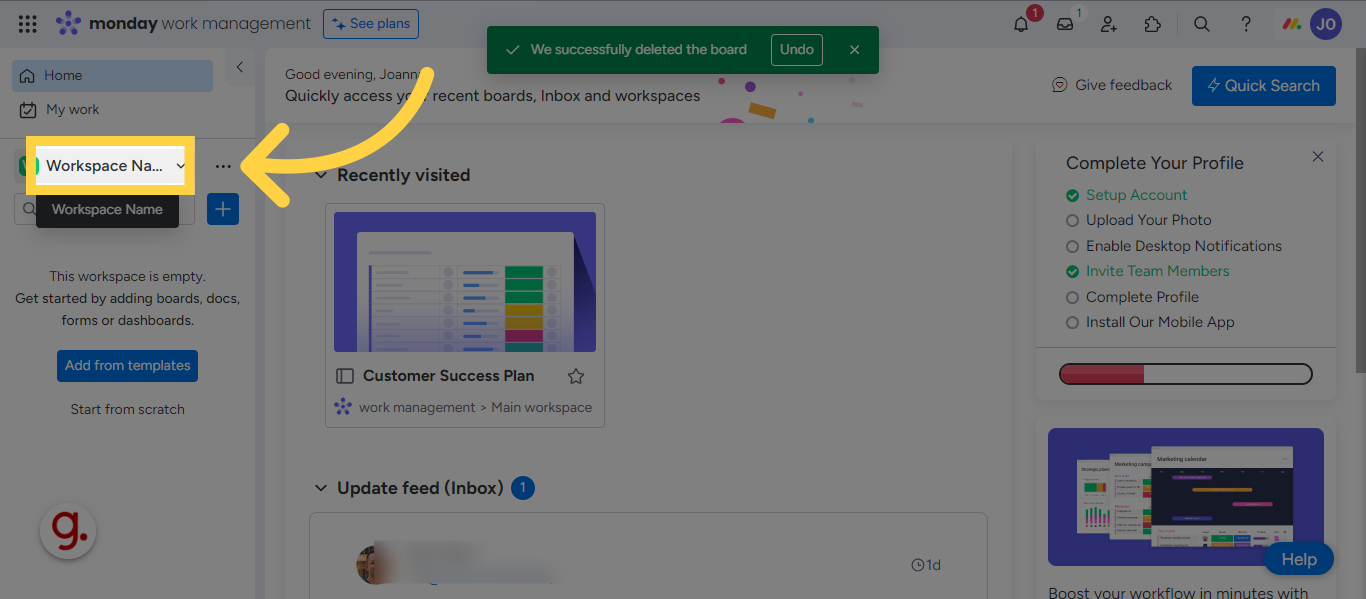
Select the plus icon in the search bar to add the new board to your workspace.
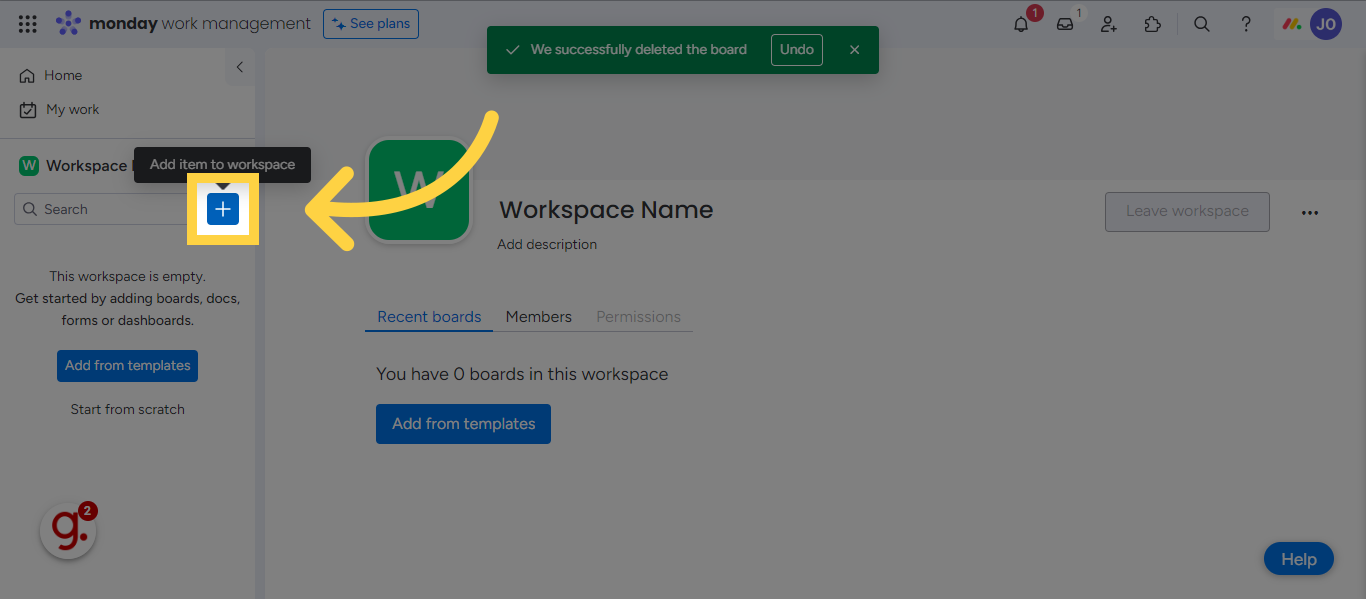
Select the "New Board" option
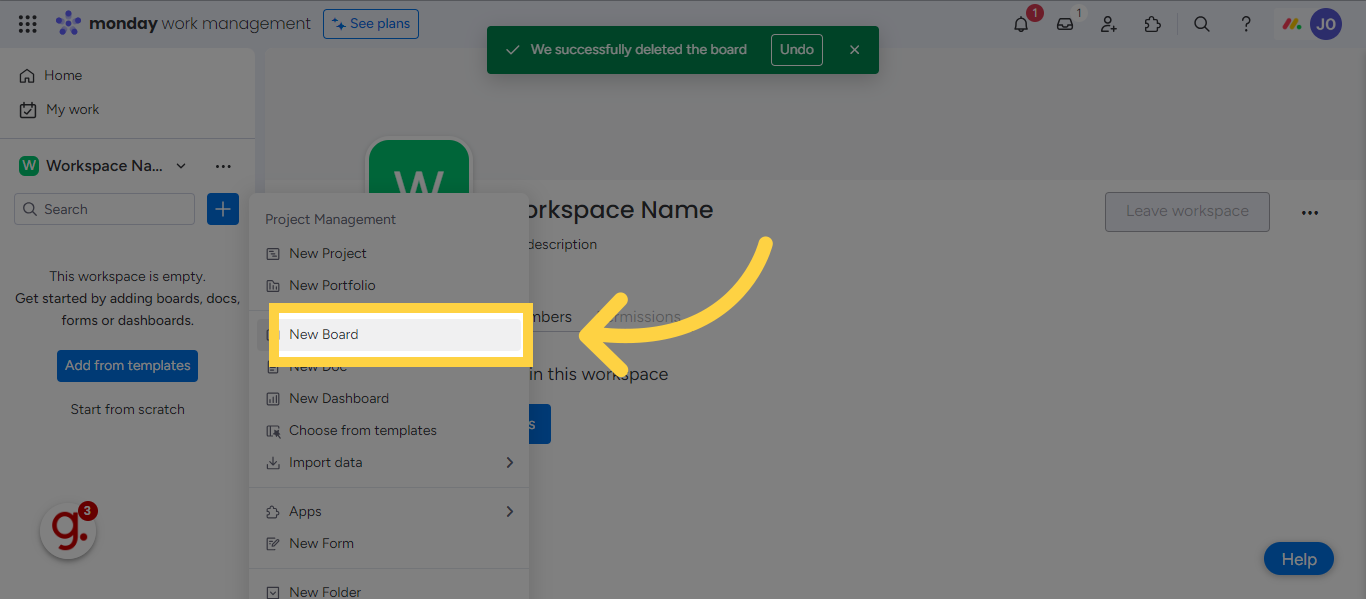
Click on the "Create Board" field
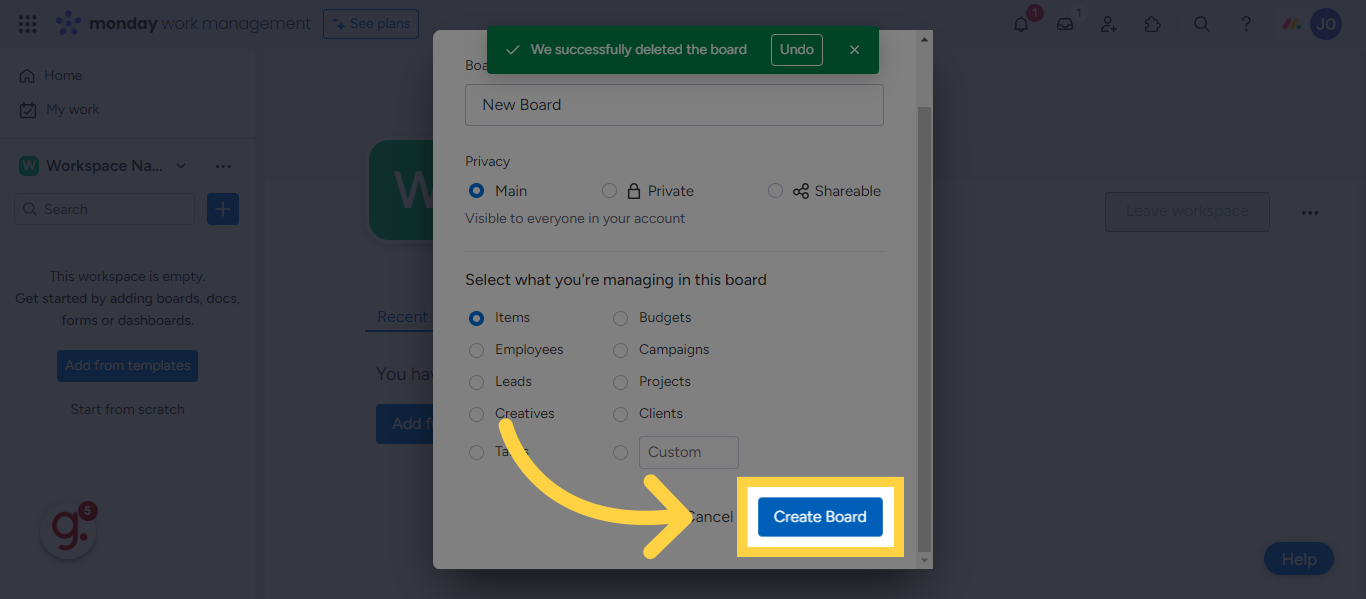
Next, organize your new board by customizing your groups based on your team needs and preferences.
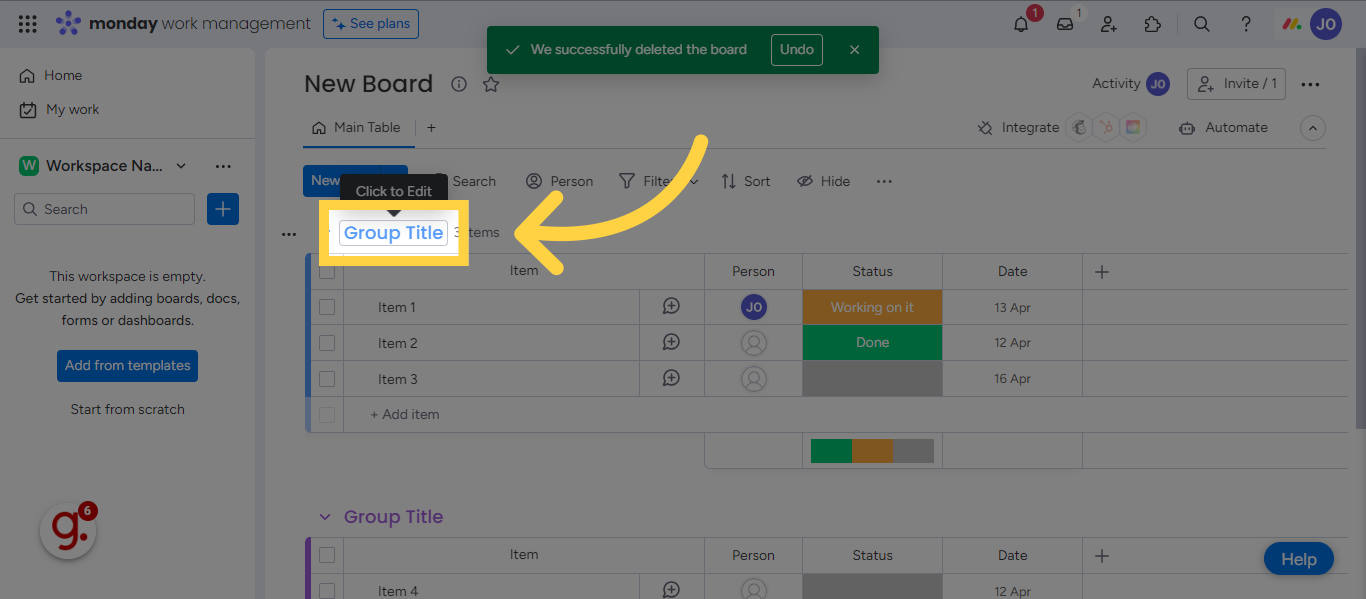
Navigate to this section to add more columns and elements to your group.
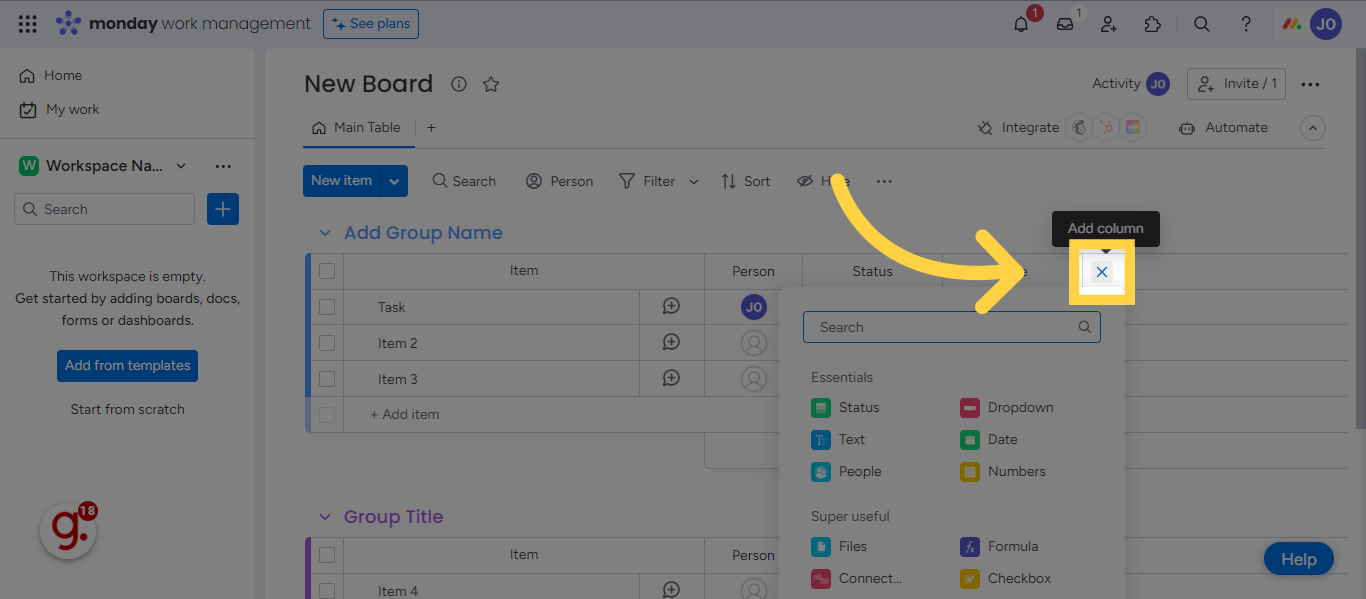
Click on the "Edit Labels" field to further organize the groups on your board.
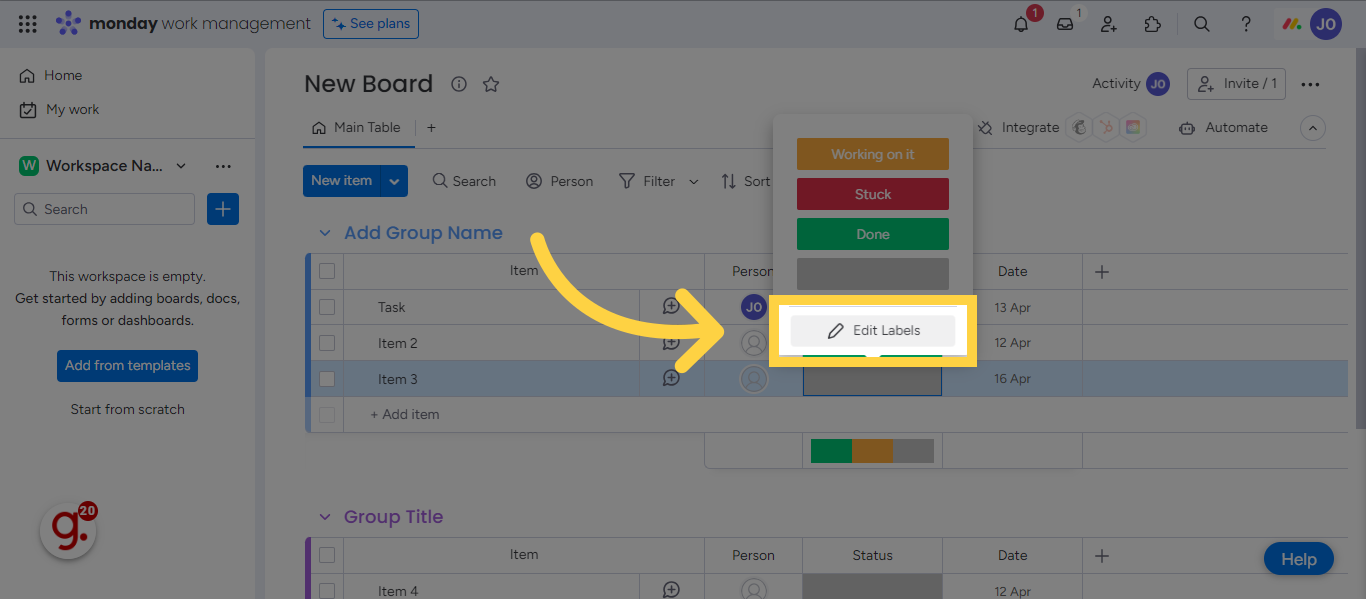
Click here to assign a team member to a task on the board.
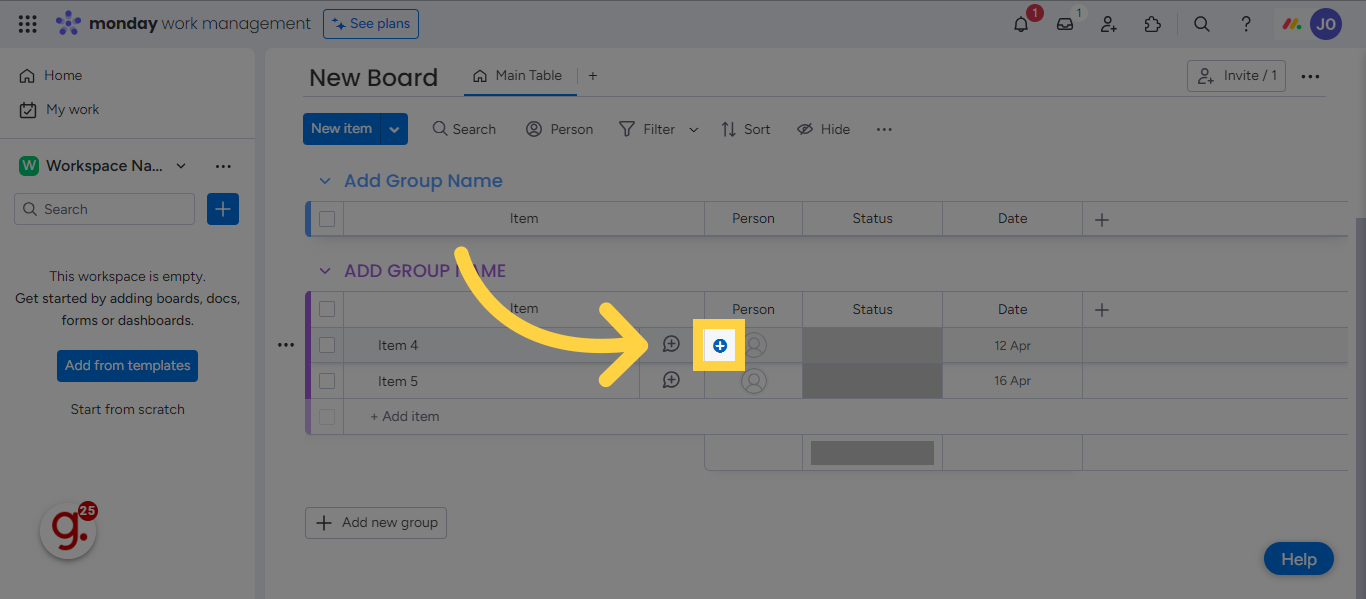
And that's it! This guide covered the steps required to add and organize a new board in Monday.com.