How to add a video to google slides
Learn how to add a video to Google Slides in just a few simple steps.
Click on the "Insert" option in the top menu bar.
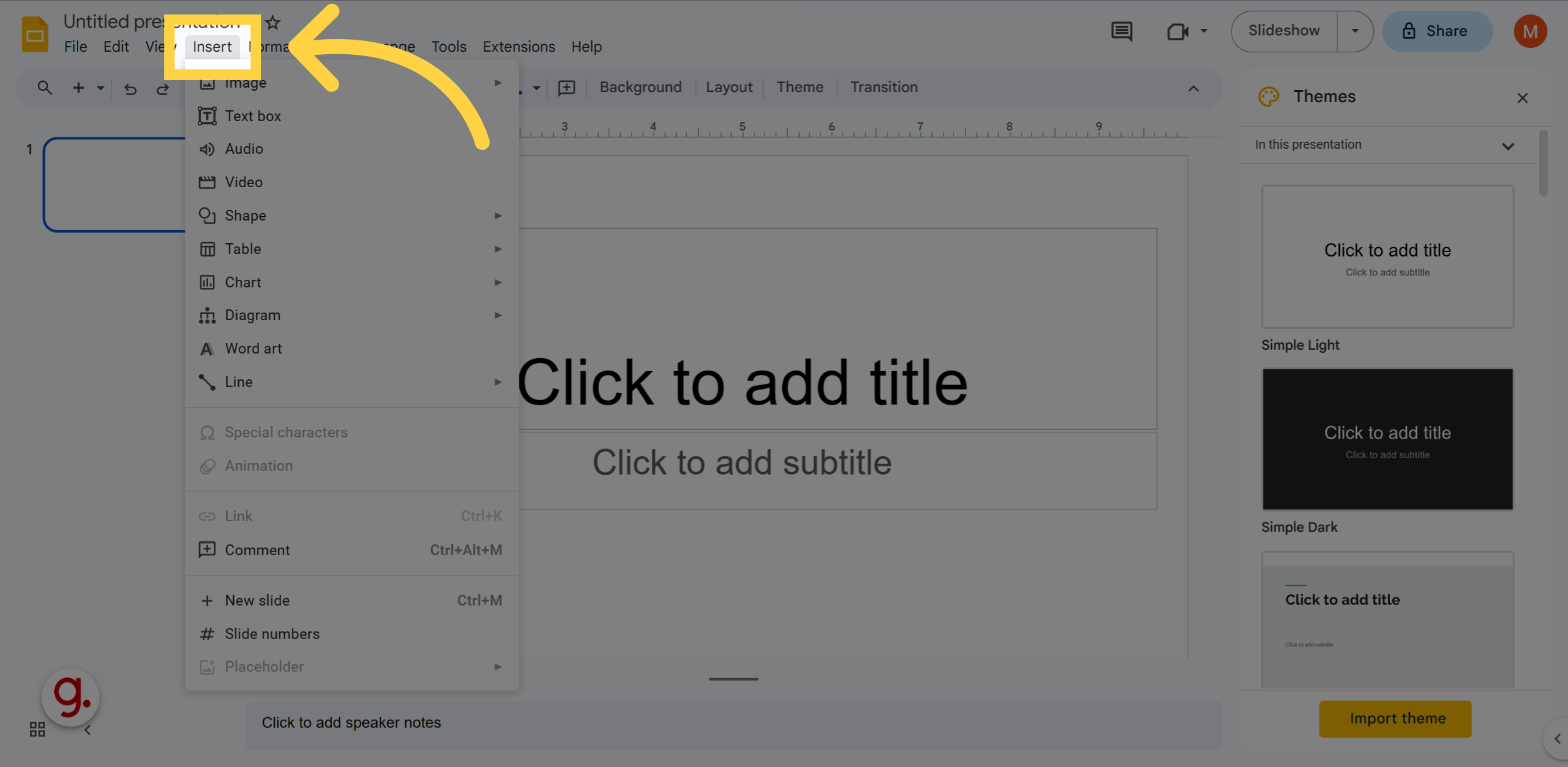
From the drop-down menu, select "Video" option.
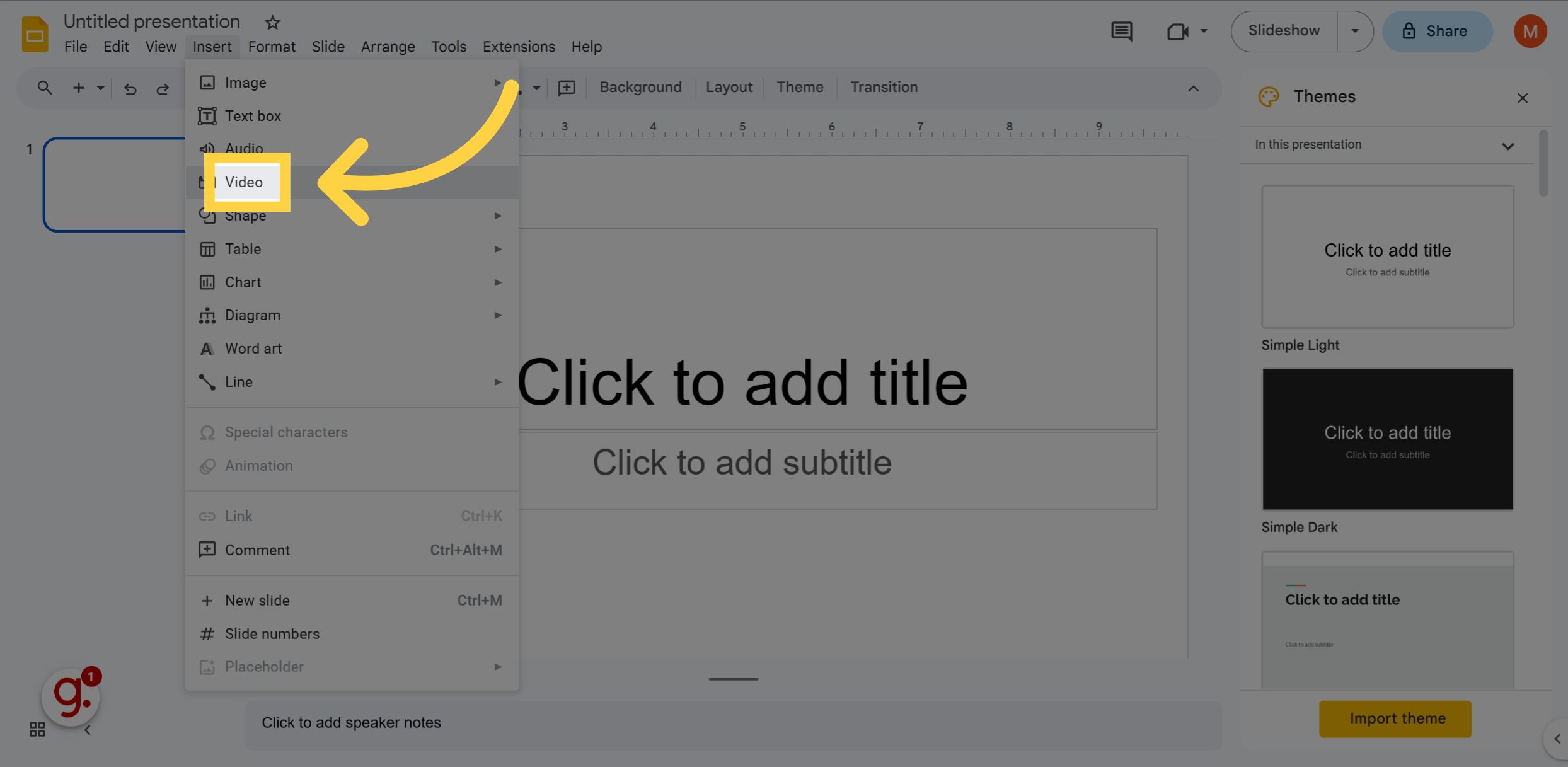
Click on the YouTube option if you want to add a video directly from YouTube, you can search by a URL. You can also upload a video directly from your google drive
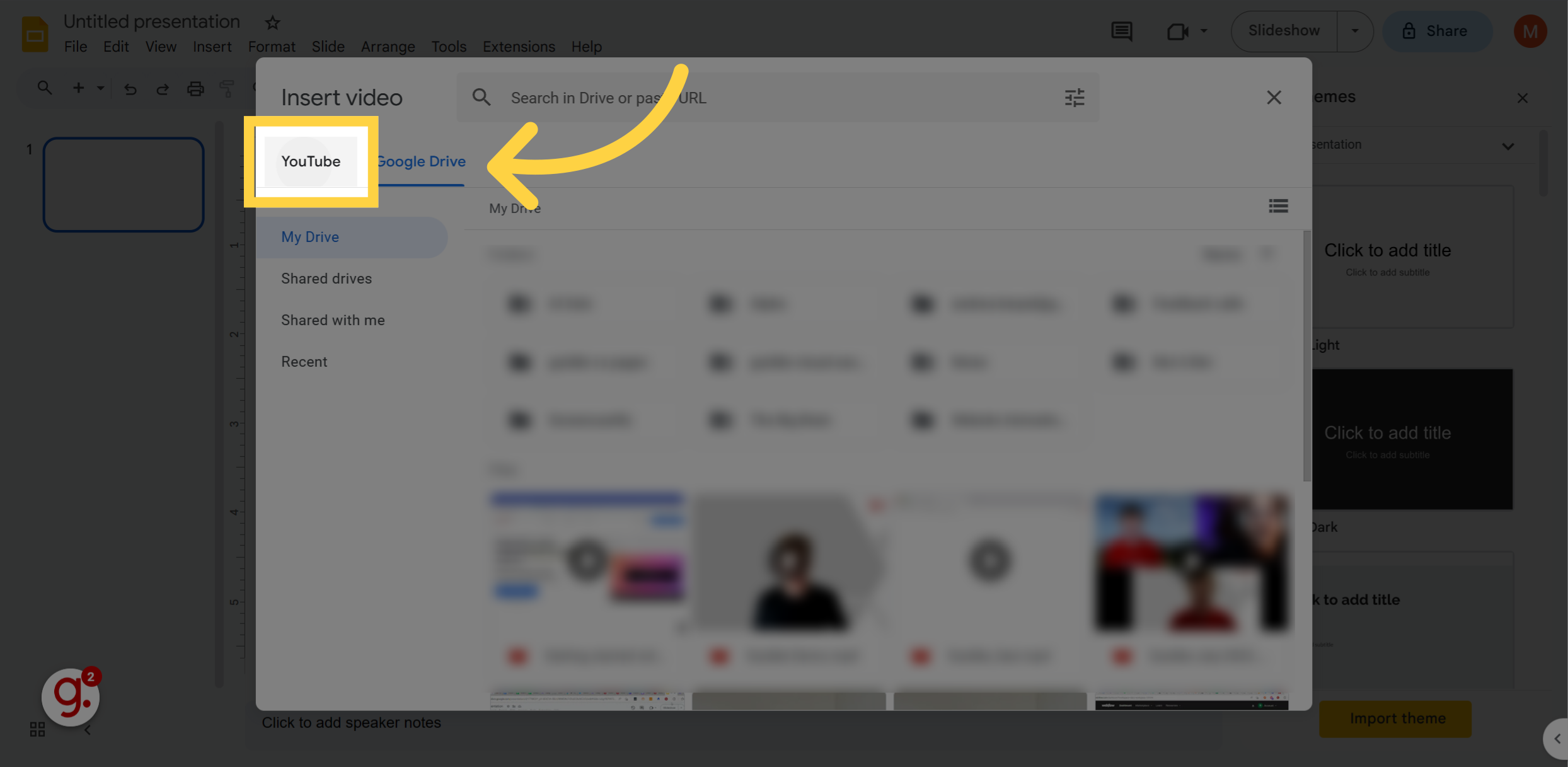
This guide covered the steps to add a video to Google Slides by clicking on the "Insert" option, selecting "Video" from the drop-down menu, and choosing a video to insert.
Open in App