How to create a workspace in Trello
Learn how to efficiently set up a workspace in Trello. This guide will walk you through the process, covering everything from accessing workspace settings to finalizing the creation.
Navigate to the boards section.
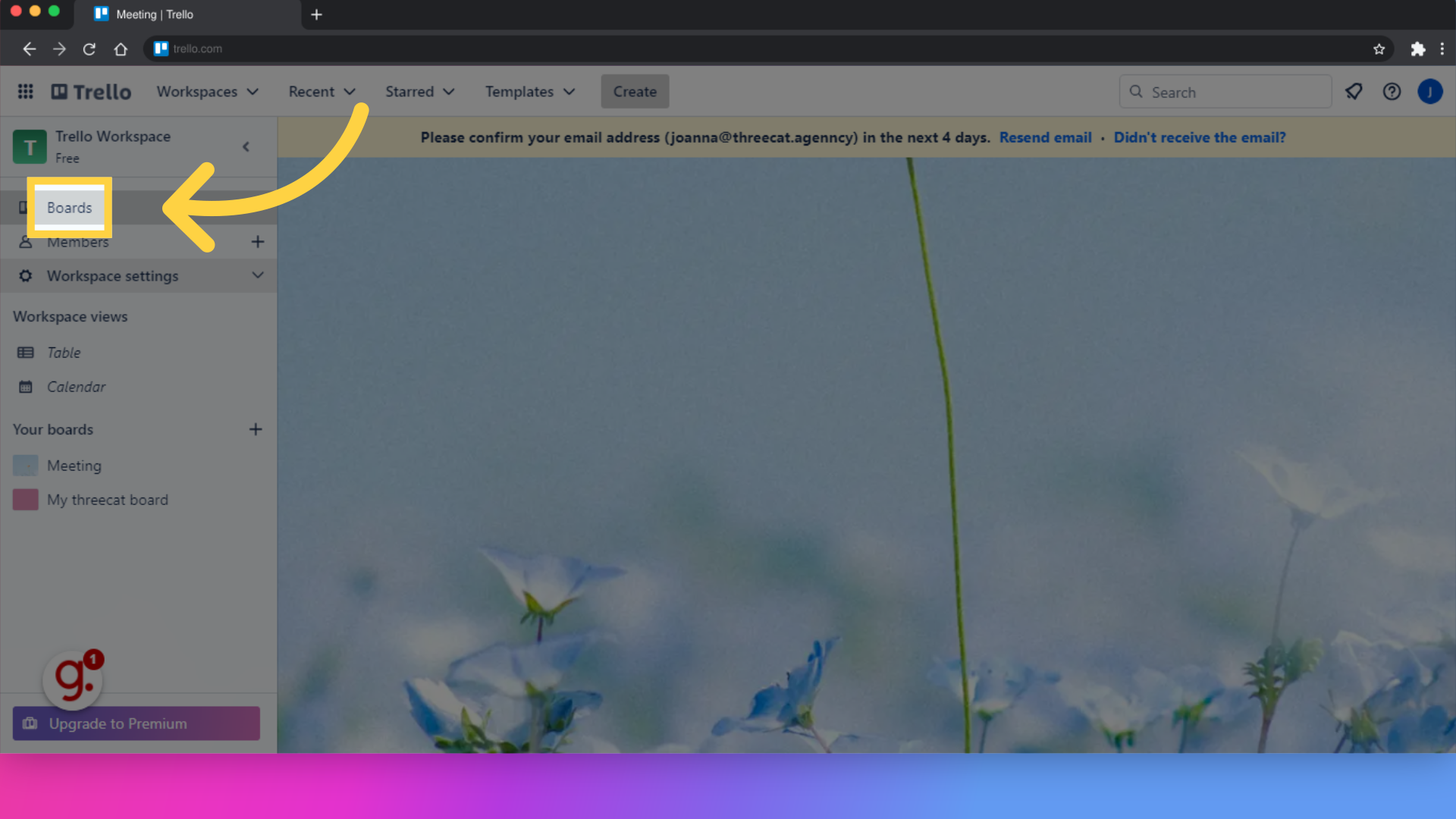
Initiate the creation process.
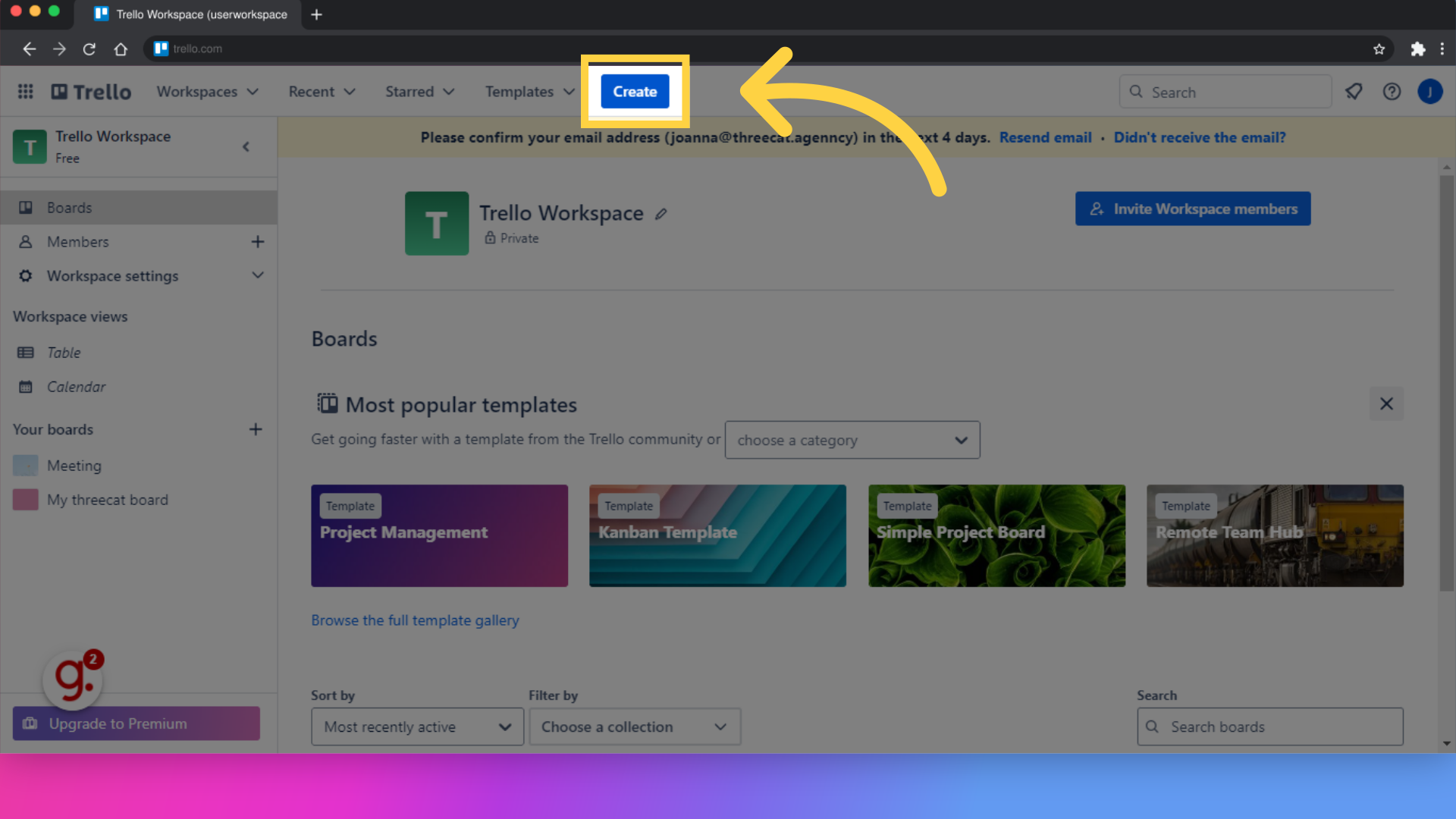
Read the workspace information prompt, and click on it.
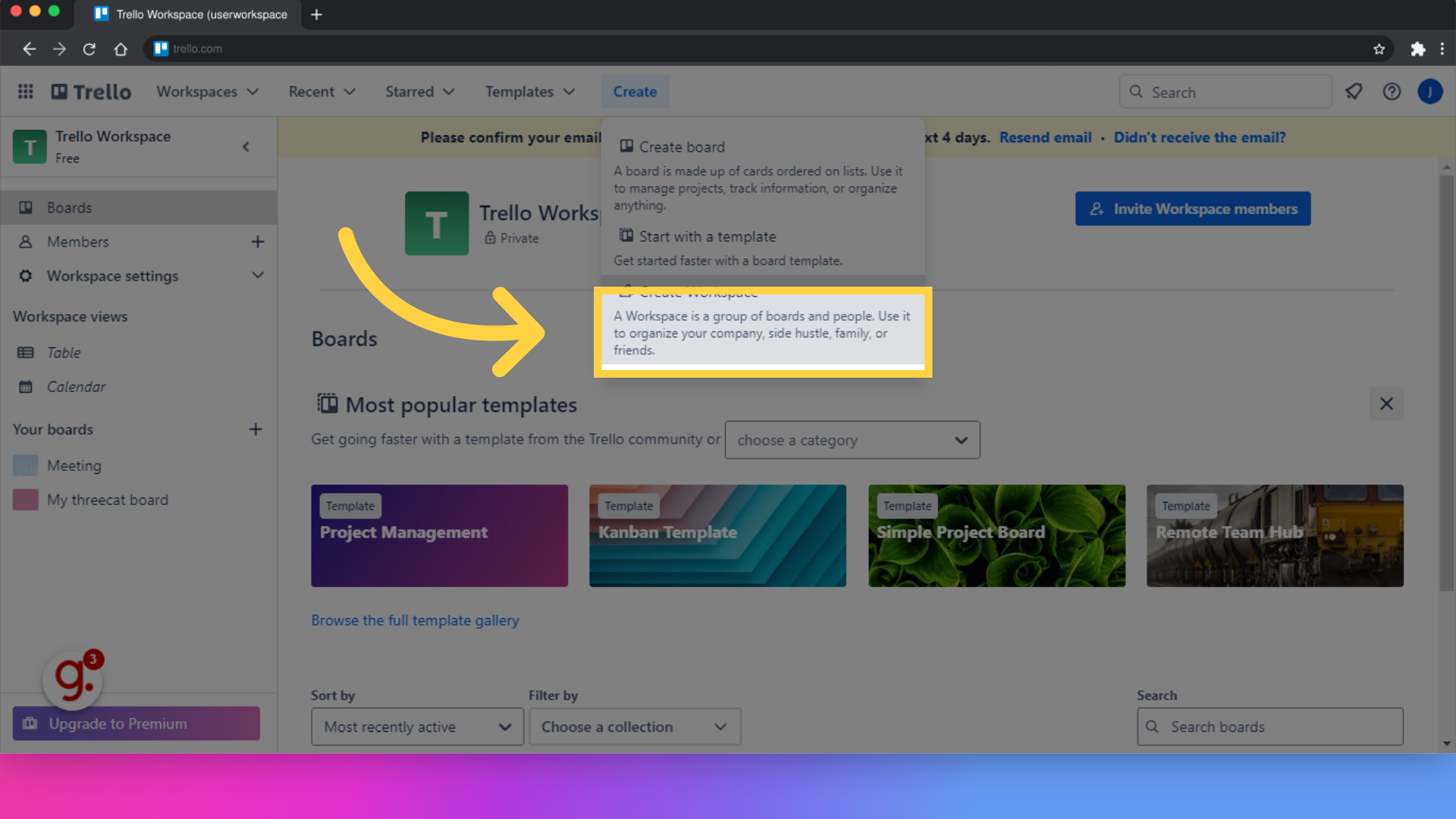
Enter the workspace name.
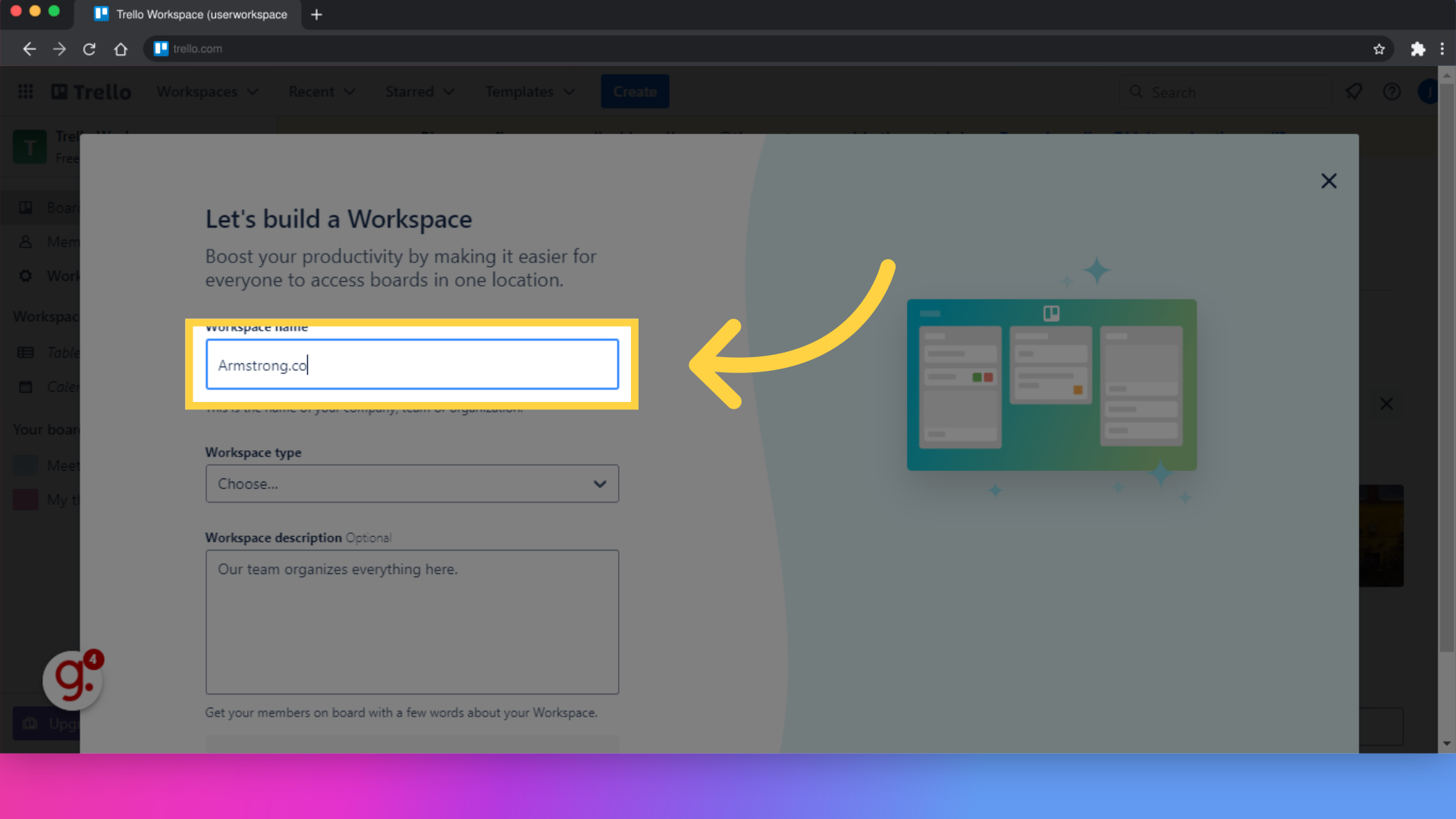
Select an option.
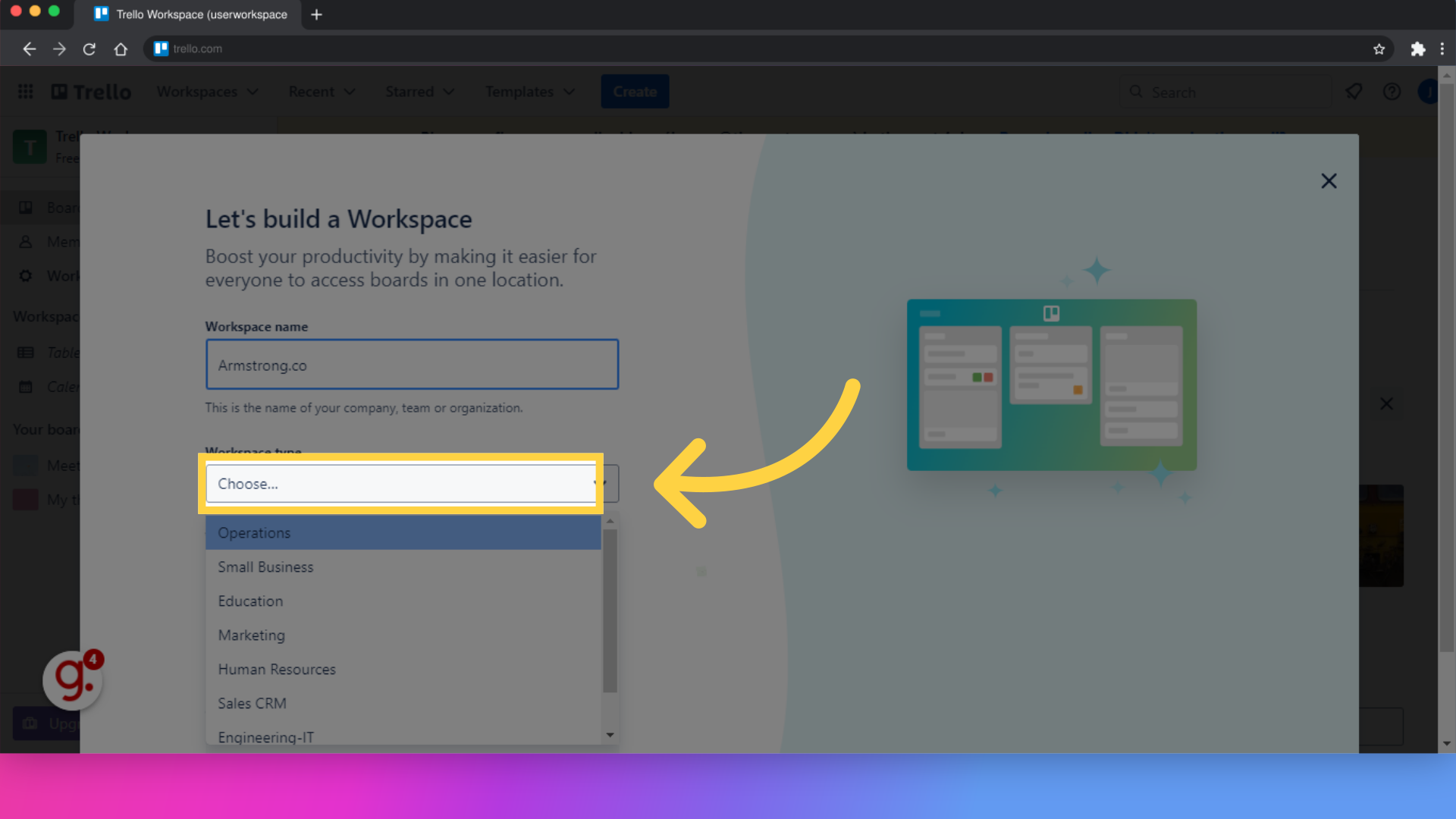
Confirm the workspace description.
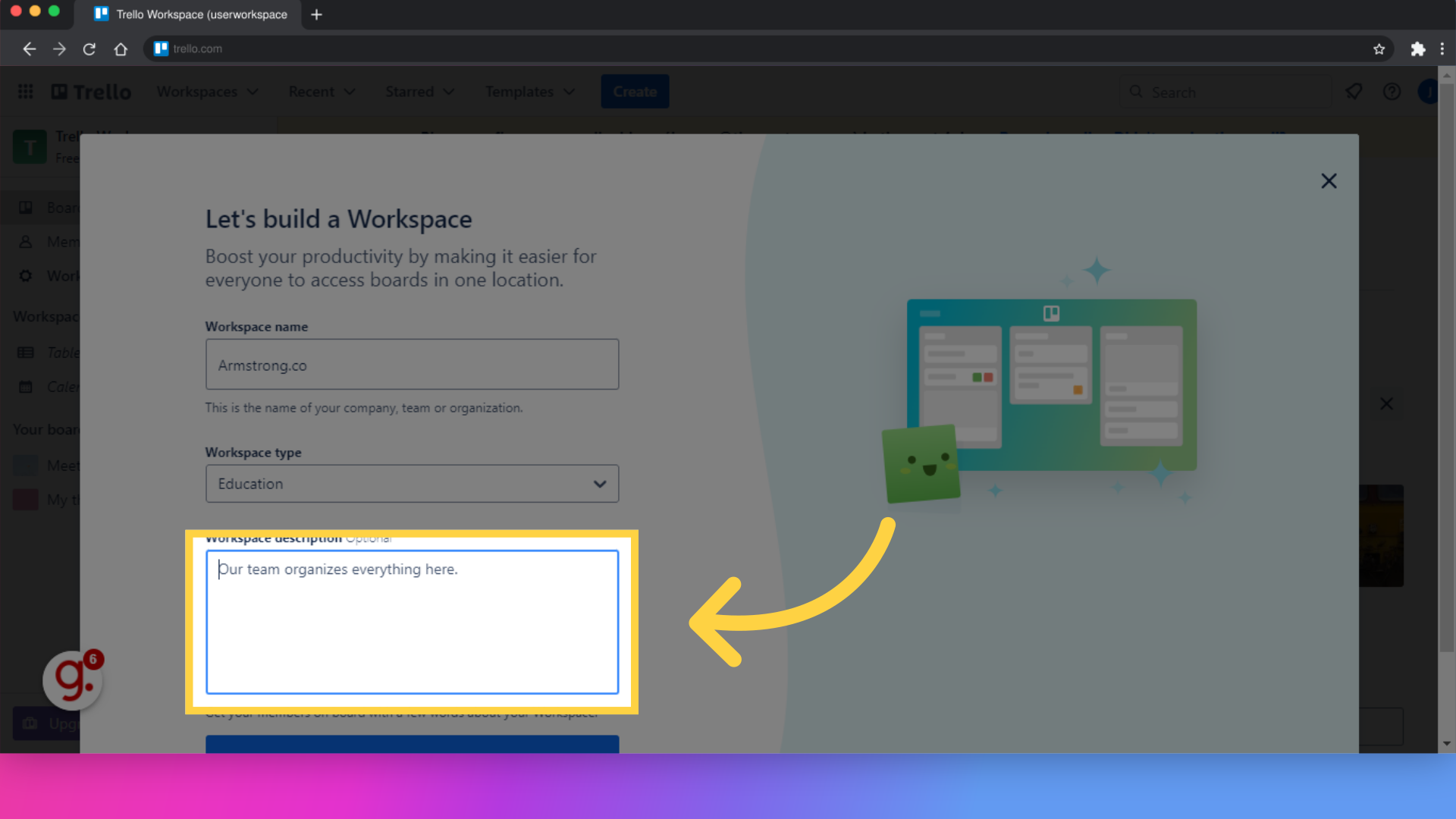
Proceed to the next step.
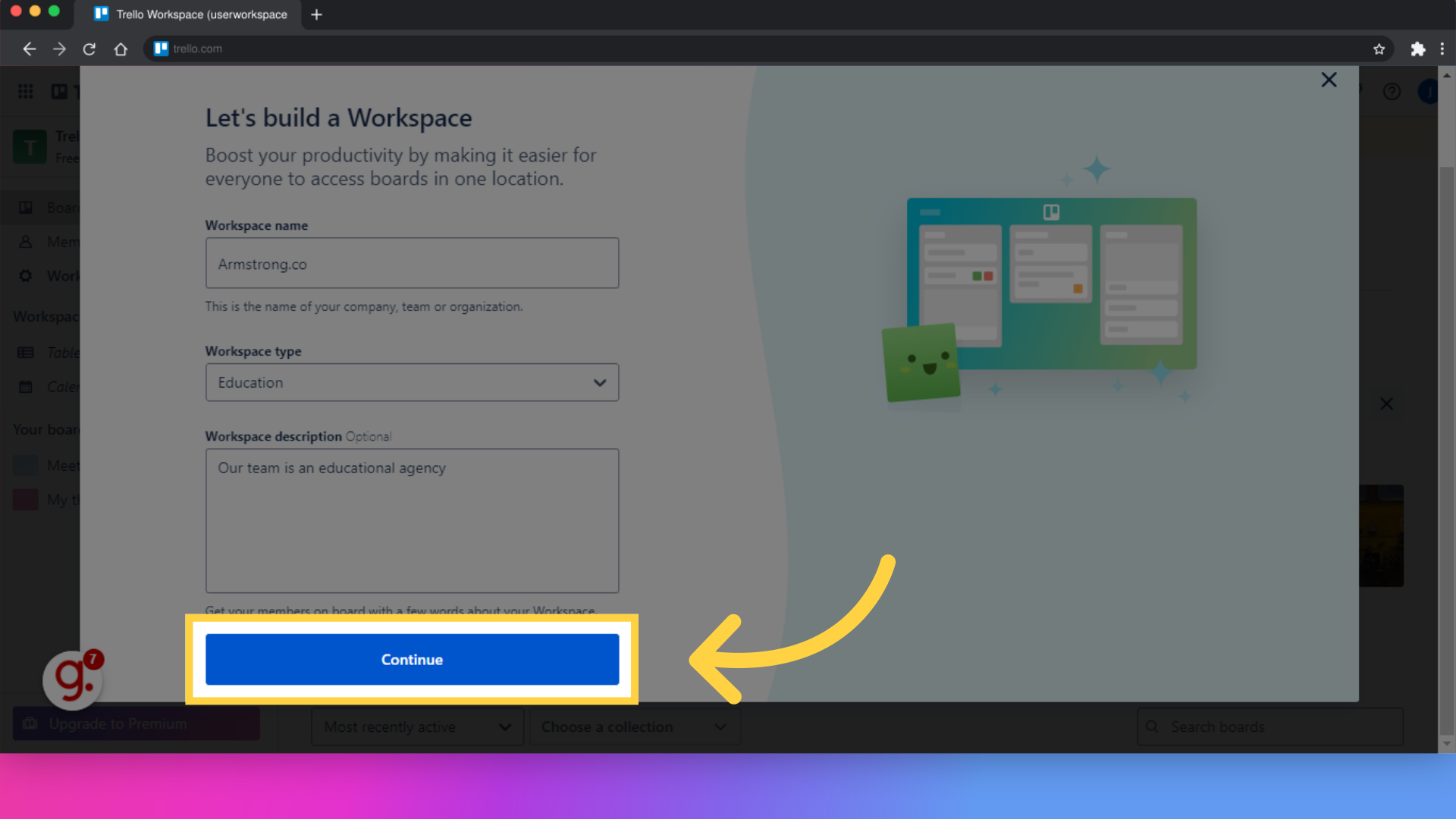
Enter the email address of the team members you want to invite or you can copy and send the invitation link to them.
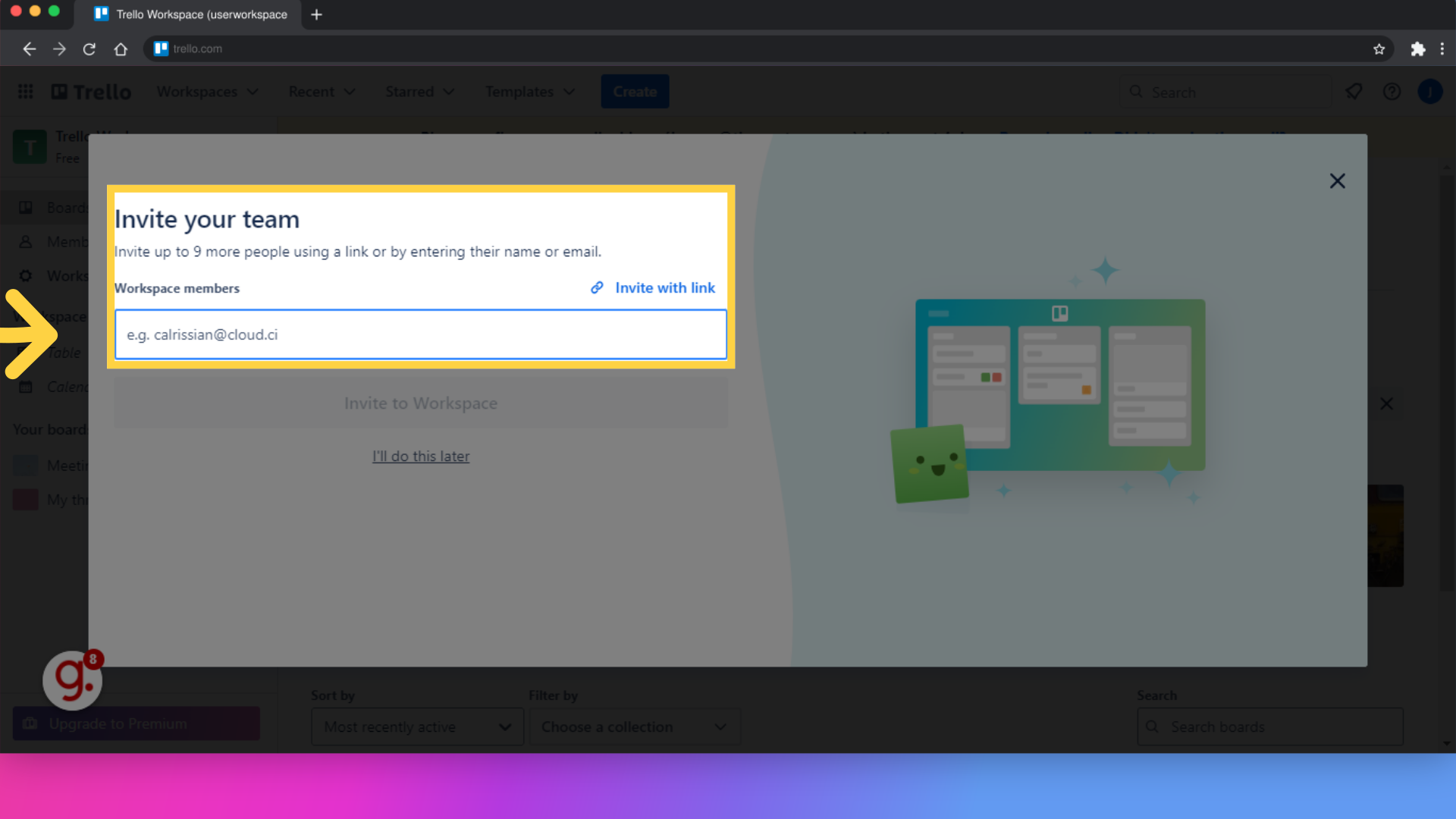
Finalize workspace creation.
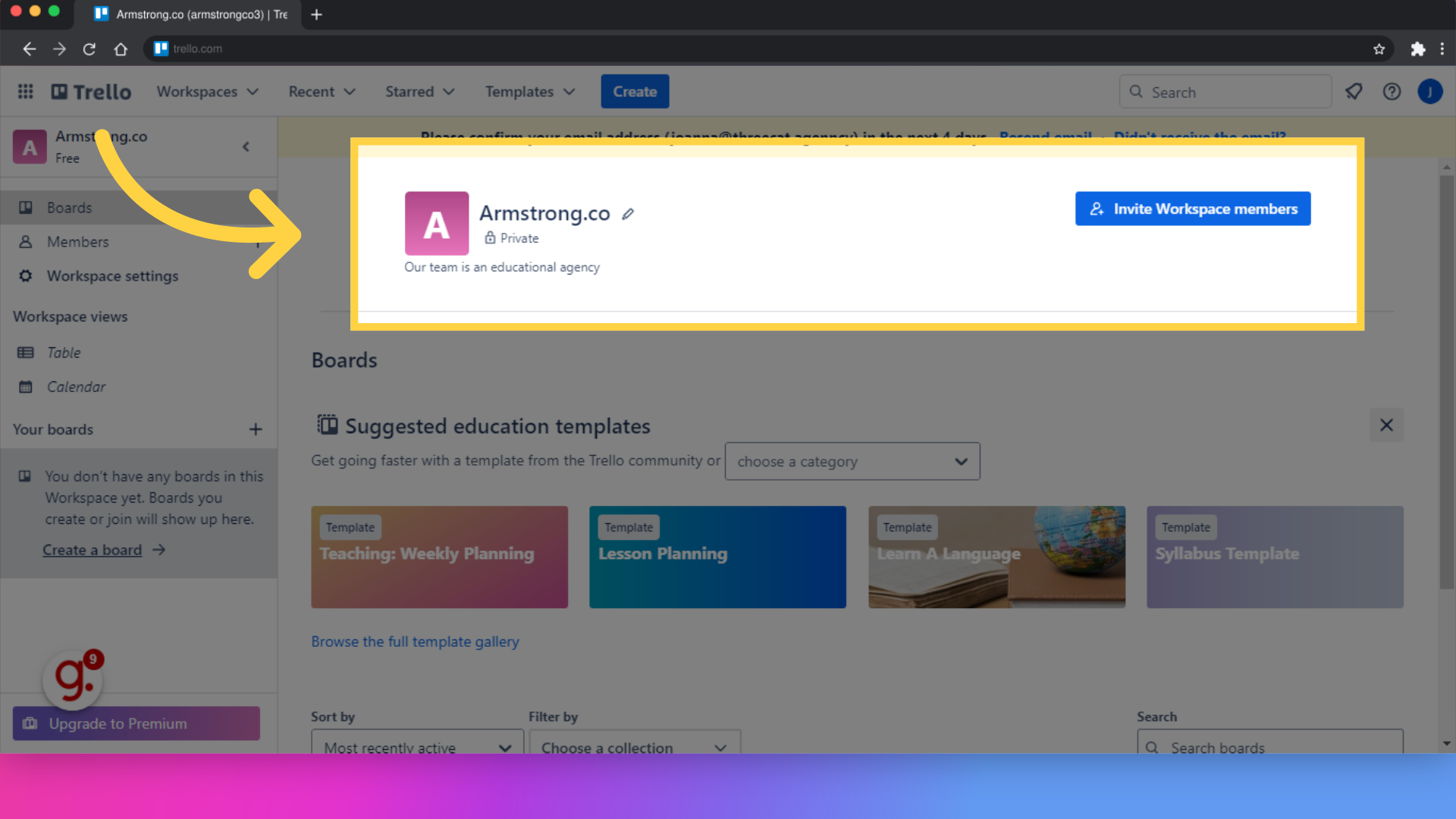
This guide covered the detailed steps to create a workspace in Trello. From navigating through settings to customizing workspace details, it provided a comprehensive walkthrough.