How to invite team members to join Slack
Learn how to effortlessly invite new team members to Slack with this guide. From adding colleagues to sending invitations and adding members to channels, this guide will walk you through the process step by step.
Click on the name of the Slack channel you want to add colleagues to
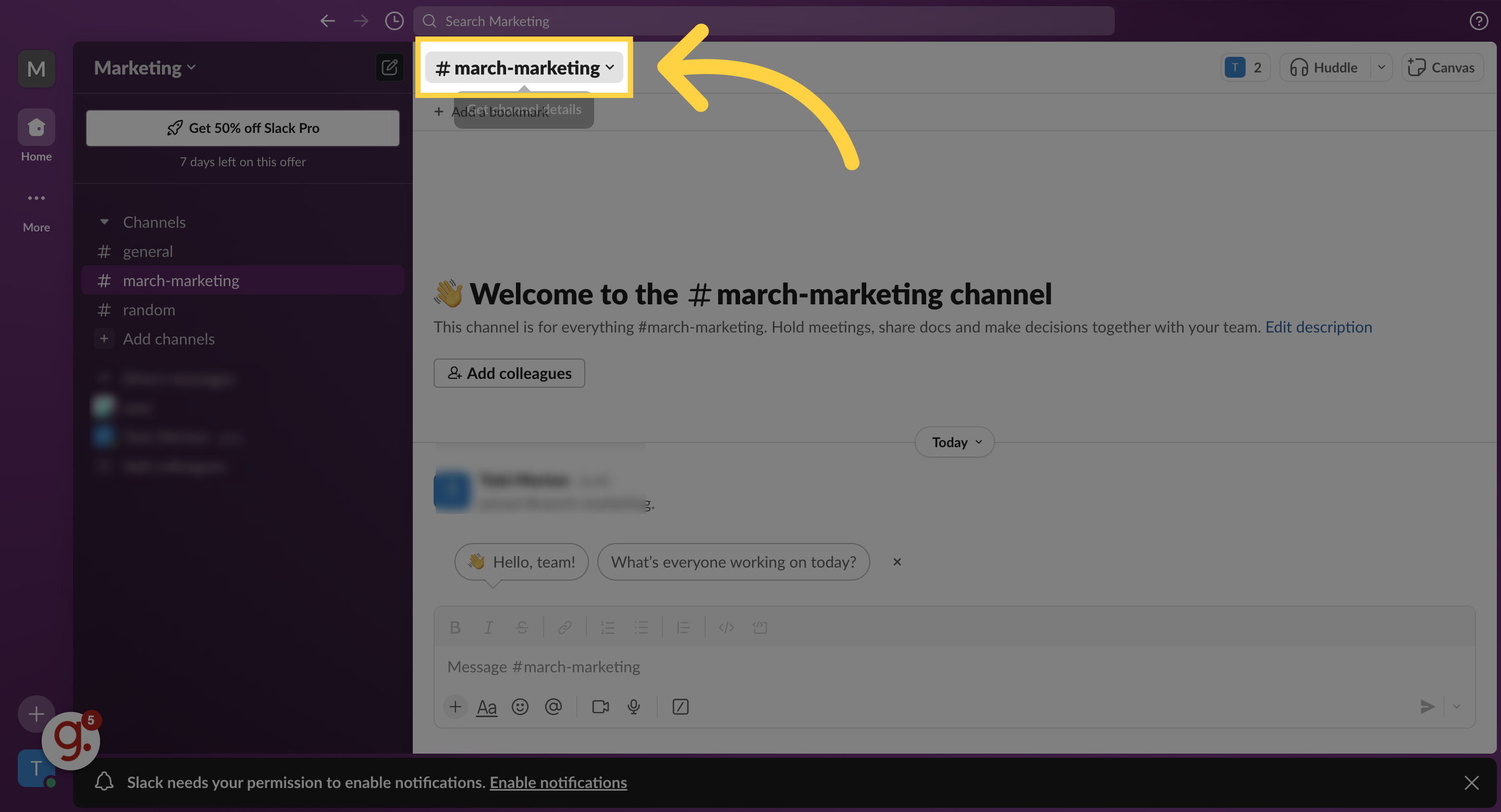
Click members
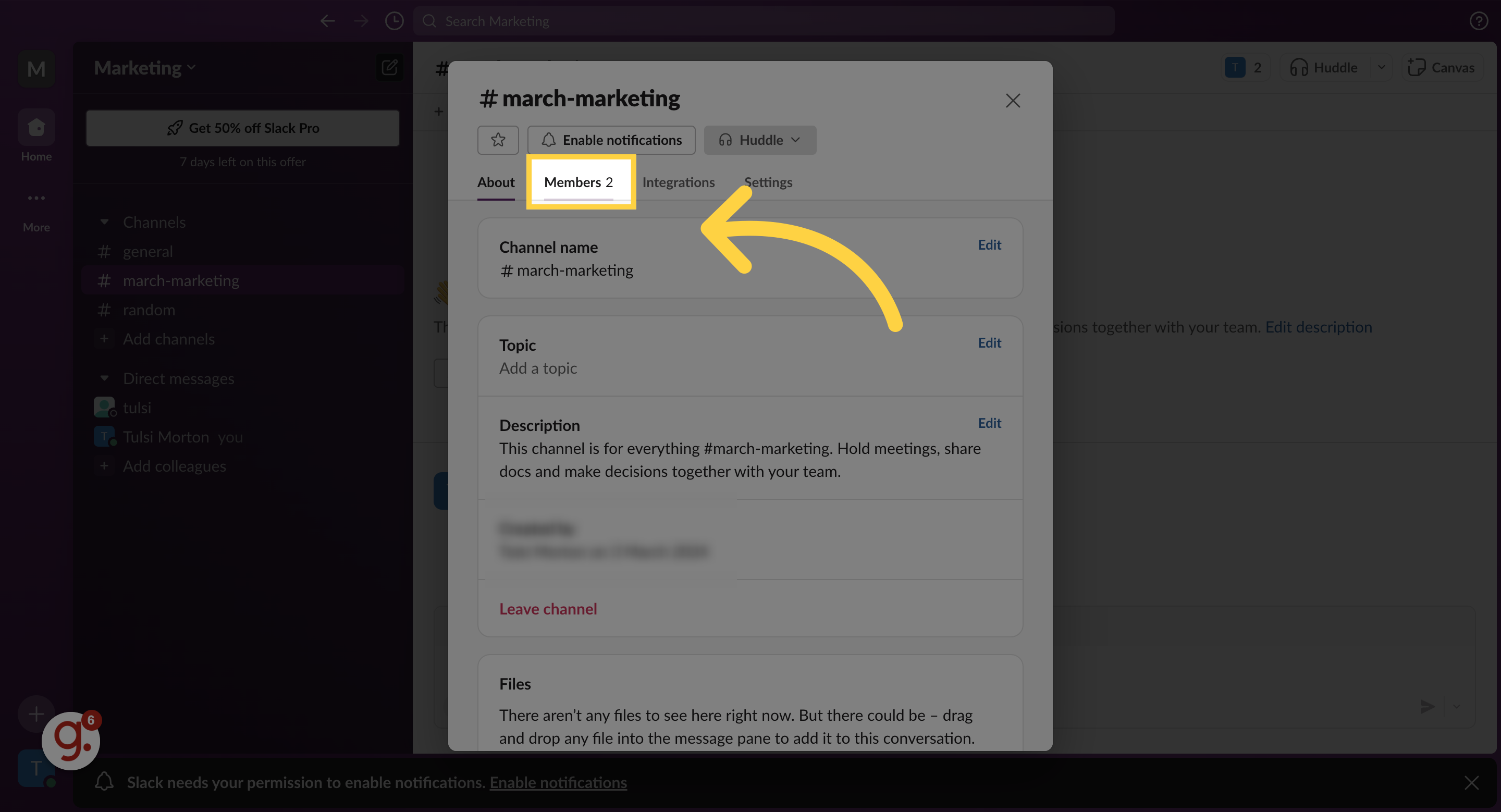
Select "Add people" to add new members.
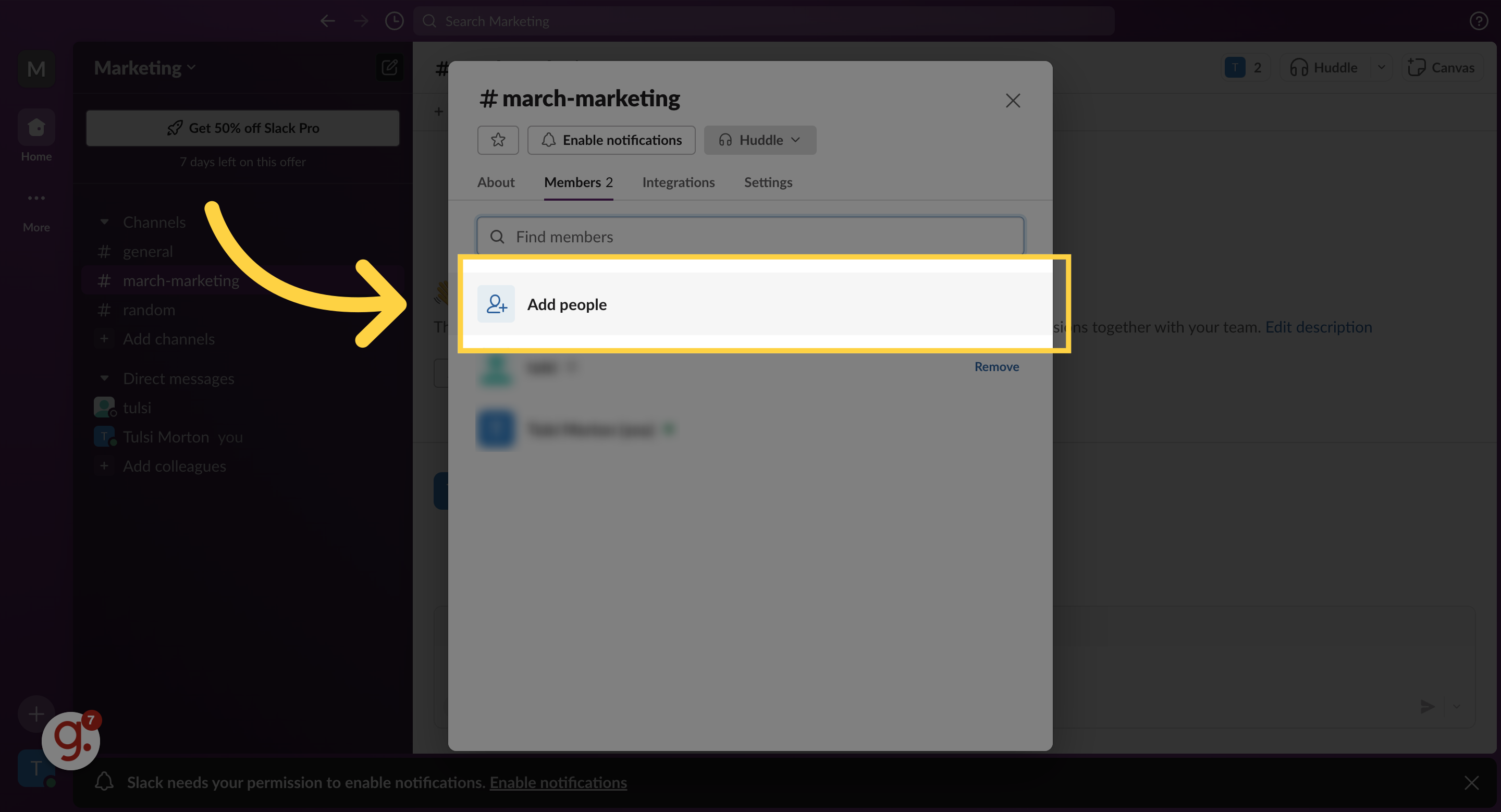
Enter the email addresses of the colleagues you want to add
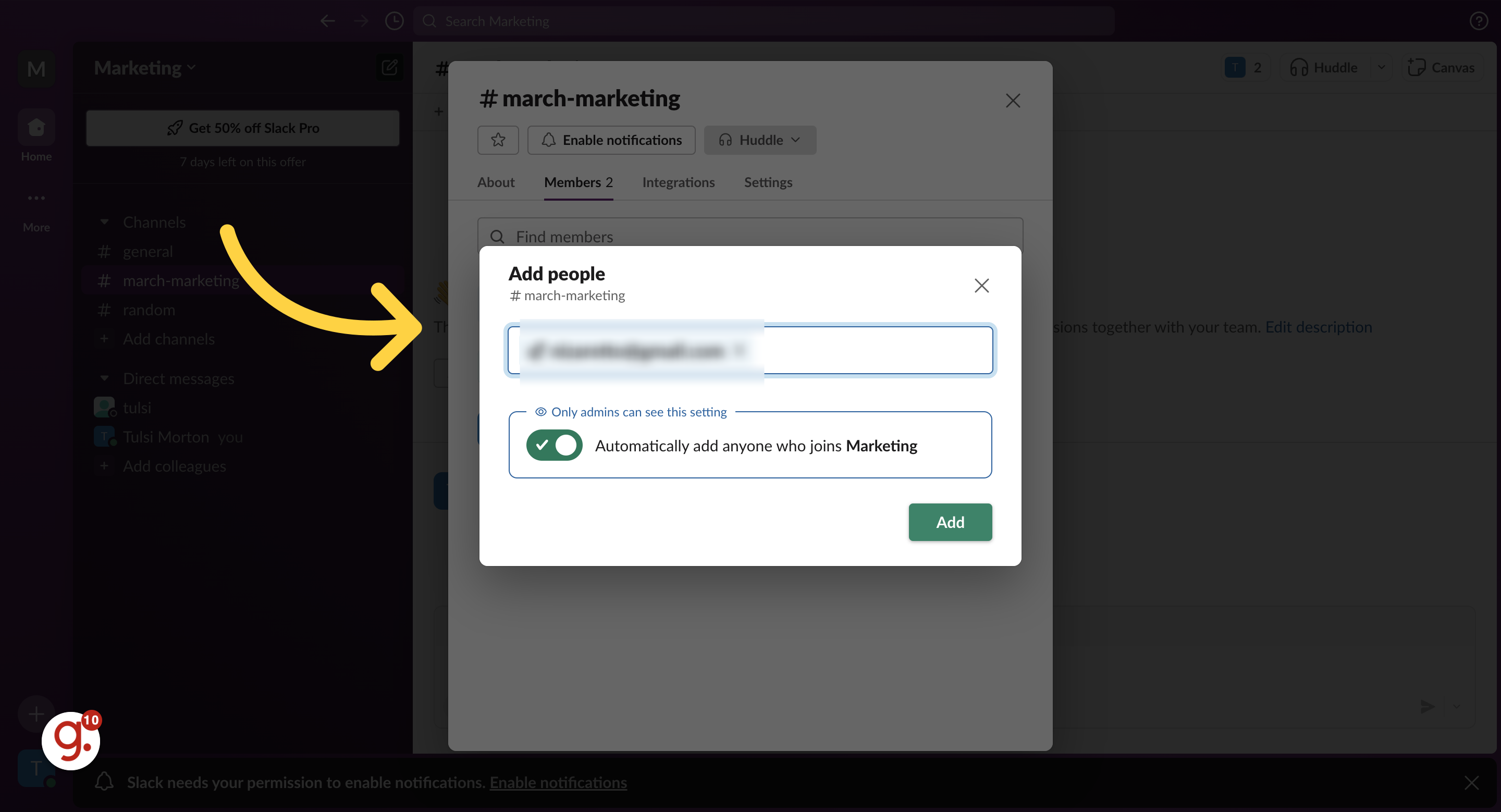
Click finished and the people will be invited to your slack channel
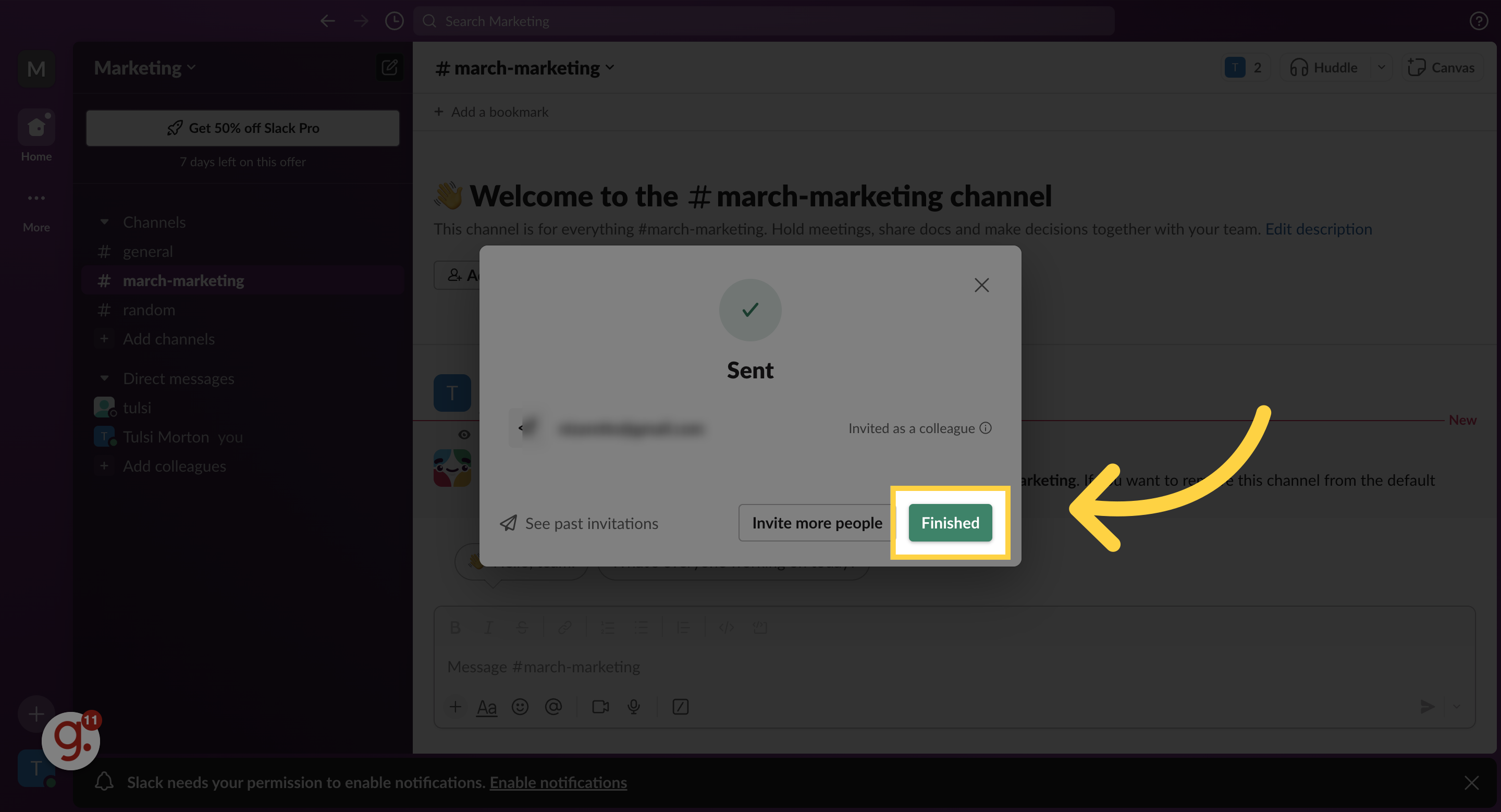
This guide covers the process of inviting team members to join Slack.