How to make a Slack workspace
Learn how to create a new Slack workspace efficiently with these engaging steps.
Sign up to Slack with your work email, then click Create a workspace
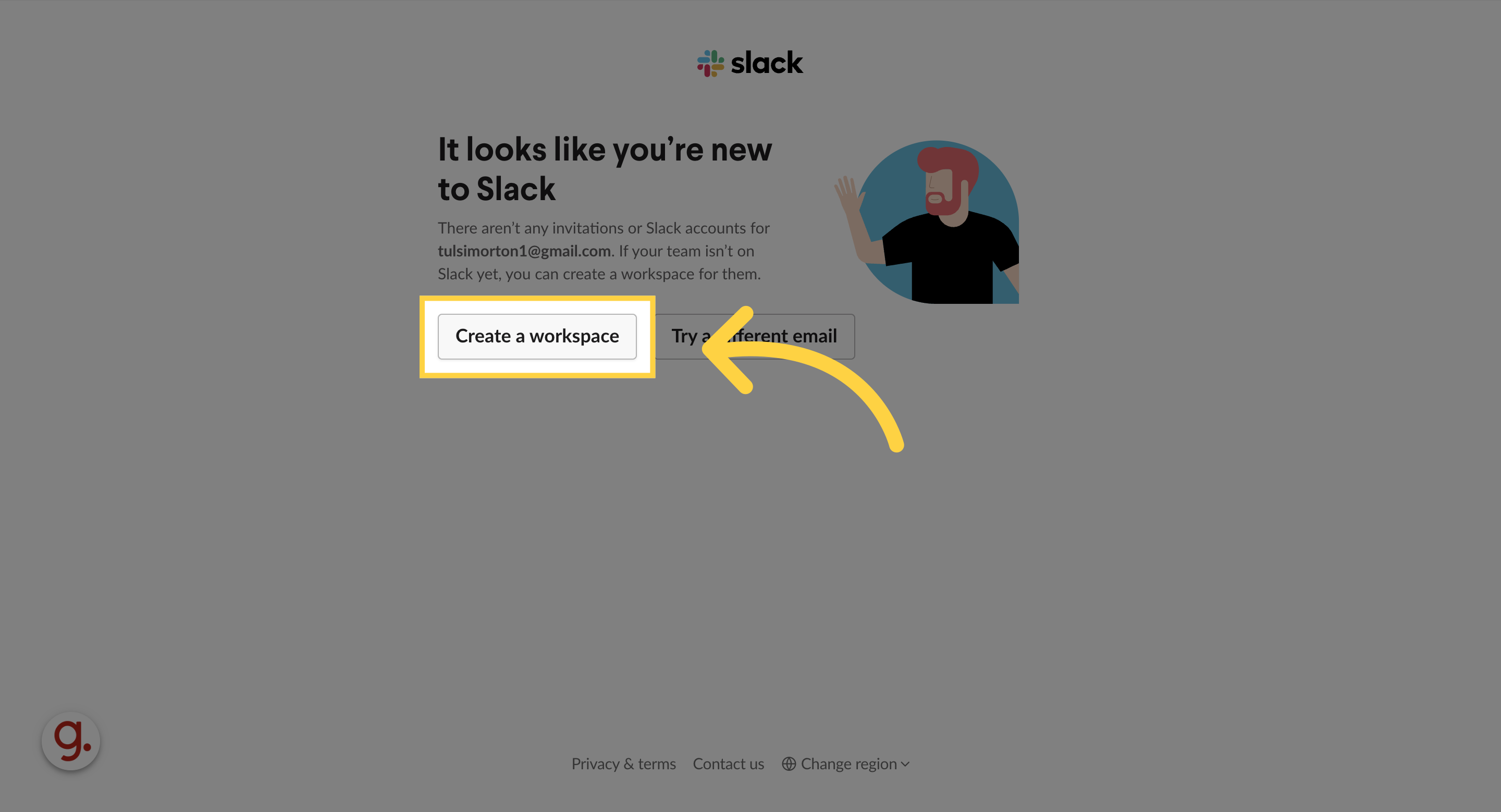
On the next page, click Create a workspace
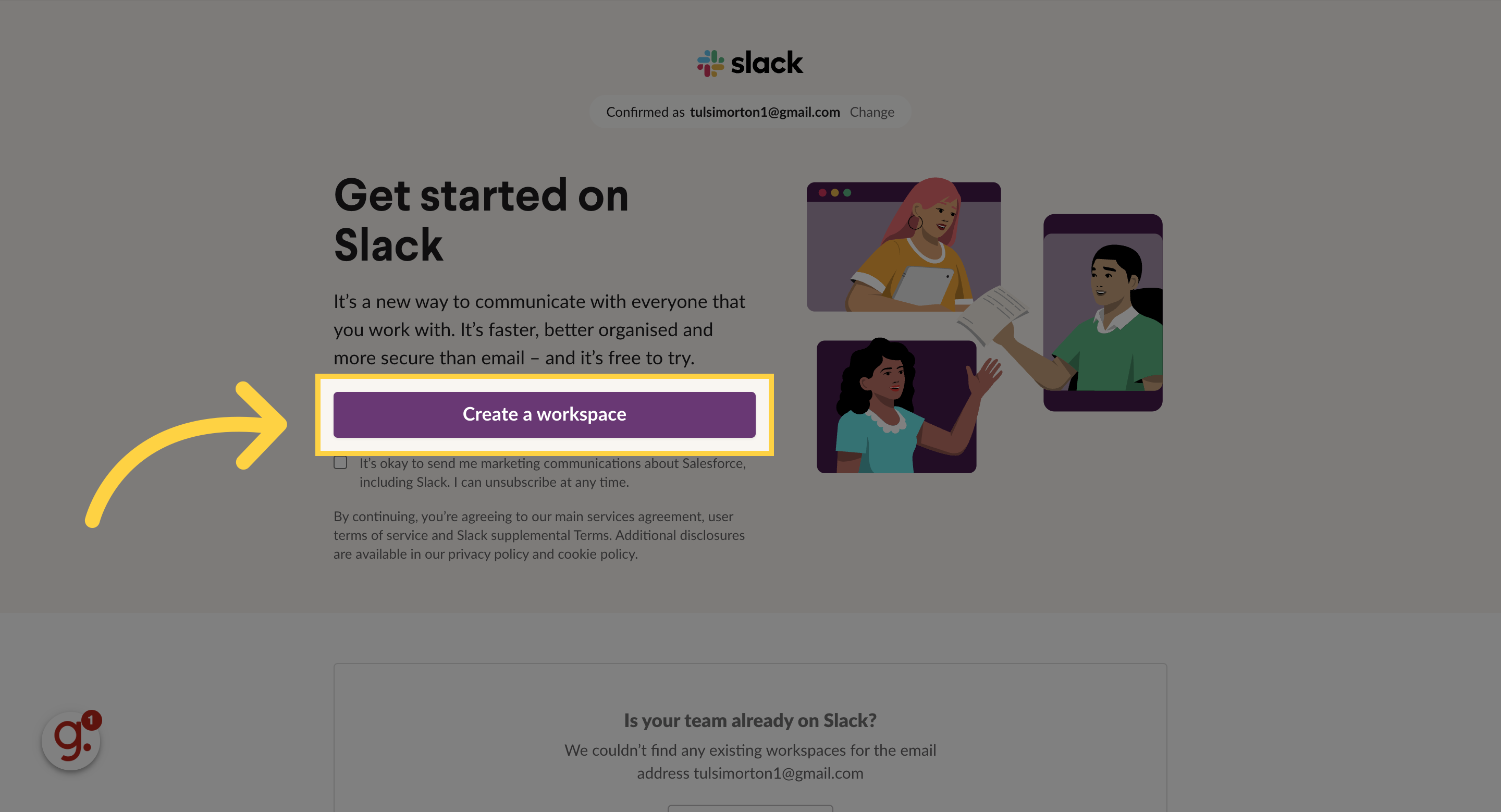
Enter the name for the workspace as your team or company's name
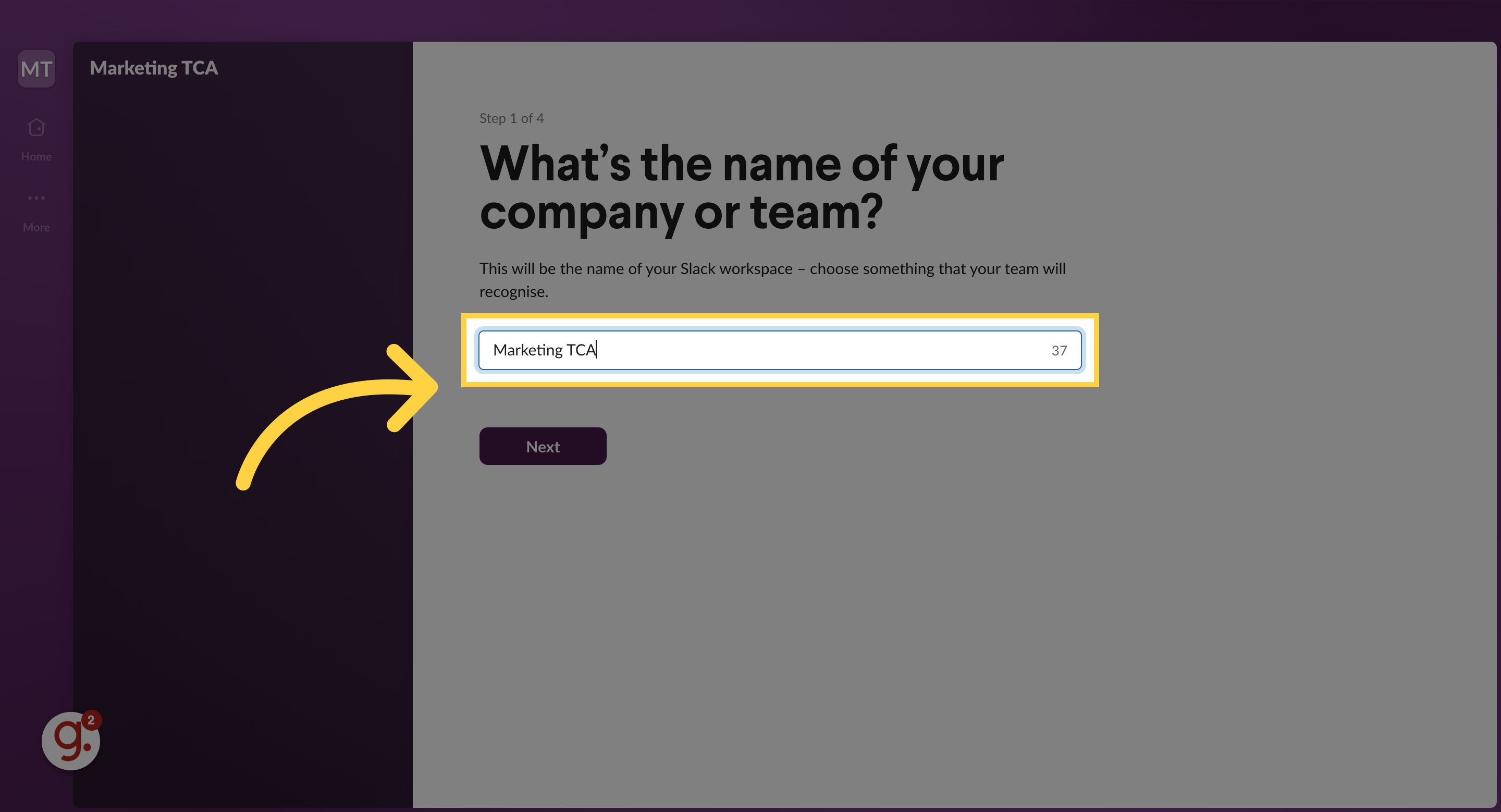
Proceed to the next step.
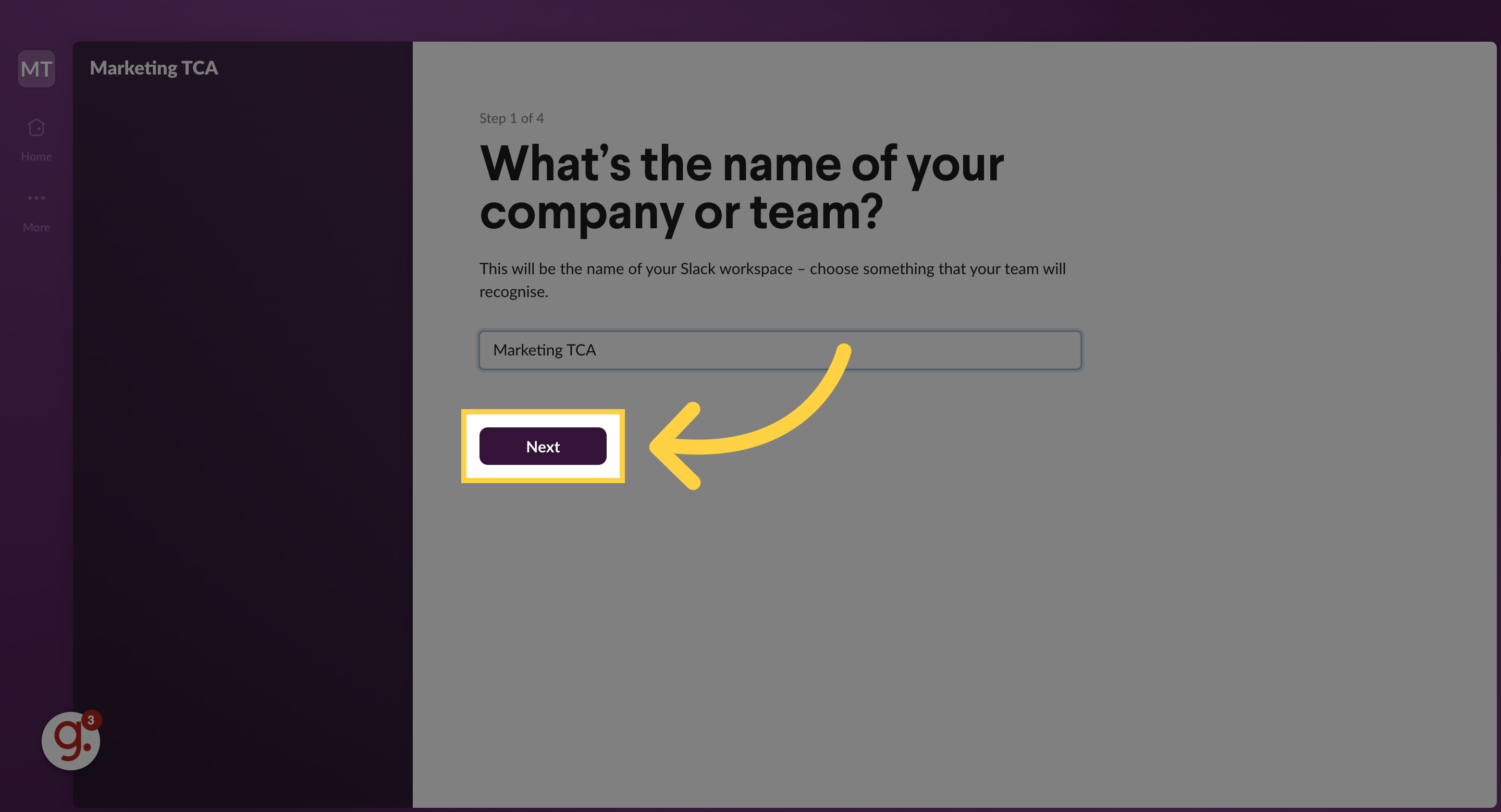
Enter your name so the people on your team know who you are
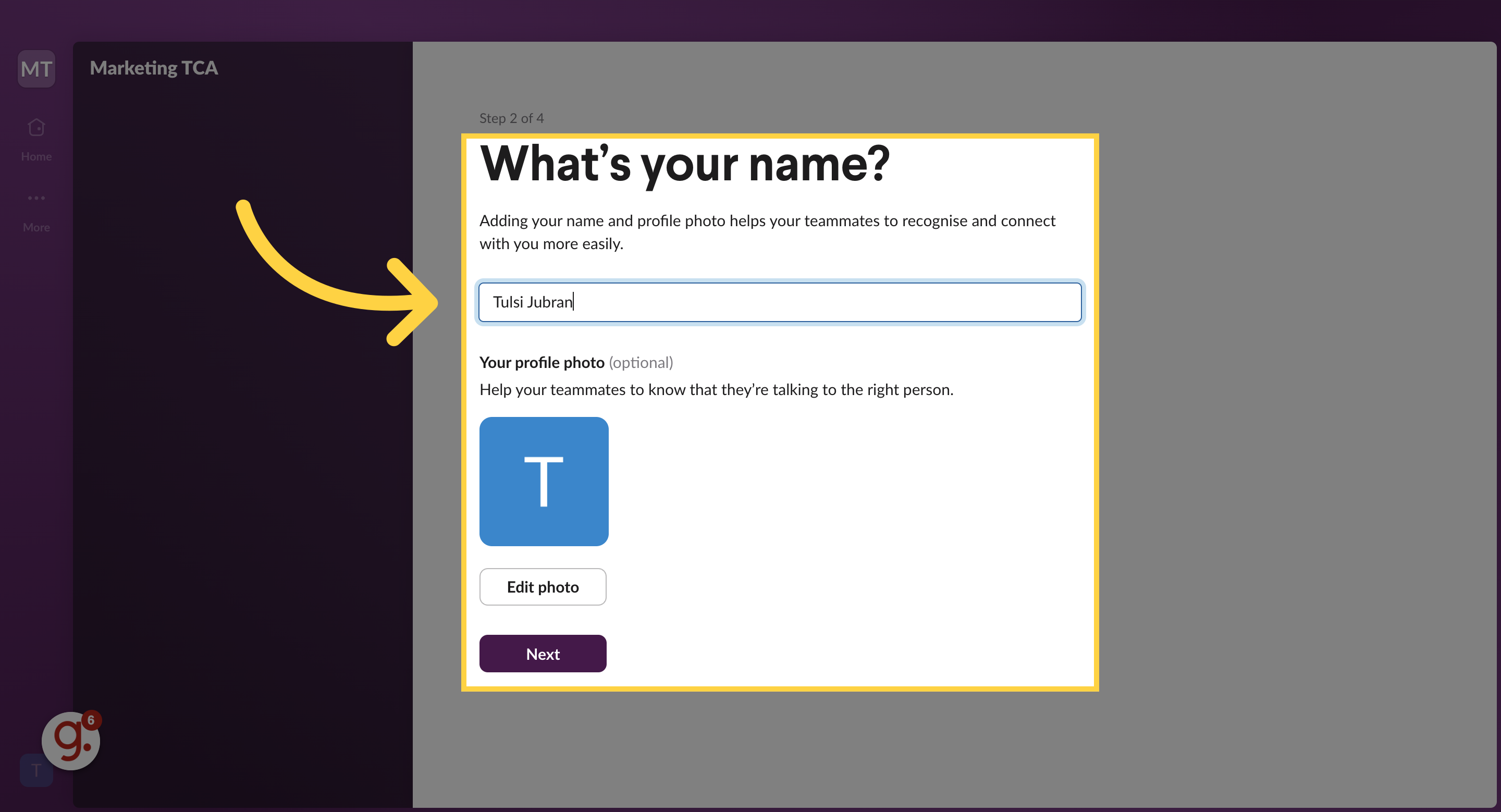
Change your profile photo
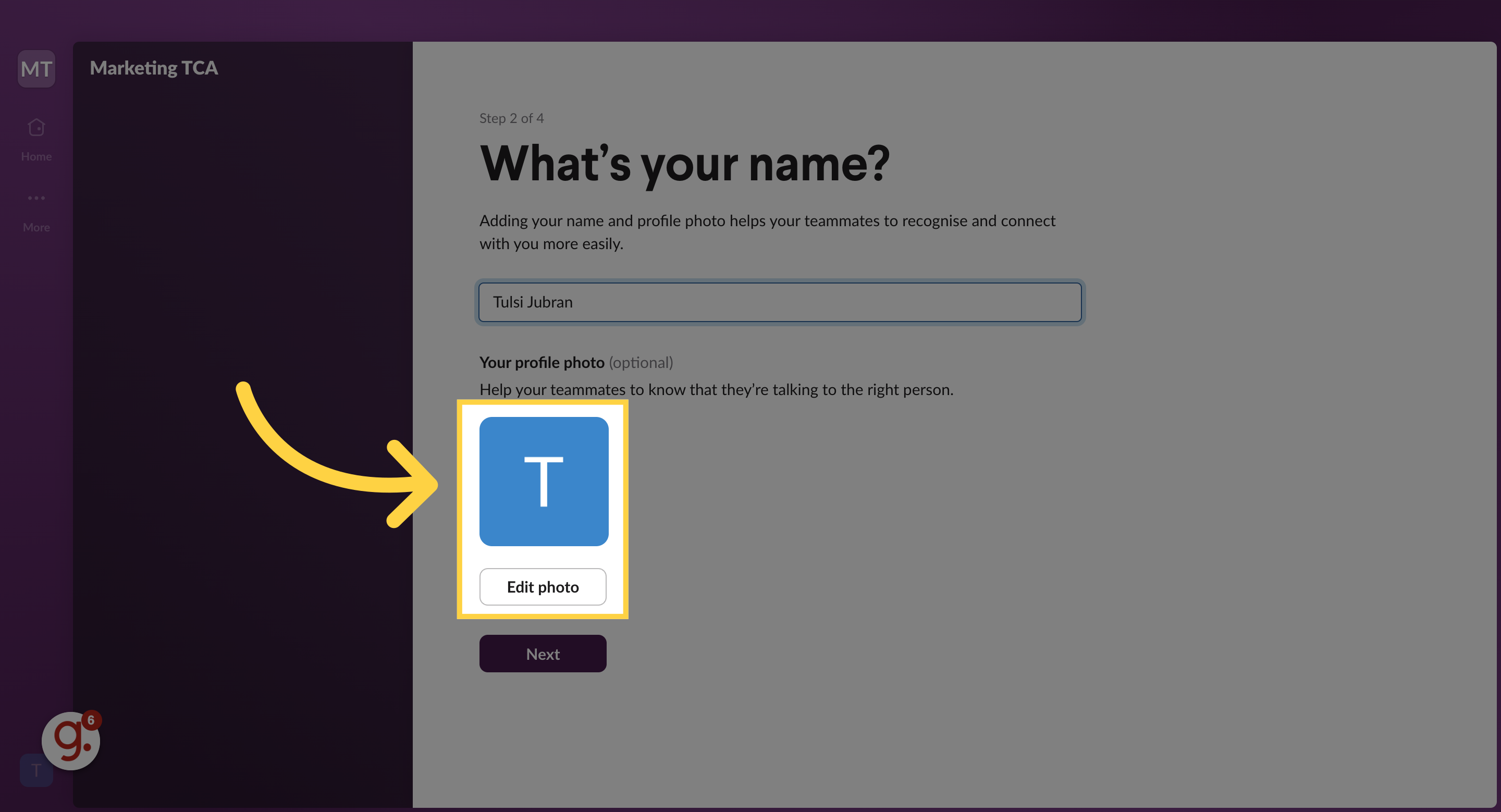
Move on to the next stage.
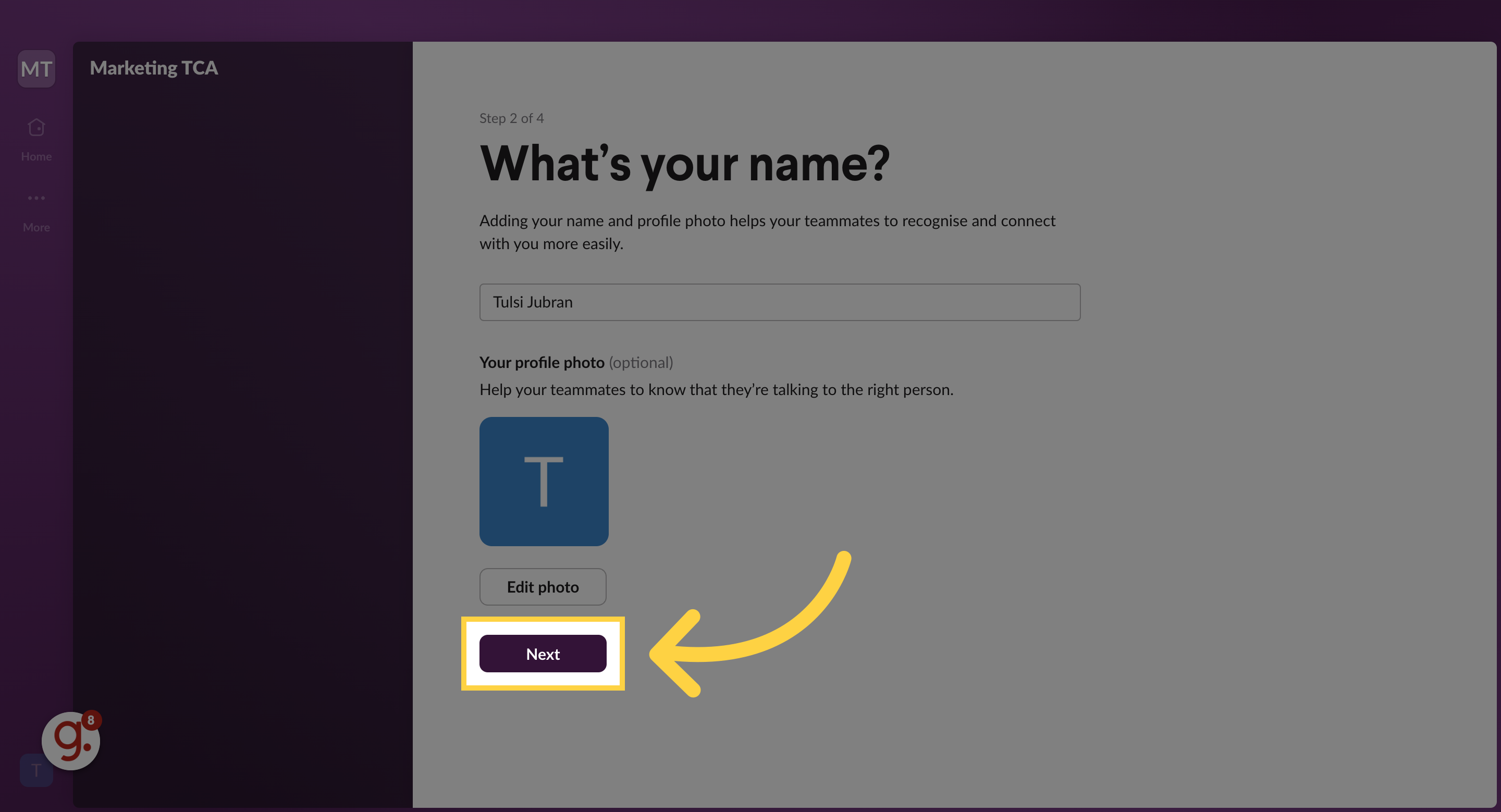
Enter the email addresses of the team members that you want to add to the Slack workspace
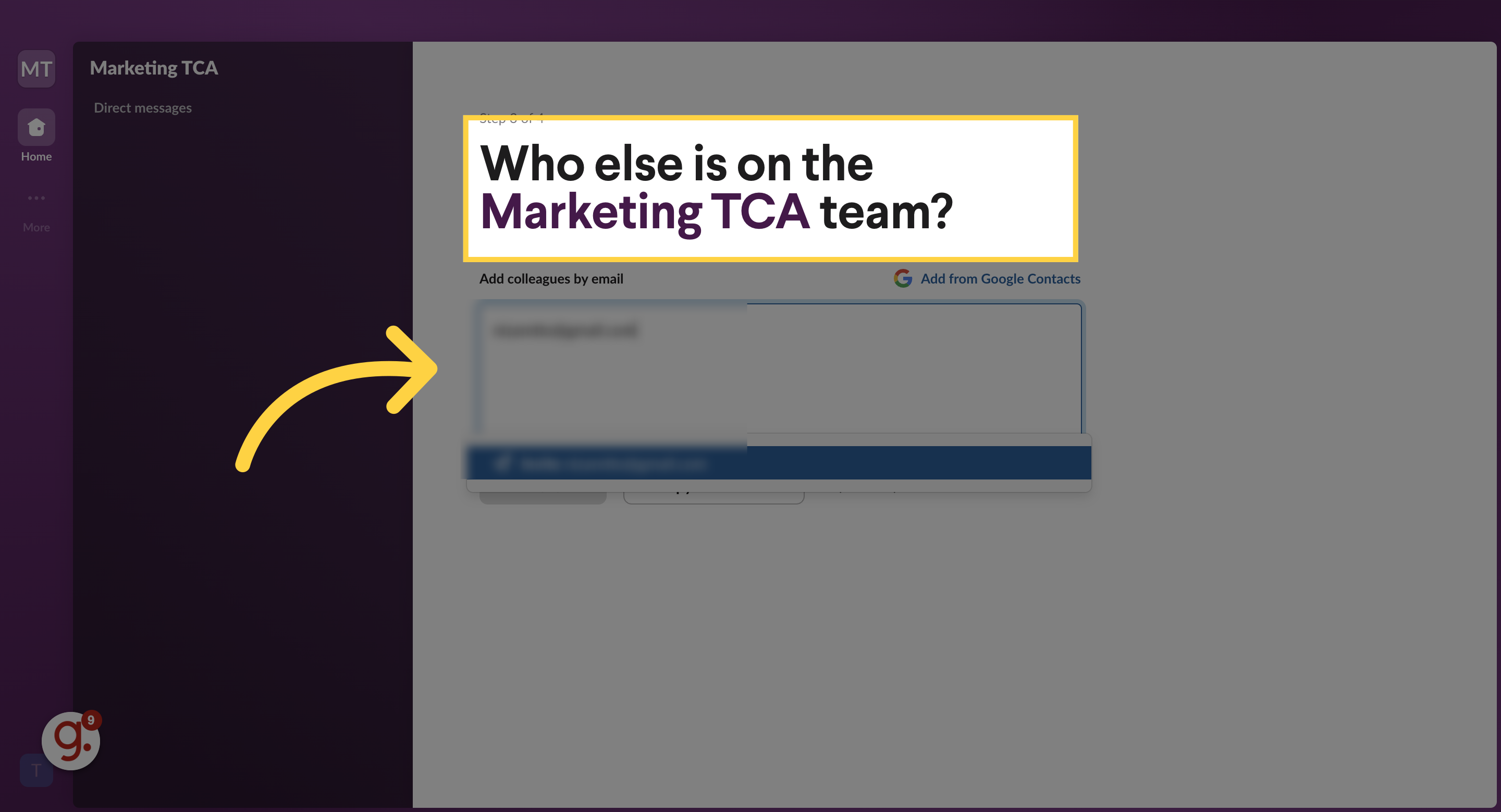
Proceed by selecting "Next".
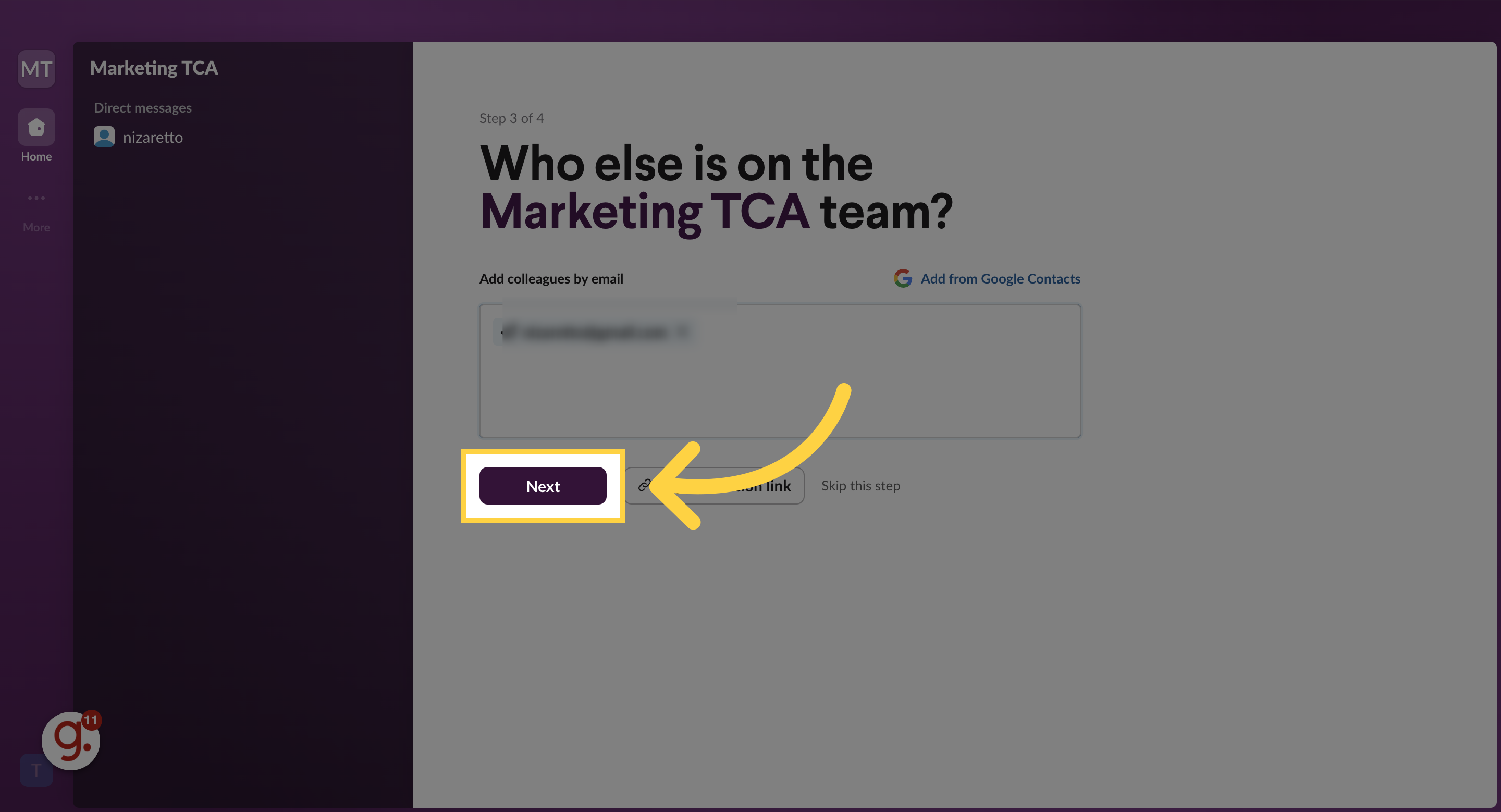
Enter the name of your project for your workspace
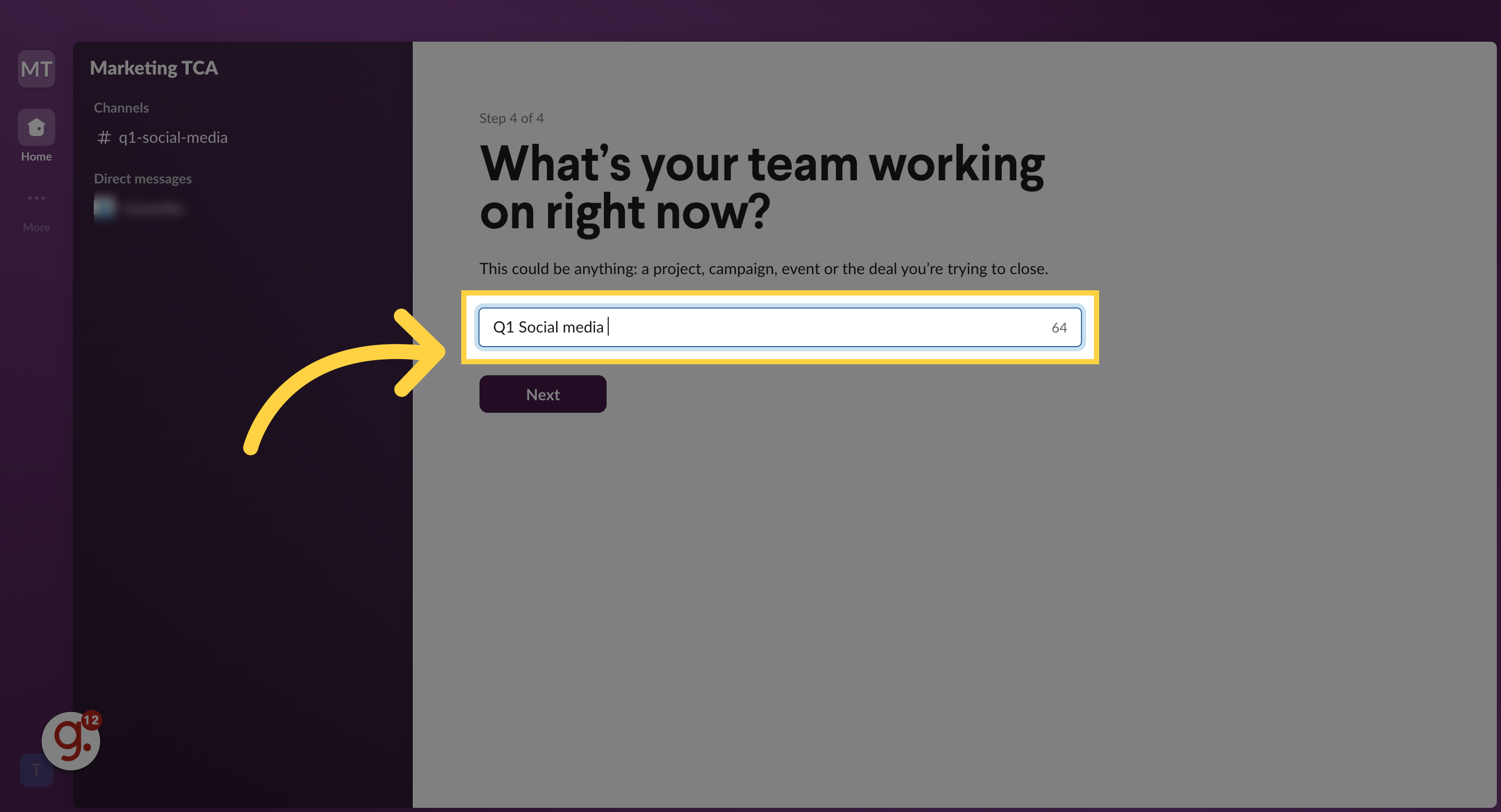
Advance to the following step.
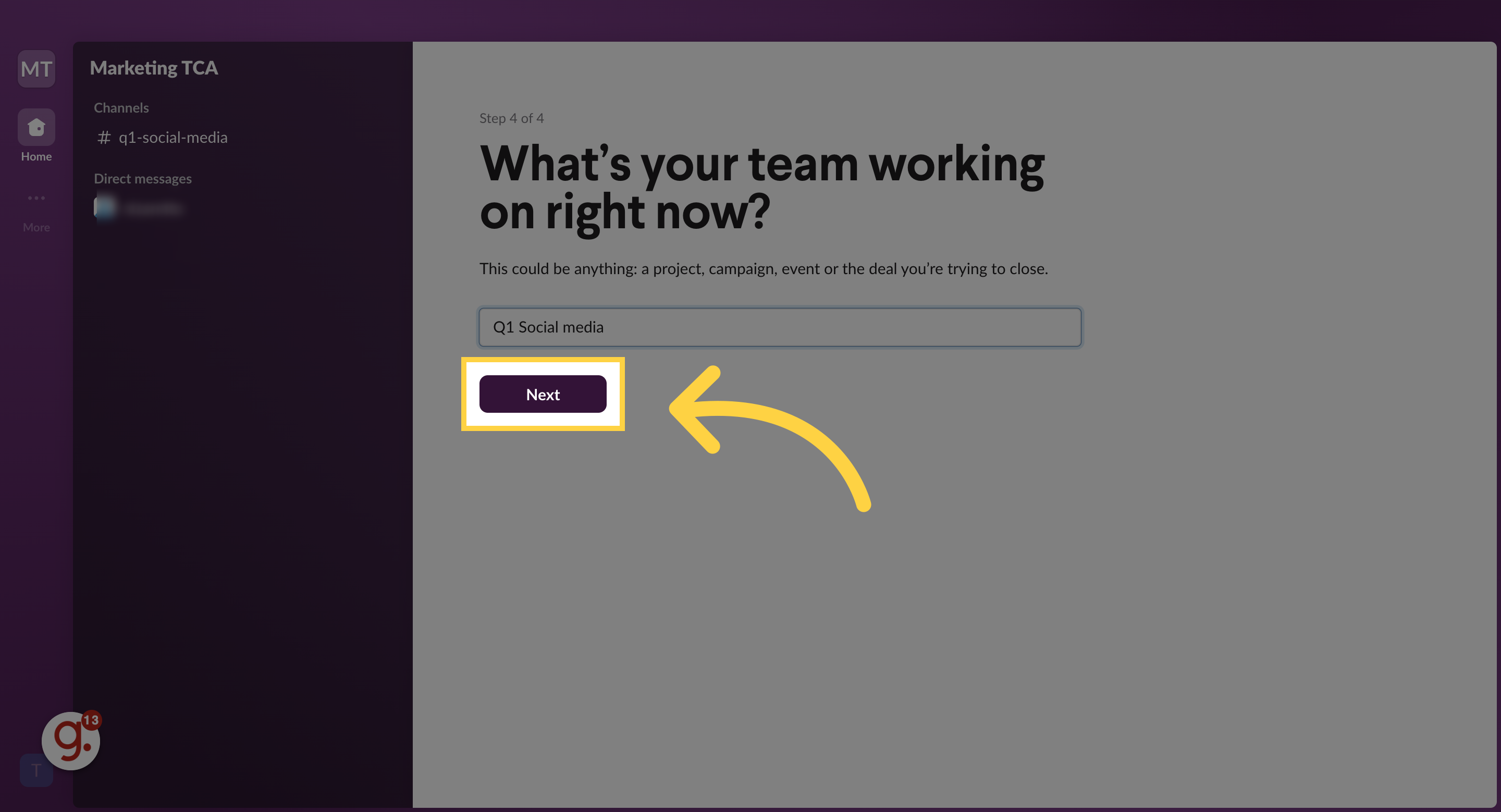
Set a welcoming message for the workspace.
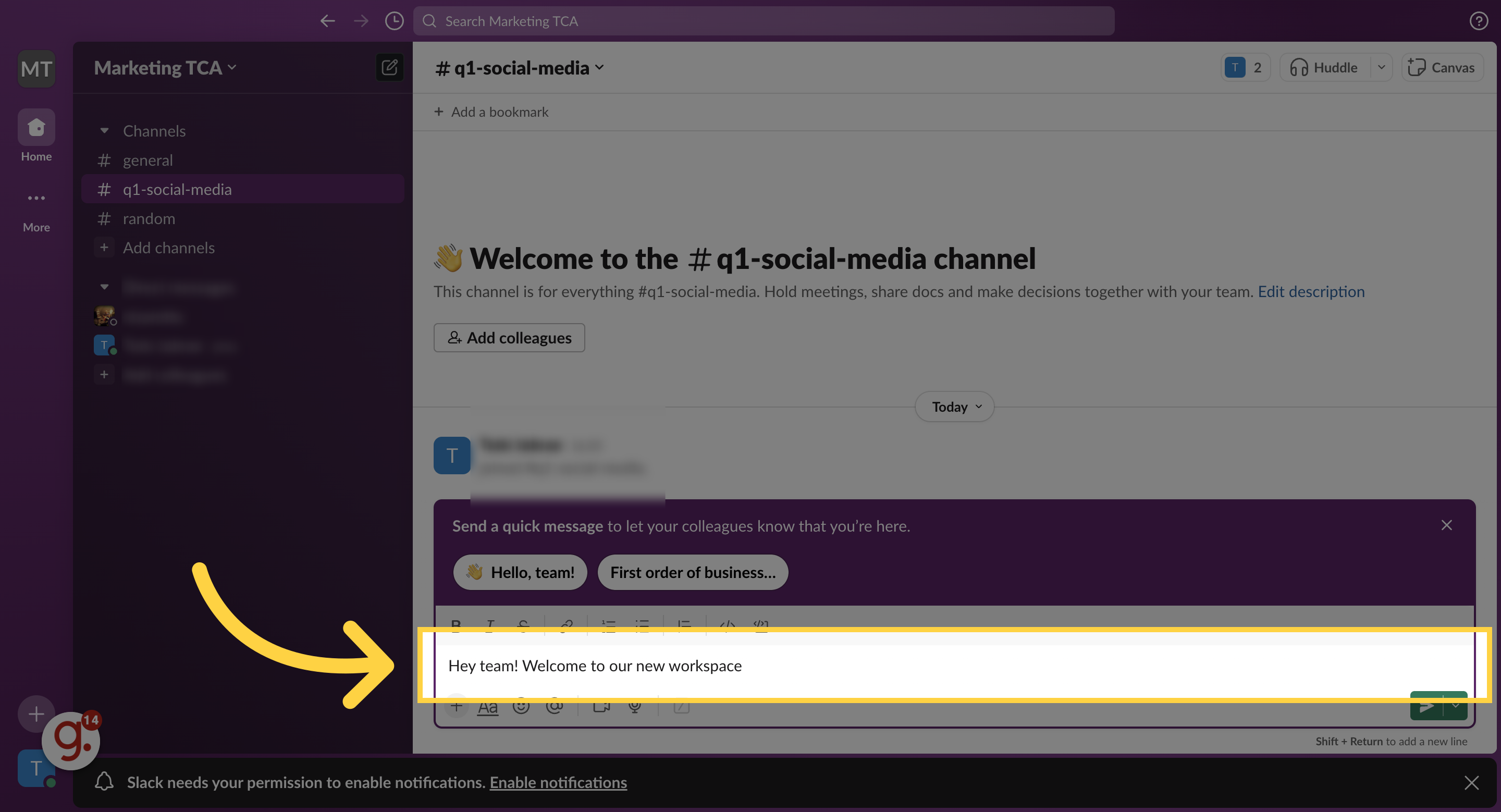
This guide detailed the process of creating a Slack workspace.