How to set up an email signature in Gmail
Enhance your email communication with a professional touch by setting up a personalized email signature in Gmail. Follow these engaging steps to create a signature that reflects your identity and contact details effortlessly.
In your gmail account, click on the settings symbol on the right
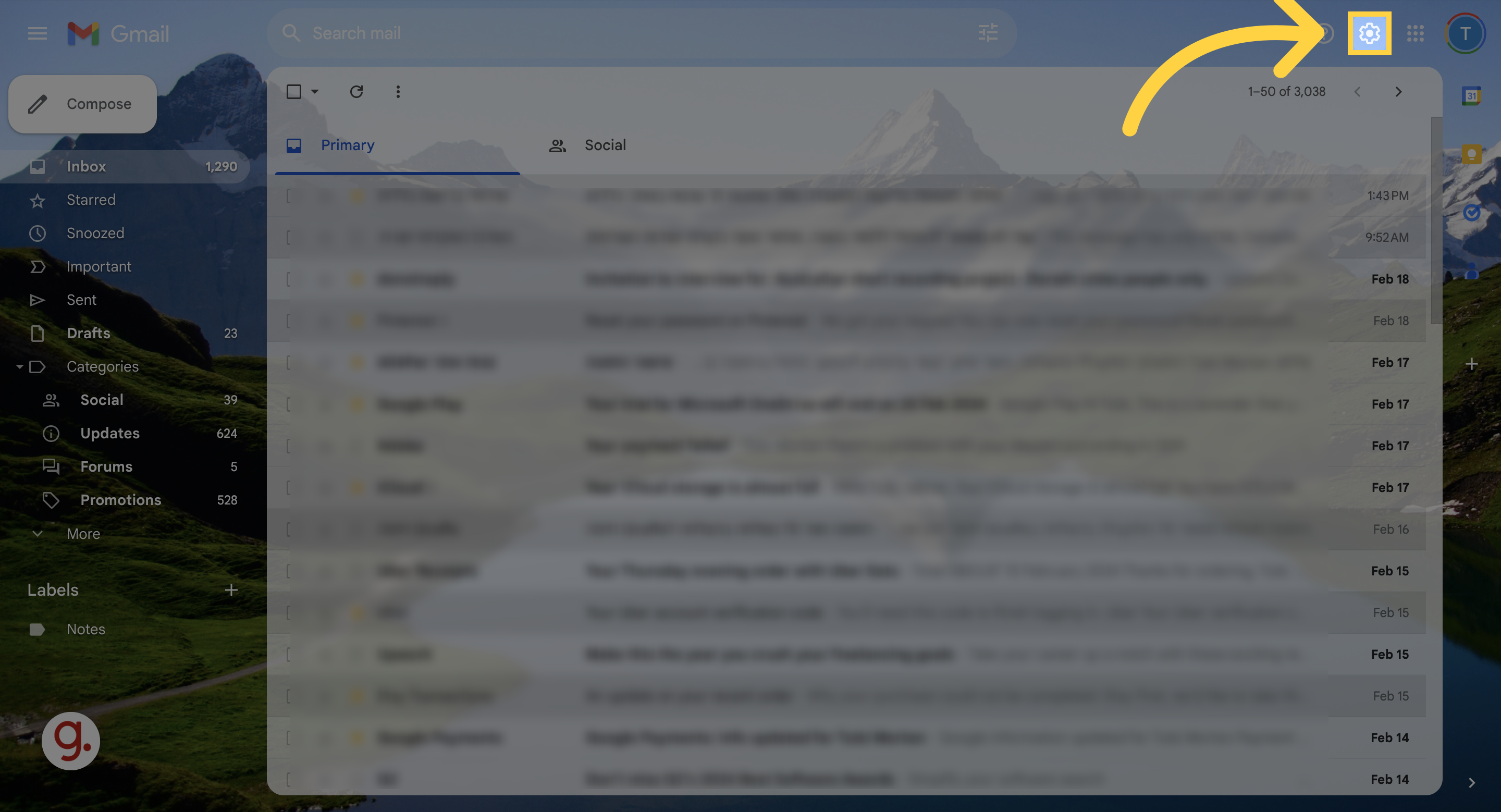
Access additional settings by clicking on "See all settings."
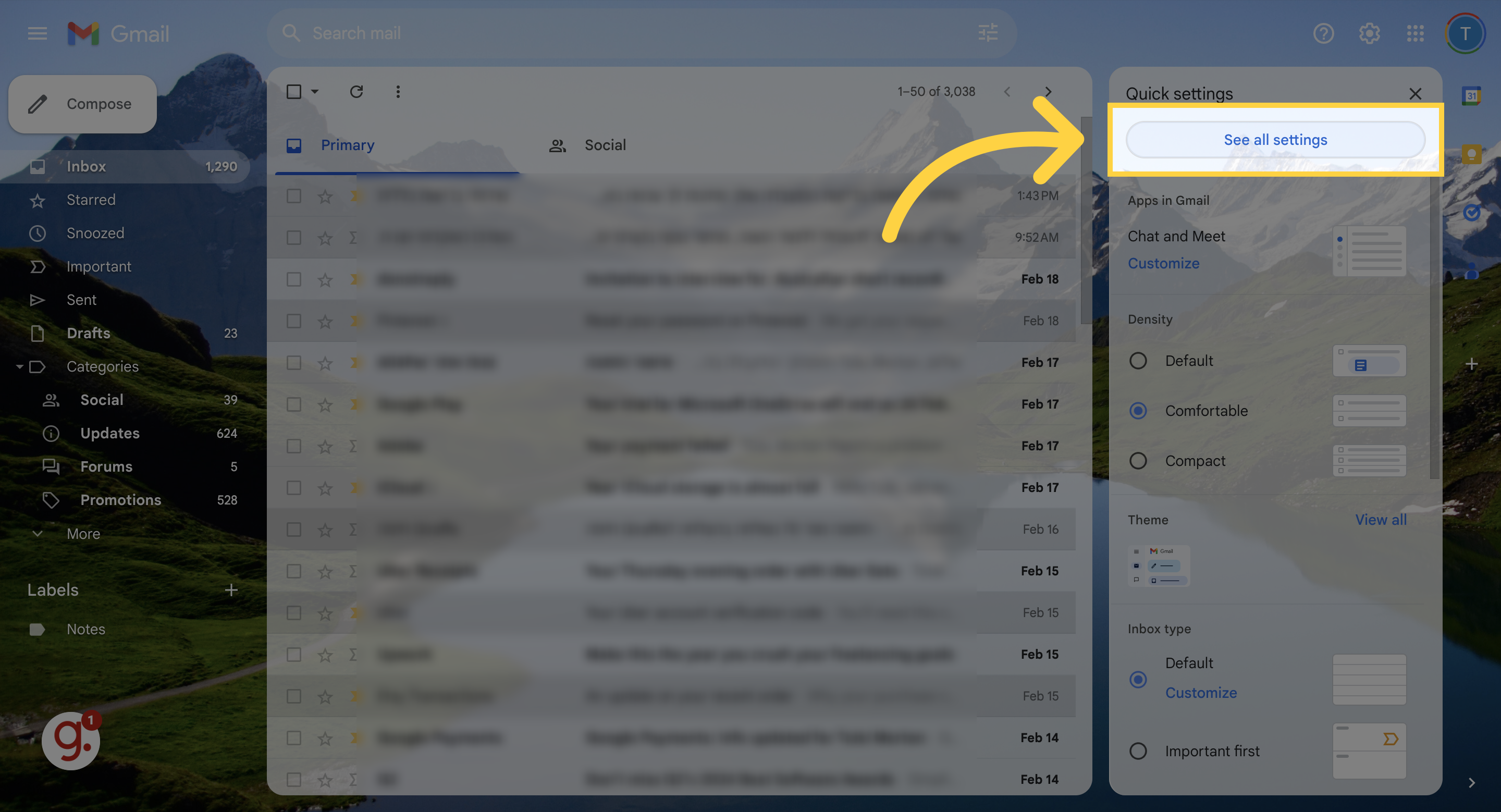
in the general tab, scroll down until you find the section that says signature. click create new
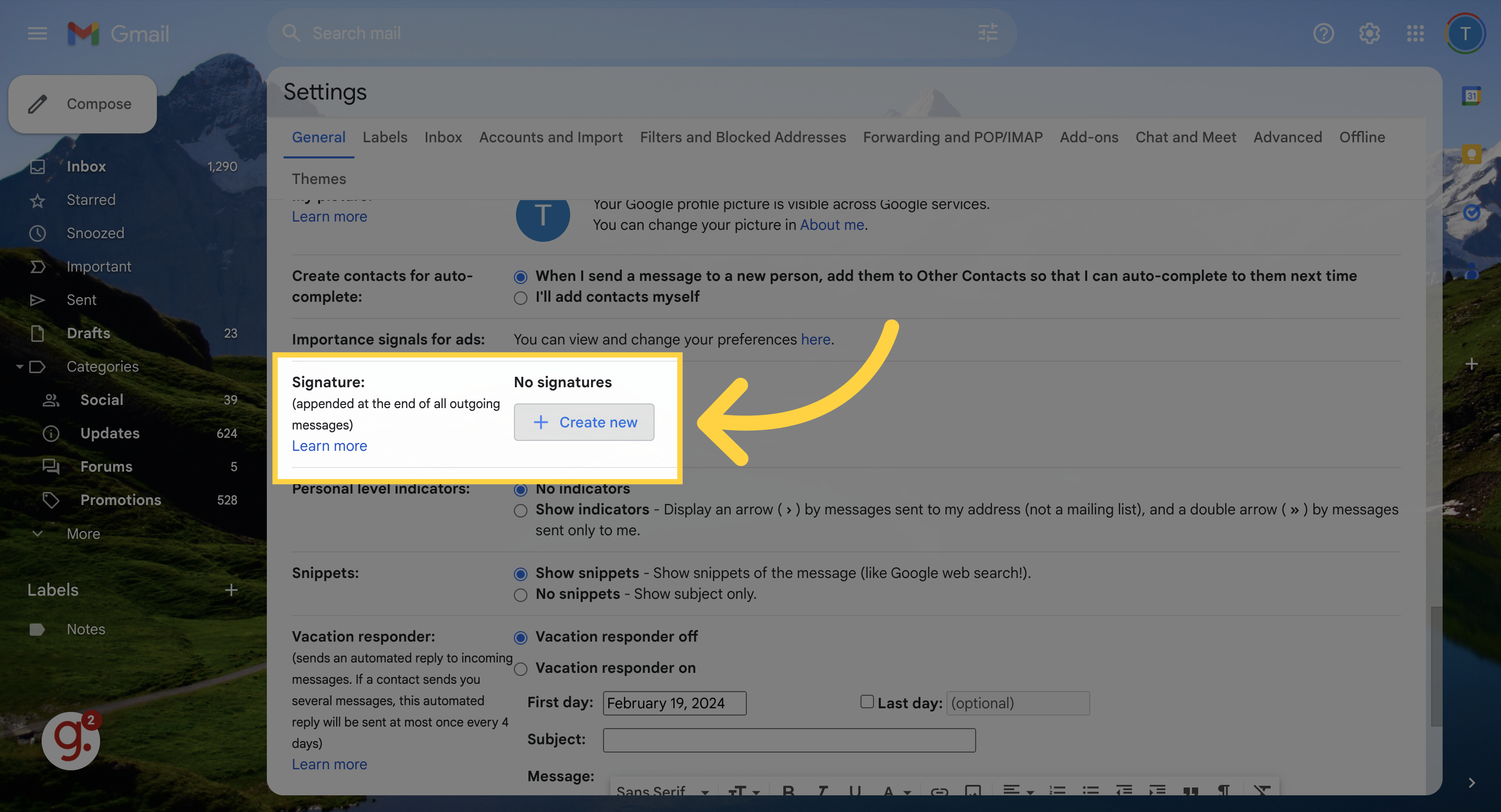
Type the message you want as your email signature
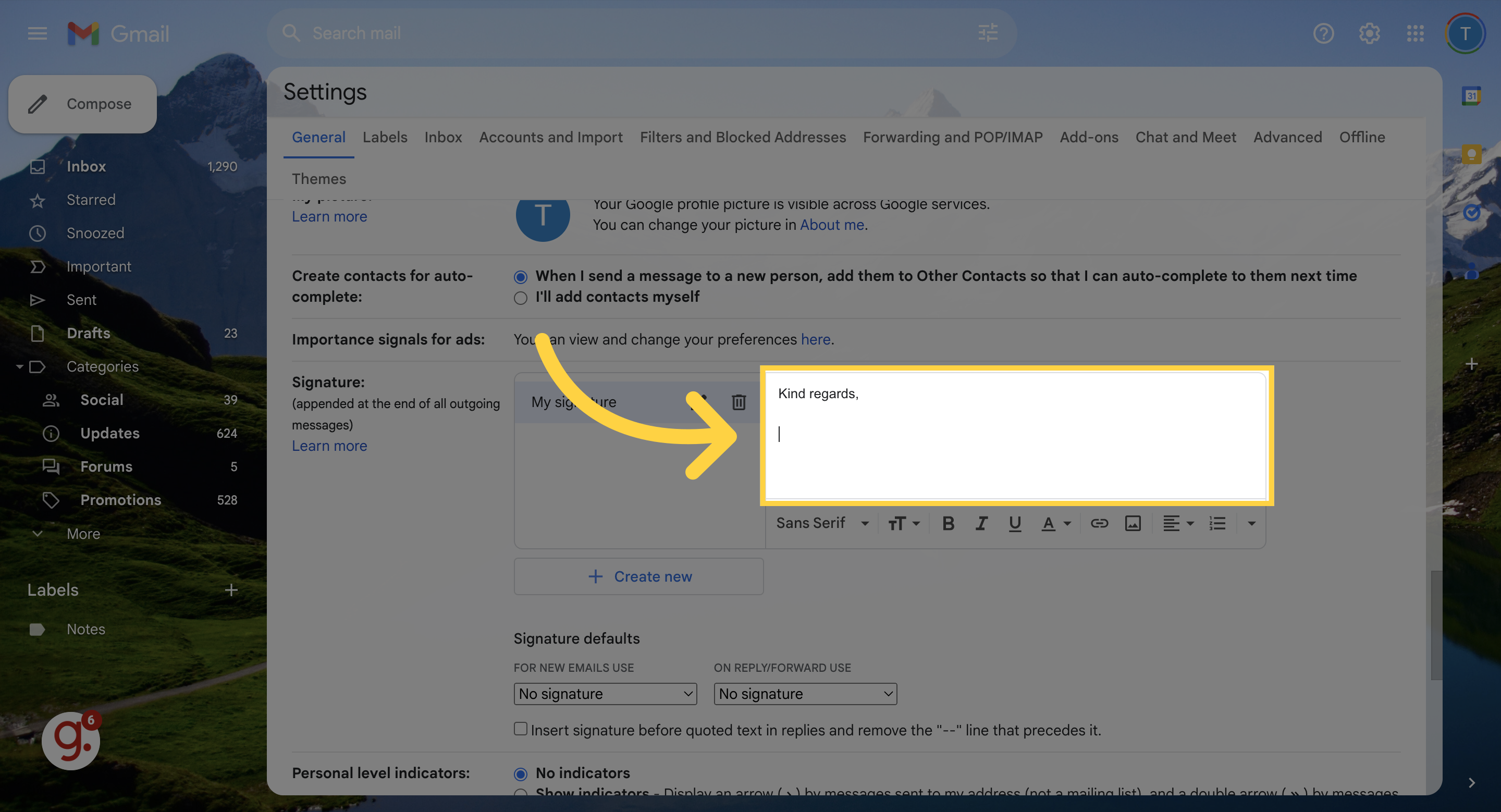
Change the signature default settings so your new signature is on all future emails.
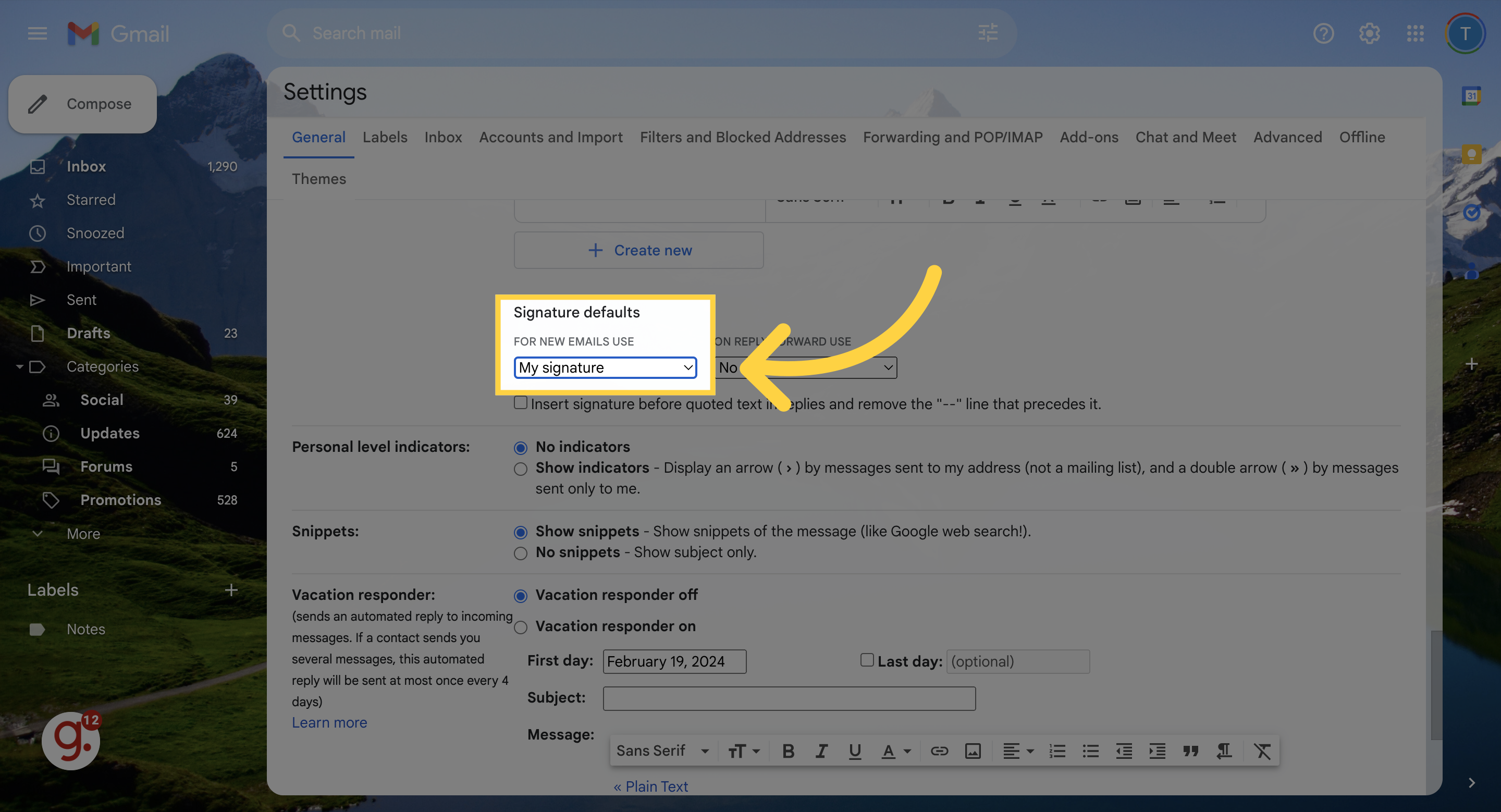
Scroll to the bottom of the page and click save changes
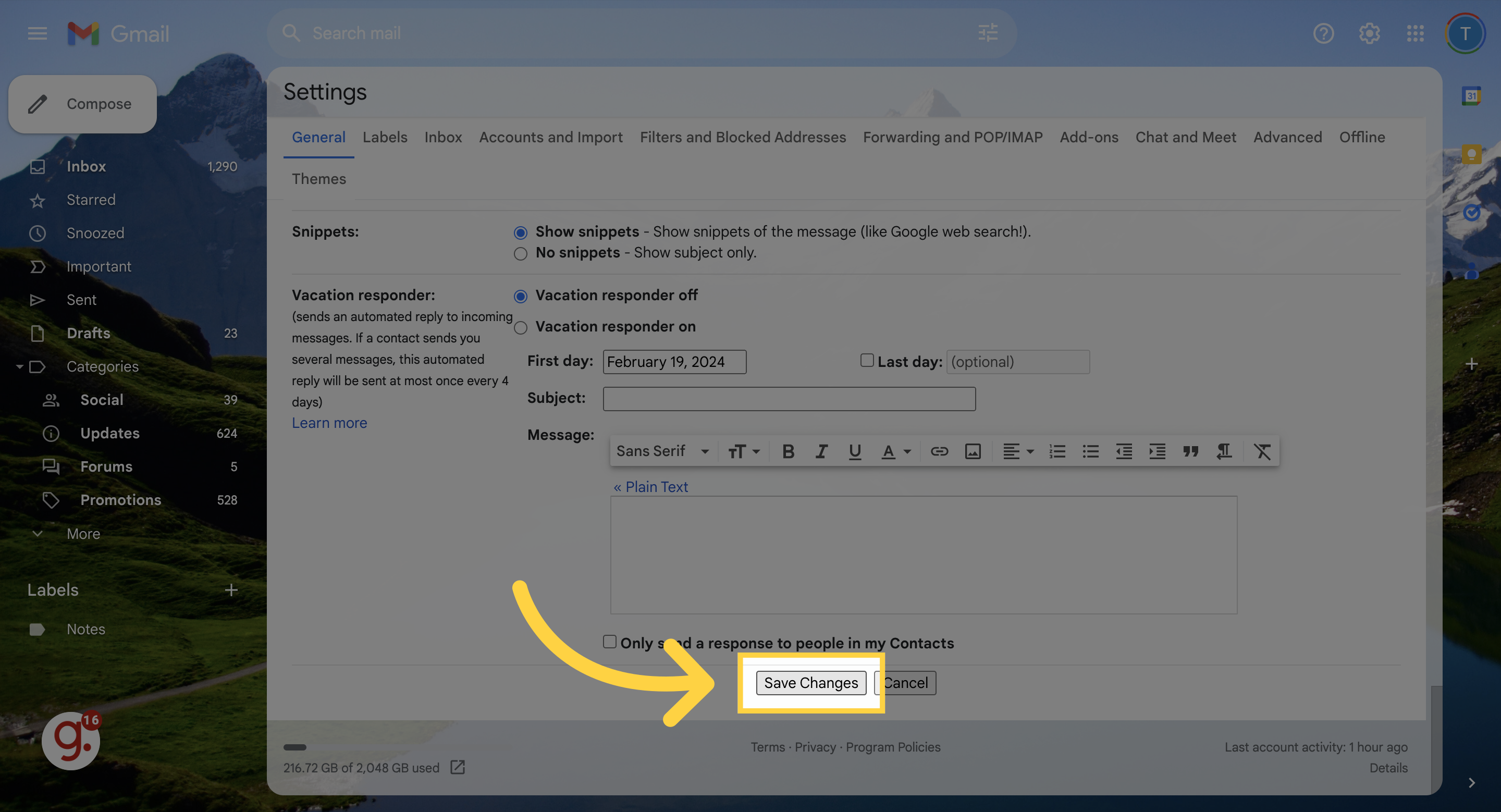
This guide empowers you to craft a distinctive email signature in Gmail.