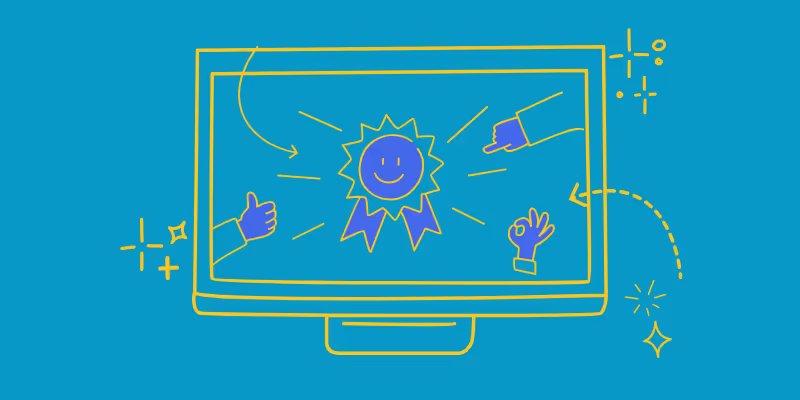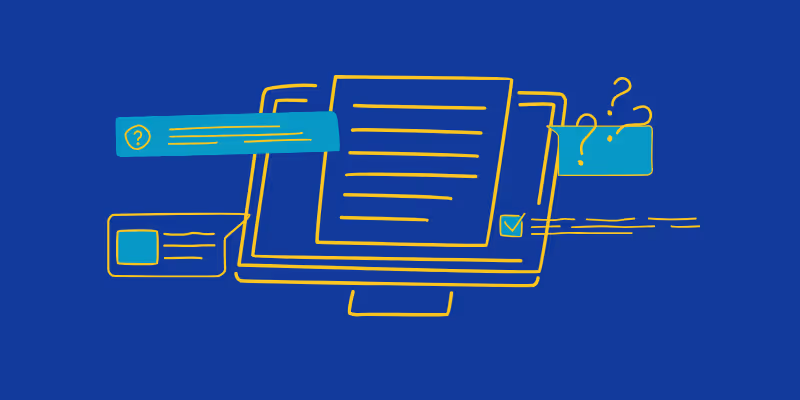Your Sales Process: Where to Use a Video How-to Guide
Over 86% of marketers are using videos in their marketing strategy, but are they using them to their full potential? In a sales process, there are many points at which videos become very useful and some marketers are overlooking this potential.
You can create a how-to guide, step-by-step guides for various aspects of your products, templates that make it easier to get started with your product and so much more.
How about after-sales videos? Video guides provide seamless customer enablement that lessens the load on your customer support reps while still providing answers to common questions.
And when used correctly in sales enablement, video guides have the power to shorten sales cycles and increase close rates.
The following are some ideas of where you can use video how-to guides in your sales process. But first, let's explore the role of videos in your sales process.
The Use of Video in Sales
The use of video in sales is not a new concept, but it has certainly become more prevalent in recent years. There are many statistics out there that show the benefits of using video in your sales process.
Videos increase conversion and are even beneficial to your SEO process as they can help you rank higher on search engine result pages. Videos are also a great way to build trust with potential customers.
Clearly, video is becoming increasingly important in the sales process. So, where can you use video how-to guides to increase sales and improve the customer experience?
On Your Website
If you want potential customers to find out more about your product, you need to have a video on your website.
One study found that including a video on your website makes it 53 times more likely to appear on the first page of Google search results. Not only that, but people are far more likely to watch a video than read text. People spend more time on pages with videos than without.
So, if you want potential customers to find out more about your product and stay on your website longer, you need to have a video. There are various types of videos you can have on your website, but a great option is a product video.
Product videos are an excellent way to showcase your product in action and give potential customers a better idea of what it can do. They're also a great way to build trust, as we mentioned before.
Another type of video you could have on your website is an explainer video. Explainer videos are a great way to introduce your company and explain what you do in a simple and concise way.
They're also an excellent way to build trust with potential customers, as they show that you're an expert in your field.
On Your Landing Page
A video on your landing page can be a great way to increase conversions. There are various types of videos you could have on your landing page, but a great option is an insider look.
An insider look is a great way to give potential customers a behind-the-scenes look at your company and show them what you're all about.
This type of video can be an excellent way to build trust with potential customers and show them that you're an expert in your field.
Another type of video you could have on your landing page is an explainer video. As we mentioned before, explainer videos are a great way to introduce your company and explain what you do in a simple and concise way.
Including an explainer video on your landing page is a great way to increase conversions, as it will give potential customers all the information they need to make a decision.
In Your Email Marketing
Email marketing is a great way to stay in touch with potential customers and keep them up-to-date with your latest products and offers.
Including a video in your email marketing can be an excellent way to increase engagement and get potential customers interested in your product.
Sales reps can reach out to potential clients with one video per email that breaks down a different feature and benefit of your product.
Once you've made a sale, you can then use email marketing to upsell and cross-sell your products. For example, you could send an email with a video showing how to use your product in a new way.
You could also send an email with a video explaining how to use your product to solve a specific problem.
Sales Call Follow-Up
A video how-to guide can also be a great way to follow up with potential customers after a sales call. You can use video to send a personalized message, thank the customer for their time and interest, and give them more information about your product.
You can also use video to answer any questions that the customer may have. This is a great way to build relationships with potential customers and show them that you're an expert in your field.
It's also a great way to increase the chances of making a sale.
When customers can see your product in action and see how it can solve their problem, they're more likely to make a purchase. Encourage them to send it to their boss or anyone who has a say in the final decision.
Imagine adding this easy step-by-step How to video to your emails:
How to add videos into Zendesk Macros

The key is to make sure your video is helpful and informative. The last thing you want to do is send a salesy video that's all about pushing your product.
Remember, you're trying to build trust and relationships with potential customers. The best way to do that is to provide value and show that you're an expert in your field.
If you can do that, you'll be well on your way to closing more sales and increasing your conversion rate.
Training Guides
If you sell products that require training, a video how-to guide can be an excellent way to provide that training. You can use video to show customers how to use your product, how to troubleshoot common problems, and how to get the most out of your product.
Take this a step further and create a whole database of training videos that customers can access at any time. This is a great way to build relationships with your customers and show them that you're committed to helping them succeed.
It's also a great way to increase customer retention and reduce support costs.
When customers have all the information they need to use your product, they're less likely to run into problems. And when they do have problems, they're more likely to solve them on their own.
This means they're less likely to need to contact customer support, and when they do, the issue will likely be resolved more quickly.
Customer Testimonials
A video testimonial is one of the most powerful sales tools you have at your disposal. When potential customers see other people talking about how much they love your product, it's a strong
endorsement that can help close the deal.
Customer testimonials are also a great way to build social proof and show potential customers that your product is popular and in demand.
If you don't have any customer testimonials yet, reach out to your best customers and ask if they'd be willing to provide a video testimonial.
If you have customers who are particularly satisfied with your product, you could also offer them a discount or other incentive for providing a testimonial.
Meeting Previews
If you're meeting with a potential customer in person, you can use video to give them a preview of what they can expect. This is a great way to build rapport and trust, and it's also a great way to increase the chances of closing the sale.
You can use video to introduce yourself, explain your product, and show the potential customer how your product can solve their problem. It helps them prepare for the meeting by allowing them to note any questions they have about the product or the sale.
It also helps you by giving you a chance to address any objections they may have before the meeting.
When you're meeting with potential customers, it's important to be prepared. A video preview is a great way to do that.
How to Create Outstanding How-To Videos
All you really need to do is use Guidde.
Learn more about the process itself here.